Read more functionality using jQueryIn this article, we will create a read more functionality in jQuery with the help of various examples. At the beginning of this article, we will know the basics of jQuery and read more functionality. After that, we will understand this article, with a few examples. What do you mean by jQuery?Read more functionality is used in jQuery to load more data when the user clicks on the read more button. JQuery was introduced to simplify HTML DOM tree traversal and manipulation and event handling, CSS animation, and Ajax. It is free, open-source software. Let's take various examples of read more with the help of jQuery. Example 1:Explanation: In the above example, we have created a read more functionality in jquery. Output: When the user clicks on the read more button, following output display. 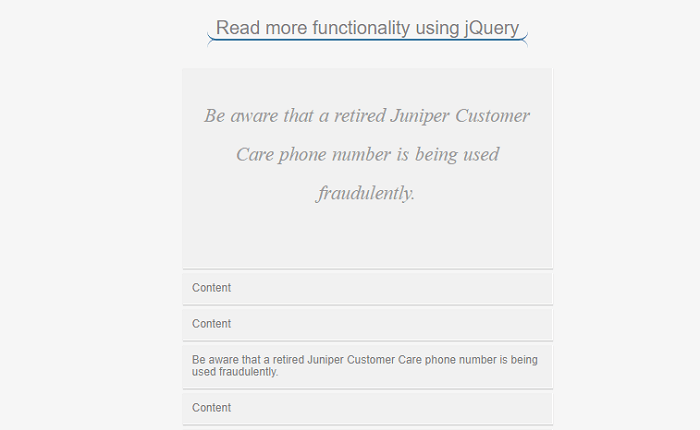
Example 2:Explanation: In the above example, we have created a read more functionality in jQuery. When a user clicks on the read more button, then the text is loaded. Output: Following is the output of this example 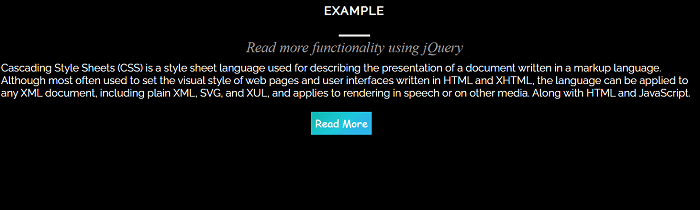
Next TopicjQuery CDN
|
 For Videos Join Our Youtube Channel: Join Now
For Videos Join Our Youtube Channel: Join Now
Feedback
- Send your Feedback to [email protected]
Help Others, Please Share









