Jquery dragStop eventJquery dragStop event is used to end the drag functionality of the data, image, text, dialog box, and other features using jquery methods. The dragStop event utilizes the different jquery methods. Jquery dragStop event using dialog boxThe dialog() function works with the dragStop event using jquery. The dragStop event helps to move or drag the dialog box anywhere on the web page. It shows the output after stopping dragging the function or box. Syntax The following syntax displays to get a dragStop event using a dialog box for various functionality. It works similarly to the dragstop function.
ExamplesThe examples use the jquery dragStop event for the multiple features and functionalities. Example 1 The following example uses the dragStop event for the popup box. Here we use the dialog box for the dragStop event. Output The output shows before the dragStop event and after the dragStop event. 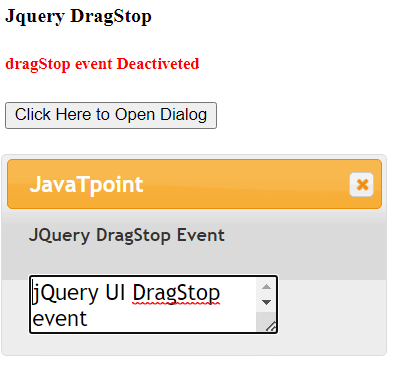
Example 2 The following example works to operate the dragstop event for the dialog box. Here we use the dialog box for the moving box and get a notification end of dragging. Output The output shows before the dragstop event and after the dragstop event. 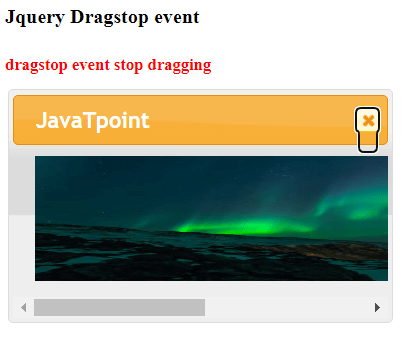
jQuery dragstop Event using draggabilly() methodThe draggabilly() function uses with the dragstop event using jquery. The dragstop event helps move text, images, and containers anywhere on the web page. Syntax The following syntax shows to get the dragstop event using the draggabilly() method for the various functionality. ExamplesThe examples use the jquery dragstop event for the multiple features and functionalities. Example1 The following example uses a dragstop event for the container or box. Here we use the draggabilly() method for the dragstop event. Output The output shows before the dragstop event and after the end of the dragging function. 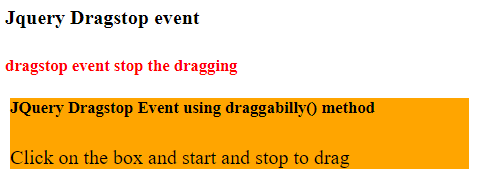
Exampl2 The following example uses a dragstop event for the container or box. Here we use the draggabilly() method for the dragstop event. Output The output shows before the dragstop event and after the end of the dragging function. 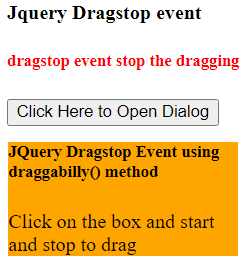
Example3 The following example uses a dragstop event for the image. Here we use the draggabilly() method to drag the image on the web page. Output The output shows before the dragstop event and after the dragstop event. 
ConclusionThe dragstop event shows the draggable value and informs the notification after the dragging stop. This function stops drag that is already moving or dragged from one place to another on the web page.
Next TopicPicture Puzzle Game using Jquery
|
 For Videos Join Our Youtube Channel: Join Now
For Videos Join Our Youtube Channel: Join Now
Feedback
- Send your Feedback to [email protected]
Help Others, Please Share









