Upload image with progress bar using jQueryThis article will explain how to upload an image with a progress bar using jQuery with various examples. Firstly we know the html file [] field for uploading a file and the understanding of jQuery for the progress bar. The progress bar displays the percentage of files and how many files are uploaded. Following are examples of uploading an image with a progress bar using jQuery. Example 1:Explanation: In the above example, we have created an example of an Upload image with a progress bar using jQuery. In this, we also have an option to remove the uploaded file. Output: Following is the output of this example. 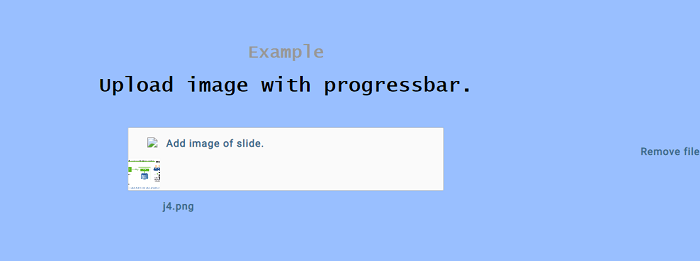
Example 2:Explanation: In the above example, we have created an example of an Upload image with a progress bar using jQuery. Output: Following is the output of this example. 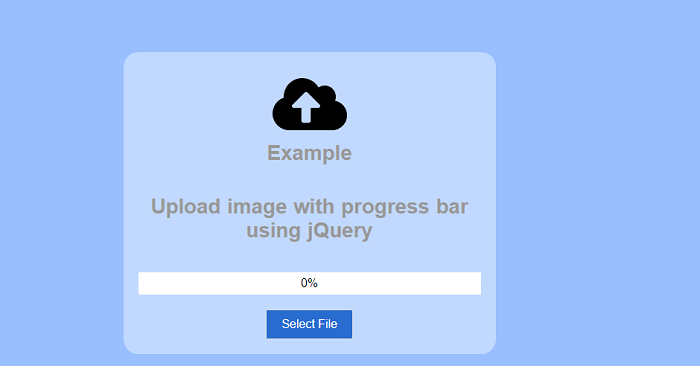
Example 3:Explanation: In the above example, we have created an example of Upload image with progress bar using jQuery. In this leading progress bar display the percentage Output: Following is the output of this example. 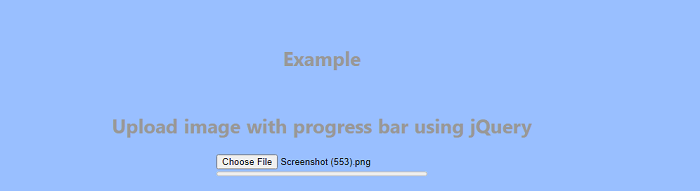
|
 For Videos Join Our Youtube Channel: Join Now
For Videos Join Our Youtube Channel: Join Now
Feedback
- Send your Feedback to [email protected]
Help Others, Please Share









