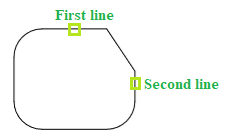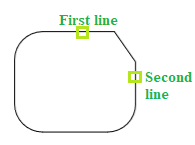AutoCAD ChamferThe chamfer command in AutoCAD is used to create slanted edges. We are required to select the two adjacent lines to create chamfer between them as shown in below image: 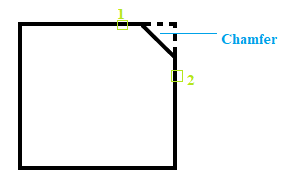
Here, 1 and 2 are the selected lines. We can create the chamfer by specifying either the chamfer distance or angle. Let's discuss in detail with two examples. Consider the below image: 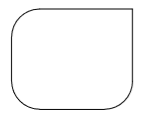
Example 1: To create chamfer by specifying the distance: The steps are listed below:
The chamfer will be created. We can verify the first and second distance values, as shown below: 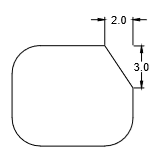
We can either specify the endpoints of a chamfer on the lines. Example 2: To create chamfer by specifying the angle. The steps are listed below:
The chamfer will be created. We can verify the specified chamfer length, as shown below: 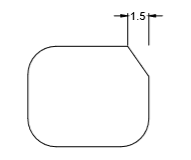
Multiple ChamferThe Multiple chamfer command is used to apply chamfer multiple times with the same specified distance or angle. We are not required to use the chamfer command again and again. To implement it, follow the steps:
Next TopicFillet & Chamfer Edge
|
 For Videos Join Our Youtube Channel: Join Now
For Videos Join Our Youtube Channel: Join Now
Feedback
- Send your Feedback to [email protected]
Help Others, Please Share





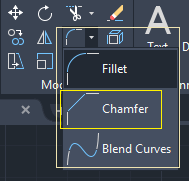 Or
Or