Calendly AlternativesOnline scheduling tool Calendly is a freemium option that elevates time management. You can easily schedule time with your customers with this cloud-based tool. With a few clicks, you can establish events and enable those who want to meet you to schedule a meeting. You will not ever have to worry about scheduling conflicts after setting your open hours and connecting your calendar app. Your schedule will always be up to date and consistent across applications thanks to smart calendar integration. You can also have complete control over your time by choosing the days and time windows that are available to you. Customers can schedule an appointment that perfectly suits them and without requiring anyone to even move an inch. 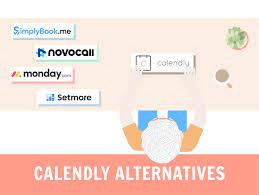
Today, everyone requires assistance with scheduling. Calendly can offer you the solution you require, whether you simply need some executive assistance as a freelancer or you are looking to get your complete team of 30+ members on the same page. While consultants manage their one-on-ones, teachers can use the group event choices for their classes. Those who are interested in your services can easily contact you whether you offer in-person meetings or online consultations. Calendly is a freemium tool, as already indicated. If they choose the cost-free Basic plan, everyone can use it and test it out. However, you will have to choose a subscription to gain access to the more sophisticated features. Calendly has a variety of pricing tiers so that everyone may find the right package. Teams also offers a free 14-day trial so you can sample all the customisation choices. Calendly is an amazingly simple to use app. If you schedule the event, it will automatically add to your calendar after that you can choose a time. A vast number of helping features are incorporated in it, like calendar integrations (Google, Outlook, Office 365, iCloud), SMS and notification of emails, buffers, time zone detection, customizations, and many more are there. It also connects with many programmes like Salesforce, Zapier, GoToMeeting, and others for a seamless user experience. Pros:
Cons:
1. Sprintful
Sprintful is a straightforward, adaptable, and thorough online scheduling tool. Configure is the parameters' tool for the appointments by choosing the meeting's time, capacity, and optional cost etc. Finally, you may add your own brand colour, logo, header message, and even domain name to your branding. Sprintful provide various kinds of meetings like One-on-one meetings, group meetings, and business meeting etc. Pros: Excellent features for both small and large teams, and extremely versatile. Quite inexpensive in comparison to other scheduling software. Cons: Does not support deployment on-premises. But many other gamers do not support it. 2. Vocus.io
With the help of setting your availability and selecting the days, dates, times, meeting durations, short notice requirements, meeting buffers, etc., you can quickly develop your booking page using Vocus.io, making it a fantastic Calendly substitute. You can send your link to someone, or you can include it on your website page. Your meeting will get added to your calendars automatically after your customer selects a time window. There is an ability to schedule directly from Gmail, optional custom form fields, a custom domain, and custom branding are just a few of the helpful features offered by Vocus.io. Google Calendar is compatible with Vocus.io Calendar, which also interacts with Salesforce, Zoom, and Zapier. It is important to note that Vocus.io no longer provides scheduling software. We strongly suggest Sprintful as a capable substitute. Pros: In comparison to other scheduling apps, users like how economical it is and how many features it has, like a personalised domain and custom branding. Cons: This app does not integrate with any technologies which are used in enterprise infrastructure, such as Single Sign On (SSO) or SAML. But other gamers do not support this as well. 3. HubSpot Sales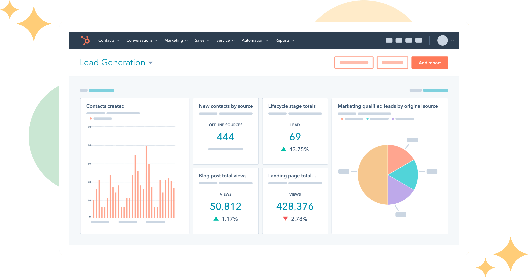
Sync your calendars with HubSpot to set up the meetings tool, and then build a meeting link that you can post on your website. Round-robin meetings, group meetings, and many more are supported by this software. HubSpot interacts with many other software like HubSpot CRM, Salesforce, and more, and it works with Google Calendar and Office 365 Calendar. Pros: Users found the platform to be simple to use, and the possibility of a good variety of app connectors contributes to a positive user experience. Cons: Despite having many additional features, some people thought it was quite pricey. 4. Mixmax
A Gmail-based sales productivity application is called Mixmax, and it includes features, such as email sequences, templates, CRM synchronisation, one-click scheduling, and more. . After setting up your availability you can select the days, time, and duration, among other things, you may add the link to emails, websites, and social media accounts. The chosen time slot by the customers is immediately put to everyone's calendars. Mixmax works with both Salesforce and Google Calendar. Pros: Users enjoy the UI and value how simple it is to use. Cons: It does not integrate with Zapier, and some users thought the plans were a bit pricey. 5. Meetingbird
It is a straightforward yet effective tool for organising meetings or events. You can plan meetings on Gmail more quickly by login to this software. Because Meetingbird offers a variety of meeting kinds, you can manage special settings for things like product demonstrations, sales calls, onboarding meetings, and more. In addition to integrating with Zapier and Zoom, Meetingbird supports Google Calendar. Pros: A quick and easy method for booking meetings automatically. The simple integrations with apps like Zoom are extremely popular among users. Cons: It does not currently support iCal accounts and round robin scheduling. 6. Acuity Scheduling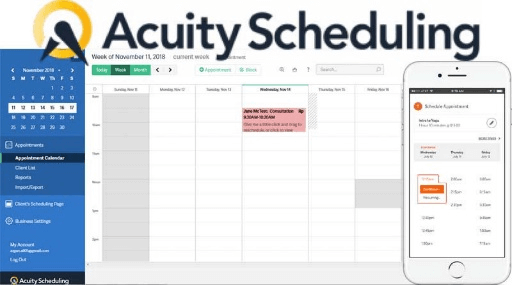
Acuity Scheduling is a commercial software programme for scheduling appointments. You have three options for embedding a custom scheduling site: directly on your current website, on your social media profiles, or with your own URL. Then, your clients can look at your calendar and select a time that is open. There are many helpful features which included with Acuity Scheduling, such as individualised email and SMS notifications, reminders, intake forms, group scheduling for workshops, and more. Acuity Scheduling connects with Zapier, Office 365, iCloud, Google Calendar, and more. Pros: This product is used by the majority of health and fitness firms since it allows for the sale of gift certificates, subscription packages, and group exercise courses. Cons: Some users found it difficult to locate certain settings (such as renaming the calendar, for example). 7. 10to8
With a variety of features and integrations, 10to8 is an appointment scheduling tool made for easy team collaboration. Both private and public bookings for groups and one-on-one sessions are supported by 10to8. The configurable booking page, SMS and email reminders, two-way calendar sync, notes, and other helpful features are also included in this software. 10to8 connects with Salesforce, Pipedrive, Office 365, iCal, Google Calendar, and more. Pros: It is an excellent choice for simple scheduling requirements. Cons: Some users would like to completely alter the automated emails. 8. YouCanBook.me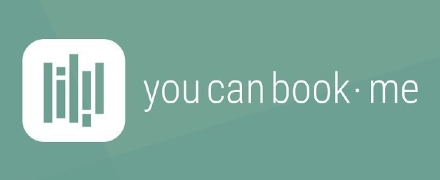
A straightforward internet scheduling tool is YouCanBook.me. Simply connect your current calendars to the tool to check your availability. After there, you can edit your booking page by selecting your availability, the duration of the appointment, and notification preferences. Through email, your CRM, or website embedding, you can distribute the link to the booking page. The event will show up on your connected calendar once they have selected a time. A variety of practical features are available with YouCanBook.me, including calendar integrations (with Google and Microsoft), SMS and email notifications, time zone identification, branded options, and more. It also interacts with many other services like Zapier, Stripe, etc for a smooth user experience. Pros: Both as an administrator and a user, it is simple to utilise. Cons: According to some users, YouCanBook.me needs more integrations. SummaryWhen it comes to meeting scheduling tools, the possibilities are unlimited. You can now select the tool that most suits your professional and personal workflow, as well as what you believe to be the greatest Calendly option, based on our summary.
Next TopicApoquel Alternatives
|
 For Videos Join Our Youtube Channel: Join Now
For Videos Join Our Youtube Channel: Join Now
Feedback
- Send your Feedback to [email protected]
Help Others, Please Share









