Dropbox AlternativesUsers can store their images, movies, and documents online with the help of Dropbox. There are many reliable, secure substitutes to Dropbox that provide more functionality. Below the alternatives to Dropbox are described. 1. Pcloud
An inexpensive substitute to Dropbox is pCloud. Users can easily share the files from their smartphone by clicking the "Share" button; users can save their information in the official Pcloud for access in the future. The free plan for Pcloud offers a massive 10 Gb of storage, and they also provide new customers with an extra 5 Gb of storage space to new users who recommend friends to register for an account. Pcloud offers safe storage in the cloud for users' business data, videos, music, documents, and images. The file is encrypted using TLS/SSL after being transmitted to storage. Files are kept on three or more servers simply because security is a top priority. Pros:
Cons:
2. Google Drive
Users can store their data on the cloud with Google Drive and crucially sync these files and settings across numerous devices. It allows you to back up your files so they won't ever be lost. Google Drive offers 15 GB of storage. Pros:
Cons:
Price and plans:
3. Internxt
In terms of security and privacy, Dropbox's best substituted is Internxt. Internxt is a blockchain-based open-source cloud storage platform. It allows users to access a collection of apps suitable for all of their devices. Drive, Photos, and Send, are the three privacy-focused services that Internxt offers. End-to-end encryption is used to protect any file that is posted or shared using the service, and it also ensures that all first and third parties users cannot access the files. Pros:
Cons:
Price and plans:
4. Box
The Box is a cloud storage platform for teams and businesses. It comes with a number of tools and features that can help users maximize productivity and improve their communication and collaboration with their teams, clients, partners, and vendors. Pros:
Cons:
5. Sync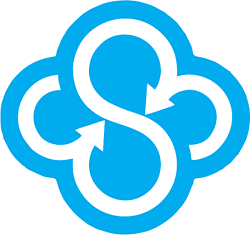
Sync allows users to save, share, and access files from any device at anytime. End-to-end encryption is used to protect files. Sync-free software is available for Windows, macOS, iOS, Android, and the web. Paid packages for teams begin at $ 60 annually per user. Pros:
Cons:
6. Tresorit
Tresorit is a Swiss online storage platform. Tresorit is a secure location to store critical files and folders on the cloud. The main clients of Tresorit are companies and collaborative teams. Pros:
Cons:
7. MEGA
MEGA offers secure cloud storage that is user-controlled. It is accessible through web browsers and specific mobile apps. Here end-to-end encryption is used to protect files. Users can sync files and folders with this free cloud storage service. 50 GB of storage are provided without charge, and its premium plan offers 200 GB at $ 4.99 per month. MEGA is accessible on the Windows, Mac, and Linux operating systems. It is a great option for small businesses because it has enough storage space. Pros:
Cons:
8. Nextcloud
Nextcloud is a self-hosted productivity solution that enables users to collaborate on projects, send and receive emails, manage calendars, and offers video conversations feature without disclosing their personal information. Pros:
Cons:
9. Apple iCloud Drive
The Apple iCloud Drive is a simple option for online cloud storage for people who exclusively use Apple products. For Windows users, this is not the greatest option due to a few drawbacks. In this, encryption is used to protect user data. Its iCloud Private Relay feature hides IP addresses to keep users anonymous online. Pros:
Cons:
10. NordLocker
NordLocker is the best alternative for Dropbox. Secure cloud storage is provided by NordLocker. NordLocker was developed by Nord Security, the company that also developed NordVPN, NordPass, and NordLayer. NordLocker offers cutting-edge encryption and a strong zero-knowledge policy. The most effective encryption methods and advanced cyphers are used by NordLocker. Pros:
Cons:
Price and plans:
11. MediaFire
File hosting, cloud storage, and sync services are provided by MediaFire. MediaFire allows users to share documents, photographs, videos, and audio. It offers a simple method for managing digital items online. This tool supports many different types of files. This tool allows you to store all of your files easily and access them from anywhere. This tool allows users to send files via links. Pros:
Cons:
Price and plans:
12. Cloudup
An excellent Dropbox substitute for organizations and individuals is Cloudup. Although the tool is not good and effective as some other file storage tools, its simple sharing process makes it a strong candidate to be taken into consideration when you search for a Dropbox substitute. Two hundred gigabytes of storage are provided for free to users. Pros:
Cons:
13. Redbooth
Another well-known Dropbox substitute is Redbooth. This tool assists teams in task management and communication. Redbooth tool is used by companies like Coca-Cola and Starbucks and assists teams in managing multiple activities at once. Pros:
Cons:
Price and plans:
14. Quip
Quip is the productivity tool from Salesforce that makes it possible for companies to work together and facilitate modern collaboration across all devices in a secure and simple way. Pros:
Cons:
Price and plans:
15. CloudMe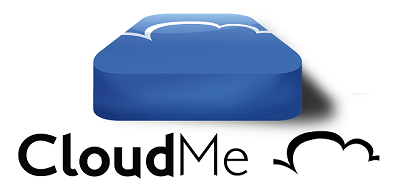
The best Dropbox substitute for companies and professionals is CloudMe. Users can sync documents and data between their laptops and mobile devices. By using this feature, you can easily send and receive files with friends, family, and coworkers. The top cloud/sync storage service in Europe is CloudMe, which provides a safe and rich user experience for all kinds of customers. Pros:
Cons:
Price and plans:
16. Zoho Docs
Zoho Docs is the most underrated substitute for Dropbox. It is a flexible and effective online file management tool for groups and individuals. This tool allows you to carry all of your files with you everywhere you go, including documents, photographs, spreadsheets, presentations, music, and videos. You can create a great presentation with Zoho Docs as well. Built-in Zoho Office editors let you create, edit, and work with your coworkers. Pros:
Cons:
Price and plans:
17. SpiderOak
One of the best Dropbox substitutes is SpiderOak. This tool is the best choice for businesses because it is the first and only company that uses blockchain technology for security. This is a multi-user and multi-device backup tool with a centralized management console. This tool is quick, dependable, and safe for managing cloud data. SpiderOak places a strong emphasis on advanced security features, such as end-to-end encryption and zero-knowledge service. Pros:
Cons:
Price and plans:
18. Amazon Drive
Amazon Drive is a cloud storage tool offered by Amazon. Amazon Drive offers safe file backups, simple sharing and preview, cloud storage, and photo printing via the Amazon Prints service. Your photos, videos, and data all are accessible whenever you need them on various devices. Pros:
19. IceDrive
Another well-known Dropbox substitute is IceDrive. IceDrive is an excellent option for collaborating, saving, and sharing data. Pros:
Cons:
Price and plans:
Next TopicKissCartoon Alternatives
|
 For Videos Join Our Youtube Channel: Join Now
For Videos Join Our Youtube Channel: Join Now
Feedback
- Send your Feedback to [email protected]
Help Others, Please Share









