ServiceNow AlternativesBusinesses all around the world utilise the well-known ITSM tool ServiceNow to keep track of IT incidents, requests, issues, and assets. With this solution at your disposal, you can anticipate strong features like incident management, virtual assistants, organisational learning, agent workstation, and much more. ServiceNow's features and capabilities do, however, have a few shortcomings when it comes to IT support. For instance, the product has a difficult learning curve, and its website does not provide accurate pricing details. ServiceNow is a top IT service management technology that aids in increasing agent efficiency and accelerating the resolving issues for your company. Using virtual agents, the application enables you to automate the IT support for regular requests. These bots are made to communicate with users, distribute knowledge base articles, and understand plain human language. Additionally, quick service restoration and decreased economic effects can be achieved using intelligent ticket routing and integrated corporate collaboration tools. Importance of ServiceNow AlternativesYou must already be aware of ServiceNow's shortcomings if you use it. We have listed several well-known drawbacks of this instrument, nevertheless, in case you are new to the game. Let's examine them in more depth:
Important Features of ServiceNow AlternativesDifferent IT support teams may have varying standards for the products they offer. While some might require a simple user interface, others could be more interested in thorough reports. Now, not every IT help desk tool can provide every capability. Therefore, we have selected a few essential features that each alternative to ServiceNow should provide to make this comparison easier.
Best ServiceNow Alternatives:1. ProProfs Help Desk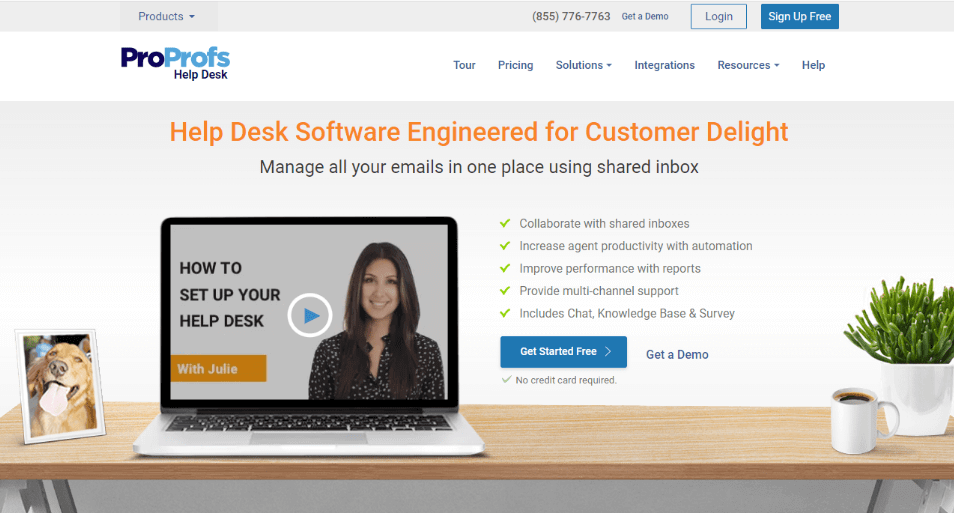
The ideal ServiceNow substitute is ProProfs Help Desk, which provides your team with all the tools required to improve user experience. Through a variety of methods, including email, live chat, web forms, and the support centre, you can record IT events and requests. One may exchange proactive chat invitations with clients and provide round-the-clock support with a personalised live chat widget. Employees can access HR, IT, admin, and other work-related documentation by creating an internal knowledge base. Top characteristics of the ProProfs Help Desk:
Pros:
Cons:
2. SysAid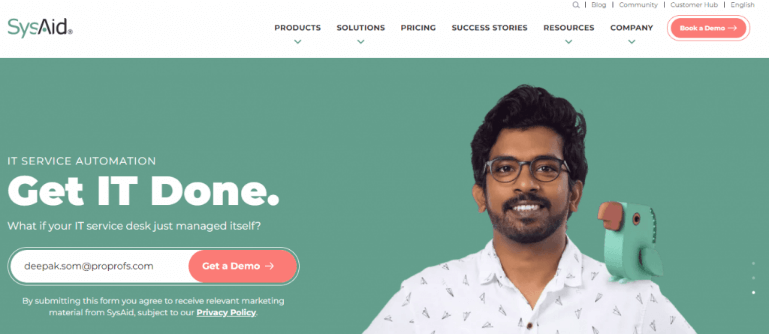
Companies may automate the incident management procedure with SysAid, a leading rival of ServiceNow. For instance, fresh email messages (together with their attachments) are automatically turned into tickets and assigned to the appropriate agents. With a dedicated self-service portal, you can let end users create new tickets, keep track of their existing problems or requests, and use the knowledge base to carry out self-service tasks. Top characteristics of SysAid:
Pros:
Cons:
3. Salesforce Service Cloud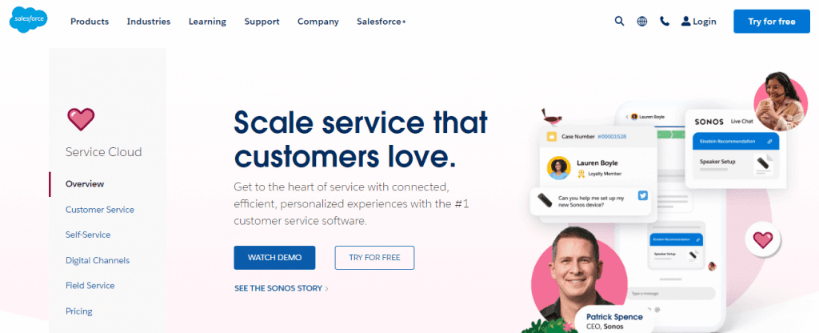
An multichannel help desk solution like Salesforce Service Cloud may assist your staff in managing customer engagements over the phone, through messages, on chat, and through other channels. Whether they are working remotely or on-site at the office, the application gives your service representatives a comprehensive understanding of every client. Overall, IT support staff can use all the available context to scale up meaningful and tailored customer interactions. The Salesforce Service Cloud's best attributes are:
Pros:
Cons:
4. LiveAgent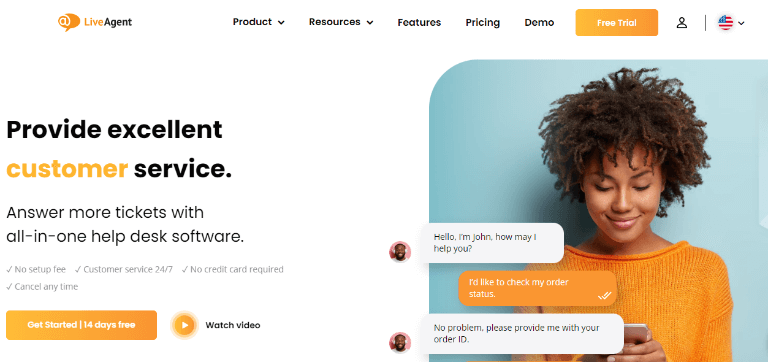
With LiveAgent, a free alternative to ServiceNow, businesses can automate repetitive processes, manage all customer messages in one app, and improve business choices using actual data. Users may provide real-time support with the robust and customised live chat widget that comes with LiveAgent. Depending on how long a user has been on a page or where they are located, you can invite website users to chat. Top characteristics of LiveAgent:
Pros:
Cons:
5. HaloITSM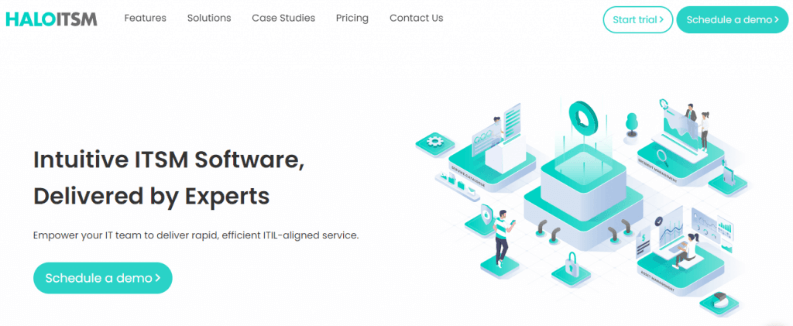
Offering top-notch IT assistance to end customers is possible with the help of the potent ServiceNow substitute HaloITSM. You are able to meet SLAs on schedule, automate manual processes, and keep track of all occurrences in one location with the aid of this user-friendly solution. The self-service portal's self-service tool enables end users to browse all services that are offered and select the ones they require. Additionally, HaloITSM offers a variety of change management tools so that your team can simply monitor and implement organisational changes. HaloITSM's top features include:
Pros:
Cons:
6. SolarWinds Service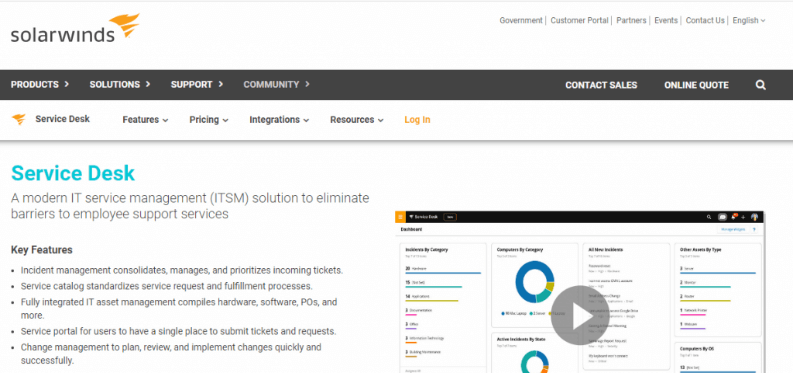
Regardless of how little or significant they may seem, events may be identified, prioritised, and tracked by your team using Solarwinds Service Desk. You can automatically route and rank concerns using a strong ticketing system. The asset management work that SolarWinds Service Desk performs is admirable. You may manage the onboarding, assignment, and retirement of assets throughout their lifecycle in addition to asset tracking. Top characteristics of the SolarWinds Service Desk:
Pros:
Cons:
7. Freshdesk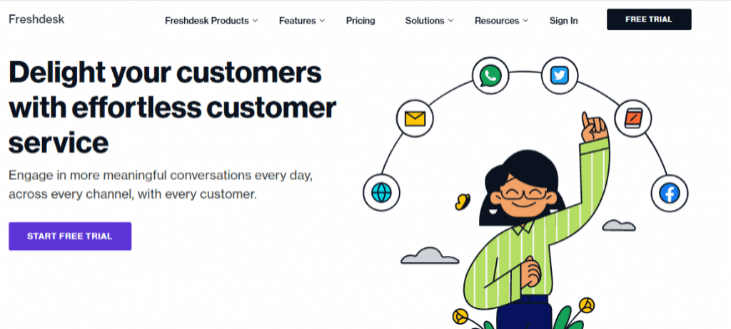
Another well-known programme similar to ServiceNow is Freshdesk, which merits a spot on your list. With its multichannel features, you may use this tool to communicate with customers via email, live chat, social media, the web, etc. Freshdesk enables teams from throughout the organisation to collaborate in order to improve the customer service experience. For instance, you can speed up the resolution of difficult issues by dividing up the ownership of a ticket among several people or departments. Top Features of Freshdesk:
Pros:
Cons:
Choose it for: SLA administration, social media ticketing, and mobile field service 8. Help Scout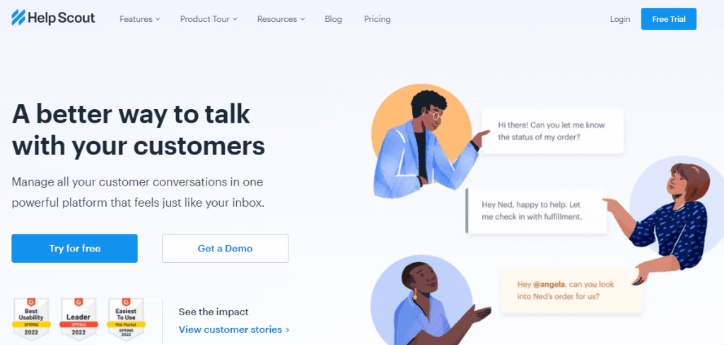
An intuitive application called Help Scout is well renowned for its team collaboration and shared mailbox capabilities. You can track and manage every client conversation in one location using an interface that looks like email. You may easily share help centre articles with consumers using the live chat widget from Help Scout. Additionally, clients have the option to ask to speak with a human agent when they can't seem to discover the appropriate answer and move the situation along from there. Top characteristics of Help Scout:
Pros:
Cons:
9. Zendesk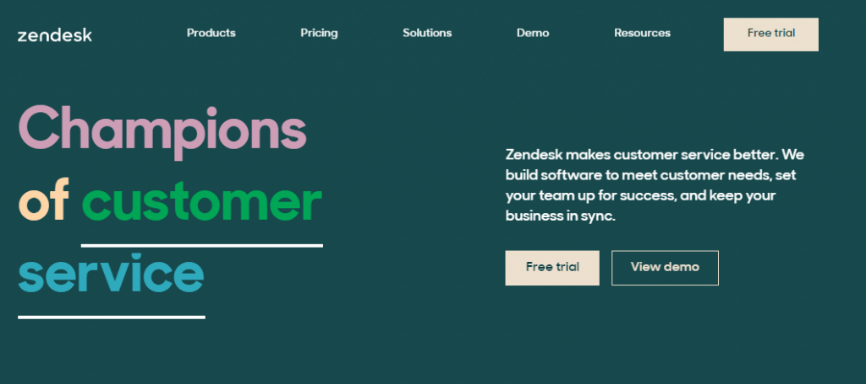
Popular ticketing software called Zendesk enables you to communicate with clients via voice, chat, social media, email, and message. You can set up a sizable community forum where users can post queries, exchange responses, and interact. With the aid of self-service alternatives, help desk software like ServiceNow like Zendesk assists you in lowering your ticket volume. To enable clients to handle basic problems at their own pace, you can design an integrated support centre. Zendesk's best attributes include:
Pros:
Cons:
10. Jira Service Management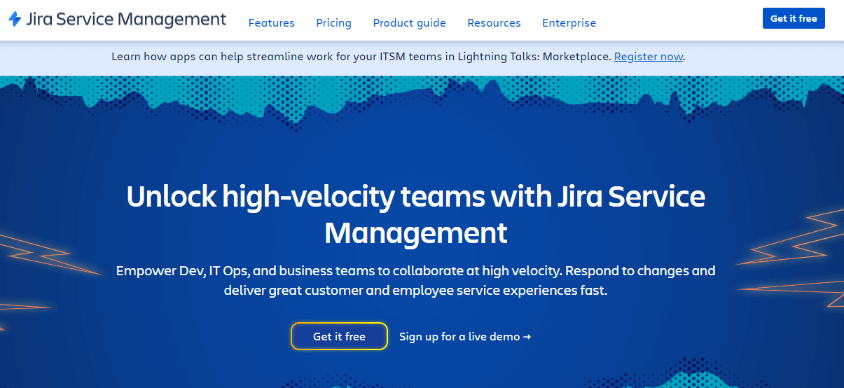
Using Jira Service Management, various corporate divisions like HR, IT, Admin, or Legal may swiftly build up a service desk. All incidents, requests, modifications, and assets can be readily tracked under one roof. You can use the programme to automatically identify important incidents and escalate them to the appropriate teams. Additionally, reports can assist you in evaluating your incident response efforts, areas of success, and potential for development. Jira Service Management's top features include:
Pros:
Cons:
Next TopicSpotify Alternatives
|
 For Videos Join Our Youtube Channel: Join Now
For Videos Join Our Youtube Channel: Join Now
Feedback
- Send your Feedback to [email protected]
Help Others, Please Share









