CamScanner AlternativesThe introduction of CamScanner brought a very revolutionary change in technology all over the world. It came along with a unique technique of creating and scanning all the documents into PDFs. It enabled people to store their documents on their devices and share them accordingly. The application created a huge fan base in many big countries, including India. However, since the CamScanner was a china-based application and the tension between India and China on the border was a national issue, the CamScanner could not hold its market, which was later replaced by alternatives. Later, the application was banned by the Indian Government along with several other Chinese-based programs. The main reason the application got banned was the dispute regarding the borders. The Indian Government banned 118 Chinese applications, and CamScanner was one of those applications, which then had its decline stage in India with a zero per cent rate of customer retention. We often see that there is a need to convert any document or book or any form or photo into PDFs. All these tasks were easier with the CamScanner. CamScanner made it possible and easy for its users to make high-quality soft copies of all the documents and made them easily sharable. But, soon after the banning of the application, the CamScanner was removed from the google play store and became inaccessible for Indian Users. And now, since the application is banned, we need to search for alternatives to it. Therefore, in this article, we will look at CamScanner alternatives. 1. AdobeScan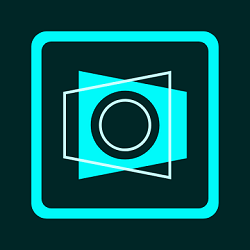
AdobeScan is available on the google play store and is one of the best substitutes for the CamScanner. The application size makes it comfortable for its users to try it on. The rating for this app is 4.6/5, and the number of downloads for the same is more than ten crores. We have been using the abode application for other purposes as well, and it is a well-known software. Users need not worry about security and privacy concerns to the app as it is trusted software. With the help of AdobeScan, users can easily convert any document, image or business card into a pdf after scanning via the mobile camera. The users can easily access this app because of its simple user interface. The user can make PDFs of existing images, which are stored in their gallery or internal storage of mobile phones. After installing this application, users can log in through Google, Facebook or Apple. Users can also create new accounts by filling in the required details. Also, the user can edit the scanned images before converting them into pdf. Adobe Scan allows the user to scan multiple documents at the same time, and this is the feature which makes it very convenient to use for users. 2. Google Drive
Most of us are unaware that Google Drive can also be used to scan documents and convert them into pdfs. It is also straightforward to use and has an automatic edge detection feature that crops the picture for you. If you are unsatisfied with the result of the edge detection feature, you also get the option to crop the images you clicked manually. Google Drive is an alternative in which you can choose to scan documents. It usually comes preinstalled on most phones, especially on Android-based mobile phones. As you do not need to download any additional application on your device to scan and make pdfs of your documents, it is an excellent alternative to CamScanner to try. The quality of the pdfs, which are made with the help of Google Drive, is way too good, and the user can zoom in on the pdf created and see the contents of it clearly because of its high quality. Google Drive also allows the user to edit the pdf to some extent if required. The user can also share the scanned files with anyone, and the receiver can access that document by clicking on the link the sender has sent. 3. Microsoft Office Lens
It is an app that provides almost everything you would get with CamScanner, with seamless office integration as a cherry on top. The users of this app cannot only take accurate scans of documents just by pointing their phone's camera at them but can also use it to scan handwritten notes, tables and diagrams with relative ease. The user can then export these documents directly into word or PowerPoint and then use them as part of their project. It also has all those standard features which alternative apps provide. Regarding exporting the scan, the user can save them as JPEG or PDF files and store them directly on OneDrive for online availability. Microsoft Office Lens has been in the market for a long and has improved a lot since then. This is basically for those people who use the products of Microsoft often and want some integration with that. There are so many features which Microsoft Office Lens offer, like automatic edge detection, OCR, scanning handwriting, etc. One significant advantage of this application is that it does not leave any watermark on the pdf created. This application is available for download on Google Play Store for Android users. It has been rated for 3+ on the Google Play Store and has a total download count of more than 1 Cr. The only downside of using this application is that it does not support batch scanning, and the user might have to go through a lot of trouble if there is a need to scan multiple pages at the same time. If you are searching for any application for scanning your documents and to which you can trust, Microsoft Office Lens can be the best choice in such a case. 4. Scanbot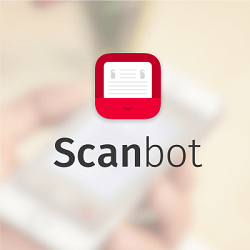
Scanbot is another excellent alternative to CamScanner. It has many great features but only offers a limited number of scans in the free version. The users can use the app to scan documents and save them locally on their devices without spending a dime, which is excellent. Users must make an in-app purchase if they want to perform more tasks. There are four different levels or versions of Scanbot, making it even more annoying. If you go for Scanbot lite, you get access to unlimited scans, auto uploads, OCR and search. If you go for Scanbot Pro, You get all of that along with the ability to edit your scans to use the smart naming feature and a couple of colour filters. In addition, there is the Scanbot VIP version which offers all of these features along with another copy of Scanbot pro for a friend. But this is not exclusively recommended unless you are going it extensively because it will cost too much. It is only recommended for business needs. 5. Notebloc Scanner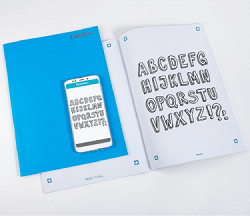
Notebloc is another simple and easy-to-use document scanner designed for those who only want to scan and save specific documents without the need for all the extra features offered by some of the other applications. The best part about this app is that it is free to use and includes support for OCR. Scanning documents by this application is pretty simple; the user just needs to tap on the icon of the camera, which is in the right-hand bottom corner, then frame the document and click the shutter button. The user can also manually adjust the borders in the following window and tap on the checkmark at the bottom. Once the scan is captured, the user can choose from one of the four filters to enhance the image. All your scans will appear on the application's home screen, and you can easily share them from there or choose to save them in your phone's gallery or internal storage. Both Android and iOS users have the option to download and use it on their respective devices. It is available on Google Play Store, and the application size is around 36 MB. It also has a rating of 3+ on the Google Play Store. 6. Zoho Doc Scanner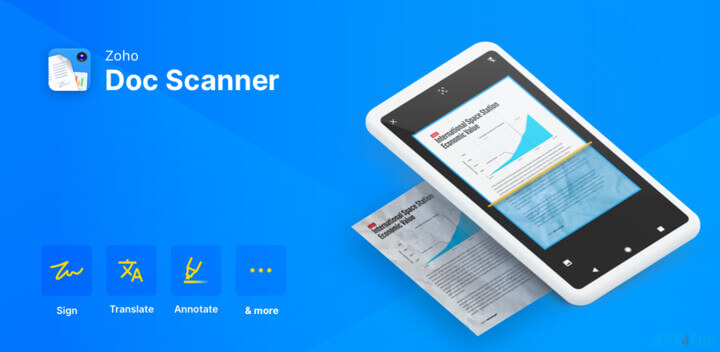
Zoho Doc Scanner is another app which you can use in place of CamScanner. It has a straightforward interface and is not a confusing one. The user gets an icon of the camera at the bottom of the screen, using which the user can select the images from his gallery that he wants to make or convert into pdfs. In addition, the user can also click the images of new documents from the camera and create pdfs of them. The best thing about this app is that, just like CamScanner, the user can simultaneously select multiple images from their phone's gallery and create PDFs of them. The app also offers the features of auto edge detection, and the user can adjust the borders manually if he is not satisfied with the results. The users also get the option to use and apply filters on their documents. The user can also recover the accidentally deleted files using the "trash" option of the application. Also, it is available in multiple languages, and you can change the language by going through the app's settings. The application size is around 40 MB and is available on Google Play Store for download. It has been rated 3+ on the Google Play Store. The total download count is more than 1 Lakh. 7. Clear Scan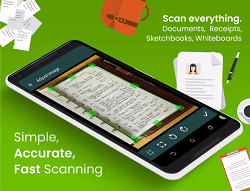
The Clear Scan is a Thailand-based application and has a straightforward user interface. Users would not find any difficulties while using this application to scan their documents. This application also allows you to select photos from your phone's gallery and make pdfs of them. The user can select multiple images at a time and convert them into a single pdf. Clear Scan has some other common features like editing the pdfs, applying filters, etc. The user can also sync this application with Google Drive, make a backup of their scanned images in the local device storage, and restore any deleted file. It is available on the Google play store for download, and the app size is around 14 MB. There are more than 1 Crore downloads of this app, and it has a rating of 3+ on the Google Play Store. 8. Kaagaz Scanner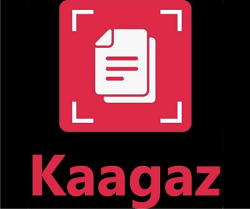
Kaagaz Scanner is an Indian app that Indian users trust more than CamScanner. If the user creates any pdf or scans the documents with the help of this app, then it won't leave any watermark on the scanned documents. It has the feature of auto edge detection, and there are three modes to scan any document, providing different qualities. The user can also share the scanned documents through various platforms. It has a rating of 4.4 on the Google Play Store. The app size is around 13 MB, so it will not take up much space on your device. The total number of downloads is more than 1 Lakh. 9. TurboScan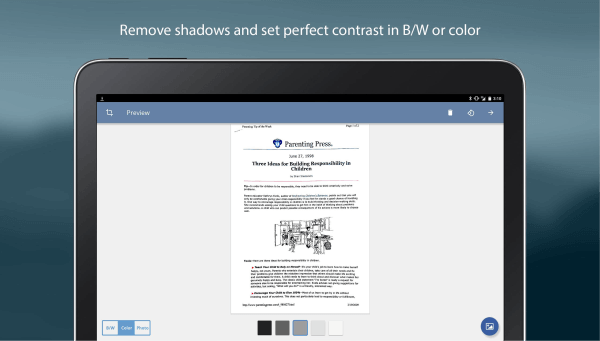
TurboScan is another well-known alternative to CamScanner, and it is available for both Android and iOS platforms. It has a straightforward user interface. To scan any document, you just need to click on the camera's icon; after that, you can also adjust the borders of it manually. Some options or filters are available for editing scanned documents. When the user saves the scanned documents, then the app offers different sizes to which the user can save them. The user can also send the scanned documents to anyone through email in different formats like pdf or JPEG. The user can directly print the scanned document from the app and can also save it in his device's storage. On the app's home page, the users get all the previously scanned documents. This application is available to download on Google Play Store for android users. It has a rating of 4.1 on the Google Play Store and has been downloaded for over 10 Lakhs. The application size is not much and is only around 9.4 MB. Because of the app's small size, it also does not cover much storage of the user's device. 10. TapScanner
TapScanner is another best alternative to CamScanner. It also offers all the basic features like scan, auto edge detection, rotation of the document, etc. If the user is not satisfied with the result of auto edge detection, then he can manually set the borders as required. This app also offers some different filters, and the brightness and the colour combination of the filters can also be managed. It also offers a premium version of this app, but if you just need a scanner to scan documents, then it is not required to subscribe to the premium version. There are different qualities available if you want to download the scanned documents like low, medium and regular. The document can also be shared anywhere. With TapScanner, the user also gets the feature to scan multiple documents at the same time, which is a very important and useful feature. If the user wants to make a pdf of those pictures or documents already in his device, the app helps to do so with a few clicks. The best feature of this application is that the user can add his signature to the pdf. It also offers the feature of backup your documents on the cloud if you do not want to save them on your device's storage. TapScanner can be used by both android and iOS users. For Android users, it is available on Google Play Store, and the size of the application is nearly 30 MB. It has a rating of 4.4, which is very good and shows how good this app is. The total download count is more than five crores. IOS users can download this app from the App Store. ConclusionAfter the Indian Government banned 118 Chinese applications, we all started searching for alternatives to those applications. People searched for other options they could trust as there was a concern for their security and privacy. CamScanner was one of the 118 banned applications, and before that, it was widely used by Indian users. It made the life of its user very easy when it comes to scanning any document. Earlier, we did not have many alternatives to CamScanner, but by the time there were enough alternatives to it available online. All of these alternatives offer the same features as CamScanner, and some of them are very popular. The top alternatives of CamScanner are Adobe Scan, Microsoft Office Lens and Google Drive, and these three are the most trusted alternatives among the users. CamScanner used to offer many features which the users appreciated, and it is really not easy to find an alternative. A lot of users used CamScanner, and the ban of it affected the users badly as there were not many alternatives available at that time. Some of the most trusted and used alternatives of the CamScanner are listed in the article, but this is not the end of the alternatives. There are many other alternatives available online, but the above-listed ten alternatives of CamScanner are enough to satisfy the users' needs.
Next TopicClipGrab Alternatives
|
 For Videos Join Our Youtube Channel: Join Now
For Videos Join Our Youtube Channel: Join Now
Feedback
- Send your Feedback to [email protected]
Help Others, Please Share










