Paint tool SAI AlternativesA lightweight digital painting programme called Paint Tool SAI is particularly well-liked by artists because of how user-friendly it is and the variety of tools it offers. It is the ideal piece of software for learning digital art and producing concept art. 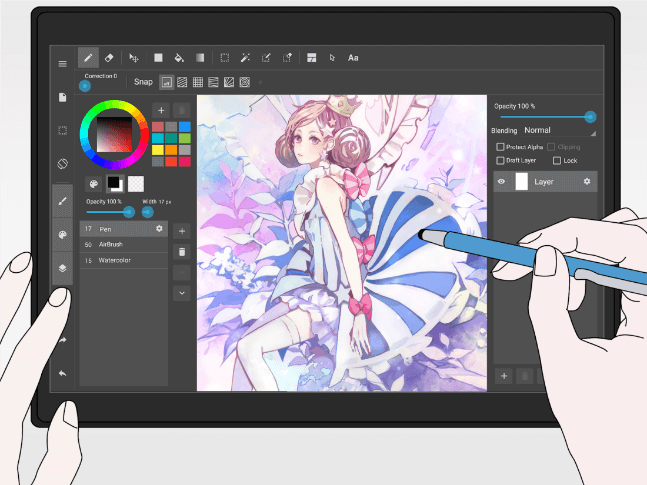
SAI may be applied to both painting and sketching. However, there is a need for alternatives, and therefore: Paint Tool SAI does not allow animation, layer blend mode, or saving files as JPEGs or PNGs. Additionally, SAI only allows you to select from a limited number of colour options and only allows you to create up to three layers at once. 1. Adobe Photoshop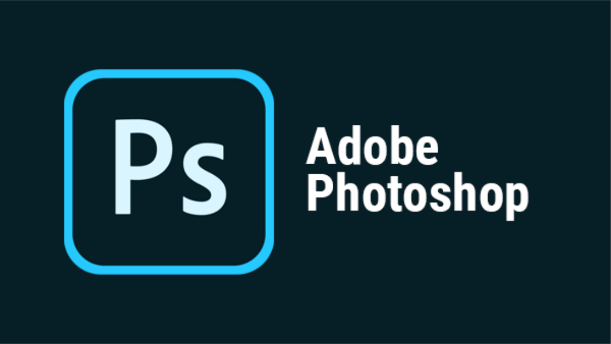
The graphics editing software Adobe Photoshop was created and released by Adobe Systems. It is the company's flagship product and the market leader for commercial bitmap and image manipulation software now. One of the first "killer apps" for the Macintosh and later for Microsoft Windows, it has been called "an industry standard for graphics professionals." Photoshop has established itself as the de facto industry standard for raster graphics processing, with phrases like "to Photoshop an image," "photoshop," and "photoshopped" using the word as a verb. Multiple layers can be used to edit and construct images. The following colour models are supported: RGB, CIELAB, spot colour, CMYK, duotone, and alpha compositing. A photographic image can be corrected with Photoshop's image retouching tools to get rid of red-eye, scratches, and other flaws. Additionally, it has tools for gradient mapping and an automatic correction capability that enables colour correction of an image. Although SAI is free, it lacks Photoshop's capabilities. It has numerous restrictions that Photoshop does not. For instance, Photoshop allows you to modify both text and graphics in the same window. In SAI, you must learn to use both the text and graphics windows at once when they are both open. It is possible but learning how to use both applications takes time. We advise installing Adobe Photoshop rather than SAI if you are just getting started with graphics editing software because it has a far more user-friendly interface (for beginners). 2. FireAlpaca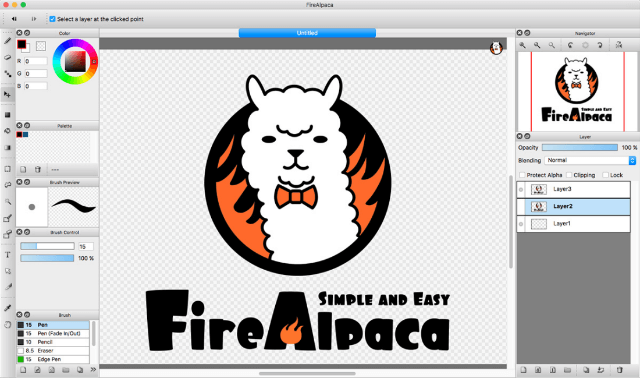
Because it is free and simple to use, FireAlpaca is a perfect substitute for Paint Tool SAI. It also includes many of the same capabilities that helped SAI become so well-known in the first place. It contains all the functionality required by professional illustrators because it was designed as a drawing and painting tool for professional artists. FireAlpaca is accessible in ten different languages and works with both Windows and Mac OS X. The fundamental paint tools in FireAlpaca are one of those functions, and they are exactly as effective as those in programmes like Photoshop or Paint Tool SAI. The programme features pencil tools, erasers, and brushes that can be used to paint or sketch. In contrast to Paint Tool SAI, FireAlpaca includes a complete range of text editing capabilities that let users add text to their artwork. More than forty distinct typefaces are available in the software, including some of the most widely used ones including Helvetica, Arial, and Times New Roman. Additionally, the programme allows users to upload their completed works to social networking platforms like Facebook and Twitter so they may share them with friends or publish them online for everyone to see. 3. MediBang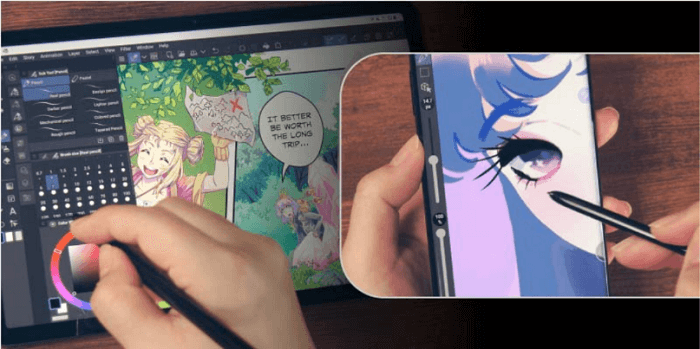
With the help of the cloud-based programme MediBang, you may edit digital art on any device. It works with Windows, macOS, iOS, and Android gadgets. You can edit your work with MediBang online without needing to install anything. Its user-friendly interface makes it simple for beginners to understand the fundamentals of creating digital art. Additionally, MediBang provides a tonne of lessons to get you going. The programme is easy to use, but it also has advanced capabilities including a variety of brushes (from watercolour to acrylic), rulers (such as perfect symmetry or perspective), and even unique effects that can be applied to photographs (from impressionist to tilt-shift). Additionally, MediBang offers a tonne of helpful tools like layers and blend modes that make editing photos easy. Pencils, markers, and erasers are additional tools that allow you to draw stunning illustrations with only one click. With the built-in comic creator in MediBang, you can organise your page layout, add panels and gutters automatically, and even add letters! MediBang Paint is a serious candidate for one of the finest Paint Tool SAI alternatives just based on one feature. Depending on the amount of cloud storage, MediBang costs between 2,480 and 7,980 JPY annually. 4. Autodesk Sketchbook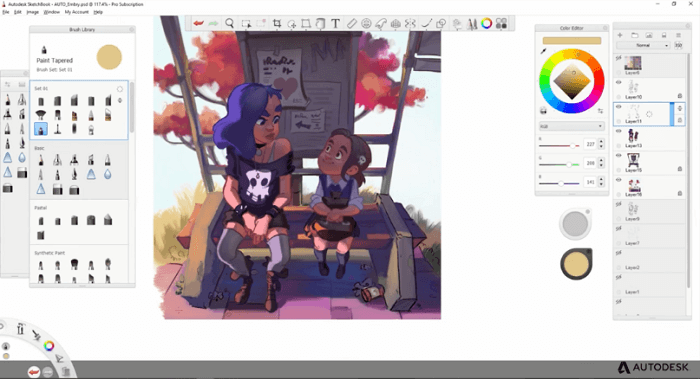
Every artist can use the high-quality painting programme Autodesk SketchBook. The tools in Autodesk SketchBook are excellent for starting from nothing when making digital art. Even beginners can easily use the app due to its straightforward UI. Without needing to master complicated hardware or software, you may start creating right away. It is unpaid! There are versions of Autodesk Sketchbook for macOS, Windows 10, Android, and iOS. It is immediately available for download and can be used by anyone with an internet connection. It does not matter if you are just getting started or if the most recent version of Adobe Photoshop is not loaded on your computer. Many of the brushes in Autodesk SketchBook are distinctive and simple to use. The "Synthetic Pressure" brush is one such tool that lets you choose how much pressure to apply to your canvas. Your lines will look smoother and more natural as a result. Since the information is not currently available on their website, contact support for price specifics. 5. Clip Studio Paint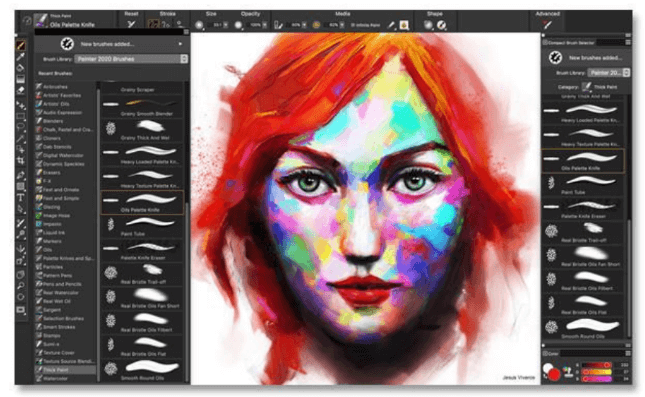
With its many useful and distinctive features, Clip Studio Paint (formerly known as Manga Studio) is a full-featured digital painting programme that is perfect for rendering and inking. You may paint and generate any type of illustration you want with its many tools and custom brushes, and it is simple to learn. Unlike SAI, which is exclusively compatible with Windows-based computers, Clip Studio Paint runs on both Mac and Windows machines. It supports the Wacom Cintiq range of drawing tablets, which are high-quality drawing tablets with built-in LCD monitors that serve as secondary displays and let artist's sketch right on the screen. As a result of the software's support for vector layers, you may also construct multi-page documents, storyboards by adding panels or pages, and scale images without sacrificing quality. Additionally, you can incorporate 3D models as reference materials in your artwork. 6. Corel Painter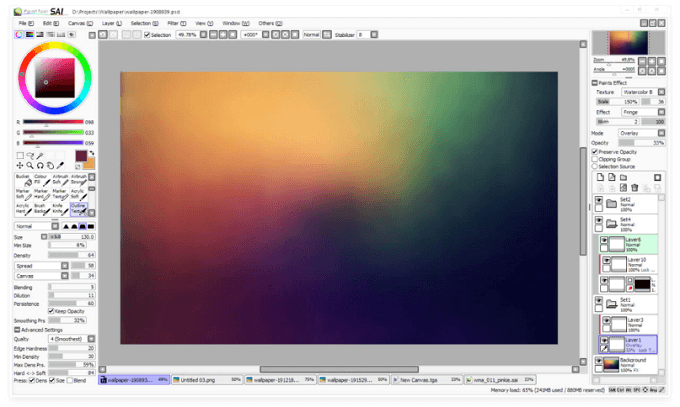
For professional artists, Corel Painter is a piece of digital art software. It has a variety of brush and tool styles that let you make realistic paintings without a physical canvas. It is an excellent tool for people who enjoy painting but lack the time to do so. With more than seven hundred brushes, there is a brush for every medium, including oils, watercolours, pastels, and charcoal. You can also design your own unique brushes that will function with all your preferred media types. Even if you are unfamiliar with digital art, the interface is simple to use and understand. You can turn pictures or drawings into paintings by importing them as vector files for painters. This implies that you are free to use any image as inspiration when producing your artwork! If you want more than just painting software but do not need all the features of Photoshop or Illustrator, Corel Painter is a wonderful option. All the features of SAI are included and even more in Corel Painter. More crucially, without having to manually change the parameters every time you wish to paint, Painter's brush engine can produce brushes that behave exactly like conventional media (like oils or watercolours, for example). Corel Painter is available for $499 in full price or for $199 for a one-year subscription. 7. Canva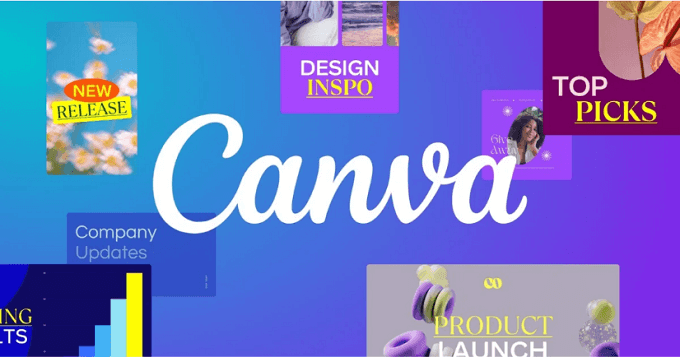
A graphic design tool called Canva is used to make social media graphics, papers, posters, presentations, and other visual content. The programme already includes a number of editable templates. With Canva's drag-and-drop functionality and expert layouts, you can create gorgeous graphics in no time! Additionally, you can upload images and logos. Canva has mobile apps for iOS, Android, and Windows in addition to its website. Thanks to Canva's extensive array of possibilities, stunning designs can be made. You must buy another licence if you wish to use the programme on more than one computer because the licence does not cover multiple computers. When you need to access your artwork files while travelling or borrowing a friend's computer, this can be annoying. Unlike Canva, Paint Tool SAI only lets you save your file as aped or. Sai file type. For most social media platforms (Facebook, Twitter, Instagram, etc.), there are pre-made designs available, so you are no longer concerned with image sizing. Custom sizes can also be made for your designs. 8. MyPaint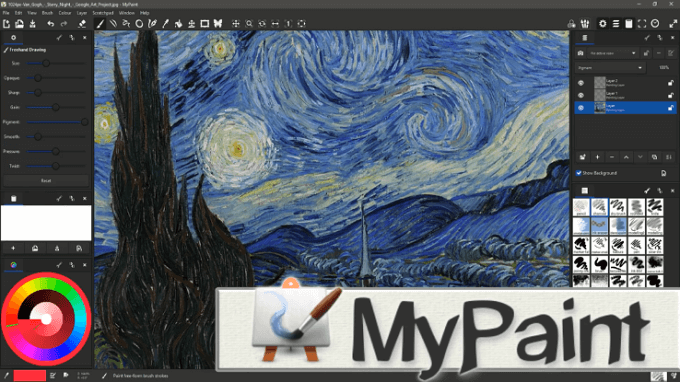
MyPaint allows digital artists to quickly and easily produce graphics. It is an open source, free piece of software that runs on Windows, macOS, and Linux. A variety of brushes are included in MyPaint for simulating genuine media. You can play with your brushes and paint thanks to the brush engine's adjustable features. The photos are automatically stored in its native file format, unlike Paint Tool SAI, thus you can save an infinite number of images. Thanks to OpenGL acceleration, brushstrokes appear on the screen instantly in full resolution without any delays. Create layers of paint that you can later reorder, combine, or paint over. The number of layers is simply constrained by your computer's memory. Alpha channels can be locked too! You can hide the interface to prevent it from detracting from your work. In MyPaint, you may also use modifier keys (Shift, Ctrl) to lock certain parameters, such size and opacity, so that they will not change when you choose a new brush or swap between the foreground and background. MyPaint's extremely customisable brushes are its most notable feature. You can create countless numbers of unique brushes from scratch or obtain brushes created by others online.
Next TopicPasta Alternatives
|
 For Videos Join Our Youtube Channel: Join Now
For Videos Join Our Youtube Channel: Join Now
Feedback
- Send your Feedback to [email protected]
Help Others, Please Share









