Ngrok AlternativesNgrok is a helpful tool for building secure tunnels to locally hosted applications using a reverse proxy. It is a tool that allows you to make any locally hosted application available online. Simply put, Ngrok is referred to as a cross-platform application or platform that usually helps developers easily expose a specific local development server to the Internet. With this application, users can make their locally hosted web servers appear to be hosted under the ngrok.com subdomain. Ngrok can be used for free if you sign up with your email address or GitHub/Gmail account. A few improved features, such as custom subdomains, allow listing, support, etc., are available in the commercial version. However, the free version is enough for all real-world requirements. Additionally, it's important to note that while many pronounce it "en-grok", some say it with "N G rok". Alternatives to NgrokThe most well-liked Ngork competitors that are on the market are listed below: 1. Localtunnel
To host your local web applications over the cloud and access the app from a publicly accessible web URL, you can use the free tunnelling technology known as Localtunnel. It is considered the best alternative to Ngrok. Because it is a node package that can be installed locally or globally, installation is straightforward. Users can execute specific commands listed on the host website to install and run this application. When the command to install Localtunnel is executed on the machine, a new request is created or sent to the locally hosted and running application by creating a tunnel for any port. After the installation is complete, users are notified about the same. It requires NodeJS to operate on the machine without errors. Localtunnel is safe and was scanned to locate vulnerabilities and missing licenses. However, there were no certain issues with the package. With Localtunnel, you may also specify a subdomain for your tunnel through the subdomain flag. You will be able to create a unique custom sub-domain. Features of Localtunnel:
2. Serveo
Another user-friendly option for Ngrok is Serveo. You can build local tunnels using it without having to install any additional third-party software. With Serveo, the SSH server provides a port forwarding feature for the locally hosted application. Unlike previous solutions like Localtunnel and Ngrok, Serveo does not require a separate installation. Users can use the command line and execute specific commands to use it. For instance, users can launch a GUI session by typing or pressing g; to end it, users must type ctrl-c. Additionally, it allows you to examine a command line log display to see all the requests and responses passing via this tunnel. Users are required to execute the initial command to make a locally running application web-accessible. The command instructs the serveo.net domain to establish a remote tunnel at port 80 and route all incoming requests to the specific local port. Once the tunnel has been established, it displays the tunnel name that can be used to access locally hosted applications. Features of Serveo:
3. Teleconsole
Teleconsole is another well-known alternative to Ngrok. It allows free service to help users share their terminal sessions with others. By generating a unique session id, Teleconsole enables you to share your terminal session over the Internet in contrast to HTTP / HTTPS. It must be used carefully and should only be disclosed to someone you can completely trust because doing so is equivalent to giving them full access to your terminal. The Teleconsole server is an SSH proxy that creates a unique session ID for each client who requests to share a terminal remotely. The created session ID must be entered by the clients who wish to join the remote session to gain remote access to the shared terminal. With Teleconsole, you can utilize the accessible web UI to access the terminal after you have the session ID or Teleconsole ID. One significant advantage of Teleconsole is that it can be used on various modern devices using any modern web browser. It is accessible only by browsing the https://app.telebroad.com URL. Features of Teleconsole:
4. Pagekite
Another application comparable to Ngrok is Pagekite, which also supports HTTP/HTTPS/TCP/SSH tunnels. Using pagekite over Ngrok has the benefit of stable domain names set at account setup. Contrary to Ngrok, this has a drawback because one cannot launch numerous tunnels simultaneously. Simply put, Pagekite is referred to as a system used for exposing localhost servers to the Internet to make it publicly accessible. An important advantage of this platform is that it can be used on almost all major operating systems, even with any kind of internet system, be it 3G, broadband, borrowed Wi-Fi, etc. Also, using it is simple. A quick curl is all that is needed to obtain a Python executable. Once the Python executables are obtained, users can set up the system to work by executing the specific initial commands. After the initial commands have been executed, a prompt will appear asking the user to provide their email address to register the supplied domain name. Once a domain name is discovered to be available and registered successfully, it is set up. The same domain name can be used to set up the tunnel after the domain name setup is completed. Features of Pagekite:
5. OpenVPN
For Internet privacy, employee remote access, IoT security, or cloud data centre networking, OpenVPN offers adaptable VPN solutions to safeguard your data communications. However, it offers very few features similar to Ngrok, making it less popular in terms of Ngrok alternatives. In addition to site-to-site VPNs, Wi-Fi security, and enterprise-scale remote access solutions with load balancing, failover, and fine-grained access restrictions, OpenVPN is a fully functional open source SSL VPN solution. OpenVPN, which is well-targeted for the SME and enterprise industries, provides a cost-effective, lightweight alternative to conventional VPN technologies based on the core tenet that complexity is the enemy of security. Features of OpenVPN
6. WireGuard
Modern, swift, and extremely easy VPN WireGuard uses advanced cryptography. It strives to be IPSec's replacement and accomplishes its purposes while being quicker, more accessible, leaner, and more helpful. It aims to be significantly faster than its most competitors. For use in various situations, WireGuard is created as a general-purpose VPN that can run on supercomputers and embedded interfaces. It is intended to be cross-platform and broadly deployable after being released for the Linux kernel. Although it is still through extensive development, it may already be regarded as the most secure, user-friendly, and straightforward VPN solution. Features of WireGuard
7. Beeceptor
The Rest API mimicking tool is called Beeceptor. Establishing endpoints and sample API pathways can help you get started. With Beeceptor, a mock API endpoint can be created and made available for use in a matter of seconds with the 'No Coding Needed' approach. Beeceptor can be used to wrap an existing API endpoint and inspect all traffic travelling to the original API. It also aids in the HTTP request body and header debugging. When a destination endpoint is specified, rules can be used to simulate a few calls. Beeceptor sends you the necessary information when a law is met. The request is routed to the original target if no rule matches and your application continues to function normally. Without disrupting your flow, Beeceptor can route requests to the original target. However, you must examine and troubleshoot HTTP requests whether you are using a webhook already created or creating one from scratch. Here, Beeceptor will come in handy. One significant advantage of Beeceptor is that the destination endpoint can be changed at any moment. This aids in validating a test against an existing Code rather than a brand-new Code under development. It also offers CORS Support, meaning that you can create global rules to support CORS response headers like "Access-Control-Allow-Origin" with Beeceptor. Features of Beeceptor
8. Beame-insta-ssl
Beame-insta-ssl is another alternative to Ngrok, which is free and open-source. It enables using encryption and receiving secure communications simple for any web developer. Beame-insta-ssl will provide you with a fully qualified domain name under the beame subdomain, similar to this: https://ypxf72akb6onjvrq.ohkv8odznwh5jpwm.v1.p.beameio.net/insta-ssl (GlobalSign root CA). You can tunnel safely over HTTP by using this. With Beame-insta-ssl, you also have the option of ending or continuing Transport-Layer Security (TLS). Features of Beame-insta-ssl
9. Spokes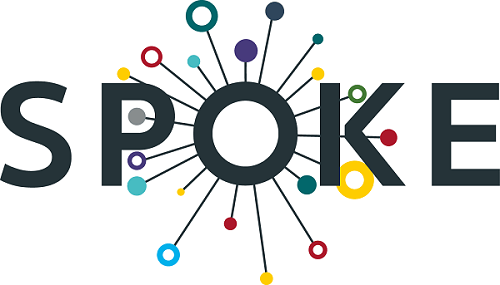
A private instance of the network tunnelling server that powers Packetriot.com is called Spokes. With increased automation and provisioning capabilities, it delivers a similar set of features to those registered in its subscription service. For big teams or fleets of devices, Spokes manages and serves HTTP/S and TCP tunnels and offers greater control over networking traffic, security, and auditing. Spokes is a cloud resource replacement used by software development teams to host and test applications. Private servers can offload SaaS and cloud providers' CI/CD integrations and workflows. Compared to VPN and other technologies, a single Spokes instance is simple and designed to scale to thousands of tunnels. Feature of Spokes
10. StaqLab Tunnel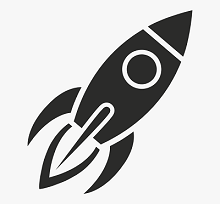
Staqlab Tunnel makes a localhost port accessible to the general Internet. With this platform, you will receive a public URL for a server that is running on your own computer. It comes with a potent GUI session that may be used to intercept and debug server requests. Additionally, you can pick your custom domain and share it with your friends and co-workers. You may also combine your app with 3rd party services like Webhooks and IOT services, thanks to static domains. This is the typical application used to debug your Code on your computer and give access to others to view on the Internet. Before making your local work live, you may show your client your demo work. StaqLab Tunnel provides integration of IoT, integration of webhooks, port forwarding local, port forwarding over distance, domestic hosting, work distribution among friends and colleagues, and interception of HTTP and HTTPS requests. It also helps to keep track of the request rate of your local port. Features of StaqLab Tunnel
11. Gw.run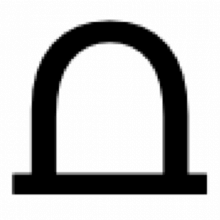
A secure proxy is set up between the public Internet and your internal app via Gw.run, making it a good alternative to Ngrok. Your local application can become live from any system protected by a firewall or NAT because it does not need to be directly exposed to the Internet. Alongside your internal programme, a small daemon creates a secure connection to the Gw.run server. Your internal web apps are secured by Gw.run's authentication and permission features. A precise list of emails that can access each application can be defined. To start using Gw.run, users must have to log in using their Office365 or Google accounts or clicking a secure link supplied to their email. Additionally, you can use a managed service for a minimal price or self-host it. Whereas VPN users must install a VPN client on any device they wish to use to access your app, end users do not need to install any client-side software. With a web-based admin interface, setting up a tunnel is quite simple and doesn't require root or administrator credentials or any other setup. Applications that run on Linux (x64 and ARM), macOS, Windows, and within containerized systems like Docker, Docker Compose, Kubernetes, and others are supported by Gw.run. Features of Gw.run
12. Inlets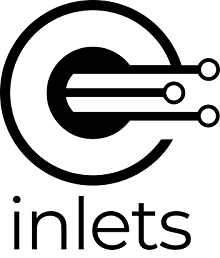
HTTP and TCP services can be safely connected between networks using Inlets. Inlets can pass over firewalls, NAT, captive portals, and other restrictive networks via an encrypted WebSocket, lowering the entry barrier. Traditionally, Inlet VPNs call for upfront configuration, such as subnet assignment and firewall port opening. An easy-to-use, low-maintenance substitute for VPNs and other site-to-site networking options can be added to a tunnel with Inlets. Inlets can be used with cloud APIs, Docker, Kubernetes for Ingress, or as a standalone program. The target network may make any service available to the public or may be kept private. Features of Inlets
Next TopicPikaShow Alternatives
|
 For Videos Join Our Youtube Channel: Join Now
For Videos Join Our Youtube Channel: Join Now
Feedback
- Send your Feedback to [email protected]
Help Others, Please Share









