SHAREit AlternativesThere were days when sending any image, audio, video, or any other file to another mobile phone or device was not as easy as it is today. Earlier, if someone wanted to send something to any other mobile phone from his own mobile, then there was only one option to use, such as Bluetooth. The transfers made over Bluetooth were too slow. If the size of the file the user was sending was large, it would take a lot of time to send that file to other devices. Now in this fast-moving life, there is no time available to sit and wait for hours to send any file. This is where the application named SHAREit came in handy. SHAREit is a China-based application that shares files from one device to another without a wired connection. SHAREit allows users to share various files, including videos, applications, photos and music, to any other device. The one thing which users do not like about SHAREit is that it contains too many unnecessary ads. Although Indian users widely used SHAREit earlier because of its fast sharing feature, there are many other similar applications these days. But, now the question arises: if SHAREit was so popular and widely used, why is there a need to search for its alternatives? The answer is that because of the ban on Chinese Applications by the Indian Government. The tensions between the two countries resulted in the prohibition of some Chinese applications by the Indian Government. Almost 118 applications were on the list of banned applications in India, and SHAREit was one of them. The reason behind the ban was security and privacy issues. Also, it was claimed that the data of the Indian users are being shared with the help of these Chinese applications, which was a significant concern. After the ban of SHAREit, Indian users started searching for alternatives, and some of them were searching for an application made in India. Alternatives to SHAREitBelow, we discuss some of the best alternatives to SHAREit: 1. Google Files
The first alternative to SHAREit in our list is the Google File, and many of us are already aware of the quality of services Google provides. To use Google File for sharing files, the Google File application must be installed on both the devices, i.e. the receiver's device and the sender's device. The users can install this application from Google Play Store. After installing the application on both devices, when the user opens the app, the app will show the option to send and receive the file. The user may select the "Send" option on the device from which he wants to share the file, and the "Receive" option on the other device where he wants to send the file. The user may add the device's name there according to his choice so that it can be recognized by the other devices easily. After that, the user may send or receive any files at a very decent speed. All the features that SHAREit offered are also present in Google Files. What makes it one of the best alternatives to SHAREit is that it is a service provided by Google. Moreover, there is no ad on Google Files, and the application size is also minimal compared to SHAREit. Because of this, it will save a lot of storage of the device in which it is installed. As Google Files is an application of Google, the user also does not need to worry about the security of their data; it is very safe to use. 2. Jio Switch
Jio Switch is an app which was launched by Jio, an Indian telecommunications company. With the help of this application, the user can share images, videos, movies and many other kinds of files and data to any other device, just like SHAREit used to do. The best part about this application is that the user will not get any kind of ads while using it, and because of this, it saves a lot of time as well as the mobile data of the user. Along with that, this application's user interface is easy and straightforward to use, and the users will not face any difficulties in using it. Jio Switch is available on Google Play Store, and Android users can install the app from there. The app's size is so small compared to SHAREit, and it is only around 5.8 MB. It has been rated 4.3 on the Google Play Store, with a total download count of more than 1 Crore. 3. Send Anywhere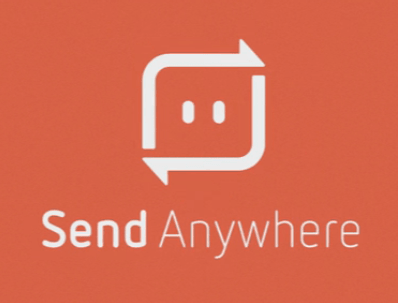
Send Anywhere is another file-sharing application. With the help of the Send Anywhere application, the user can easily send different kinds of files to any other device by using the device's Wi-Fi. But this also offers additional features, making it a better application than SHAREit. For example, with the help of this application, the user can send files anywhere in the world. To do so, the user gets a six-digit key which the sender has to give to the receiver of the file. After that, the receiver has to enter that key on this application on his device, and he will be able to receive the file that the sender is trying to send. However, depending on the transferred file size, it may sometimes use massive data. Not only this, but if you want to send any file to multiple users simultaneously, the sender will get a link that the sender needs to send to the various receivers, and the receivers can click on the link and receive the file accordingly. The link typically stays valid only for 48 hours, and if the receiver wants to receive the sent files, then he needs to use that link before 48 hours. Like other apps, Send Anywhere can also be installed from Google Play Store. The size of the application is around 25 MB and has an excellent rating of 4.6 on the Google Play Store. It also has been downloaded more than 1 Crore times. One significant benefit of Send Anywhere is that it is also available for PC users. To access it on the PC, the user just needs to visit its official website, and then he can share the files from there. 4. Vivo EasyShare
From the name itself, you may derive that it is an application launched by Vivo. It is a file-sharing application with no ads, which is the best part. The user can share any file without worrying about the size limit as it allows its users to share files without any size limit restriction. However, it only allows transfers locally, and the relevant devices must be kept nearby. It works on different platforms like Android, Windows, Mac and iOS. The best part about this application is that if you have changed your old phone to a new one, then, in that case, you can recover all the data of the old phone with the help of this application by following some steps. IOS users can install this application from the App Store, and Android users can install this from Google Play Store. The size of the application is around 14 MB which is not too big and has been rated 3+ on Google Play Store. The exciting thing is that it has a total download count of 10 Cr+ on the Google Play Store. 5. ShareMe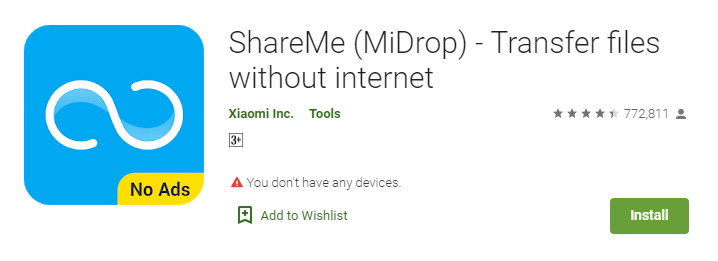
ShareMe is our fifth alternative to SHAREit. It is also a well-known file-sharing application, launched and updated by Xiaomi. The user interface of this file-sharing application is very clean and straightforward, which provides its user with a trouble-free experience. The size of this application is also so small as compared to SHAREit. With the use of this app, the user can share different types of files of any device to any other device effortlessly and efficiently. What makes it the best alternative to SHAREit is that it is totally ad-free, and the file sharing speed of the application is very fast. The app rating on the Google Play Store is 4.3, and the total download count is over 100 Crore. 6. Share ALL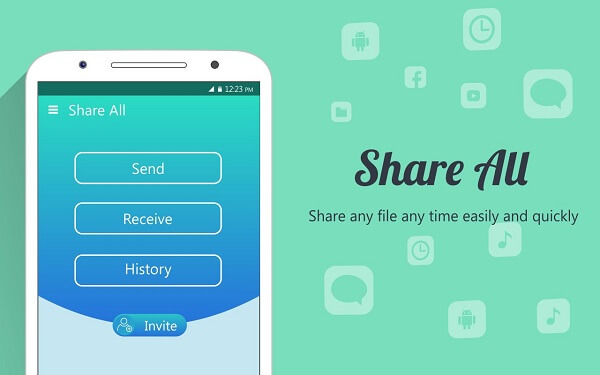
This file-sharing app is an India-made alternative to SHAREit. After the ban of SHAREit, most of the users are worried about the security of their data, and they do not trust any foreign applications easily. In such a situation, Share All can be the best option for them, and they can trust it as it is an Indian application. The application of Share All can be easily installed from the Google Play Store on android devices. Also, the Share All app is available for the Windows platform. The users of Share All can transfer any kind of file, like images, audio, videos, etc. They can send multiple files at a time locally at a limited distance. The best part of this application is that it is free, and the user does not need to pay any amount to use it. Basically, it has all those features which SHAREit used to offer. It also has a decent rating of 4.0 on the Google Play Store. As this app is of a very small size, it will not cover much of your mobile storage. The size of the application is only around 5.5 MB. The total download count of the application is more than 1 Crore. So, if you are searching for any Indian file-sharing application with a good service, then Share All may be the best choice in such a case. 7. Feem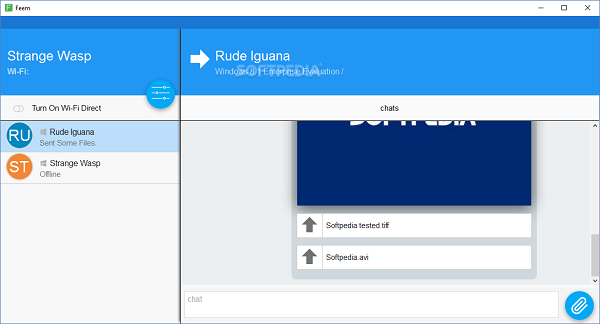
When there is a need to share files from mobile to laptop, then we have some options like transferring data through a data cable or pen drive. Some people also use cloud services like Google Drive and email domains like Gmail. But in today's time, we need a better option through which we can share the files between the mobile and PC easily, fast and wirelessly. This is where the Feem application comes in handy. It is a top-rated application with a rating of over 4 on the Google Play Store. It has total downloads of more than 10 Lakhs. Likewise, it is available for Windows. IOS users can also install it from the App Store. There are many other features which the user can use very quickly. To use it to transfer files from Mobile to PC, the user needs to install it on both the Mobile and PC. After that, the user has to turn on the hotspot of both devices to connect them locally. Once those devices are connected, the files can seamlessly be transferred from one device to another. It also offers its pro version, so if the user has more needs, he may purchase the app's pro version. 8. Zapya
Zapya is our eighth file-sharing app, one of the best and most widely used alternatives to SHAREit. Its working is the same as the SHAREit. The user must create a group to send any file, and the receiver must join the group on his device. After the receiver joins the group, the sender may send any type of file like photos, videos, documents, etc. There are many other distinct features available in the Zapya application. The user can also check the history of the shared or received files by choosing the history tab available in the application. Additionally, the user can access the camera of the other connected device by using his device. This is a unique feature of Zapya, and not every file-sharing application offers it. Zapya is available for different platforms like iOS, Mac, Android and Windows. The application of Zapya is available to install on App Store for iOS users and on Google Play Store for Android users. The interface of Zapya is quite simple and straightforward, and because of this, the users will not face any difficulties in the process of using it. The app has a very good rating of 4.5 on the Google Play Store, and the size of it is also not very large. Therefore, it covers a very small space of the user's mobile. It has a total download count of 10 crore+ on the Google Play Store. Zapya can do everything that SHAREit used to do for its users. In fact, it has some other advanced features than most competitors. 9. SnapDrop
SnapDrop is something very different from other alternatives to SHAREit. If you want to use SnapDrop, then there is no need to download any application for it, as it can be used without installing any application on your device. It is very easy and compatible to use. To transfer any file from one device to another, the user just needs to search snapdrop.net on his device and visit its website. Since it works via the web browser, it is available for all the platforms like Windows, iPad, Mac, iOS and Android. With SnapDrop, the user can share various file types like images, videos or audio from one platform to another easily. For instance, iOS to any android device and vice versa. After receiving the file, the receiver just has to save it on his device and later, he can access those files in the saved location. The sender and receiver's device must be connected through the same Wi-Fi or network. Android users who want to use its application can download it from the Google Play Store. SnapDrop application has a rating of around 3.7 on the Google Play Store and a total download count of more than 5 Lakhs. The small size of this alternative app is almost negligible compared to SHAREit, which is only 3.8 MB. 10. Nearby Share
Nearby Sharing is our last and tenth alternative to SHAREit. Most users must have seen a new option named "Nearby Share" when they choose any file to share on their latest mobile devices. It is nothing but another file-sharing application and is offered by Google on its Android platform by default. Windows-based PC also comes with nearby share support; however, we cannot transfer files between PC and mobile devices using this feature so far. When sharing a file, both the recipient and sender's devices must have Bluetooth turned on, Wi-Fi enabled, and phones unlocked. The sharing feature may also request to turn on the location on the devices for a stable connection. It is not different from other file-sharing platforms and works similar to them. Users who are not getting the option of Nearby Share on their devices need to upgrade their devices to the latest version of Android to get the option of Nearby Share. ConclusionIn our fast-moving life, we do not have enough time to wait several minutes to send any particular file to someone from one device to another. SHAREit entered the market as a revolution as it made file sharing very simple and fast. But unfortunately, Indian users do not have access to it because of the ban on several Chinese applications in our country, including the SHAREit. After the prohibition created an urgent need for an alternative to SHAREit, this was also a perfect opportunity for the other companies and foreign app developers to enter the market by developing any file-sharing application which could fill the gap created because of the ban of this amazing application. Many Indian developers also took advantage of this opportunity and launched file-sharing apps made in India. Because of the reason behind the ban, people were not comfortable installing any other apps from overseas developers because of security reasons. They preferred Indian alternatives to SHAREit over others and some other reputed and trusted alternatives. The above-listed applications are some of the most popular and trusted alternatives to SHAREit. Some of these options are accessible without any additional app or service installed; users can simply visit the respective website and transfer files through the web version by following the on-screen instructions.
Next TopicSavefrom.net Alternatives
|
 For Videos Join Our Youtube Channel: Join Now
For Videos Join Our Youtube Channel: Join Now
Feedback
- Send your Feedback to [email protected]
Help Others, Please Share









