Microsoft Office AlternativesMicrosoft Office has long been at the top in terms of workplace productivity software. There are several Microsoft Office alternatives available if users want to switch it due to its high cost, functionality, or dislike. The alternatives for Microsoft office are described below. 1. LibreOffice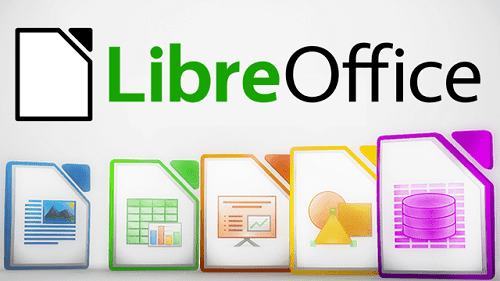
This is the best Microsoft Office alternative that is adaptable and relatively lightweight. The Document Foundation produced LibreOffice, and it separated from OpenOffice in 2010. The open source and free applications include a spreadsheet, word processor, and presentation software. Most Linux distributions come with LibreOffice as default, and it is also used on both Windows and macOS. The platform provides the option to export your files in PDF format. LibreOffice also supports 110 different languages. Reasons to purchase:
Reasons to avoid:
2. FreeOffice
This free Microsoft Office substitute has a similar look to MS Office. FreeOffice is a full-featured office suite that can be used at home or in the office. It is created for Windows and Linux and provides a simple version for Android users. The suite is compatible with all Excel, PowerPoint, and Word formats. Users can choose to use the modern or traditional menus and toolbars when using the new interface. The user can save or view a file in the DOCX, XLSX, and PPTX formats in FreeOffice. Users who are fortunate enough to own a touchscreen computer can use touch mode with larger icons. Both the older version look and the traditional menu-based interface support this mode. Reasons to purchase:
Reasons to avoid:
3. WPS Office
It is an excellent free replacement for Microsoft Office with cutting-edge features for users. In 2016, Kingsoft introduced WPS Office. This office suite is compatible with Windows, Linux, Android, and iOS. There are two tiers available, free and premium. Users can use Writer, Presentation, and Spreadsheets on the free tier. WPS provides a PDF-to-word converter, which is fast and simple to use. The user can connect up to 9 devices simultaneously on the "Premium" tier. Additionally, All of those unpleasant advertisements that are frequently present on the free tier are not present in the "Premium" tier. There are eight different languages supported by the suite that are Polish, English, German, Portuguese, French, Spanish, and Russian. The UI can sometimes be really slow when it comes to loading documents, according to users. Reasons to purchase:
4. Calligra
This is an amazing free, open-source replacement to Microsoft Office with advanced functionality. The Calligra Office suite was introduced in October 2000. This office suite is good for utilising the graphic design. This office suite is compatible with Windows, Linux, Android, and macOS. A notable added feature provided by Calligra is the mind-mapping and project management tool. Users can read DOCX and DOX formats with Calligra, but they cannot edit them. Reasons to purchase:
Reasons to avoid:
5. OfficeSuite
This is a fantastic substitute for Microsoft Office. MobiSystems built OfficeSuite, and the office suite is compatible with Windows, iOS, and Android. OfficeSuite is frequently pre-installed on devices produced by Amazon, Alcatel, Toshiba and Sony. Its mobile app ranked as one of the best business apps. It has numerous tiers available. Users can view and edit word, excel, and PowerPoint documents with the free "Basic" tier. The majority of formats, including ODT, RTF, CSV, DOC, and ZIP, are fully compatible with the suite. The free tier permits users to view PDF files and provides cloud support via applications like Dropbox, OneDrive, and Google Drive. The "Personal" tier allows the suite on one PC, one tablet, and one phone. In addition to all options offered in the free tier, it also allows you to track changes, export PDFs to various editable formats, and access sophisticated PDF features like digital signatures and passwords. Users can utilise five desktop computers, five tablets, and five phones with the "Group" tier. Reasons to purchase:
Reasons to avoid:
6. Polaris Office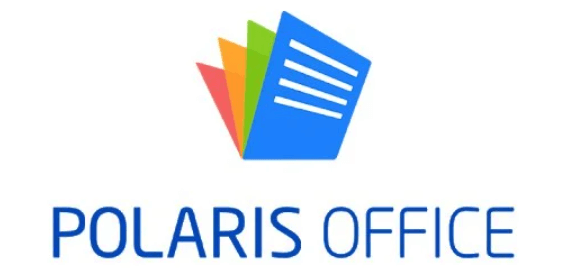
This is a powerful Microsoft Office substitute that supports the Microsoft formats. Intraware is the developer of Polaris Office and was introduced in March 2014. The office suite is compatible with macOS, Windows, iOS, and Android. Companies like Amazon and Samsung use it, and it is a well-liked corporate suite. Users can edit a wide range of file formats, like PPT, XLS, DOCX, and HWP, with the help of this robust suite. The most recent version of Polaris allows users to convert and edit PDF files. The suite supports a wide range of languages, like English, French, German, Korean, and Russian. Reasons to purchase:
Reasons to avoid:
7. OnlyOffice
OnlyOffice is a fantastic substitute for Microsoft Office. More than 22 languages are supported by it and support up to 20 simultaneous connections. Small businesses should use the Community Edition, which is the one that is absolutely free. This suite provides more than the standard tools like word processing and spreadsheets but is highly beneficial for recording sales and fulfilling orders. Users can create and edit spreadsheets, documents, and presentations. Users are able to work together on projects and add comments to files as needed. Reasons to purchase:
Reasons to avoid:
8. WordPerfect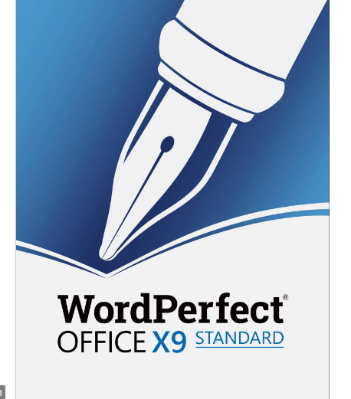
This is an ideal Microsoft Office substitute for legal professions. The most recent version now offers enhanced photo management and editing. It provides its own word processing and spreadsheet tools. It also provides macro management and ebook publishing features. Users have the option to edit and fill forms using the PDF functionality as well as modify the form's look, such as its font and colour. WordPerfect allows users to open numerous documents simultaneously. Reasons to purchase:
Reasons to avoid:
9. Google Workspace
This is a fantastic substitute for Microsoft Office. It offers Google drive, Google docs, Google sheets, Google chat, Google slides, Gmail, Google meet, and Google forms to the user. This office suite is compatible with macOS, Windows, Android, and Linux. Reasons to purchase:
Reasons to avoid:
Next TopicPostman Alternatives
|
 For Videos Join Our Youtube Channel: Join Now
For Videos Join Our Youtube Channel: Join Now
Feedback
- Send your Feedback to [email protected]
Help Others, Please Share









