Canva Alternatives
One of the most popular DIY (Do-it-yourself) design tools is Canva. Creating photos for your website, presentations, and social media channels becomes so easy with Canva because it offers a huge library of beautiful templates and layouts.
However, no piece of software is faultless. Poor print quality and overused templates that seem to be everywhere are two factors mentioned by users searching for Canva substitutes.
Luckily, there are many similar software or platforms are available to fulfil anyone's design needs. One can install and utilize one of these tools for producing graphic design without requiring specialized knowledge if he dislikes the Canva interface or requires more functionality. The majority of them are easy to use and free.
This article will introduce you to some of the top Canva alternatives that provide many more intriguing features and entertaining template options.
1. Adobe Express
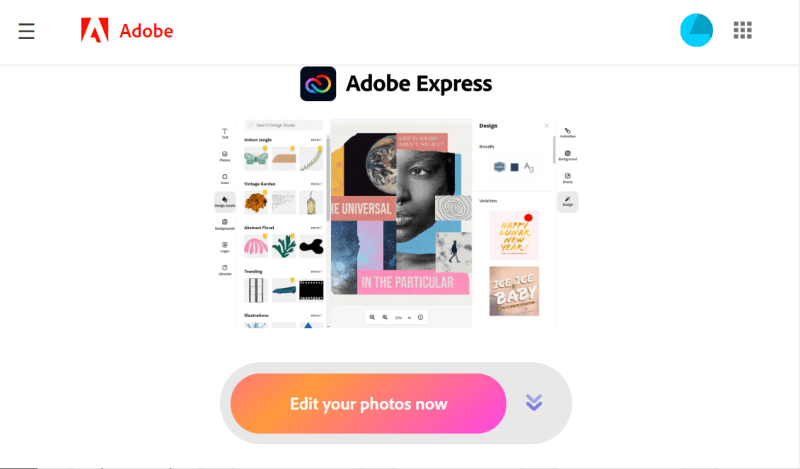
Your first go-to design companion is Adobe Express (formerly Adobe Spark).
Users can access the whole collection of beautiful layouts, fonts, and royalty-free stock photos. Adobe Photoshop and Premiere can be used together without any issues on this design platform because they are the components of the Adobe ecosystem.
Features:
- Adobe ecosystem: Without leaving the Adobe ecosystem, use Premiere to reverse your films and convert them to GIFs and Photoshop to convert your JPG files to PNG or vice versa.
- Themes: Adobe actively releases new templates to support more regional events and seasonal times.
Limitations:
- Compared to rivals, there are currently few template options.
- Image background removal software occasionally has bugs that make it challenging to save your work.
Pricing:
- 30 days Free Trial
- Free: $0 with 2GB storage, thousands of templates, basic editing and effects, and more.
- Everything that is present in Free, plus 100GB of storage, professional templates, and more, are included in Premium, which costs $9.99 per month.
2. Picmaker
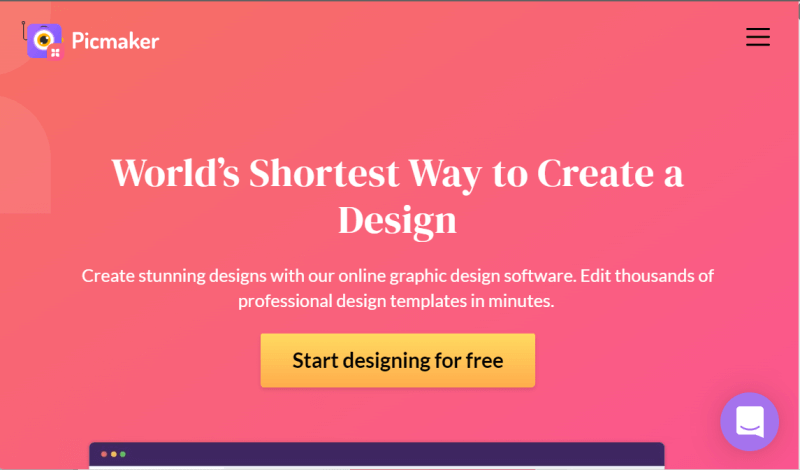
With Picmaker, you can develop eye-catching designs for more than 70 different categories, such as YouTube thumbnails, Instagram posts, and Twitter advertisements. It is an AI-based visual design tool.
A unique brand kit, 100 million stock pictures, 100,000+ icons, a tonne of readymade design templates, and many other vital features are included.
It makes it simple for anyone without design experience to quickly generate social media graphics, logos, memes, flyers, posters, invitations, certifications and more.
Based on artificial intelligence, the MAD button allows you to select from a dizzying array of templates, colours, fonts, and images.
Features:
- MAD Button: Instantly and automatically produce original artwork.
- Making stickers online: Create stickers using your photos or stock images.
- Online Background Remover: Remove image backgrounds based on AI-powered layers and elements suggestions.
- Value for money: Picmaker offers some features free of charge for which Canva charges (e.g., remove background, customer support).
Limitations:
No MP4 or video integrations are available in Picmaker; users must use its sibling programme, Animaker, to produce animations and live-action videos.
Pricing:
- No Free Trial for premium plans.
- Free: $0 with 2GB of cloud storage, 10,000+ premium templates, and more.
- Starting at $9.95 a month, its Starter plan includes everything that is available in the Free tier and further adds one-click background removal, 15GB of cloud storage, and more.
- Pro: $25 per month for everything in Starter, in addition to personalized templates, 30GB of cloud storage, and other features.
3. Piktochart
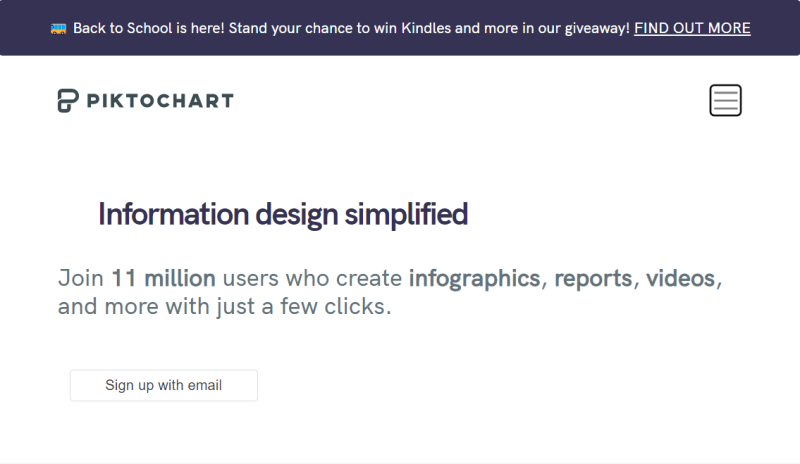
Another well-known alternative to Canva is Pictochart. Using Pictochart's library of data visualization templates increases your ability to generate custom charts, graphics and infographics and becomes your area of expertise.
Easy-to-use data visualization tools are the focus of this graphic design tool, but it also provides many readymade templates for making your social media photos and presentation slides quickly.
Even if it doesn't offer all of Canva's features, there are more expert data visualization templates and tools available if that's the type of visual material you produce most frequently.
Features:
- Templates & Assets: even for free users, Piktochart provides an infinite number of premium templates, stock images, illustrations, and icons.
- Piktochart Video: automatically inserts subtitles in more than 60 languages and transcribes your videos.
- Data Visualization Analytics: all plans of Piktochart include unlimited charts, maps, and traffic information.
Limitations:
- A free subscription offers 100MB of cloud storage only.
- Only five projects and one folder are included in the free plan. This forces to purchase its premium plan, which can be pricey and untenable for enterprises with limited resources.
- Fewer map and chart designs.
Pricing:
- Free: $0 with 100MB of cloud storage, watermark removal tool, and more.
- Pro: Everything that is included in the Free version, along with the custom team templates, 100 GB of cloud storage, and more, for $19 per user each month when paid annually.
- Enterprise: Tailored with 200GB of cloud storage, personalized onboarding, and more.
4. Snappa
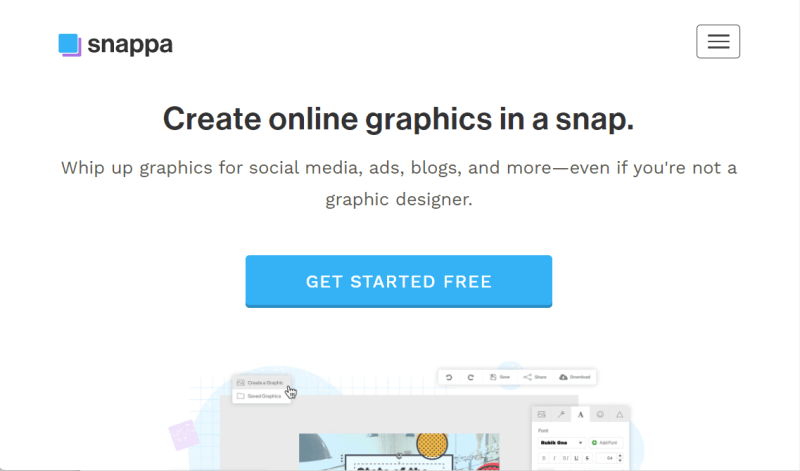
Snappa is an easy-to-use graphic design tool that provides a tonne of design templates, free stock photos, and the option to upload your own branded pictures for your projects.
The capability to post your creations immediately to social media without leaving the platform sets Snappa apart from many Canva rivals.
Features:
- Intuitive: Top marketers like Olga Andrienko (SEMrush) and Sujan Patel (Mailshake) love Snappa because it is so simple to use.
- Buffer connection: Because of its thorough Buffer integration, you can schedule your social media posts within the graphics editor.
- Snappa frequently adds over a thousand new photos each day and unique designs each week.
Limitations:
- The free plan is deficient in many features (e.g., three downloads per month and unable to share images on social media).
Pricing:
- No free Trial for advanced features.
- Starter: $0 with three monthly downloads.
- Pro: $15/month for unlimited downloads, uploads of custom fonts, integrations with social media, and more.
- Team: $30/month for all of the Pro plan features in addition to team communication (up to five users).
5. Stencil
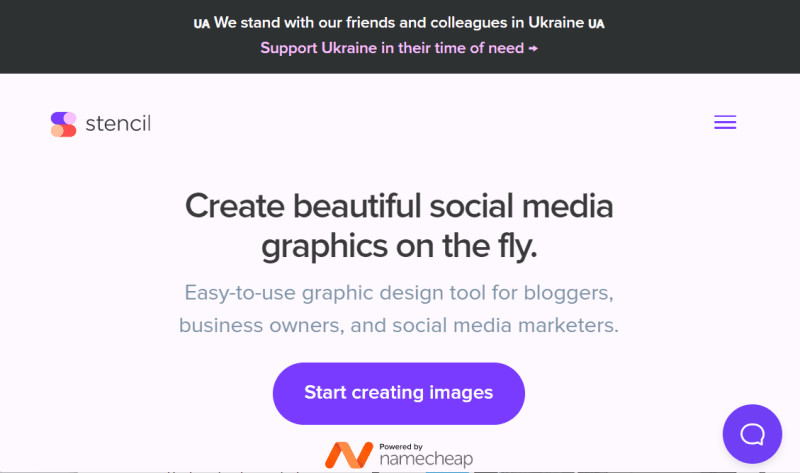
Stencil is a simple Canva substitute that makes it simple to quickly produce pictures for your website or social media networks.
It offers more than 100,000 distinct quotes you can choose from to add to social media graphics, and it has several browser extensions that make it simple to highlight text or capture an image from the web to incorporate it into your creative ideas.
Its WordPress plugin, which enables you to modify your photographs without leaving the blogging site, is unquestionably the best feature.
Features:
- Use the Chrome or Firefox extension of Stencil, right-click any image or highlight any text on the web, and instantly pull it into Stencil.
- Grid of Facebook ads: Before uploading your Facebook Ad image, be sure to check that less than 20% of the image is made up of text.
- WordPress add-on: Without leaving the platform, make visible edits while you create your blog entries or web pages.
Limitations:
- Limited typefaces, compared to other Canva options like Picmaker, and just 1,350+ layouts available.
- When highlighting lengthier text, an interface may lag sometimes.
- Free test: There is a 7-day money-back guarantee, though.
Pricing:
- Free: $0 with monthly image storage of up to 10.
- Pro: $15/month; includes up to 50 monthly image saves, logos/watermarks, and more.
- Unlimited: $20 per month for everything included in Pro with monthly imaging savings that aren't capped.
6. Wepik
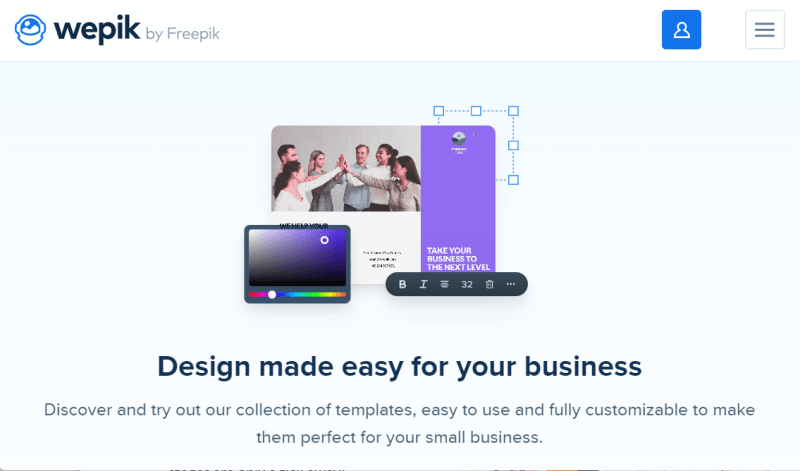
Wepik by Freepik is the ideal accomplice for your independent company's need or simple marketing.
Because of an exceptionally natural altering instrument, many prepared-to-utilize layouts are available that clients can customize according to their needs. With Wepik, the menus for eateries, solicitations for organizations, and pictures for all virtual entertainment stages are only a tick away!
Wepik's range of content has been arranged and created by experts, which converts into unparalleled quality for the two planners and editors the same. With boundless utilization of layouts, a library of symbols, a stock photograph assortment, and a different assortment of text styles and typefaces, Wepik is one great competitor to Canva in the market.
It also has its own free versatile application, accessible for Android and iOS, including similar elements and usefulness as the work area proofreader.
Features:
- Simple to use: With a couple of edits, you'll become familiar with all its tools or features.
- Freepik and Flaticon Programming interface association: by far, most of Wepik's substance is unique, yet a significant number of Freepik and Flaticon's assets can now be altered with no high-level visual depiction of information or programming because of the web-based proofreader.
- Foundation Remover: The star, everything being equal, Wepik is one of only a handful of exceptional editors that offers foundation expulsion in a simple and easy way, and it's free!
Limitations:
- Just accessible in English.
- Layout assortment is yet restricted.
- No recordings or vivified content is presently accessible.
Pricing:
- All elements are accessible free of charge! Wepik doesn't have a Superior variant yet, implying that now is the ideal time to make the most of the free rendition.
7. QwikBanners
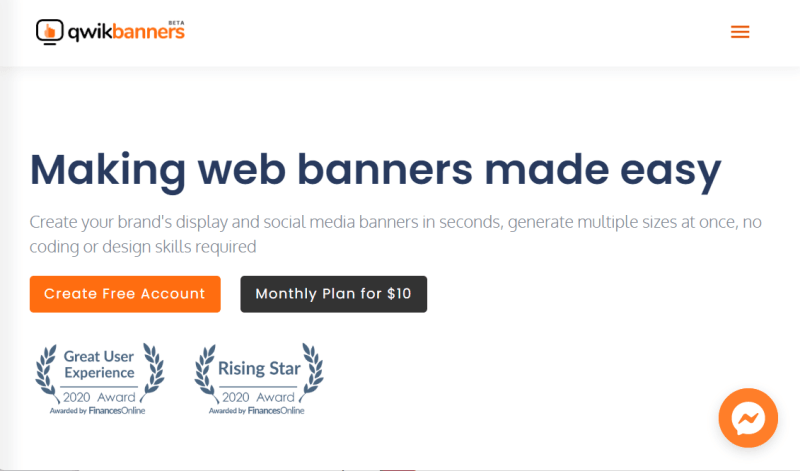
QwikBanners is the fastest standard creator for your design needs, especially banners of different sizes. It lets you create different sizes of flags and banners in seconds without the need for any coding or design skills. It has many readymade templates that users can pick from and alter some of the objects accordingly.
QwikBanners accompanies a tremendous and steadily developing assortment of high-changing layouts that assist you with accelerating your plan. With QwikBanners, you may also approach many high-goal stock pictures totally free for your utilization.
Features:
- Multi-standard generator: Produce ten different sizes with a tick without utilizing any coding or design abilities.
- Limitless downloads: Convert your pennant into numerous varieties with no download limitations.
Limitations:
- Fewer layouts than in Canva.
- No free arrangement is available, and the free preliminary is offered just for one day.
Pricing:
- Free preliminary: 1 day with limitless downloads.
- Light: $10/month with one client login and unlimited downloads.
- Venture: Custom with everything included in Light plan + multi-client logins from different locations; the sky is the limit.
8. Venngage
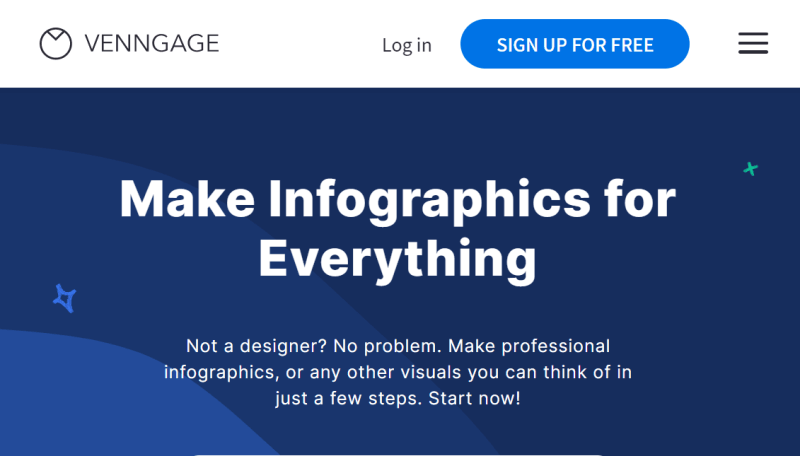
Venngage offers consumers a sizable selection of unique templates to pick from.
This Canva substitute is a terrific choice for anyone with a wide range of visual design needs because it can be used for social media photos, cards and postcards, reports, and presentations.
Venngage, like Piktochart, focuses primarily on creating infographic material and data visualization; therefore, users will find few options for other content formats but a wide variety of infographic templates. What sets both programmes distinct is that Venngage allows real-time collaboration.
Features:
- Real-Time Collaboration: Easily get feedback by editing infographics with your team in real-time collaboration.
- Material: Venngage's templates don't contain Lorem Ipsum filler; instead, they contain genuine content, which makes it easier for you to see the information you may include accordingly.
- Templates and smart features: Create slide layouts from text blocks automatically to save time, rearranging your material.
Limitations:
- You can only use limited features with its free plan. You must upgrade to one of its most expensive plans before you get access to some of its unique features (e.g., you need to get the Business plan to access real-time collaboration).
- Sometimes, it performs slowly, especially when arranging many elements.
Pricing:
- No free trial to access all of its features.
- $0 for a free plan with approximately five designs.
- Premium: $19 per user every month with limitless designs, exporting in PNG and high resolution, and more.
- Business: $49 per user per month, including all of Premium's features and real-time collaboration, a brand kit, and more.
- Enterprise: $499+/month for ten or more users, payable annually, with all the capabilities of Business and multi-factor authentication, specially developed features, and more.
9. Picmonkey
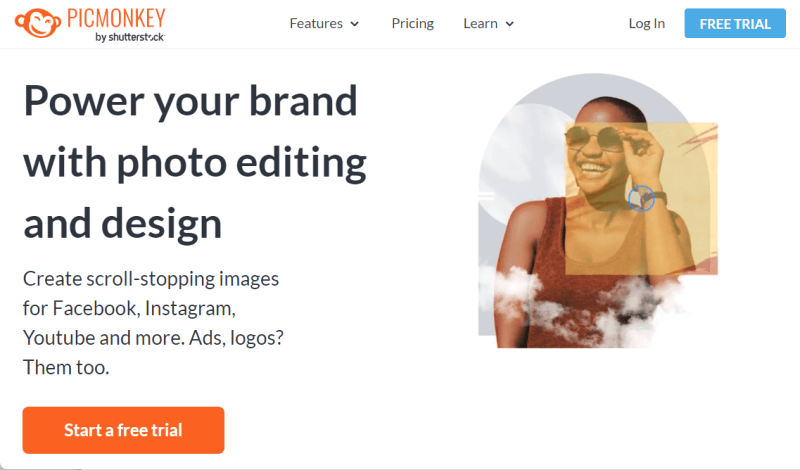
With PicMonkey, users may edit photos in a variety of fascinating ways by using advanced editing tools, effects, and filters, as well as by creating collages.
PicMonkey is not the greatest substitute for Canva if you intend to use it to create images exclusively for the web and social media promotion because its original use case is considered photo editing. However, it provides various templates and design resources that can be used for such needs.
Features:
- Realign the elements in your photos to meet the target dimensions without distorting your image or your text by using smart resizing.
- Using the colour changer, change the colour of any item in your images, including clothing, hair, and nails.
Limitations:
- The basic plan is deficient in many features (e.g., no premium stock photo library and non-availability of one-click background removal).
- The editor is less capable than Canva. Unintuitive user design makes it difficult to find specific tools (e.g., Smart Resize is located at the top, not in the Edits menu).
Pricing:
- Free week-long trial (excluding downloads and shares).
- Basic: $7.99 per month for 1GB of cloud storage, templates, touch-up tools, and other features.
- Pro: $12.99/month for all the features of Basic and unlimited cloud storage, a brand kit, and more.
- Business: $23 per month includes all of Pro's features and various brand kits, real-time co-editing, and more.
10. Visme
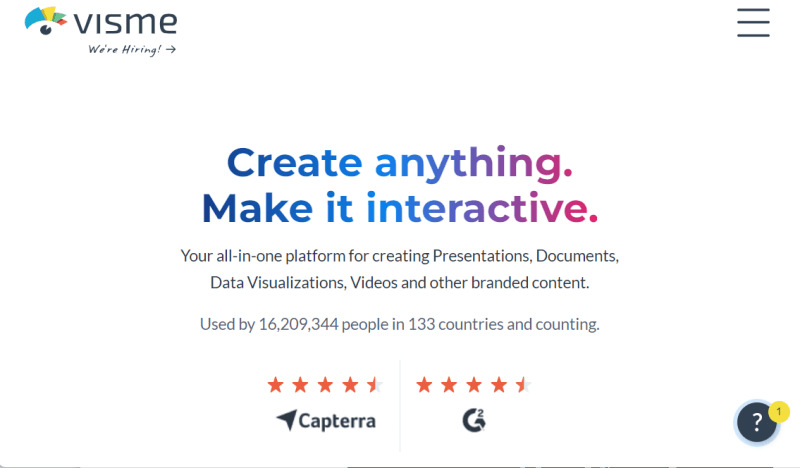
One of the most flexible alternatives to Canva is Visme. Users can use it to make everything from films to infographics to documents to compelling presentations.
The tool streamlines the generation of content and gives users access to over 50 charts and data widgets, millions of photos, thousands of icons, and simple-to-use readymade templates.
Additionally, you may embed the majority of external information, including Spotify, SlideShare, and WuFoo forms. With Visme, editing and modification are simple.
Features:
- Visme's all-in-one video maker offers royalty-free stock films, animated elements, and the ability to create distinct animations.
- Create mock-ups for brochures, mobile apps, paper bag packaging, postcards, polo shirts, and more using the mock-up generator.
- Collaboration using Visme: Clear up comments, circle any design area to provide feedback, and tag team members.
- Presentation: Make presentations and videotape while using the left sidebar's notes.
- Interactivity in animation: To increase engagement, include clickable menus and hover effects.
Limitations:
- A free plan with only 100MB of storage.
- Complex and challenging to customize templates.
- Strange bugs (e.g., logs you out at random).
Pricing:
- No free trial to test all of its features.
- Basic: $0 for 100MB of storage, ongoing customer service, and more.
- Personal: $29/month for all the features of Basic in addition to 250GB of storage, live chat and email support around-the-clock, complete access to templates and resources, and more.
- Business: $59 per user per month, including 3GB of storage, privacy controls, and other features.
- Enterprise: Personalized with Business features plus 25GB of storage, custom sub-domains, and more.
|
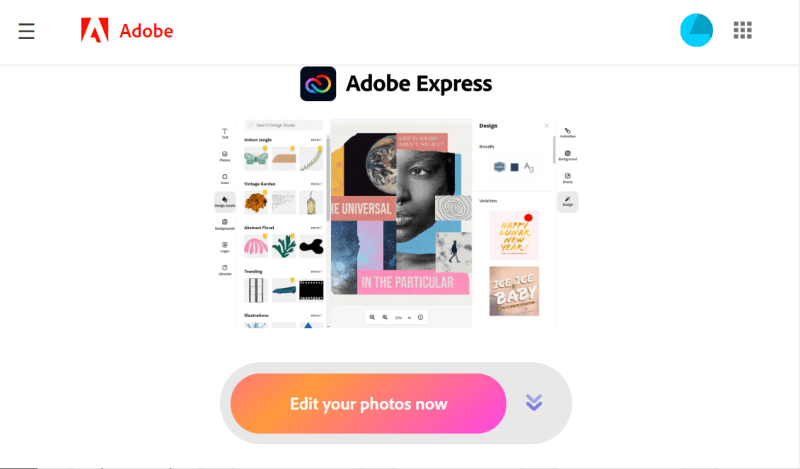
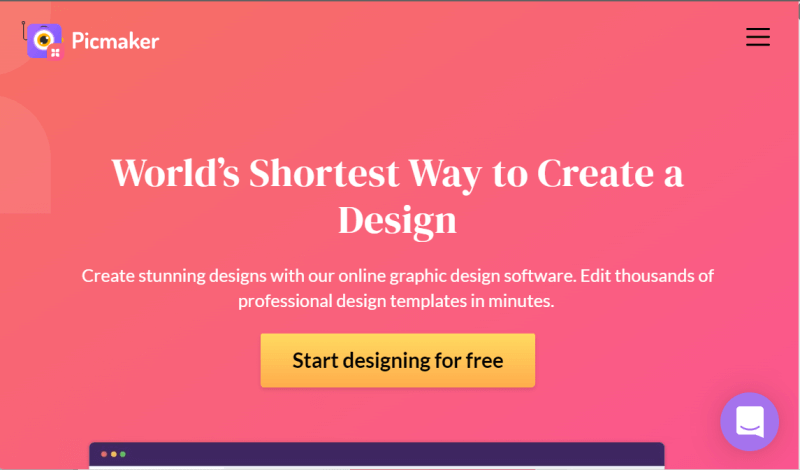
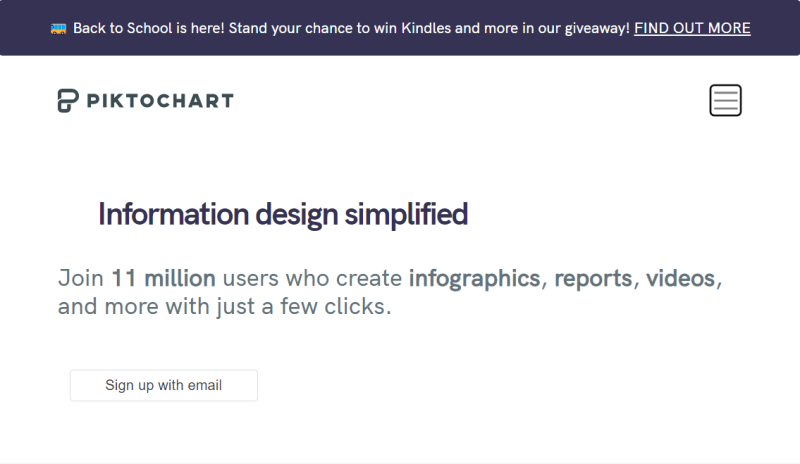
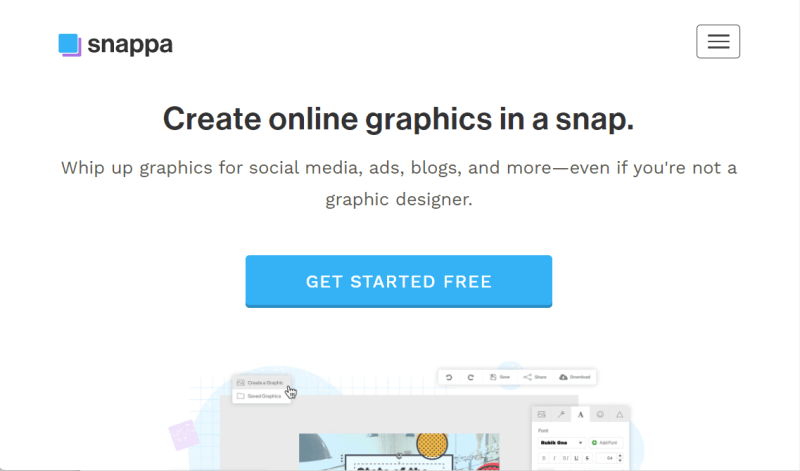
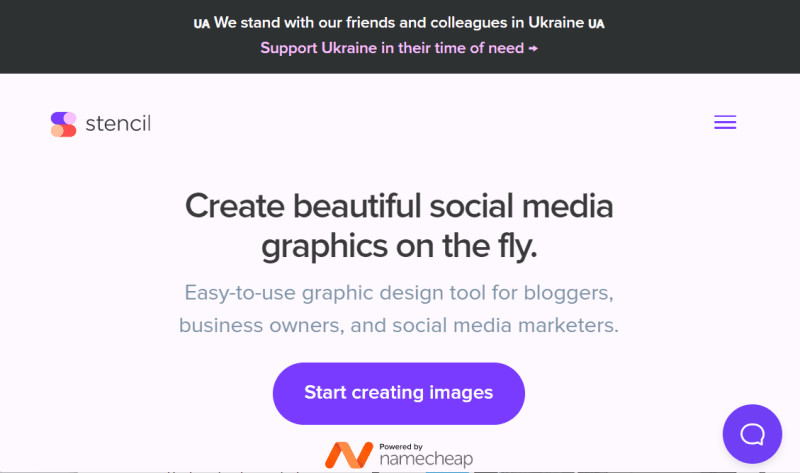
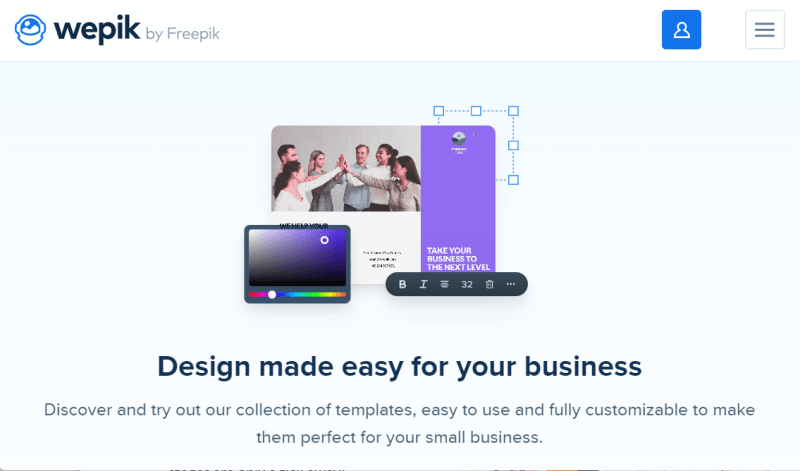
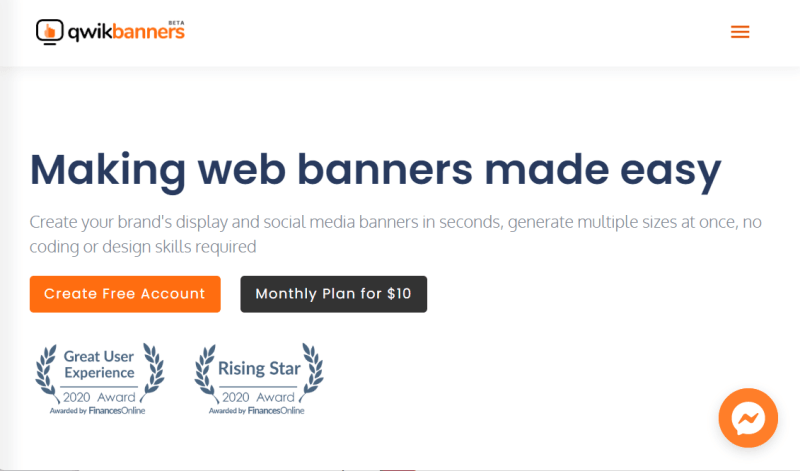
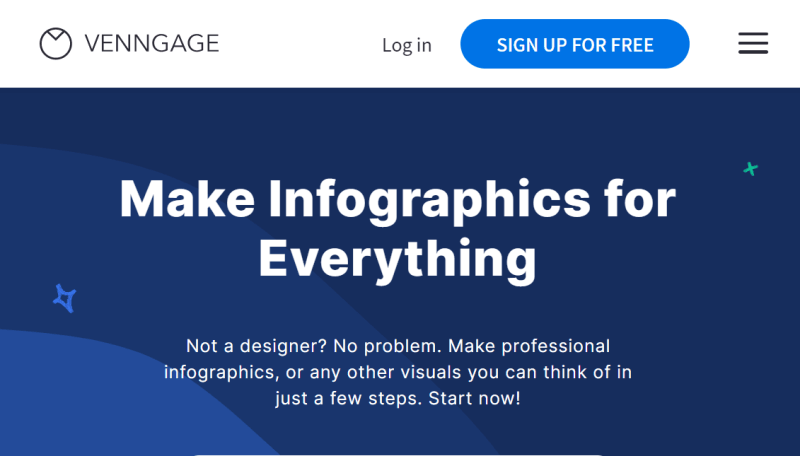
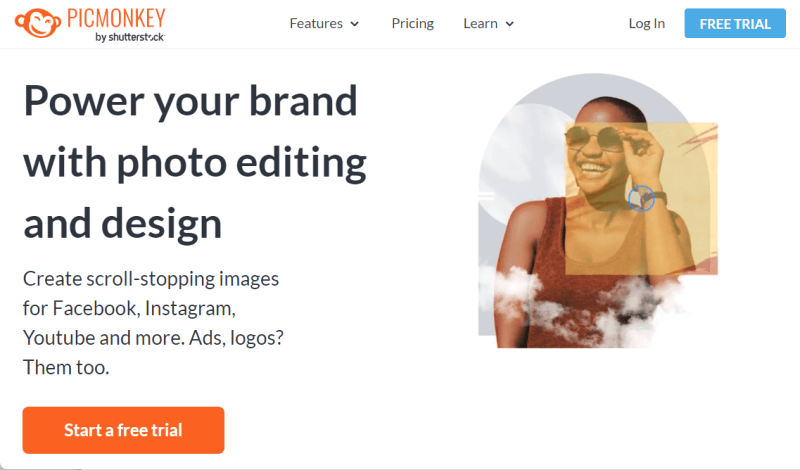
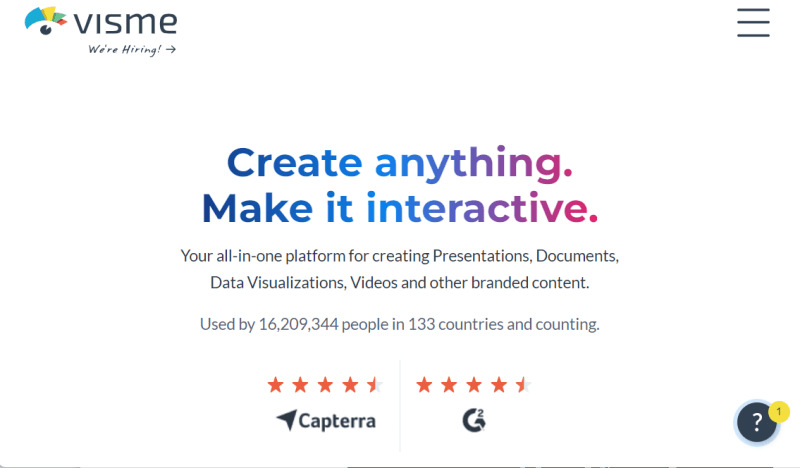
 For Videos Join Our Youtube Channel: Join Now
For Videos Join Our Youtube Channel: Join Now









