IDM AlternativesWhat is IDM?IDM (internet download manager) is software available only for Windows that enables users to download everything according to their requirements. IDM is the most famous download manager and helps users to download small to large files of various formats from various sources. It does not contain or host its content. It includes features like fast download acceleration, pause and resume, scheduled download, video recording, browser integration, etc. But, there are some drawbacks to using IDM. It is only available for pc users, and it comes with a free trial version which you can use only for up to 30 days. After that, you will have to buy its license, which costs around $24.95. That is why the need for an alternative to IDM arises. So, if you want to use IDM-like features free of cost, or searching for a downloader that will also work in other operating systems, there are various alternative options in the market. Alternatives to IDMBelow, we discuss some of the best alternatives to IDM: 1. Download Accelerator PlusDownload accelerator plus is one of the best alternatives to IDM. It provides some free features, and it is easy-to-use software. The free version of download accelerator plus provides a customized version of the premium edition. 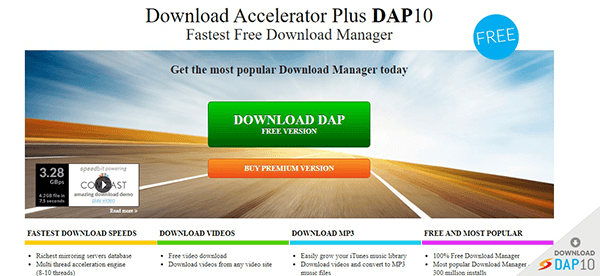
In the free version, all the essential features are available for reliable downloads. However, the free version doesn't provide the best security. It lacks the privacy protection that comes bundled in the DAP Premium edition. Despite this, the free version offers many distinct features, such as the link checker, video previewing, file converting, stable downloading, and numerous connections to speed up downloads. Download Accelerator Plus is intended for media enthusiasts and can help you avoid inconveniences such as slowdown servers and internet congestion. So, if anyone wants to use advanced features, he may go for its premium version. 2. Ninja Download ManagerThe ninja download manager is another well-known download manager software with lots of features. Its user interface is simple and easy to use, and its accelerator feature delivers a superior speed that can help you get to your files more than ten times faster. For this, the downloader typically splits the respective file into various smaller parts and then downloads each part with different-different servers concurrently; this helps in downloading the files faster and in a more reliable way. If you like to enjoy music and movies, you'll appreciate its sequential setting, which allows you to start playing a file while it is still downloading. 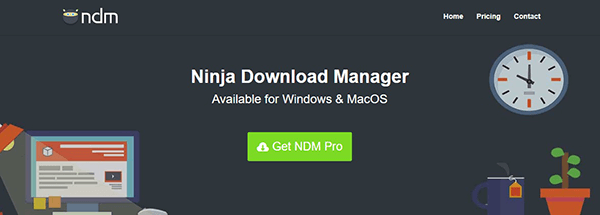
There is also support for download manager compatibility for YouTube and Vimeo, which helps to download videos easily from the corresponding platforms. Additionally, it features a conversion tool that automatically converts the file format to the desired or selected format after the file has been downloaded. Apart from this, Ninja download manager also offers its professional (Pro) version that has more features. This download manager is available for Windows and macOS. 3. Free Download ManagerThe free download manager (FDM) is the best tool for downloading all things; it is entirely accessible and very user-friendly software. As its name suggests, the primary motive of this download manager is to provide the file downloading facility to everyone free of cost. It is entirely free of cost, and anyone can download and install it. 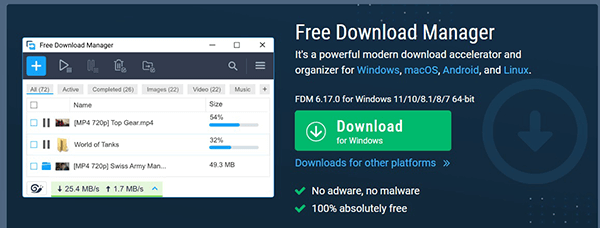
One significant advantage of FDM over IDM is the availability of Torrent downloading, which IDM lacks. Some other amazing features of FDM include a download accelerator, audio and video previewer, and traffic management. The application gets frequent upgrades from its development community to fix known issues and extend its functionality. FDM also has extensive scheduling options and a very convenient remote control, so you can leave a download running on one device and check its progress from another Internet-connected device. It comes with an excellent downloading speed and is compatible with many platforms, including Windows, macOS, Linux, and Android. 4. JDownloaderJDownloader is an open-source and multi-functionality platform that helps in downloading files from various sources. It comes with several features, and it is available for all the major platforms like Windows, macOS and Linux. It is mainly known for providing a stable speed for downloading. With its launch, its website used to have a lot of traffic and won 'Best Newcomer' along with a few other awards. 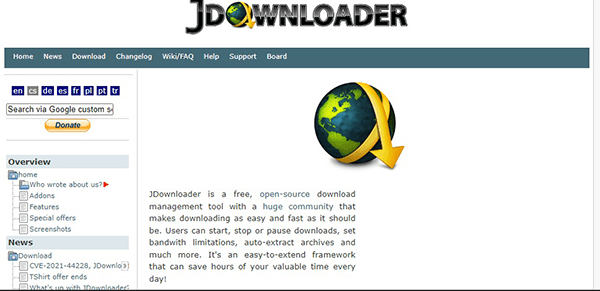
JDownloader is one of the best alternatives as it provides a better interface for the users; even non-tech savvy users can use it easily. You can choose how many files should be downloaded simultaneously. The installation method is also relatively simple, and the operation of the software is maintained as necessary as possible. JDownloader's functionalities are very similar to those of IDM. People familiar with IDM and want a free version of it may always turn to JDownloader. It is an open-source downloader, which means there is much room for modification and enhancement. 5. Internet Download AcceleratorInternet download accelerator (IDA) was built by the WestByte software company, mainly for the Microsoft Windows platforms. It is also named the download master in some places. After installing the IDA, it may be added to any of the machine's operating browsers, including Internet Explorer, Google Chrome, Opera, and Firefox. This helps the software recognize the links of downloads directly from the associated browsers. 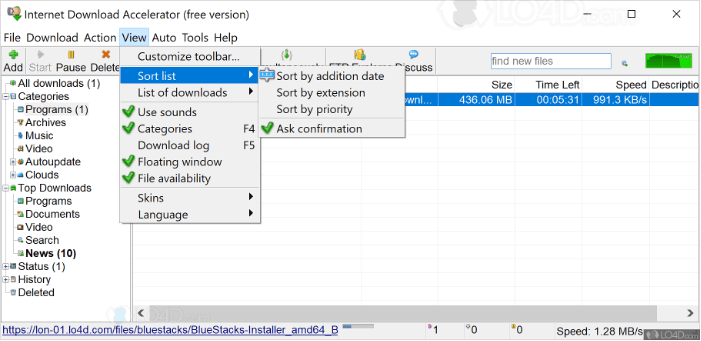
It comes with many of the same functionality as IDM; even the user interface looks like it is IDM. One can schedule downloads using the scheduled download feature, and the download will automatically start accordingly. It comes with multilanguage support. You can download any type of digital file, including images, audio, videos, and many more, with the help of this download manager. If you want to use it for your personal use, then it is the best option for you, but if you want to use it for commercial purposes, then you have to buy its premium version, which costs approx. $9.95 for every single user. 6. FlashGetFlashGet is an excellent speedy downloading software which is known for its brilliant downloading speed. Like other popular download managers, FlashGet also comes with two versions; one is free, and the other is paid. Although the free version offers most of the features, it contains ads that are sometimes distracting. FlashGet has the potential to download various files from several sources by using the file division method. 
FlashGet, like the previously listed software, supports many protocols. It handles all downloads automatically, so the user does not have to resume files again and again in case the server is down. Instead, the software itself keeps trying to connect to the server. A large number of predefined categories are available in FlashGet; the downloaded files are categorized accordingly. The program also supports torrent files and can do multiple downloads at once. One of the best features of FlashGet is that it will automatically check for malware and viruses as soon as your file download is complete. If a bug is found, it will automatically fix it. 7. FreeRapid DownloaderFreeRapid Downloader (FRD) is also well-known downloading software that is built with java programming language. FRD is mainly known for downloading files from all over the internet, including platforms like YouTube, Facebook, Instagram and many more. 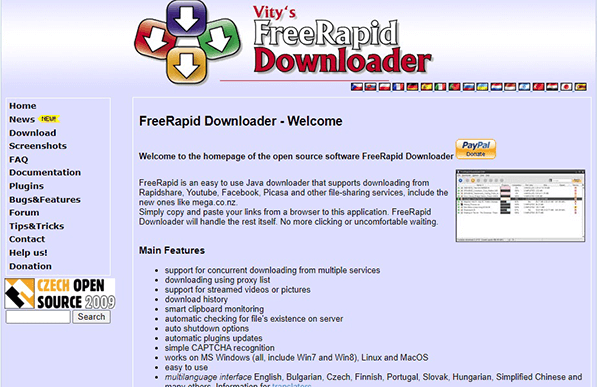
To download files, you can copy the URL of your file and then enter it into FreeRapid Downloader. After that, it displays the information about the respective file, and the users can choose to save it accordingly. Free Rapid Downloader is very similar to IDM; FRD keeps a record of downloads with download dates until anyone deletes them. This feature is beneficial if you have to find any specific file in future. It is readily available for Windows, macOS and Linux-based platforms, providing multilanguage support for users across several regions. 8. GetRightGetRight is one of the very oldest downloading platforms that is still available on the market and used widely across the globe. It was built in 1997. One significant advantage of this download manager is that it can download files without being corrupted. It provides the most excellent speed for downloading files and also comes with the feature of download scheduling. With the scheduling feature, you can manage your downloads by pausing and resuming whenever you want, according to specified times or rules. If your file is half-downloaded and your PC is shut down due to any circumstances, GetRight will restart the file at the same point where the downloading stopped. 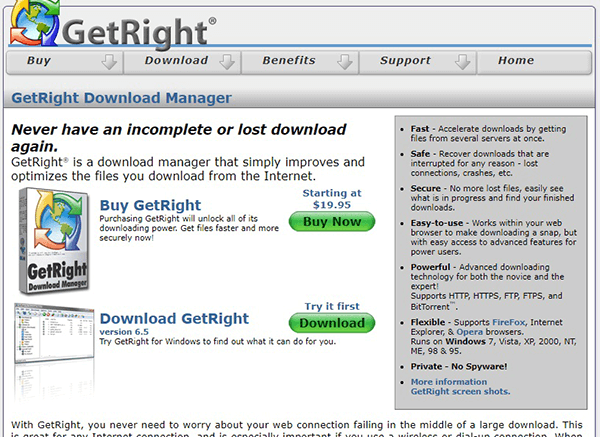
With GetRight, the users may choose to automatically switch off or shut down the machine after the respective downloads are finished. You may leave the machine idle and schedule downloads at a later time; GetRight will connect to the internet and get the file accordingly. Various types of files are supported in GetRight, and you can also download the BitTorrent files with this downloader. GetRight can integrate to sync downloads in many Internet browsers, such as Mozilla and Internet Explorer. GetRight will keep files and systems safe from all bugs, malware and viruses.
Next TopicDiamond Alternatives
|
 For Videos Join Our Youtube Channel: Join Now
For Videos Join Our Youtube Channel: Join Now
Feedback
- Send your Feedback to [email protected]
Help Others, Please Share










