DocuSign AlternativesCapturing a legitimate e-signature while transferring digital documents can be essential to the success of your company, which is why DocuSign or DocuSign alternatives can be a godsend. You risk exposing your company to future legal issues if you do not have a reliable signing solution to enable you obtain legally valid electronic signatures. For companies just embracing digital signatures, DocuSign can be a terrific place to start. 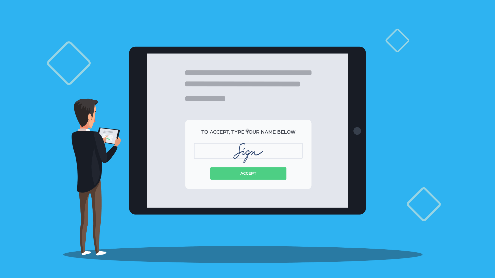
It is a low-risk approach to submit a few papers each month and get a sense of how e-signing genuinely works at only $10 per month. However, DocuSign is not the only option available. There are numerous digital signature products available on the market. We have reduced it to what we consider to be the best of the best. Here are a few DocuSign alternatives to help you get started: 1. PandaDoc
PandaDoc, in our biased opinion, is the most potent DocuSign substitute on the list. PandaDoc has a unique document editor to assist you in creating business documents from start and automating the entire process, in addition to strong custom branding and e-signature solutions. The platform also provides more than 750 templates to assist you get your document library off the ground. Users of PandaDoc can also use native and Zapier connections to link PandaDoc to their preferred services, ranging from Dropbox and Google Drive to Salesforce, HubSpot, and other top CRMs. PandaDoc offers live chat help around-the-clock so you can ask questions and get responses when you need them most, in addition to email support and a comprehensive product knowledge base. PandaDoc's all-in-one approach to document generation will be most alluring if you are seeking for the best DocuSign substitute. You do not have to create your contracts using Microsoft Word or Google Docs. Everything can be written in the document editor, and you can format your documents for signing before saving them as templates to make the process faster the next time. It is simple to renew contracts and find old paperwork when it comes time to review when all files are kept in PandaDoc. 2. HelloSign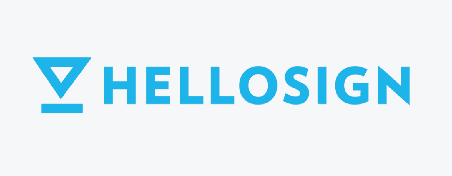
Legally binding e-signature collection is easy and quick with HelloSign by Dropbox. Like many other services, including DocuSign, HelloSign smoothly interfaces with Dropbox, Google, and other important platforms to produce a straightforward and user-friendly signature solution. Like PandaDoc, HelloSign provides team management features, custom branding options, and templates for its enterprise plans. Contrary to PandaDoc, HelloSign does not provide a document editor or other powerful document authoring tools. You can link HelloSign to Google Docs using plug-in tools so that the tools are available to you as you work on your documents. HelloSign excels as a DocuSign substitute because of its user-friendliness and smooth Google Docs integration. 3. SignNow
Any industry can benefit from SignNow as a superb DocuSign substitute. Like DocuSign, SignNow is often industry-neutral and suitable for businesses of all sizes. One of SignNow's key selling factors is price. SignNow is a clear choice for businesses looking to keep costs down when moving away from DocuSign, with a single user plan costing $8 per month and a premium plan costing $15 per month when billed annually. SignNow is all about e-signatures in contrast to DocuSign, hence it does not provide a method for efficiently creating documents like PandaDoc does. SignNow, on the other hand, interfaces nicely with popular document production and management platforms, much as HelloSign, allowing you to use it with the tools you currently have. Only subscribers at the Enterprise level have access to phone support options. The rest of the world can email. 4. Abode sign
Given that Adobe Sign is a member of the Adobe app family, you can anticipate that it will integrate effectively with most other business-related apps available right now. Like the other apps on our list, Adobe Sign employs an online, cloud-based mechanism to sign and distribute documents. You may obtain valid electronic signatures and build trustworthy audit trails using Adobe Sign. For a fee, you can also use integrations, APIs, and advanced fields. However, Adobe Sign can be a game-changer when compared to DocuSign. The cost of using Adobe Sign is far greater than the cost of using every other programme on our list, and, like DocuSign, Adobe imposes transaction limits that may make it difficult for you to transfer documents in a way that is practical for your company. Adobe Sign also offers a range of support options, albeit some of them are restricted due to cost. You will have to pay Enterprise-level fees to get faster support options; otherwise, you are stuck sending emails or submitting support tickets and waiting for a response. 5. RightSignature by Citrix
DocuSign substitute RightSignature by Citrix provides a number of potent integrations as part of its e-signature procedure. Like many other products like DocuSign, RightSignature does not focus on document generation, although its business plan does include personalised branding and team audit trails. RightSignature is a DocuSign substitute that focuses on streamlining the signing process as much as possible. For a streamlined signing process, users upload documents to RightSignature, use a drag and drop tool to insert signature fields inside the document, and then email the customer the document. Even though RightSignature offers plans for both individual and business-level users, the features, and prices for each are very different. Custom branding with RightSignature is more of a white labelling feature than a brand kit features because it treats every uploaded document like a locked PDF and lets users drag the signature fields to the top of the page. Support options are offered, including live chat support that is available 24/7, Monday through Friday. 6. SignRequest
A simple and clear signature solution for teams of all sizes is what SignRequest, an e-signature software, aims to offer. Like RightSignature, SignRequest enables users to send documents for a signature, upload files, and add fields to them using a drag-and-drop tool. Cost is by far the largest distinction between SignRequest and many other services on our list. A single user has all the resources available to make legally binding e-signatures for a cheap cost with the Professional Plan, which costs €9 per month. For users who only send a few documents per month and do not mind having SignRequest branding on their content, SignRequest even offers a free plan. Given its low cost compared to most of the the other digital signature solutions on our list, SignRequest is competitive. SignRequest is a great place to start if all you need is a quick way to capture signatures without the need for any specialised tools or features. 7. SignEasy
By supporting a variety of file types, SignEasy serves as a DocuSign substitute for numerous sectors. Additionally, SignEasy touts the compliance of its e-signature solution with ESIGN, UETA, elDAS, and Aadhaar-based eSign. A digital audit trail for users, access from any device, and offline electronic signature gathering are just a few of the appealing features that SignEasy provides. Additionally, unless you are ready to pay for the $60/month Premium plan, SignEasy drastically restricts the number of reusable templates that you can upload and designate (which only includes three users by default). As opposed to the kind of flexible template creation that other services offer, these templates must be created and uploaded by the user for ongoing reuse. SignEasy only provides a small number of connectors, such as the fundamental services Dropbox, Google Drive and Gmail, Box, and Evernote. Although the business offers Zoho CRM interface, it does not provide Salesforce or Zapier integrations, which would bring more flexibility. If you have a higher-end plan, you can use chat support for support, but it is only available during certain business hours. 8. OneSpan Sign (formerly eSignLive)
OneSpan Sign is committed to providing senders, signers, and administrators with a terrific user experience while also providing legally valid and compliant digital signatures. As one of its main selling features, the company cites its internationally dispersed servers, transparent, cost-effective solution, and thorough auditing. OneSpan Sign gets the fundamentals right, just like many of the DocuSign substitutes on our list. The programme gives enterprise-level brands who want to white label OneSpan Sign and repackage it as a component of their own product access to e-Signature solutions, a few restricted integrations, and an API and SDK solution. OneSpan Sign, on the other hand, uses a linear signing procedure. Advanced workflows and team or public comments on a document cannot be generated. Google Drive uploads and real-time notifications are not supported, and there is no native document editor in the product. We would suggest OneSpan Sign as a potential option for SDK or API development given the flat rate of $20 per month for each user, but it is important to note that other services offer comparable services at a competitive price. 9. eSignly
eSignly is one of the most cost-effective options if you are seeking for a quick and economical electronic signature solution. Document signing is a cinch because to the user-friendly UI. We particularly appreciate that eSignly does not strive to be anything other than what it is: a quick and simple way to sign papers, in contrast to other e-signature solutions. The price scheme of eSignly is one of its key distinguishing features. For many price plans to function, all team members must be on the same plan. By pricing eSignly's plans depending on user roles, you may cut costs. The Business plan will be required for your team administrator, but the other team members can continue to use the Pro or Free plans and collaborate with each other. This is excellent for team members who do not require a lot of administrative or executive power but still need to feel a part of the group. eSignly was quickly included on our list due to its simple product offering and original approach to pricing. The PandaDoc Free eSign plan might be a better option, even if eSignly is ideal for enterprises who need team management controls and electronic signatures on a budget. In addition, teams seeking to do more with their documents than just gather e-signatures may find eSignly to be a simple option. But if that is your primary objective, they are a fantastic, affordable choice.
Next TopicFlixtor Alternatives
|
 For Videos Join Our Youtube Channel: Join Now
For Videos Join Our Youtube Channel: Join Now
Feedback
- Send your Feedback to [email protected]
Help Others, Please Share









