Photoshop Alternatives FreePhotoshop is a tool for graphic design and picture editing. However, it takes up a large amount of space and can make your computer run slowly. To avoid this issue with your system or if the user wants to try a new tool for photo editing, there are many free alternatives to photoshop available. Photoshop can be challenging for new users to understand. The monthly fee for Photoshop is $ 9.99; therefore, for many new users, it is not the ideal choice. The alternative to Photoshop is described below. 1. Darktable
Darktable is a free photo editor. This application allows you to process RAW images, perform non-destructive editing, shoot tethered, and use advanced colour management. The application is sometimes promoted as Lightroom because its UI is so similar to Lightroom. Darktable was developed for photography by photographers. Although its functions are limited in comparison to Photoshop, it does include some simple photo editing features. Darktable also enables exporting your work in a number of file formats, including high dynamic range EXR pictures and low-resolution JPG and PNG. Features:
Pros:
Cons:
2. GIMP
GIMP stands for GNU Image Manipulation Program. GIMP is a free and open-source Photoshop substitute. It is the greatest choice for people that need advanced picture editing tools within a budget. Advanced raster editors like Photoshop are available in this software. Basic painting applications, professional photo retouching software, online batch processing systems, and image format converters can all be made using GIMP. Most widely used file types, like GIF, JPEG, PNG, and TIFF, are supported by this software. Features:
Pros:
Cons:
3. Pixlr X
This is the best free substitute for Photoshop. The old Pixlr editor's most recent version is Pixlr X. This application is based on HTML5 and is compatible with all current browsers. This increases its usefulness and increases its appeals to photographers all around the world. It has an attractive and stylish UI with dark and light colour schemes. Over-editing can be avoided with the help of Pixlr x's Auto-Fix feature. Features :
Pros:
Cons:
4. Paint.NET
This is another free Photoshop substitute. One of the most effective yet simple images and photo editing tool present is Paint.NET. The usage of a tabbed document interface is one of Paint.NET's most distinctive features. In other words, you can work with many documents in a single window and switch between them all using the tabs. The developers of Paint.NET have put a lot of effort into creating this editing application for users as quickly as possible. This not only expedites the editing process but also avoids a huge frustration. Paint.NET updates itself automatically. Features:
Pros:
Cons:
5. Krita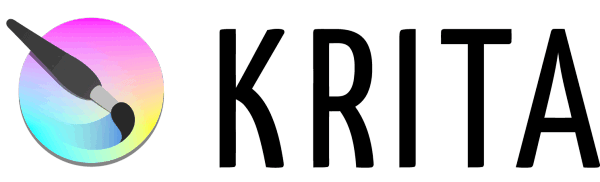
Krita is the ideal free Photoshop substitute for photographers. In Krita, users can easily access frequently used colours and adjust all colour settings. You can utilize an original pop-up colour palette to colour your photos and use Krita's unique tagging system to replace brushes that are currently displayed. Feature:
Pros:
Cons:
6. Photopea Online Photo Editor
This is a great photoshop substitute for beginners. It tries to shorten the editing process, especially for simple operations like resizing a photo, rather than waiting for Photoshop to load. This editor is web-based, and therefore, it operates on all platforms. It has built-in support for the PSD, XCF, Sketch, XD, and CDR file formats. Features
Pros:
7. Photo Pos Pro
This is the best free substitute for Photoshop. This is a full-featured image editing tool that rivals the expensive Photoshop tool when it comes to improving photographs and producing stunning artwork. The UI is designed in a straightforward and understandable manner. Features:
Pros:
Cons:
8. Sumopaint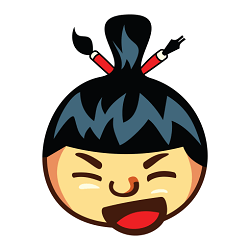
One of the greatest free Photoshop substitutes is Sumopaint. Most Flash-based browsers support this photo editing application, and you never need to install anything on your device because it is cloud-based. Features:
Pros:
Cons:
9. Seashore
Seashore is a straightforward image editing application that competes with the best free Photoshop substitute available. Seashore aims to provide Mac users more user-friendly interface. Many formats are supported by Seashore, such as JP2000, TIFF, JPEG, BMP, PDF, PICT, XBM, PNG, and GIF. Pressure sensitivity is supported by the Seashore. Feature:
Pros:
Cons:
10. Colorcinch
This is an excellent substitute for Photoshop. It offers a large collection of graphics, pre-sets, and other artistic tools. The Cartoonizer can easily create cartoons, drawings, and paintings from pictures. Colorcinch allows users to export work in PNG, JPG, or PDF formats. Feature:
Pros:
Cons:
Next TopicTEATV Alternatives
|
 For Videos Join Our Youtube Channel: Join Now
For Videos Join Our Youtube Channel: Join Now
Feedback
- Send your Feedback to [email protected]
Help Others, Please Share









