Department Store Management System (DSMS) using C+This department store management system is fully based on the idea of providing information on adding, calculating, and examining products, as well as other functions. Without any pressure, the administrator or customer is fully aware of the data. This system has the ability to reduce payment processing errors as well as the time it takes to transmit payments to clients. We don't have to be concerned about this system failing due to the least risk of data getting lost. One of its features is the ability to instantly link distant users to remote resources. Scalable systems can be open systems (each element is indeed accessible to interacting with other elements) or closed systems (the system can be quickly modified to handle changes in the number of users, etc.). A robust department store management system is among the most of greatest resource in the retail industry. If all works as expected, it will be like possessing our own team of specialists assuring flawless functioning from behind the scenes. To run your business successfully in today's fiercely competitive retail environment, we all need a DSM system. We merely need to show proof of the company's details. After adding products, users will be sent to the compute bill option. This menu will show us the total amount owed. If desired, the products can be customised. The product code must come first. Similarly, we may decide to delete other things. Every item we buy will be listed in the option display. If we can't remember the items, look them up. Using this way, users can depart at any time. This is how the system works. The project code is really simple to understand. The project saves each record as a text file. When working with the source code for this project, We strongly recommend using the Dev C++ code editor. It can compile and run, and it enables it straightforward to spot mistakes. Grab the project to get hands-on interaction. In C++, a Department Store Management System (DSMS) is a software program designed to automatically handle both sales and inventory in a department store. This post will go over how to develop a DSMS on a command-line UI using C++. Administrators can use the platform to add, view, update, and delete items in the shop.
Approach:The following is the technique followed in the aforementioned code for the Department Store Management System (DSMS):
Step 1: Make a new folder called DSMS. Step 2: Navigate to the newly formed folder and generate a C++ file named 'DSMS'. Step 3: Copy the following code into the DSMS.cpp file. C++ Programming Language: Output: To obtain the output, we must adhere to the steps outlined below. In the terminal, type the following command: g++ DSMS.cpp -o DSMS.exe So, 'DSMS' is the file name, and then a file named 'DSMS.exe' is formed, which we must now execute. .\DSMS.exe 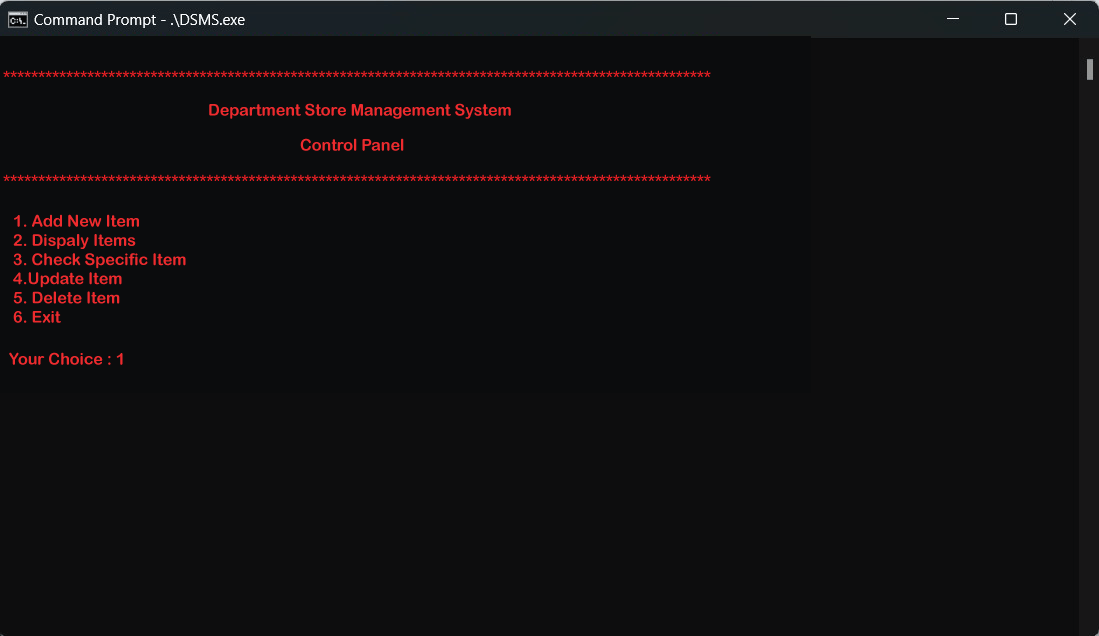
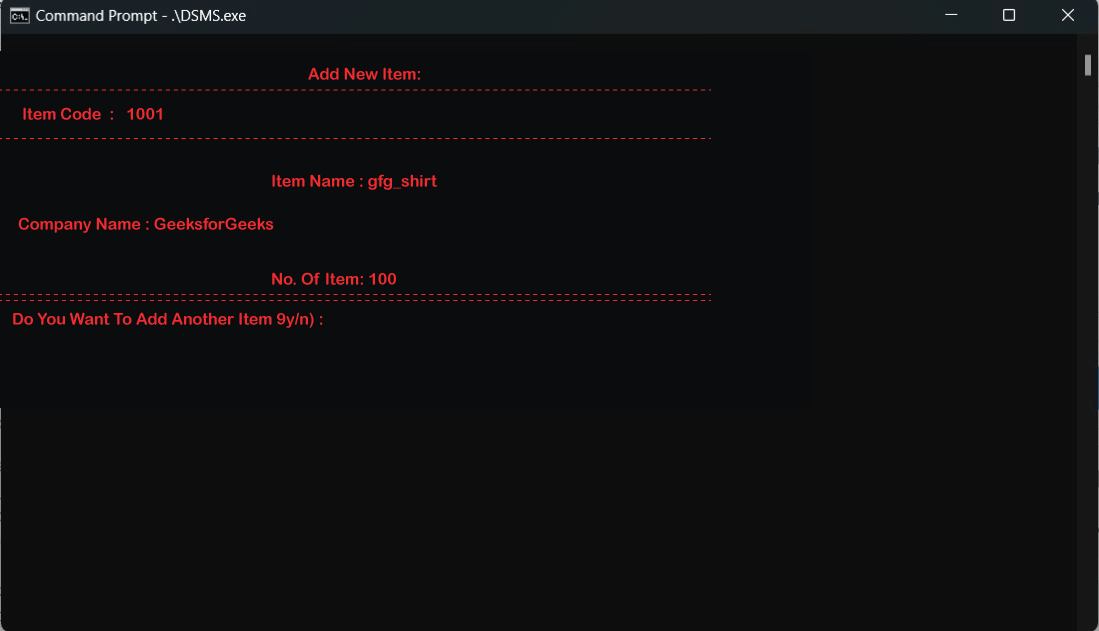
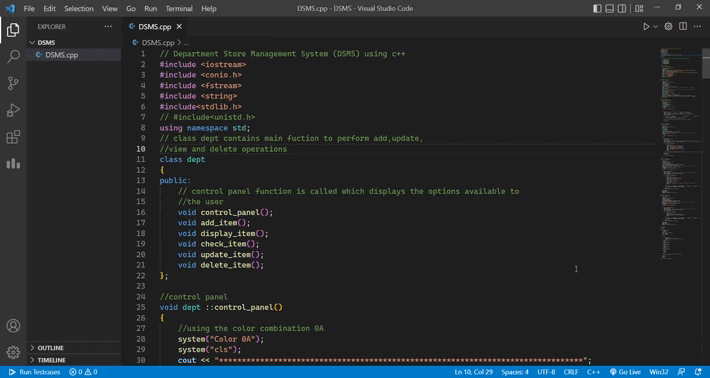
|
 For Videos Join Our Youtube Channel: Join Now
For Videos Join Our Youtube Channel: Join Now
Feedback
- Send your Feedback to [email protected]
Help Others, Please Share









