std::stoll() Function in C++In this article, you will learn about the std::stoll function in C++ with its syntax and examples. What is std::stoll()?The C++ Standard Template Library (STL) contains the std::stoll() function, which is used particularly to convert strings to long long numbers. It is quite helpful when working with enormous numerical numbers that might not fit into the range of a conventional long integer. Strings can be converted to long long integers using the std::stoll() function. While it yields a long long integer instead of std::stol(), it functions exactly the same. Syntax:It has the following syntax: long long std::stoll(const std::string& str, size_t* pos = 0, int base = 10); str: The text that has to be changed into an extended long integer. Pos: The index of the string's first unconverted character, stored as a pointer to a size_t object. If it is not required, this optional parameter can be set to nullptr. Base: The conversion's numerical base. Ten is the default. Return Value: The function extracts the numeric value from the input string and returns a long long integer as a result. Exception: Like std::stol(), the function raises exceptions if the conversion cannot be completed or if any characters in the input string are invalid. The possible exceptions are std::invalid_argument in the event that no conversion could be completed and std::out_of_range in the event that the converted value is too large to be representable. Use Cases:
Example Program 1:Let's take an example to illustrate the use of std::stoll function in C++. Output: 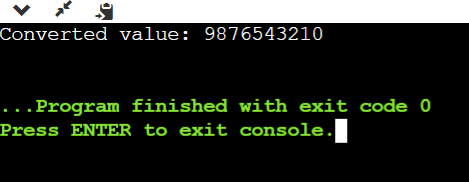
Example Program 2:Let's take another example to illustrate the use of std::stoll function in C++. Output: 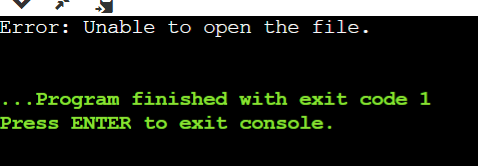
Explanation:
Next TopicString::npos in C++
|
 For Videos Join Our Youtube Channel: Join Now
For Videos Join Our Youtube Channel: Join Now
Feedback
- Send your Feedback to [email protected]
Help Others, Please Share










