C++ Tutorial
C++ Tutorial
C vs C++
C++ History
C++ Features
C++ Installation
C++ Program
C++ cout, cin, endl
C++ Variable
C++ Data types
C++ Keywords
C++ Operators
C++ Identifiers
C++ Expression
C++ Control Statement
C++ if-else
C++ switch
C++ For Loop
C++ While Loop
C++ Do-While Loop
C++ Break Statement
C++ Continue Statement
C++ Goto Statement
C++ Comments
C++ Functions
C++ Arrays
C++ Pointers
C++ Pointers
sizeof() operator in C++
C++ Array of Pointers
C++ Void Pointer
C++ References
Reference vs Pointer
Function Pointer in C++
C++ Memory Management
malloc() vs new in C++
free vs delete in C++
C++ Object Class
C++ OOPs Concepts
C++ Object Class
C++ Constructor
C++ Copy Constructor
C++ Destructor
C++ this Pointer
C++ static
C++ Structs
C++ Enumeration
C++ Friend Function
C++ Math Functions
C++ Inheritance
C++ Polymorphism
C++ Abstraction
C++ Namespaces
C++ Strings
C++ Exceptions
C++ Templates
Signal Handling
C++ File & Stream
C++ Misc
C++ vs C#
C++ int to string
C++ vs Python
Structure vs Class in C++
Virtual Destructor in C++
Constructor vs Destructor in C++
Bit manipulation C++
What is a reference variable
Friend Function in C++
Snake Code in C++
Inline function in C++
Virtual function vs Pure virtual function in C++
How to Split strings in C++
Range-based for loop in C++
Type Conversion in C++
LCM of two numbers in C++
Convert string to integer in C++
C++ STL Tutorial
C++ STL Components
C++ Vector
Initialize Vector in C++
C++ Deque
C++ List
C++ Set
C++ Stack
C++ Queue
C++ Priority Queue
C++ Map
C++ Multimap
C++ Map
C++ Bitset
C++ Algorithm
C++ Iterators
C++ Iterators
C++ Bidirectional Iterator
C++ Forward Iterator
C++ Input Iterator
C++ Output Iterator
C++ Programs
C++Programs
Fibonacci Series
Prime Number
Palindrome Number
Factorial
Armstrong Number
Sum of digits
Reverse Number
Swap Number
Matrix Multiplication
Decimal to Binary
Number in Characters
Alphabet Triangle
Number Triangle
Fibonacci Triangle
Char array to string in C++
Calculator Program in C++
Program to convert infix to postfix expression in C++ using the Stack Data Structure
C++ program to merge two unsorted arrays
C++ coin change program
C++ program to add two complex numbers using class
C++ program to find the GCD of two numbers
C++ program to find greatest of four numbers
Delete Operator in C++
How to concatenate two strings in c++
Upcasting and Downcasting in C++
C++ Dijkstra Algorithm using the priority queue
Constructor overloading in C++
Default arguments in C++
Dynamic binding in C++
Dynamic memory allocation in C++
Fast input and output in C++
Hierarchical inheritance in C++
Hybrid inheritance in C++
Multiple Inheritance in C++
C++ Bitwise XOR Operator
Different Ways to Compare Strings in C++
Reverse an Array in C++
C++ date and time
Copy elision in C++
Array of sets in C++
Smart pointers in C++
Types of polymorphism in C++
Implementing the sets without C++ STL containers
Scope Resolution Operator in C++
Static Member Function in C++
Const keyword in C++
Memset in C++
Type Casting in C++
Binary Operator Overloading in C++
Binary Search in C++
Inheritance in C++ vs JAVA
Static Keyword in C++ and JAVA
Exception Handling in C++ and JAVA
Foreach in C++ and JAVA
C++ templates vs. Java generics
Similarities and Differences in C++ and JAVA
Default Virtual Behaviour in C++ and JAVA
C++ hashing programme with chaining
Largest subset whose all elements are Fibonacci numbers
Opaque Pointer
Pointers such as Dangling, Void, Null, and Wild
When do we pass arguments by reference or pointer
Find Member Function in Vector in C++
Smart Pointer
Currency Converter in C++
Find max in Array Function C++
Stopwatch in C++
Student Data Management in C++
Tic-Tac-Toe in C++
Credit Card Validator in C++
Hotel Management in C++
Pacman Game in C++
Billing Management System in C++
4-Dimensional Array in C/C++
accumulate() and partial_sum() in C++ STL : Numeric header
Arrays of Vectors in C++ STL
Catching Base and Derived Classes as Exceptions in C++ and Java
Forward List in C++ Manipulating Functions
Assertions in C/C++
List back() function in C++ STL
Type Inference in C++ (auto and decltype)
Attributes in C++
BigInt (Big Integers) in C++ with Examples
2D Vector in C++ with User Defined Size
Declare a C/C++ Function Returning Pointer to Array of Integer Pointers
Jump Statements in C++
Maximum Number of Edges to be Added to a Tree so that it stays a Bipartite Graph
Modulus of two Float or Double Numbers
Top 10 C++ Project Ideas for Beginners
C++ Class Member Functions
C++ Program for Find k pairs with Smallest Sums in Two Arrays
Check if bits in Range L to R of Two Numbers are Complement of Each other or Not
University Management System in C++
Advantage and Disadvantage Friend Function C++
C++ Pre-processors
Difference between Circular Queue and Priority Queue
forward_list::cbefore_begin() in C++ STL
Heap in C++ STL | make_heap(), push_heap(),pop_heap(), sort_heap(), is_heap, is_heap_until()
How does 'void*' differ in C and C++
Initialise an Array of objects with Parameterised Constructors in C++
list::push_front() and list::push_back() in C++ STL
Maximize the Cost of Repeated Removal of String P or its Reverse from the String S
Canteen Management System in C++
Declare a C/C++ Function Returning Pointer to Array of Integer Pointers
Name Mangling and Extern C in C++
Different Compilers for C++
Diamond Problem in C++
Function Prototype in C++
Generic Programming in C++
School Fee Enquiry System in C++
Vector Pair in C++
What is a Token in C++
What is include iostream in C++
C++ 'Using' vs 'Typedef'
Execute both if and else Statements in C/C++ Simultaneously
How to Compile 32-bit Program on 64-bit GCC in C and C++
How to Create and Use ''unique_ptr'' Instances
Level Order Traversal in Spiral form
Problem with scanf() when there is fgets()/gets()/scanf() After it
BFS Code in C++
Create Linked List In C++
Function Overloading in C++
std::minmax() and std::minmax_element() in C++ STL
multimap::emplace_hint() Function in C++ STL
Multimap find() in C++ STL
Multiple Comparisons in a C++ Priority Queue
Name Mangling and Extern C in C++ Concept
Parameterised Constructor in C++
Remove Duplicates from Sorted Array in C++
Returning Multiple Values from a Function using Tuple and Pair in C++
Scope Resolution Operator vs this Pointer
Set a variable without using Arithmetic, Relational or Conditional Operator
C++ Program To Sort An Array In Descending Order
Timsort Implementation Using C++
What Happens When We Exceed Valid Range of Built-in Data Types in C++
Naked Function Calls in C++
What is operator overloading in C++
Simple Car Racing Game Code in C++
SJF CPU Scheduling Program in C++
Virtual functions and runtime polymorphism
What is an abstract class in C++
What is function overloading in C++
Add in Vector C++ Language
Default arguments and virtual function
Private Inheritance in C++
Socket Programming in C/C++
Multithreading in C++ with Examples
Static Object in C++
What is runtime type information
Operator Overloading in C++
Add two Array in C++
Calling Conventions in C++
HASHSET IN C++
How many Children does a Binary Tree have
How to Create and use CComPtr and CComQIPtr Instances
Naming Conventions in C++
DYNAMIC ARRAY
STRCMP() IN C++
Add two Numbers using Class in C++
Adding of Two Numbers in C++
Adding Two Arrays in C++
Adding Two Objects in C++
Add two Numbers using Function in C++
C++ class to prevent object copies
Raw string literal in C++
Add Two no in C++ program
Binary Decision Tree
Boolean to String in C++
Stoi function in C++
ToLOWER In C++
UNORDERED_MAP IN C++
C++ Books for Beginners
Activity Selection Problem in C++
Activity Selection Program in C++
Actual Argument and Formal Argument in C++
Actual Parameter and Formal Parameter in C++
Adding Two Strings in C++
Adding Vectors in C++
How To Convert a Qstring to Hexadecimal in C++
PAIR IN C++
C++ Program to Count Positive and Negative Numbers in an Array
Department Store Management System (DSMS) using C+
Print all Substrings of a String that has equal number of vowels and consonants in C/C++
Accumulator in C++
Acess Specifiers in C++
Add Two Matrix in C++
Add two Numbers in C++ program
Add two Numbers Represented by Linked Lists in C++
Associative Containers in C++
C++ Books for Beginners
Dynamic Initialization of Objects in C++
Array sum in c++ stl
The distinction between the C++ copy constructor and assignment operator
Boost::split in c++ library
Difference between Declaration of User Defined Function Inside main() and Outside of main()
Isprint() in C++
Std partition point in c++
Opening and Closing a File in C in C++ Pdf
Overriding Member Function in C++
Password Validation in C++
PID Controller C++
Best C++ Online Course
Unordered Set in C++
Convert Camel Case String in Snake Case in C++
C++ Program to Draw Histogram
C++ DSA
C++ Flow Control
C++ program to group anagrams in the given stream of strings
cstdlib in C++
Everything You Need to Know About Conio.h Library Functions in C/C++
Increment and Decrement Operators in C++
How to generate random number between 1 to 10 in C++
How to Manipulate cout Object using C++ IOS Library
Sliding Window Algorithm in C++
What is Bottom-up Approach in C++
What is Top-Down Approach in C++
Bitmask in C++
Ordered Map C++
Characteristics of Destructor in C++
Factory Design Pattern C++
REPL C++
AVL Tree in C++
Des in C++
Boost Library in C++
C++ 11 Lambda Expression
Concurrency in C++
C++ GUI
Static Library Linking in C++
Constexpr in C++
Difference between break and continue in C++
C++ Boolean
Encapsulation in C++
OpenGL C++
Sequence Containers in C++
Difference between C++ and rust
Falcon C++
Popcount C++
Boost C++
C++ Function Object
Boost Library in C++
C++ Concurrency
What are Macros in C++
Design Pattern in C++
C++ Factory Pattern
Functor in C++
C++ GUI
How to Create a New Thread in C++
C++ Static Member
C++ Static Variable
C++ Template Specialization
Difference between New and Delete operator in C++
Differences between Vector and List in C++
Dynamic Cast in C++
Shell sort in C++
Jagged Array in C++
What is containership in C++
Cerr in C++
Make_shared in C++
Rethrowing an Exception in C++
Trigraphs in C++
Cin.ignore() function in C++
Difference between function overloading and function overriding in C++
Typeid operator in C++
String_view in C++
Anonymous objects in C++
Cerr in C++
Make_shared in C++
Rethrowing an Exception in C++
Trigraphs in C++
Cin.ignore() function in C++
Difference between function overloading and function overriding in C++
Typeid operator in C++
String_view in C++
Anonymous objects in C++
abdul bari c++
Conversion Constructor in C++
Find Leap Year in C++
How to Access Vector Elements in C++
Static cast in C++
Symbol Table in C++
tellp() function in C++
Matrix addition in C++
Visibility Modes in C++
C++ Initializer List
Diffie-Hellmam Algorithm in C++
Wide Character in C++
Bitwise Operators in C++
How Many Indicators are Available in C++
iota() in C++
Tellg() Function in C++
Coroutines in C++
Isdigit() function in C++
isupper() function in C++
npos in C++
seekg() function in C++
Trie Data Structure in C++
Difference between C++ and JavaScript
CStudio in C++
Dosbox C++
DOSBox Turbo C++
Object Creation in C++
Bisection method in C++
Cin.get() in C++
Edmonds Karp Algorithm in C++
Include guards in C++
Weak Pointer in C++
Apriori Algorithm Implementation in C++
Babylonian Method to find Square Root in C++
Concentric Rectangular Pattern in C++
Inbuilt functions in C++
Pointer to an object in C++
Private Destructor in C++
Unary Operator Overloading in C++
Unique_ptr in C++
Call By Value in C++
Climits in C++
Command line arguments in C++
Conversion operator in C++
How to create a game engine in C++
Static Polymorphism in C++
Character Set in C++
Output operator in C++
Object Pointer in C++
Odd or Even Number Programs in C++
Operator Overloading in C++ Using Friend Function
Ostream in C++
Kadane's Algorithm in C++
Kruskal's Algorithm in C++
Quick Sort Algorithm in C++
Abstract factory design pattern in C++
Access Class Members in C++
Adjacency List in C++
Make_pair in C++
Multiple Catch Statements in C++
Thread pool in C++
KMP Algorithm in C++
Abstract data types in C++
Bubble Sort in C++
DDA line drawing algorithm in C++
Setf() in C++
Sieve of eratosthnes in C++
Banker's Algorithm in C++
Bellman-Ford Algorithm in C++
Bubble Sort Algorithm in C++
Quick Sort Implementation in C++
Sorting Algorithms in C++
Calloc in C++
Multiplication Table in C++
Print the corner elements and their sum in a 2-D matrix in C++
Special Operators in C++
Prim's Algorithm in C++
C++ Program to display factors of a number
Call by the reference in C++
Fstream in C++
How to Create a Singleton Class in C++
Knapsack Problem in C++
Merge Sort Pseudocode C++
Objective C vs C++
Pointer Hackerrank solution in C++
Reinterpret_cast in c++
Tree Implementation in C++
Custom sort string in C++
Stack functions in C++
Thread Synchronization in C++
Leaders in an array in C++
How to implement Min Heap in C++
C++ program to divide a string into N equal parts
Celebrity Problem in C++
Best C++ game engine for beginners
Maximum circular subarray sum in C++
Print unique rows in a given Binary matrix in C++
Mutable keywords in C++
Move all zeroes to end of array in C++
Menu-driven program in C++
Reversal algorithm for Array rotation in C++
Sort elements by frequency in C++
Stable Marriage Problem in C++
Boyer Moore Algorithm for Pattern Searching in C++
C++ program for run Length Encoding and Decoding
C++ Program to find if a character is a Vowel or Consonant
C++ Program to find the number of Islands using DFS
Clamp in C++
Diameter of binary tree in C++
Foldable binary tree in C++
Lexicographic rank of a String in C++
Merge overlapping Intervals in C++
Override keyword in C++
Search in a row-wise and column-wise sorted matrix in C++
Set insertion and deletion in C++
std::thread detach in C++
Tug of war in C++
Merge Sort Algorithm in C++
Variadic Templates in C++
Tree isomorphism problem in C++
Thread Safe Queue in C++
Stock span problem in C++
std::tie in C++
Std::back_inserter in C++
Std::allocator() in C++
QuickSort on Singly Linked List in C++
Pancake sorting in C++
Nested Namespace in C++
Largest Rectangular Area in Histogram using Segment Tree in C++
C++ async await
C++ Program for Counting Inversions in an Array
Hamilton Cycle Detection in C++
Insertion in Splay Tree in C++
kruskal's algorithm in C++
Maximum product subarray in C++
Print all interleavings of given two strings in C++
Aho-Corasick Algorithm for Pattern Searching in C++
An In-Place Algorithm for String Transformation in C++
C++ program for product array puzzle
C++ Program to Demonstrate Usage of bind1st Binder
C++ Program to Find Determinant of a Matrix
Call by address in C++
Chrono in C++
Count Smaller Elements on Right Side in C++
Equilibrium index of an array in C++
flock() function in C++
Power set algorithm in C++
Stack smashing detected in C++
The Great Tree List Recursion Problem in C++
Timer implementation in C++
Tower of Hanoi Algorithm in C++
Linear Search Algorithm in C++
The Fastest Sorting Algorithm in C++
Boundary traversal of binary tree in C++
Box Stacking Problem in C++
C++ flat_map
C++ Program to Find Factorial of a Number using Iteration
C++ Program To Find Normal and Trace of a Matrix
C++ Program to Represent Linear Equations in Matrix Form
C++ Program to Swap Rows of Matrix
C++ Program to Toggle Cases in a String
cuckoo hashing in C++
Draw a circle without floating point arithmetic in C++
Find a sorted subsequence of size 3 in linear time in C++
Finding a Peak Element in an Array in C++
forward_list::splice_after() in C++
Global constant in C++
ios::rdstate() Function in C++
K-Dimensional tree in C++
One time pad algorithm in C++
Print All Permutations in Sorted (Lexicographic) Order in C++
std::stod, std::stof, std::stold in C++
std::stof in C++
std::stol function in C++
std::stoll() Function in C++
String::npos in C++
Insertion Sort
Needleman-Wunsch Algorithm
Binary GCD Algorithm in C++
C++ Program to Check if a Matrix is Orthogonal or Not
C++ Program to Find Fibonacci Numbers using Matrix Exponentiation
C++ Program to perform message encoding using matrix multiplication
C++ Unordered_Mutimap
Deque::front() and deque::back() in C++
Difference between std::set vs std::vector in C++
forward_list merge() in C++
forward_list::unique() in C++
How to convert std::string to lpcwstr in C++
How to get the value of Pi in C++
Maximum size square sub-matrix with all 1s in C++
multimap get_allocator() function in C++
Neural network in C++
Rotate bits of a number in C++
Sparse array in C++
Std::allocator_arg in C++
std::string::append vs std::string::push_back() vs Operator += in C++
std::Chrono::Time_point in C++
Std::nullopt in C++
Strspn() Function in C++
unordered_multimap rehash() function in C++
Why (non-const) global variables are evil in C++
'asm' Declaration in C++
Block Swap Algorithm for Array Rotation in C++
C++ thread_local
DFA-based division in C++
Difference between std::quick_exit and std::abort in C++
Flattening a Linked List in C++
forward_list::reverse() in C++
ios::setstate() function in C++
Is_open Function in C++
mbsrtowcs() Function in C/C++
std::array::crbegin in C++
wmemmove() function in C++
AES Algorithm in C++
C++ Dictionaries
C++ Program for Double to String Conversion
C++ Program to Perform Mathematical Operation on Valarray Elements
Create Bingo Game Using C++
Difference between Friend Function and Virtual Function in C++
C++ - Difference between Functors and Functions
feholdexcept() in C++
iswgraph() in C/C++
out of range exception C++
strcoll() in C++
beta(), betaf() and betal() functions in C++ STL
cshift() function for valarray in C++
Difference Between deque::assign and deque::empty in C++
Difference between header files stdio.h and stdlib.h
Difference between std::set::lower_bound and std::lower_bound in C++
Difference between std::swap and std::vector::swap
How to Square a Number in C++
is_polymorphic template in C++
is_trivial in C++
iswblank() function in C/C++
match_results empty() in C++ STL
match_results prefix() and suffix() in C++
multimap::count() in C++
ratio_less_equal() function in C++
smatch max_size() function in C++ STL
sqrtl function in C++
std::unary_negate() in C++
std::numeric_limits::max() and std::numeric_limits::min() in C++
std::string::crbegin() and std::string::crend() in C++
towctrans() function in C++
Uniform Initialization in C++
unordered_multimap max_load_factor() function in C++
Use of explicit keyword in C++
wcrtomb() function in C/C++
wcstoimax() and wcstoumax() function in C/C++
3-way comparison operator (Space Ship Operator) in C++ 20
Algorithmic Trading with C++
Alternating split of a given Singly Linked List in C++
Applications of C++
auto_ptr in C++
Benefits of OOPs
C++ Program For Octal To Decimal Conversion
Difference between array::fill() and array::swap() in C++
Expected Unqualified Id Error in C++
fesetround() and fegetround() in C++ and their application
Inbuilt function for calculating LCM in C++
Iswspace() Function in C/C++
Minimum Spanning Tree using Kruskal's Algorithm in C++
Negate function in C++ STL
Nested Try Blocks in C++
Rint (), Rintf (), and Rintl () functions in C++
Sequence and Associative Containers in C++
std::get_temporary_buffer in C++
std::integer_sequence in C++ 14
Std::regex_iterator function in C++
Strxfrm() Function in C/C++
vswprintf() function in C/C++
Wcscoll() Function in C++
wcsncpy() function in C++
wctob() function in C++
Array Type Manipulation in C++
Associative arrays in C++
atexit() function in C++
btowc() function in C/C++
C++ program for Sentinel Linear Search
C++ Program to Perform LU Decomposition of Any Matrix
Calculating the area of an ellipse in C++
Composite Design Pattern in C++
conj() function in C++
Difference between Tokens, Identifiers, and Keywords in C++
Differences between the inline function and the normal function in C++
Edmonds Karp Algorithm in C++
Fallthrough in C++
fegetexceptflag() function in C/C++
forward_list::emplace_front() in C++
Hiding of all overloading methods with the same name in the base class in C++
How does Duff's Device work in C++
Input and output Redirection in C++
Ios bad() function in C++
Iterator Invalidation in C++
mbrlen() function in C/C++
mbrtoc32() in C/C++
ratio_greater() function in C++
Rules for Operator overloading in C++
std::adjacent_difference in C++
std::future in C++
strpbrk() Function in C++
Babylonian Square Root Algorithm in C++
The OFFSETOF() macro in C++
Top 10 most used inbuilt C++ functions for Competitive Programming
Trailing Return Type in C++ 11
C++ Program for Iterative Quick Sort
Exception::what() in C++
C++ Program to Demonstrate use of Formatting Flags on Float Output
C++ program to handle the checked exceptions
Convert Scientific Notation to Decimal form in C++
Difference between C++ and Ruby
is_pod function in C++
Manacher's Algorithm in c++
Maximizing Vessels with Unique Element Sizes in C++
Minimum Spanning Tree using Kruskal's Algorithm in C++
std::is_trivially_assignable in C++
std::tuple_element() and std::tuple_size() in C++
stop_token Header in C++20
StringStream in C++ for Decimal to Hexadecimal and Hexadecimal to Decimal
strtod() function in C/C++
ungetc() function in C++
Unordered_multimap bucket_size() function in C++
unordered_multimap key_eq function in C++
Unsigned int in C++
Variable Shadowing in C++
Difference between cerr and clog in C++
How to Assign Infinity to a Number in C++
Long Data Type C++
mbsinit() Function in C/C++
multimap key_comp() in C++
Observer_ptr in C++
Queue using stack in C++
std::subtract_with_carry_engine in C++
unordered_multiset emplace_hint() function in C++ STL
Why C++ is Best for Competitive Programming
MCQ
Interview Question
Fast input and output in C++In competitive programming fast execution, input and outputs matter a lot. Sometimes we need to enter only five numbers in the array and the other time there can be 10,000. These are the cases where fast I/O comes into the picture. 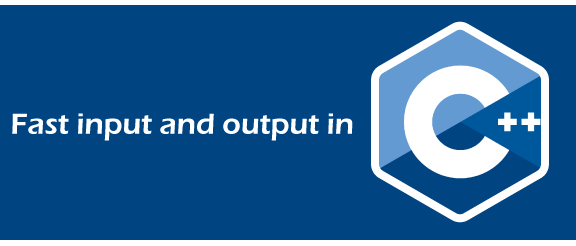
Now let us discuss some useful tips beneficial to avoid the TLE -
Differences between "\n" and endl
Next TopicHierarchical inheritance in C++
|
 For Videos Join Our Youtube Channel: Join Now
For Videos Join Our Youtube Channel: Join Now
Feedback
- Send your Feedback to [email protected]
Help Others, Please Share









