C++ Tutorial
C++ Control Statement
C++ Functions
C++ Arrays
C++ Pointers
C++ Object Class
C++ Inheritance
C++ Polymorphism
C++ Abstraction
C++ Namespaces
C++ Strings
C++ Exceptions
C++ Templates
Signal Handling
C++ File & Stream
C++ Misc
C++ STL Tutorial
C++ Iterators
C++ Programs
MCQ
Interview Question
std::stof in C++Programming in a variety of fields, including systems programming, game development, and all in between, C++ is a strong and adaptable language. C++ has a number of functions for converting texts to numeric values and vice versa in order to handle numerical data effectively. The ability of std::stof to transform a string into a floating-point number makes it stand out among these functions. What is std::stof?C++11 standard introduced the C++ Standard Library function std::stof. It is mostly used to translate a string representing a floating-point number into its numerical equivalent, which is of type float. It is a component of the <string> header. It's especially helpful when you need to parse user input, configuration files, or data from outside sources. Function Signature:Let us dissect the parameters:
Example:Let's take an example to illustrate the use of std::stof function in C++. Output: 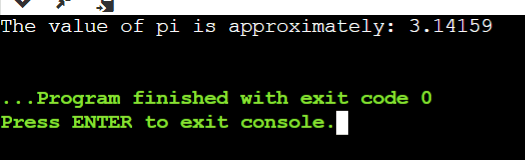
Dealing with Errors in std::stof:-Although std::stof is a useful tool for parsing floating-point numbers, it's important to be aware of certain problems that could occur during conversion. The following situations should be anticipated when working with user input or data from outside sources: Invalid Data: When an input string represents an invalid floating-point number, std::stof will throw an exception of type std::invalid_argument.
Overflow or Underflow:Overflow or underflow problems may arise if the value in the input string is greater than the range that a float can hold. Std::stof will raise an exception of type std::out_of_range in these circumstances.
Handling Whitespace and Other Characters:The purpose of std::stof is to translate strings that correspond to real floating-point integers. On the other hand, it can be quite tolerant of some extra characters inside the string as well as leading and trailing whitespace.
Example Program:Let's take an example to illustrate the use of std::stof function in C++. Output: 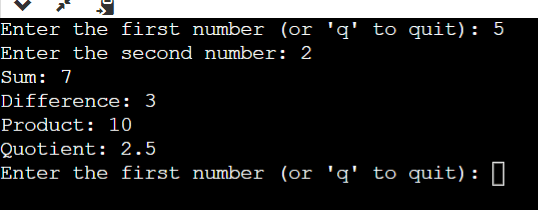
Next Topicstd::stol function in C++
|
 For Videos Join Our Youtube Channel: Join Now
For Videos Join Our Youtube Channel: Join Now
Feedback
- Send your Feedback to [email protected]
Help Others, Please Share










