How to Split strings in C++?This topic will discuss how we can split given strings into a single word in the C++ programming language. When we divide a group of words or string collections into single words, it is termed the split or division of the string. However, splitting strings is only possible with some delimiters like white space ( ), comma (,), a hyphen (-), etc., making the words an individual. Furthermore, there is no predefined split function to divide the collection of strings into an individual string. So, here we will learn the different methods to split strings into a single one in C++. 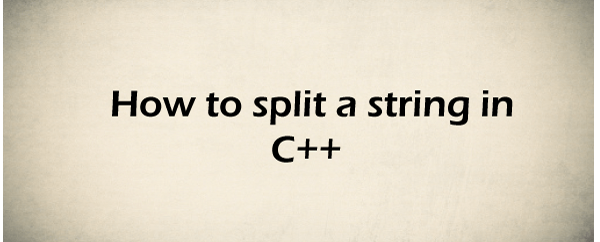
Different method to achieve the splitting of strings in C++
Use strtok() function to split stringsstrtok(): A strtok() function is used to split the original string into pieces or tokens based on the delimiter passed. Syntax In the above syntax, a strtok() has two parameters, the str, and the delim. str: A str is an original string from which strtok() function split strings. delim: It is a character that is used to split a string. For example, comma (,), space ( ), hyphen (-), etc. Return: It returns a pointer that references the next character tokens. Initially, it points to the first token of the strings. Note: A strtok() function modifies the original string and puts a NULL character ('\0') on the delimiter position on each call of the strtok() function. In this way, it can easily track the status of the token.Program to split strings using strtok() functionLet's consider an example to split string in C++ using strtok() function. Program.cpp Output Enter a string: Learn how to split a string in C++ using the strtok() function. Split string using strtok() function: Learn how to split a string in C++ Using the strtok() function. Program to use custom split() function to split stringsLet's write a program to split sequences of strings in C++ using a custom split() function. Program2.cpp Output The split string is: i : 0 Program i : 1 to i : 2 split i : 3 strings i : 4 using i : 5 custom i : 6 split i : 7 function. Use std::getline() function to split stringA getline() function is a standard library function of C++ used to read the string from an input stream and put them into the vector string until delimiter characters are found. We can use std::getline() function by importing the <string> header file. Syntax It has three parameters: str: A str is a variable that stores original string. token: It stores the string tokens extracted from original string. delim: It is a character that are used to split the string. For example, comma (,), space ( ), hyphen (-), etc. Program to use getline() function to split stringsLet's consider an example to split strings using the getline() function in C++. Program3.cpp Output Welcome to the JavaTpoint and Learn C++ Programming Language. Welcome to the JavaTpoint and Learn C++ Programming Language. Program to split the given string using the getline() functionLet's consider an example to split a given string in C++ using the getline() function. Program4.cpp Output Your given string is: Learn How to split a string in C++ Learn How to split a string in C++ Use find() and substr() function to split stringsLet's write a program to use find() function and substr() function to split given strings in C++. Program4.cpp Output Your string with delimiter is: How_to_split_a_string_using_find()_and_substr()_function_in_C++ How to split a string using find() and substr() function in C++ In the above program, we use a find() function inside the loop to repeatedly find the occurrence of the delimiter in the given string and then split it into tokens when the delimiter occurs. And the substr() function stores the sub-string to be printed. On the other hand, an erase() function stores the current position of the string and moves to the next token, and this process continues until we have got all the split strings.
Next TopicRange-based for loop in C++
|
 For Videos Join Our Youtube Channel: Join Now
For Videos Join Our Youtube Channel: Join Now
Feedback
- Send your Feedback to [email protected]
Help Others, Please Share










