Top 10 AntivirusViral fever is probably something you've heard of. Our bodies are invaded and infected by viruses when we have this fever. Viruses can also attack a computer, destroying the programs and files saved on it. Computer viruses are the name for such applications. What is a Computer Virus?A computer virus is a piece of software. This malware has the ability to infect a computer system and quickly replicate itself. The owner of the computer may be unaware that the computer has been compromised. Viruses generally infect only one computer at a time, but if that computer is connected to a network, the virus can spread to other computers, similar to how a human virus spreads from one person to another. Code Red, MYDoom, and Mellissa are three well-known viruses. The first widely disseminated computer virus, however, was BRAIN, which was invented in Pakistan in 1986. Harms caused by Computer VirusesViruses can impact your computer in a diversity of ways.
What causes a computer to become infected with a virus?Viruses infect computers in a multiple ways. Here are a few examples:
How do you know your PC has a virus?An infected computer system will:
How to prevent the virus from attacking your PC?
What is an Antivirus Software?
Need for an Antivirus SoftwareWith far too many internet-connected devices in the house these days, technology has made everyday living more convenient-but also hazardous. Since several tasks are nowadays carried out online, and new risks develop on a regular basis, installing a defensive antivirus programme is now more vital than ever. Malicious software, sometimes known as malware, is computer code that can damage your PC, as well as the data stored on it. Unknowingly installing malware via an attachment attached to a shady e-mail, concealed on a USB drive, or even visiting a shady website might infect your devices. Malware can hijack your data, encrypt it so you can't access it, or entirely destroy it once it's on your computer or laptop. As a result, it's critical to install antivirus software and maintain it up to date in order to secure your data and equipment. Today's modern malware (an umbrella term that encompasses computer viruses) changes form quickly to avoid detection by traditional, definition-based antivirus systems. Viruses can be designed to destroy your device, prevent access to data, or gain access to the system.Antivirus software must be installed and updated by users since a system that is not secured by antivirus software will be infected within moments of connecting to the Internet. Because the onslaught is never-ending, antivirus companies must update their detection systems on regularly to keep up with the more than 60,000 new types of malware created every day. Thankfully, there are many fantastic options to pick from on the market today. How does Antivirus Software function?
List of Top 10 Antivirus SoftwareThe first step in remaining safe online is to get antivirus software. It's still the best way to protect yourself against fraudsters who wish to use your online devices for their own economic benefit. Worried about your system? Don't know which Antivirus to choose? Relax! Because we've got a list of the best Antivirus software for you to pick one from them and secure your system from any virus attack. Here it is: 1. Norton
Each of Norton's antivirus packages provides great protection against malware, and the system load is significantly reduced. The quantity of extra capabilities available in each package varies, but Norton 360 Deluxe is the top pick in the lineup. It comes with a password manager that works across all major platforms, an unlimited VPN service, personal data monitoring on the dark web, parental controls, and close to 50GB of online storage. Norton 360 Premium and Norton 360 Platinum are two other options that provide greater online storage and broaden antivirus and VPN service to 10 and 20 devices, respectively. They contain a very useful intelligent firewall that is a huge help in terms of system policing, as well as some extremely extensive browser protection features to keep you secure online. 2. Bitdefender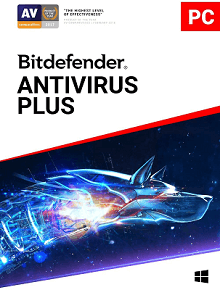
Bitdefender's Antivirus Plus malware detection ratings are excellent, if not perfect. Its active scans don't have a big influence on the background system, but the background load is quite high. It also provides the best value, with features such as a limitless password manager (but for Windows-only), a secure browser with a virtual keyboard, a Wi-Fi network scanner, a file shredder, a defense system against encrypting ransomware, and Bitdefender's new web-privacy software. Bitdefender Internet Security adds parental controls, webcam protection, and a two-way firewall to the midrange package, while Bitdefender Total Security tops the list with a laptop anti-theft component, a system optimizer, and licenses for Bitdefender Antivirus for Mac and Bitdefender Mobile Security for Android. Bitdefender Premium Security is a fourth package that combines Total Security with unrestricted VPN access, a cross-platform password manager, and priority tech support. (The other apps limit Bitdefender VPN usage to 200MB per day.) Bitdefender delivers real-time detection, advanced threat defense, web attack avoidance, and anti-fraud/anti-phishing security in its free version, while Safepay for financial transactions, multi-layer ransomware protection, and vulnerability evaluations are also included in the commercial edition. A virtual private network (VPN) is also available for a fixed cost in this antivirus. 3. Kaspersky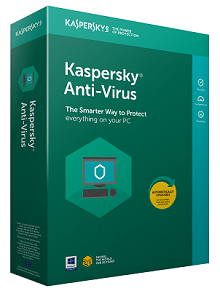
The Windows products of Kaspersky show great malware detection capability and have a quality to moderate effect on the system. Kaspersky Anti-Virus, dedicated ransomware defense, a digital keyboard, and an incredibly simple online account page are all included in the entry-level version. There are also certain features that are not found in other antivirus software, such as an integrated cloud backup solution with 2GB of online storage (that is also quite user-friendly, rendering backup a breeze) and other useful PC upkeep applications. Kaspersky Internet Security would bethe highly recommended antivirus among the mid-range antivirus solutions. It comes with a secure browser, anti-theft protection for your laptop, webcam protection, and a limited-use VPN client that only works when one connects to an open Wi-Fi network. There's also Mac, Android, and iOS software version of this antivirus. Kaspersky Total Security is a high-end antivirus suite that also contains a data backup option, parental controls, file encryption, a file shredder, and an endless password manager. 4. McAfee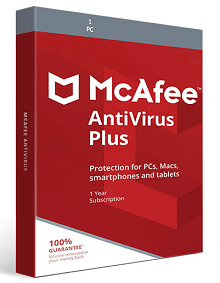
Even though McAfee's malware detection has improved dramatically in recent years, it is yet to be flawless.Despite this, the entry-level edition of McAfee AntiVirus Plus is a bargain service: It charges $60 a year for up to 10 (in practice, unlimited) devices running Windows, macOS, iOS, or Android and includes a file shredder and a two-way firewall. McAfee Antivirus Plus is the only antivirus solution that identifies the rising number of devices in a single household, which may comprise four or more operating systems. While the security and functionality for Windows and Android are superior, the security is still adequate for all devices, removing the need for families to acquire multiple antivirus memberships. If you want parental controls or one of the best password managers, you'll have to purchase McAfee Total Protection or McAfee LiveSafe, which come pre-installed on several new Systems. The multiple-device licenses for these two security packages also feature an identity-protection function.McAfee's packages, on the other hand, do not offer secure browser or webcam protection, which is typical among superior antivirus solutions. McAfee Total Protection Ultimate is at the top of the list, as it includes an unrestricted VPN service with no strings attached. Hardcore PC gamers should select McAfee Gamer Security, which offers low-overhead security for a single rig for $60 per year. 5. Webroot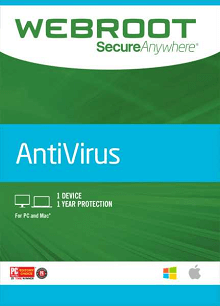
Webroot Secure Anywhere AntiVirus is a fascinating Windows and Mac application that employs a unique approach to malware detection. Even though other suites focus heavily on recognizing familiar malware, Webroot spends the majority of its time on smart behavior monitoring, enabling it to diagnose even the most recent menaces. This results in remarkably small software, and checks are often finished in seconds because it isn't searching each potential file for known dangers. Although it has a modest size, Webroot Secure Anywhere AntiVirus offers a great number of features, including antivirus, real-time anti-phishing, an additional anti-ransomware component, a classic firewall, and network monitoring. An Identity Protection feature is a set of measures that prevent webpages and malware from acquiring your personal information. Keyloggers, shady browser add-ons, cookie and site data breaches, illegal screen grabbers, and other threats are all addressed. 6. ESET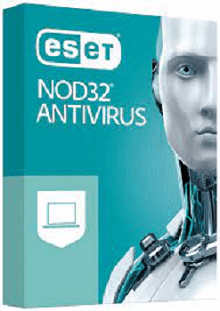
ESET is a secure antivirus that excels at guarding your gadgets against malware, phishing scams, ransomware, as well as other online threats. ESET also provides some excellent capabilities that can assist you in recovering your device if it is lost or stolen. It also allows you to monitor who logs into your Wi-Fi router. ESET provides complete security for Linux, Android, Mac, and Windows, allowing you to secure a variety of devices. Not just that, but depending on the package you select, you can use the same license to cover several devices. As a result, one can install it on your PC, smartphone, or tablet. ESET can keep ransomware from infecting your computer. Obviously, you should back up all of your crucial files and keep away from clicking questionable e-mail attachments or links to be completely protected. ESET guarantees to keep your banking information safe, allowing you to make purchases over the Internet without fear of your payment information being stolen. 7. Sophos
Sophos is a simple antivirus with strong malware detection rates, a user-friendly dashboard, and a few useful features, such as remote management. Sophos Home Premium (opens in new tab) is a unique Windows and Mac antivirus that concentrates on the simple structure while still managing to pack in decent extracted features that include real-time and on-demand virus protection, anti-ransomware, anti-phishing, parental control-style content filtering, keylogger protection, and more. Sophos' AI Threat Detection aids in real-time security. To stay current with the latest malware, this technology is continually learning and expanding its library of cybersecurity risks. Sophos' AI is capable of predicting and identifying new attacks by continuously assessing threat indicators. Sophos can now defend your devices against zero-day threats, and this AI technology is also offered on the free version! Sophos examines the programmes that engage with your documents and gadgets on a regular basis to safeguard your system from ransomware. This surveillance implies that if a problematic contact between a process and your sensitive data happens, the process will be halted instantly. If the process begins to encrypt your data in order to shut you out, Sophos intervenes and restores your device to an earlier secure condition before the encryption. This ensures you'll still have access to your information. 8. Avast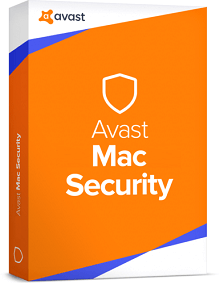
Avast offers a variety of features and tools to improve your cybersecurity. However, according to the plan that you select, they will be vastly different. Of course, the most significant distinction will be between Avast free antivirus and premium antivirus services. Avast's free plan includes all of the standard features and functionalities you'd expect from antivirus software. Avast's real-time security works quietly in the background, blocking threats as they occur in a subtle yet efficient manner. It's comprehensive virus screening that prevents infected files from being shared with other individuals. Avast's availability across all main platforms is a significant positive. It's compatible with Windows, Mac, iOS, and Android. In order to make things even easier, the site detects your platform and customizes all of your website results to ensure you're getting the most pertinent information possible. In its free plan, Avast also provides adequate e-mail security. It warns you about risky websites, restricts questionable downloads, protects you from harmful e-mail attachments, and blocks web tracking. Even though the free plan protects your Wi-Fi, the Premium plan takes it a step further by alerting you in real-time to any potential network dangers. This implies you'll be notified whenever anyone connects to your Wi-Fi network. Ransomware protection is another key feature offered in the Premium package. This prevents ransomware assaults on your files and photos. Without your consent, no one will be able to edit, alter, or encrypt your files. 9. Panda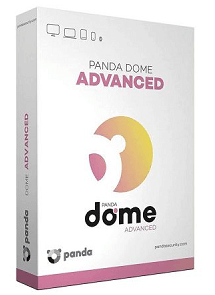
Panda Dome is a multi-featured antivirus suite with a variety of pricing plans and high-quality cybersecurity defenses. The Panda Dome Premium version comes with the password manager. It has a password organizer which includes a password analyzer that examines all of your passwords and informs you how strong they are and how long it will take someone to crack them. It also features a password generator option. It will present you with a number of random symbols from which you may select one to create a secure password by selecting one of them. The paid plans of Panda Dome offer the safe browsing feature, which works as a web filter that prohibits dangerous URLs from Panda's blacklist or those that the user specifies. By introducing custom rules, you can allow addresses to get around this restriction. Keeping your software updated is crucial; it provides you guarantee that your apps do not contain flaws that hackers can use as leverage. However, because the process can be time-consuming, few people will go through the trouble of manual checking. Panda Dome lends a hand and attempts to help you keep your software up to date a little easier. You may configure it so that it only appears to disturb you when there are critical updates. There's also an easy-to-find update history page, which might help you figure out where the problem is coming from, if your system starts acting up after a patch. You can also set up update searches in advance, which helps you keep track of how much system resources your antivirus consumes. If you run a business that involves receiving and inserting your clients' USB drives, your PC may be at risk of infection from these USB drives. Panda Dome includes an automated USB Protection feature to keep your PC safe from infection. This function will run a scan every time you enter a USB device into your computer, protecting your hard drive from infection. The Data Shield can help you stay safe against viruses and ransomware. It operates the way if you designate a folder or application, and it prevents unwanted access to that folder or program. It can't be overwritten or otherwise it can be compromised this way. So, let's say you eventually get attacked by ransomware on your computer. Other programmes, including ransomware, will be unable to access that encrypted partition. This implies that you could theoretically unplug your hard disc, insert it into another computer, and copy the files without paying hackers. Those who are subscribed to the paid plan of Panda Dome will have the additional feature of Anti-theft. You must validate your account and password after enabling it. You can do this even if you're already logged in. Then you must add your device to the list of protected devices. You should be able to monitor your device remotely once you've double-checked everything. So, if your laptop is connected to the Internet, you'll see it on the map when you in into your Panda Dome account. 10. BullGuard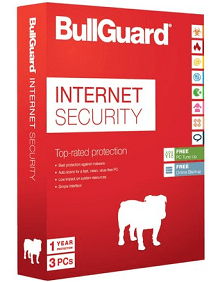
BullGuard is an excellent anti-malware programme that is now owned by NortonLifeLock Inc. NortonLifeLock has purchased BullGuard antivirus, and the package will ultimately be rebranded as Norton, with the BullGuard branding dropped entirely. BullGuard provides comprehensive anti-malware protection, as well as a number of handy bonus features and a great game booster that boosts System speed for gamers. BullGuard antivirus includes the majority of the features you'd want from a security solution, such as real-time protection, a firewall, and antivirus scans, as well as quality-of-life features like Game Booster. One of the most important features of an antivirus and anti-malware tool is the real-time protection. It's a backend process that continuously scans the device for new risks and immediately removes them.You wouldn't discover a virus unless you run an antivirus scan without it. This could be harmful to your computer. And Bullguard does an outstanding job in this regard. BullGuard provides three types of scans, similar to most antivirus programmes: Quick Scan, Full Scan, and Custom Scan. Its Custom Scan feature it's pretty straightforward. You can only scan a single file or folder at a time, with no option to scan several files. BullGuard Internet Security and BullGuard Premium Protection both provide a cloud backup option. It provides you with 5 GB of secured online storage capacity, allowing you to recover your data in the event something goes wrong with your device.It's really useful because you can program the tool to automatically back up your files daily. Game Booster is a feature that is included in all versions of BullGuard and allows you to play video games at the highest possible speed. It identifies when you're playing a game and improves your CPU performance by consolidating other active programmes and background processes into a single core, letting your game to take advantage of all remaining cores. PC TuneUp is a tool that optimizes your computer. All you have to do now is preset its settings, and the procedure will run on its own. You can instruct the application to clean your browser cache files, clean your Windows Temp folder, empty the Recycle Bin, and erase memory dumps and other items on a regular basis. BullGuard's parental control function, simply termed Parental Control, is also available. It allows you to create a separate profile for your child, preventing access to anything that your youngster should not come across online. You can specify what you wish to restrict for the user while creating a profile. Adult content, pages depicting violence, drugs, criminal behavior, and even social networking and commerce sites may fall under this category. It's also feasible to set up a timetable that restricts your child's access to the computer or the Internet to specific hours of the day. Only individuals who purchase the most expensive version of BullGuard have access to the Home Network Scanner. This function keeps an eye on your Wi-Fi network for flaws such as open ports. It also offers to show a list of all your network's connected devices.
Next TopicTop 10 Songs of Neha Kakkar
|
 For Videos Join Our Youtube Channel: Join Now
For Videos Join Our Youtube Channel: Join Now
Feedback
- Send your Feedback to [email protected]
Help Others, Please Share









