Top 10 YouTube DownloaderYouTube is a video-sharing platform that allows users to watch, upload, like, and share videos, as well as share views via comments. One of the most well-known websites in the world, YouTube was founded in 2005 and now has more than 2 billion monthly active users. With its wide variety of content, from music videos to movie trailers to educational tutorials, YouTube has something for everyone. Additionally, it is a fantastic place for content providers to showcase their work and expand their following. YouTube offers a range of video download options, including MP3 and MP4 files. However, the downloaded videos are saved within the YouTube application and cannot be stored in local storage. There is a number of other tools and applications that help users overcome this problem. These simple tools also let you choose between high- and low-quality video resolutions while downloading according to your needs. The best YouTube video downloaders are mentioned below, along with their most used features: 1. ITubeGo
ITubeGo is a free YouTube downloader that offers viewers an easy and practical solution to download YouTube videos. ITubeGo allows users to download videos in a number of different formats, including MP3, MP4, 3GP, and Webm. Additionally, it enables downloading numerous files at once, enabling users to download many videos together. The user interface is straightforward. Users just need to paste the YouTube video URL and click "Download" to begin the process. After initiating the procedure, the downloader sends the video's download URL with available formats. Both Mac and Windows devices have access to the download URL. Users of ITubeGo have the option to change the video's quality before downloading it. A variety of video resolution settings are available to users, including HD, 720p, 480p, and more. In addition, viewers also have the option of downloading only the video's audio for most videos. ITubeGo is an effective and user-friendly YouTube downloader overall. With its straightforward style and features, ITubeGo is the perfect option for individuals who wish to swiftly and easily download videos from YouTube. 2. HitPaw Video Downloader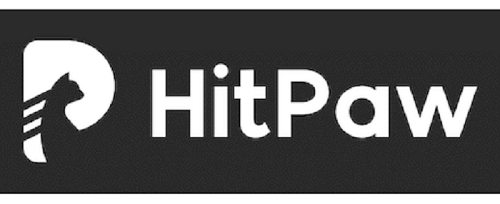
A wonderful option for fast and effortlessly downloading YouTube videos is HitPaw Video Downloader. With just a few easy clicks, you may download videos from YouTube and other video sites using the powerful HitPaw Video Downloader. The software is simple to use and has a wide range of functions, which makes it one of the best options for saving YouTube videos for individual use. You may quickly and effortlessly download HD videos uploaded to YouTube and other well-known websites like Vimeo, Dailymotion, and Metacafe with HitPaw Video Downloader. It offers a broad range of resolutions, from 1080p to 4K, and supports all widely used video formats, like MP4, MKV, and AVI. You may also download the MP3 versions of the soundtracks from YouTube videos. Advanced capabilities like batch video downloading, multi-threaded downloading, and YouTube playlist downloading are also available with HitPaw Video Downloader. Additionally, a built-in video converter is available for changing the format of downloaded videos. 3. ByClick Downloader
Another popular YouTube downloader is "ByClick Downloader", which gives viewers a simple and user-friendly solution to download YouTube videos. Users may save videos in MP4, AVI, FLV, 3GP, and other common formats because it supports all major formats. The built-in video converter in ByClick Downloader enables users to convert downloaded videos into a number of well-known formats, including MP4, AVI, FLV, and WMV. Users may download whole playlists and channels with only one click, thanks to its algorithms. ByClick Downloader further gives customers the option to change download parameters, including the video resolution, audio quality, and download speed. It is simple to download numerous videos at once with the ByClick downloader because it supports multiple or simultaneous downloads. The tool also features a powerful scheduler that may download videos automatically at a predefined time. The software's sophisticated video editor allows users to trim, rotate, and alter video settings. Furthermore, ByClick Downloader includes a robust privacy system that makes sure all downloaded files are secure and cannot be seen or managed by outside applications. It integrates with popular browsers like Chrome, Firefox, and Safari and offers anti-virus screening in addition. Users may easily manage their downloads thanks to the user interface's excellent simplicity in ByClick Downloader. The tool is also available for Mac and Windows, making it a great choice for users of both systems. 4. 4K Video Downloader
Another best free YouTube downloader currently on the market for quick, effortless YouTube downloads is the 4K Video Downloader. It doesn't require any additional software. Once the 4K Video Downloader is installed, users can easily download the desired videos from YouTube. It is simple to use, ad-free, and totally configurable. To pick the output format, quality, and location, you need to click "Paste URL" after copying the URL of the desired YouTube video from your web browser. If the playlist isn't more than 24 videos long, you can even record the whole thing. Many other video and audio formats, including MP4 and MP3, are accessible, enabling users to download these formats for YouTube videos. Additionally, you may download subtitles for some videos. A great feature of the 4K Video Downloader is that it also supports 3D and 360-degree video content from YouTube. Longer playlists and playlists with subtitles may be downloaded with a key, and a lifetime license for three PCs can be purchased for around £7.95 ($10, AU$15). 5. Videoder
Videoder is among the finest and most efficient YouTube video downloaders for Android. You may select from a number of websites, including YouTube, Facebook, Instagram, etc., to download the videos. There are several formats supported for YouTube videos that you may access and download. The tool is configurable and has a fantastic user interface. It has a variety of themes, a night mode, an integrated video player, and faster download times. Despite not being listed in the Google Play Store, Videoder is still accessible on its official website for free download and installation on mobile devices. Although there are ads, there are no in-app purchases. If you buy the Videoder Premium extension, which is available on the Play Store, the advertising will be disabled. 6. Snaptube
Users may download YouTube videos fast and effortlessly with Snaptube, a well-known YouTube downloader. It is available on both iOS and Android devices and can be downloaded for free. Snaptube is one of the popular YouTube video downloaders because of its wide range of features. Snaptube gives users the ability to download YouTube videos in various resolutions and formats, including HD, 4K, MP4, AVI, and 3GP. This also enables people to choose the resolution that is suitable for their device and requirement. Snaptube's user interface is simple to operate. Searching for and downloading videos is made simple by its clear and user-friendly design. Snaptube does not contain any ads, so users can download videos without any distractions. Furthermore, it comes with a built-in download manager that enables users to manage downloads. This allows users to download YouTube videos on their device of choice. It also has options for pausing, restarting, and cancelling downloads. Snaptube supports both Android and iOS devices. Snaptube is secure and does not contain any malicious software. Users may be confident that their data is secure because of its rigorous privacy policy and security features. 7. VideoProc
VideoProc Downloader, a fantastic set of multimedia tools, is also a great YouTube downloader and offers strong download capabilities. With the help of this software, downloading videos from sites like YouTube, Facebook, Twitter, Instagram, TikTok, and more than a thousand other video-sharing apps is simple. It only requires that you paste the video URL into the downloader; after that, it will intelligently analyze it and assist you in downloading the specific YouTube video to MP4, WebM, MP3, and many more formats. VideoProc Downloader can download movies, TV series, live streams, 8K/4K/HD videos, and other sorts of online videos thanks to its most modern download module. With this tool, you have the option to select the download quality, location for saving files, and subtitles. Additionally, VideoProc Converter provides complete solutions for your video files. You may modify downloaded videos on your tablet, smartphone, or laptop by trimming, merging, cropping, compressing, and converting them. 8. VidMate
VidMate allows users to download videos from a range of websites, including YouTube, Vimeo, Dailymotion, and many more, at high speeds. It is believed to be one of the first video downloaders developed to support YouTube downloading. The VidMate app supports batch downloads, which means that you can download multiple videos at the same time. The app also allows users to convert videos into different formats, such as MP4, AVI, MPEG, and more. Unlike other listed YouTube downloaders, VidMate also includes a built-in browser that enables users to search and download videos from a range of websites. The app also includes an in-app music player, which allows users to play music while downloading videos. VidMate also includes a share option, which allows you to share videos with your friends on social media. 9. YT3 YouTube Downloader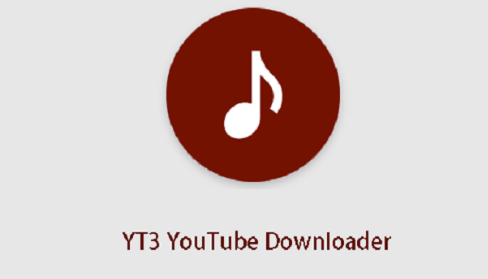
With the free YT3 YouTube Downloader software, Android smartphone owners may download videos from YouTube and many other popular video-sharing websites. The software is very easy to use and can be downloaded right away from the Google Play Store. Users may select between several qualities, such as HD and SD, and it supports all widely used video formats, including MP4, 3GP, and FLV. Users of the application may also convert YouTube videos to several audio formats, including MP3, AAC, and WAV. This is extremely helpful if you want to add your favourite YouTube videos as songs to your music collection. The application also allows for multiple simultaneous downloads, so you may queue up many videos and download them all at one time. However, a batch download may require a higher data usage plan and higher free space in local storage. 10. WinX YouTube Downloader
Users may download videos from prominent video sites like DailyMotion, Vimeo, and YouTube using the free software application WinX YouTube Downloader. Even the most inexperienced users will find it easy to use because of WinX's straightforward and basic user interface. WinX YouTube Downloader allows users to download videos in a variety of resolutions, including 4K, 1080p, 720p, 480p, etc. Moreover, watching films on a variety of gadgets-including TVs, iPads, and PCs-is simple with this tool. WinX YouTube Downloader offers bulk downloading, allowing users to download several videos at once. Due to this, downloading is accelerated, and time is saved. Users may also stream the video files on their devices thanks to the software's inbuilt video player. WinX YouTube Downloader offers multi-threaded downloading, which facilitates and improves loading speed. The software has an internal converter that enables users to change the format of downloaded videos into AVI, MP4, WMV, and other formats. WinX YouTube Downloader provides amazing support for a number of well-known video sites, including Vimeo, Dailymotion, and YouTube. With its built-in scheduler feature, downloads can be scheduled to begin at specified times. With WinX YouTube Downloader, you may download content at rates that are up to five times quicker than the average rate (or speed). This enables speedy and effortless download of huge files.
Next TopicTop 10 Cars in India in 2021
|
 For Videos Join Our Youtube Channel: Join Now
For Videos Join Our Youtube Channel: Join Now
Feedback
- Send your Feedback to [email protected]
Help Others, Please Share










