Calculate current week number in JavaScriptSometimes we need to calculate the current week number or the week number for a given date. This problem can be solved using the JavaScript programming language. JavaScript offers several date functions, such as getDays(), getMonth(), getTime(), to solve date-related tasks. Along with that, the math functions Math.floor() and Math.ceil() also help to calculate the week number. Situation In this approach, we will assign a number to each day of the week, e.g., 1 for Sunday, 2 for Monday, 3 for Tuesday, and so on. Similarly, we will assign the number to other days in the week. Note that weekday starts with Sunday and ends with Saturday. Let's suppose today is Monday and the week number is 1. So, if we calculate the week number after 25 days, the week number will be 4th. According to the week number calculation: The following formula mentioned below is used to calculate the week number after p days: We can use this concept in our JavaScript example to calculate the week number. We will calculate the week number in two ways:
We will discuss both the methods in detail with examples. Along with that, we will calculate the weekdays dynamically by taking date input from the user using a dynamic HTML form.
Approach 1: Calculate Week Number of current dateIn this approach, we will find the week number of current date means the date will be taken from the system. It is a static way to calculate the week number. Follow each step for calculating weekdays:
Now, we will convert these steps into actual implementation. See the code below: Copy Code Test it NowOutput Week number of current date (Tue Sep 29 2020 15:32:19 GMT+0530 (India Standard Time)) is: 40 Screenshot 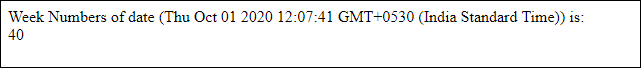
Approach 2: Calculate the week number for a predefined dateThis approach will help to calculate the week number by providing a date in code. Follow the below step:
Now, we will convert these steps into actual implementation. See the code below: Copy Code Test it NowOutput Week number of date Wed Nov 27 2019 00:00:00 GMT+0530 (India Standard Time): 48 Screenshot 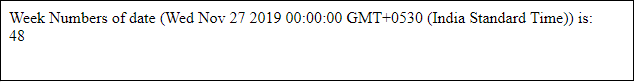
Calculate Week Number by entering a date using HTML formIn this approach, we will find the week number by providing a date using a dynamic HTML form. The user can choose the date from the calendar and enter to input field in HTML form. It is a dynamic way for calculating the week number in which a user can provide the input by itself on the web instead of providing the dates input in code by the programmer. See the code below: Copy Code Test it NowScreenshot Look at the below screenshot where the HTML form having an input field of Calendar type and one submit button to perform all the calculations and one more field to display calculated results. 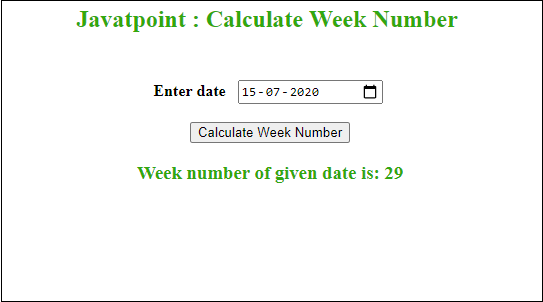
|
 For Videos Join Our Youtube Channel: Join Now
For Videos Join Our Youtube Channel: Join Now
Feedback
- Send your Feedback to [email protected]
Help Others, Please Share










