How to Remove an Event Handler Using JavaScript MethodA state change of an object is referred to as an event in the javascript. When a browser does particular actions, then the HTML contains several events that display functions. When JavaScript is included in HTML and gives permission to run, JavaScript reacts to the occurrence of the event. An event handler for a connected event can be removed from an element using the built-in JavaScript function removeEventListener(). If a button is disabled after being clicked once, for example, you may use removeEventListener() to remove the click event listener. The removeEventListenert() method can be used in instances where you have generated an event, and there has been user interaction with it, but you want to remove the event from responding to the user after a specific case. SyntaxThe following syntax uses the javascript removeEventListenert() method to remove the event handler. or Parameters: The method requires two default parameters and one optional parameter. The parameter and its specifications are displayed below:
ExamplesThe following examples show the operation of the remove event listener with the different event and handler. Example 1: Remove the click event of the button The basic example shows the javascript removeEventListenert() method with the event. The first time alert tab is popup after clicking the button. After that, remove the event functionality using the method and disable the event and its handler. The alert tab does not pop up when the second and after that button is clicked. Output: The output shows the button function to add and remove click events. Before removing the event handler output 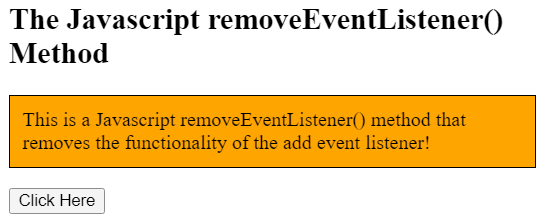
After removing the event handler output 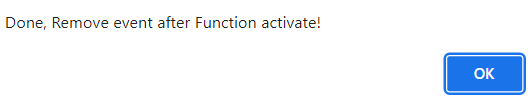
Example 2: Remove the mousemove event The example shows the value of the div tag of the orange background color. The mouse move event is active by default on the web page. After clicking on the function, the mouse move event does not work and displays the last value of the page. Output: The output shows the button function to add and remove the mouse move event. The image shows the after removing the event handler as an output. 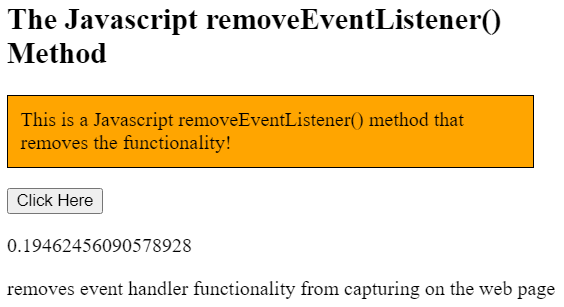
Example 3: Remove the mouseover event In this example, we gave an element a mouseover event. When the user begins to hover over that element, they want the event to end. In order to remove the mouse hover event, we created removeEventListener() on the button element. Output: The output shows the button function to add and remove the mouse over the event. 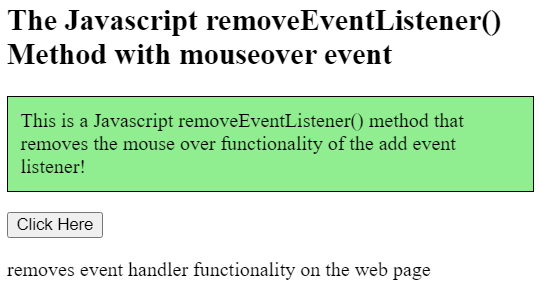
Example 4: Remove mouseover event with true useCapture In this example, we use an element, a mouseover event, with the useCapture parameter. When the user begins to hover over that element, they want the event to end. If useCapture sets "true" data, then remove the event temporarily, and the function starts again. Output The output shows the button function to add and remove the mouse over the event. Before removing the event handler output 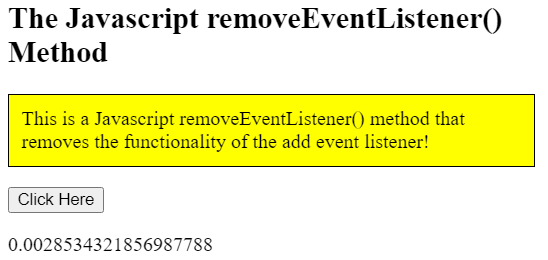
After removing the event handler output 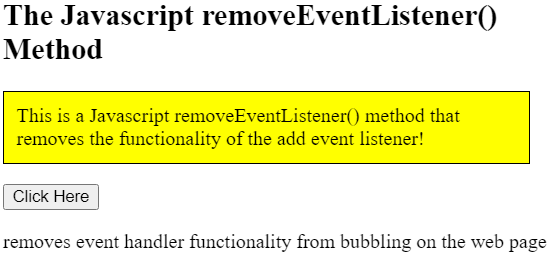
Example 5: Remove mouse move event with false useCapture In this example, we use an element, a mouseover event, with the useCapture parameter. When the user begins to hover over that element, they want the event to end. If useCapture sets "false" data, then remove the event temporarily, and the function starts again. The default parameter sets false, but you can see the working functionality. Output The output shows the button function to add and remove the mouse move event. Before removing the event handler output 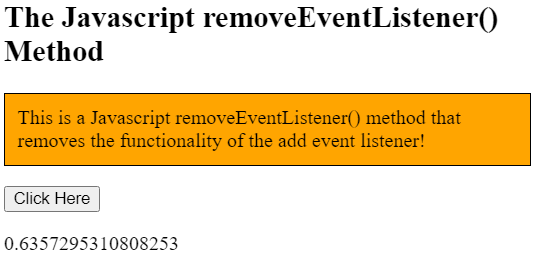
After removing the event handler output 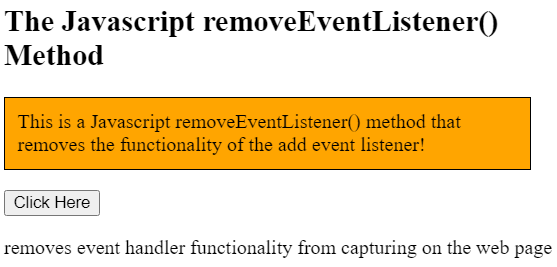
Web Browsers SupportedThe list of supported browsers for the removeEventListenert() method of javascript is as follows:
ConclusionIf you have created an event and some event works continuously, then the removeEventListenert() method is used to stop functionality.
Next TopicJavascript translate() method
|
 For Videos Join Our Youtube Channel: Join Now
For Videos Join Our Youtube Channel: Join Now
Feedback
- Send your Feedback to [email protected]
Help Others, Please Share









