How to use the mousedown event in javascriptThe mousedown event uses the mouse movement on the web page using the javascript functionality. The mouse-down event works on the laptop's mouse, or single mouse click. If we press the on a laptop, the mouse down event starts its handling functionality. SyntaxThe following syntax shows the mouse or mouse button press-down event using the "onmousedown" function. The following syntax shows the mouse or mouse button press-down event with the "mousedown" function using the addEventListener event. The following syntax uses a mousedown event with a javascript function. ExamplesThe given examples show the mousedown events with the functionality. Example 1: the basic mousedown event with the html tag and javascript function. Here we can use the mousedown function on the div tag. Its function uses in the javascript tag with the style tag to change height, colour and others. Output The following output shows the web page after working the mousedown function. 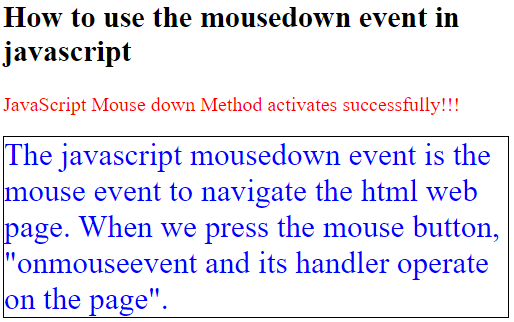
Example 2: the basic mousedown event with the javascript function and handler. We can use the object of the html element id and use the function in the javascript. Output The following output shows the web page after working the mousedown function. 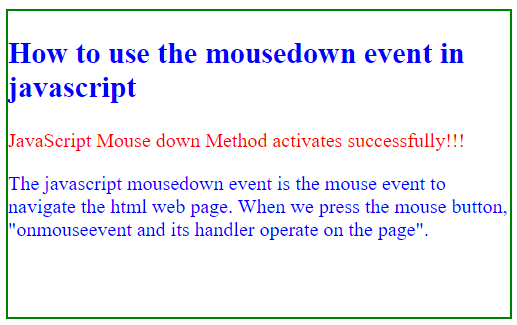
Example 3: the mousedown event used for Windows with the javascript function and handler. We can use the window object with the mousedown event with the handler name. Output The following output shows the web page after working the mousedown function. 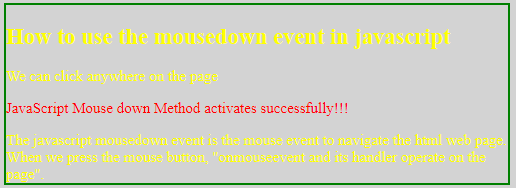
Example 4: The basic mousedown event with the javascript function and handler. We can use the object of the html element id and use the function in the javascript. The mouse-down event uses the addEventListener event in the script tag. Output The following output shows the web page after working the mousedown function. 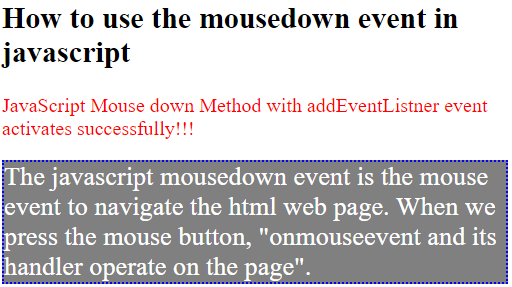
Example 5: the example uses a mousedown event with the javascript function and its handler. We can use the object of the html body tag using id. The mouse-down event uses the addEventListener event in the script tag. Output The following output shows the web page after working the mousedown function. 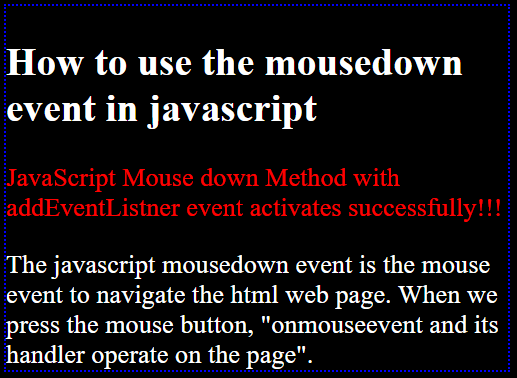
ConclusionThe mousedown event works when we press the mouse button but does not release the button. We can use it for the mouse user's application and apply functionality on the web page. It is easy for laptop users, desktops and other mouse applications. |
 For Videos Join Our Youtube Channel: Join Now
For Videos Join Our Youtube Channel: Join Now
Feedback
- Send your Feedback to [email protected]
Help Others, Please Share










