How to Iterate through a JavaScript ObjectThe iterate the object data using JavaScript keys. It helps to get particular datasets data with a unique number. Iterating over an object can be accomplished in two ways, as discussed below:
Method 1: Using a for...in the loopA for...in loop can be used to iterate over the object's properties. This loop is used to iterate over an object's non-Symbol iterable properties. Some objects may have properties inherited from their prototypes. The function "hasOwnProperty() { [JavaScript code] }()" method has the ability to verify if the property belongs to the element itself. The value of every key of the element can be identified by utilizing the key as the array index of the object. Syntax The following syntax shows the for...in loop for the key element.
ExamplesThe following examples show the iterate data using a JavaScript object with the "hasOwnProperty()" method. Example1 The following JavaScript example shows iterate array data using the object. Output The following output image shows the display output and console output. Before Clicking Button 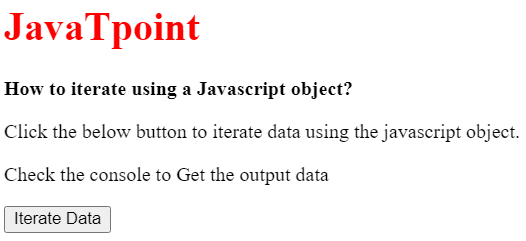
After Clicking Button 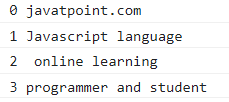
Example2 The following JavaScript example shows iterate hash data using the object. Output The following output image shows the display output and console output. 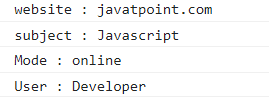
Method 2: Object.entries() map The "Object.entries()" method displays an array of the object's own iterable string-key property pairs. The returned array is used to extract the key and value from the pairs using the map() method. The key and value systems from the key-value pair can be retrieved by obtaining the array pair's first and second indexes. The first index relates to the key, and the second index refers to the value of the series. Syntax The following syntax shows the "Object.entries()" loop for the key element.
Examples The following examples show the iterated data using a JavaScript object with the object.entries() method. Example1 The following JavaScript example shows iterate data or map values using the object. Output The following output image shows the display output and console output. Before Clicking Button 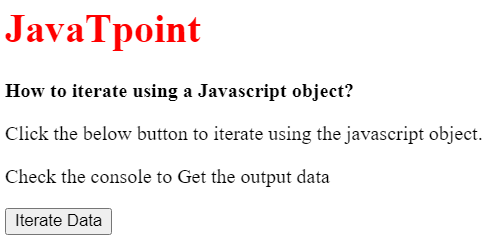
After Clicking Button 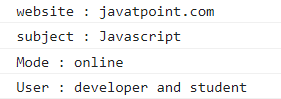
Example2 The following JavaScript example shows iterate array values using the object. Output The following output image shows the display output and console output. 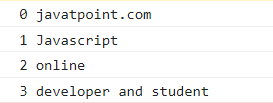
ConclusionThe iteration of the multiple data is required to display and operate using JavaScript. The two methods are used to display iteration data using the object. It is a simple and essential function for the developer to get the key and value of the information.
Next TopicJavaScript Fetch API
|
 For Videos Join Our Youtube Channel: Join Now
For Videos Join Our Youtube Channel: Join Now
Feedback
- Send your Feedback to [email protected]
Help Others, Please Share









