JavaScript Select OptionWe will understand how to manage <select> option in JavaScript in this tutorial. HTML Select OptionA <select> option facilitate us the options list. It permits us to choose a single or more than one option. We use the <option> and <select> elements for forming a <select> option. For example: The <select> option permits us to choose one option at a time which is mentioned above. If we wish more than one selections, we can include <select>attribute to <multiple> elements below: HTMLSelectElement typeWe use the HTMLSelectElement type for interacting with <select>option in JavaScript. The HTMLSelectElement type contains the following helpful attributes: 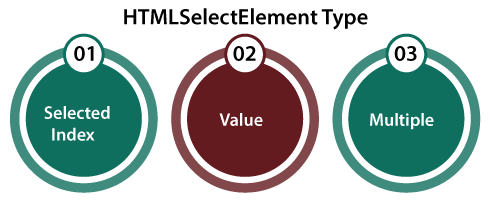
selectedIndex propertyWe apply the DOM API like querySelector() or getElementById(). The example indicates how to obtain the selected option index which is mentioned below: How it works:
value propertyThe <select> element's value property relies on the <option> component and multiple attribute of its HTML:
Consider the below example: In this above example:
HTMLOptionElement typeThe HTMLOptionElement type illustrates the <option> element in JavaScript. This type contains the following properties: 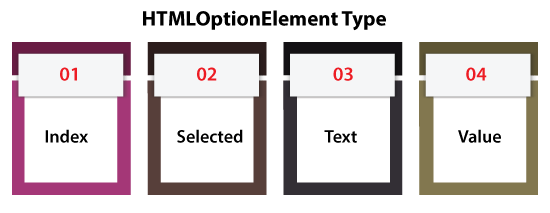
Index- The option's index within the group of options. Selected- It returns a true value if the option is chosen. We set the selected property true for selecting an option. Text- It returns the text of the option. Value- It returns the value attribute of HTML. The <select> component contains an option attribute that permits us for accessing the collection options: For example, for accessing the value and text of the second option, we use the below: For getting a selected option of the <select> component along with an individual selection, we use the below code: After that, we can access the value and text of a selected option by value and text properties: When the <select> component permits more than one selections, we can use a selected attribute for determining which option is selected: In the example, the sb.option is the array-like object. Hence, it does not contain the filter() method same as the Array object. For borrowing these types of methods through an array object, we use a call() method, the below gives the array of chosen options: And for getting the text attribute of any option, we can chain the outcome of a filter() method along with a map() method like below: To get Selected Option using for loopWE can use the for loop for iterating by the selected list options for determining which is chosen. A function could be described for returning the reference to a selected option or the value. The below gives the reference to a selected option: This function gives a single chosen option, which is compatible for the select-one type of select list. The same function compatible for select-multiple type pf select lists could give more than one selected option. Summary
|
 For Videos Join Our Youtube Channel: Join Now
For Videos Join Our Youtube Channel: Join Now
Feedback
- Send your Feedback to [email protected]
Help Others, Please Share










