JavaScript Async/AwaitJavaScript is always synchronous and single-threaded that provides the event loops. The event loops enable us to queue up an activity. This activity will not happen until the loops become available after the program that queued the action has completed the execution. However, our program contains a large number of functionalities, which causes our code to be asynchronous. The Async/Await functionality is one of them. Async/Await is an extension of promises that we get as language support. In this article, we are going to discuss the JavaScript Async/Await with some examples. JavaScript AsyncAn async function is a function that is declared with the async keyword and allows the await keyword inside it. The async and await keywords allow asynchronous, promise-based behavior to be written more easily and avoid configured promise chains. The async keyword may be used with any of the methods for creating a function. Syntax:The syntax of JavaScript may be defined as: It is the same as: Example:Let's take an example to understand how we can use a JavaScript Async in the program. Output: After executing the above code, we will get the output shown below in the screenshot. 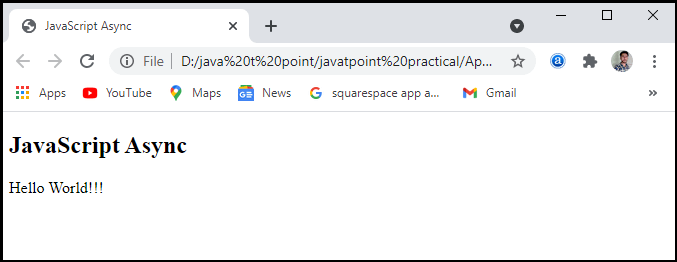
JavaScript AwaitJavaScript Await function is used to wait for the promise. It could only be used inside the async block. It instructs the code to wait until the promise returns a response. It only delays the async block. Await is a simple command that instructs JavaScript to wait for an asynchronous action to complete before continuing with the feature. It's similar to a "pause until done" keyword. The await keyword is used to retrieve a value from a function where we will usually be used the then() function. Instead of calling after the asynchronous function, we'd use await to allocate a variable to the result and then use the result in the code as we will in the synchronous code. Syntax:The syntax of JavaScript Await function may be defined as: Example:Let's take an example to understand how we can use the JavaScript Await function in the program. Output: After executing this code, we will get the output as shown below in the screenshot: 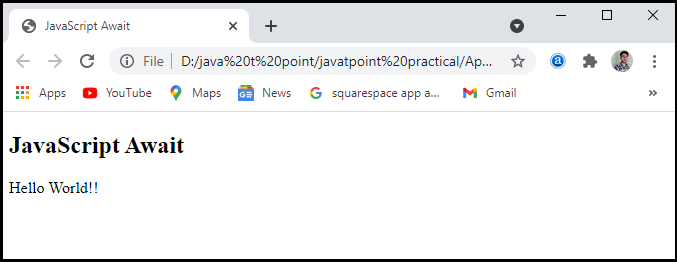
Example 2: Waiting for a timeout in the programLet's take a program to understand the JavaScript Await using timeout waiting function. Output: After executing this code, we will get the output as shown below in the screenshot. 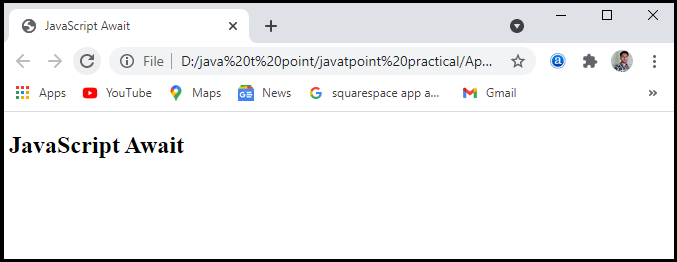
When we execute the code, it will show the result after 2 seconds. It uses the timeout function. 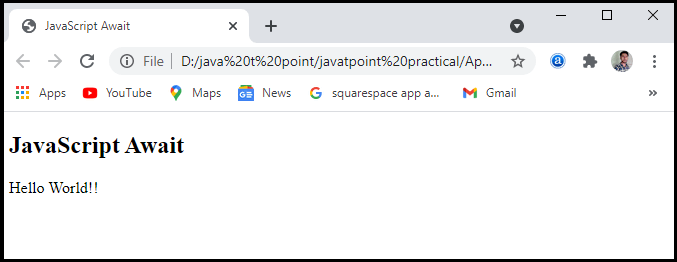
Error HandlingIt is very easy to handle errors in async functions. Promises have a catch() method for dealing with rejected promises, and because the async functions only return a promise, we may call the function and add a method to the end. We should use the promise's capture in the same way as we would any other catch. And all are easy to grasp. Remember that a then callback will fail. It can generate an error (with an explicit throw or by trying to access a property of a null variable). These crashes would also be caught by the grab process. Remind yourself that the promise's capture approach is similar to a standard catch. Syntax:The syntax of error handling may be defined as: But there is another option: the all-powerful try/catch block. If we want to handle errors directly inside the async function, we may use try/catch in the same way we would in synchronous code. Example:Let's take an example to understand the error handling in the JavaScript Async and Await function. Output: After executing this code, we will get the output as shown below in the screenshot. 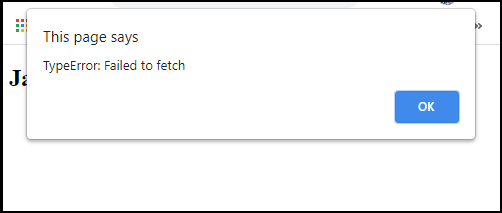
It may appear sloppy, but it is a very simple way to handle errors without appending. After the function calls, use the catch() method. It is up to us how we manage mistakes, and which approach we use should be dictated by how our code was written. Over time, we'll get a sense of what needs to be achieved.
Next TopicJavaScript Blob
|
 For Videos Join Our Youtube Channel: Join Now
For Videos Join Our Youtube Channel: Join Now
Feedback
- Send your Feedback to [email protected]
Help Others, Please Share









