Cookie AttributesJavaScript provides some optional attributes that enhance the functionality of cookies. Here, is the list of some attributes with their description.
Cookie expires attributeThe cookie expires attribute provides one of the ways to create a persistent cookie. Here, a date and time are declared that represents the active period of a cookie. Once the declared time is passed, a cookie is deleted automatically. Let's see an example of cookie expires attribute. Cookie max-age attributeThe cookie max-age attribute provides another way to create a persistent cookie. Here, time is declared in seconds. A cookie is valid up to the declared time only. Let's see an example of cookie max-age attribute. Cookie path attributeIf a cookie is created for a webpage, by default, it is valid only for the current directory and sub-directory. JavaScript provides a path attribute to expand the scope of cookie up to all the pages of a website. Cookie path attribute ExampleLet's understand the path attribute with the help of an example. 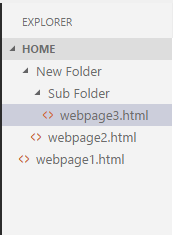
Here, if we create a cookie for webpage2.html, it is valid only for itself and its sub-directory (i.e., webpage3.html). It is not valid for webpage1.html file. In this example, we use path attribute to enhance the visibility of cookies up to all the pages. Here, you all just need to do is to maintain the above directory structure and put the below program in all three web pages. Now, the cookie is valid for each web page. Cookie domain attributeA JavaScript domain attribute specifies the domain for which the cookie is valid. Let's suppose if we provide any domain name to the attribute such like: Here, the cookie is valid for the given domain and all its sub-domains. However, if we provide any sub-domain to the attribute such like: Here, the cookie is valid only for the given sub-domain. So, it's a better approach to provide domain name instead of sub-domain.
Next TopicCookie with multiple Name
|
 For Videos Join Our Youtube Channel: Join Now
For Videos Join Our Youtube Channel: Join Now
Feedback
- Send your Feedback to [email protected]
Help Others, Please Share










