How to Toggle Password Visibility in JavaScriptIf you know how to set a password in a JavaScript code, it becomes easy to understand how we can toggle the visibility of the password. Here, in this section, we will learn how we can toggle the visibility of the password in JavaScript by implementing an example to do so. When we use a password field in the code, it might be well known that it is visible as '*', which is a security input for the user described password code. So, when the user inputs the password in the password field, it gets input in the form of '*' characters hiding the actual characters behind it. But sometimes, it does happen that the admin sometimes mistypes the password and assume that the password is correctly input. But after the unsuccessful login attempt, the admin wants to see the password string so that he can understand the mistake he is making and won't repeat it. For knowing the actual password string, he will move to the database to see the password. For such a reason, the concept of toggling the password visibility can help the admin see whether the admin has correctly entered the password or not there only, and there will be no need to move to the database and search for the password. We need to add a button that will let the user toggle the visibility of the password. Steps to Toggle the Password VisibilityIn order to toggle the visibility of the password, one needs to follow the below-described steps: Step 1: Create an input element with a password field that will take input in the password form. Step 2: Add an icon within the input element on which the user can click to toggle the visibility of the password. Step 3: Attach an event handler on making a click on the icon where if the user clicks on the icon, it should toggle the type attribute of the password field between text and password. Thus, when the type is changed between password to text, the actual text entered by the user will be visible. Step 4: So, when the user unclicks the icon, the actual password text again gets toggled in the password form. The user needs to include these described steps in the code and can gain the toggling of password visibility. Now, let's see an example code that will help us to better understand the steps. Toggling the Password Visibility in JavaScriptThe below example code shows the implementation of the steps required to toggle the visibility of the password: The output of the above code is shown below: 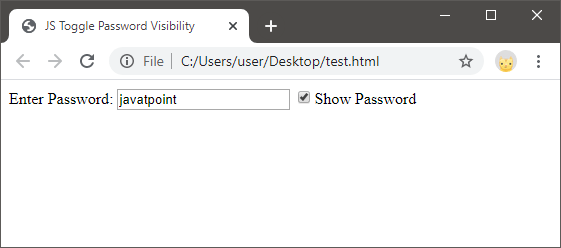
In the code:
Therefore, using this method, we can toggle the visibility of the password.
Next TopicRemoving Duplicate From Arrays
|
 For Videos Join Our Youtube Channel: Join Now
For Videos Join Our Youtube Channel: Join Now
Feedback
- Send your Feedback to [email protected]
Help Others, Please Share









