Fibonacci series in JavaScriptThis section will discuss the Fibonacci series and how we can generate the Fibonacci series in JavaScript. 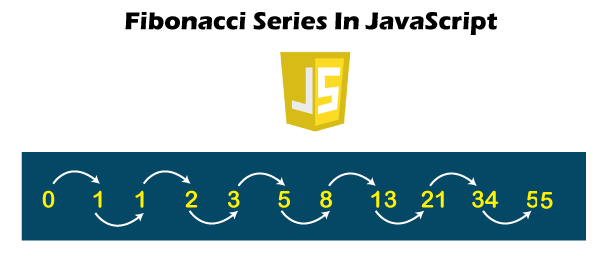
Fibonacci series is a series that generates subsequent series of numbers by the addition of the two previous numbers. The first two terms of the Fibonacci series are zero and one, respectively. And the next terms are the addition of the two previous terms. Representation of the Fibonacci seriesFn = (Fn -1) + (Fn - 2) Fn represents the addition of the previous terms (Fn - 1) and (Fn - 2). Here Fn-1 is the first terms, and Fn-2 is the second terms of the Fibonacci series. Example:
Here is generated series: 0, 1, 1, 2, 3, … Similarly, we can find the series of the next terms. Steps to find the Fibonacci series of n numbersFollowing are the steps to find the series of the Fibonacci Series: Step 1: Declare the variables x, y, z, n, i Step 2: Initialize the local variable x = 1, y = 1, i = 2 Step 3: Read a number from the user Step 4: Display the value of x and y Step 5: Repeat the process of Fibonacci series until i > n
Step 6: Stop the execution of the Fibonacci series Get the Fibonacci series up to n termsLet's consider an example to get the Fibonacci series up to a desired numbers in JavaScript using for loop. Program1.html Output: When we execute the above program, it displays the given image. There is a prompt box to define the Fibonacci series limits, and then click the OK button to continue. 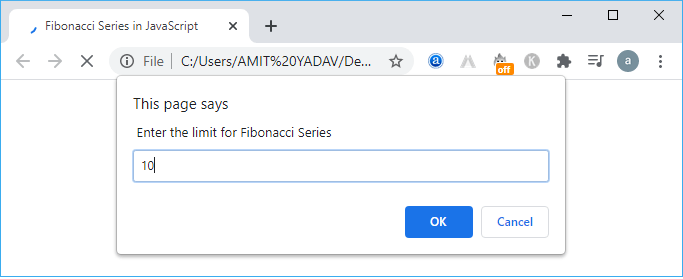
After that, it displays the Fibonacci series that starts with 0 and 1. And the next term is the addition of its previous two terms, as shown below. 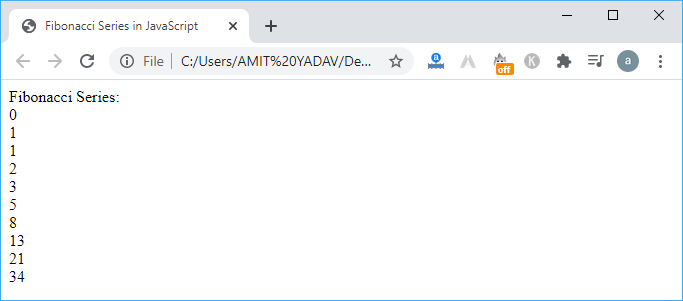
Get the Fibonacci series of the first 8 termsLet's consider an example to get the Fibonacci series of the first 8 terms in JavaScript using for and if statements. Program3.html Output: 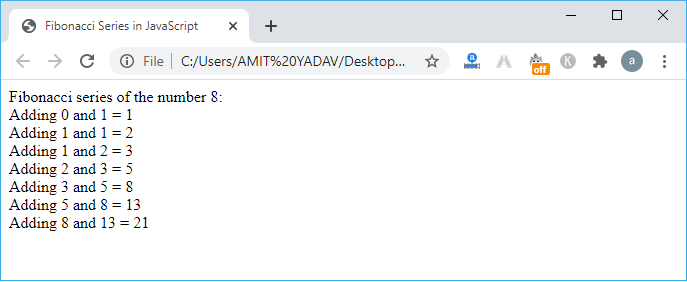
Get the sum of the first 7 terms of the Fibonacci seriesLet's consider an example to get the sum of the Fibonacci series in JavaScript using function and for loop. Simple2.html Output When the above code is executed, it displays a prompt box that takes a number to return the sum of the Fibonacci series. 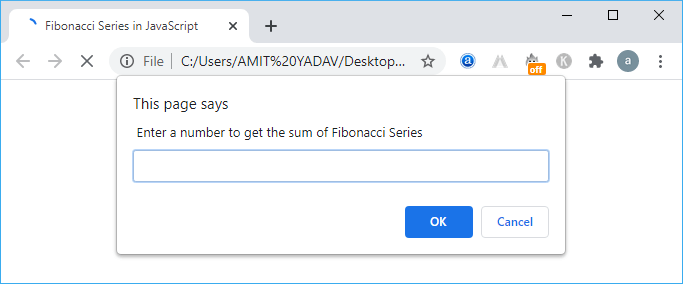
Here we have entered 7 as the input to return the series sum, as shown below. 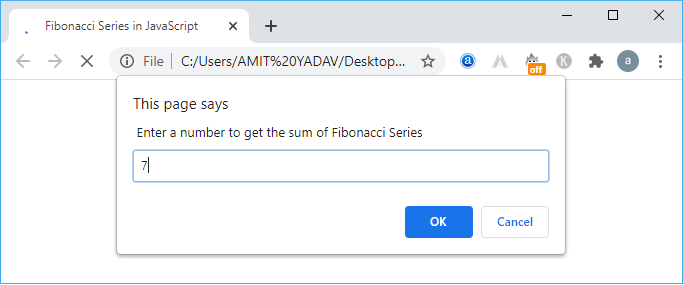
Click on the OK button. 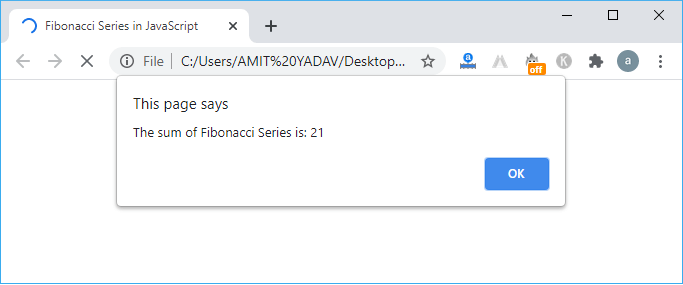
In the above image, it returns the sum of first 7 terms is 21. Get the Fibonacci series using Recursion FunctionLet's consider an example to get the Fibonacci series in JavaScript using recursive function. Recursion.html Output 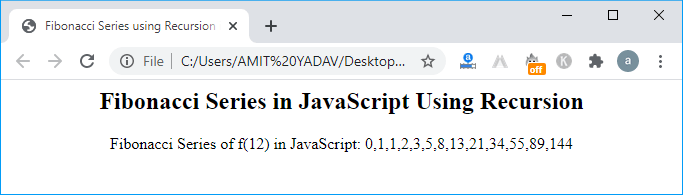
In the above program, we have created the Fibonacci series using the recursion function that avoids the loop to display the series. The recursion function continuously calls the recur() function to print the series till the recur(12) is satisfied. At each iteration, the value of recur() function is decremented by 1 and store the value into the total variable. Get the Fibonacci series in Reverse OrderLet's consider an example to get the Fibonacci series in Reverse Order using for loop. Reverse.html Output When the above code is executed, it shows a prompt box to take a number from the user. 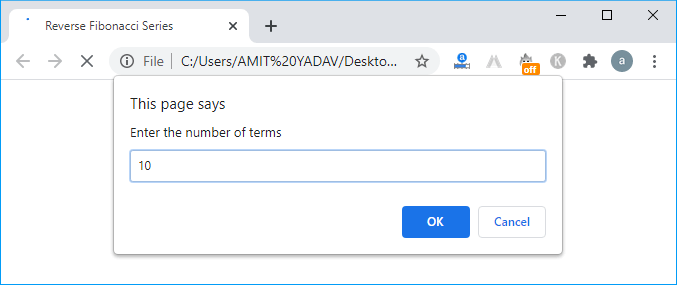
Here we have entered 10 as the input and then click the OK button. After that, it generates the Fibonacci series of the first 10 terms in ascending order and in reverse order. 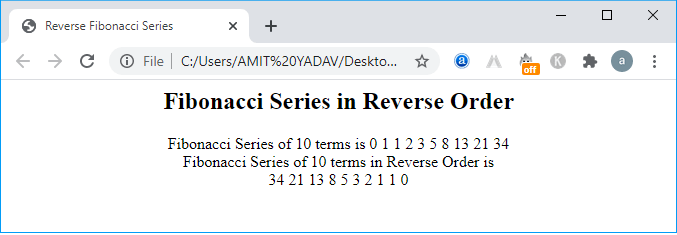
Next TopicJavaScript appendchild() method
|
 For Videos Join Our Youtube Channel: Join Now
For Videos Join Our Youtube Channel: Join Now
Feedback
- Send your Feedback to [email protected]
Help Others, Please Share









