GIF Player using CSS and JSIn this article, we will understand the gif player using CSS and JS. The GIF Player library enables you to play, pause an animated GIF file just like a video player. It works in modern browsers and IE8+. Following are the various examples of gif player using CSS and JS. Example 1:Explanation: In this above example, we created an example of the gif player using CSS and JavaScript. In this we have seen a quick experiment in pure CSS how to cover a GIF with a play button instead of playing it. How to embed your gif file into the document Output: Following is the output of this example. 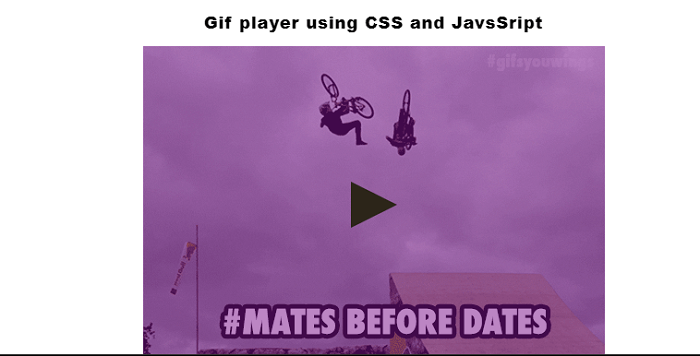
Example 2:Explanation: In this above example, we created an example of the gif player using CSS and JavaScript. In this we have seen a quick experiment in pure CSS how to cover a GIF with a play button instead of playing it. How to embed your gif file into the document Output: Following is the output of this example. 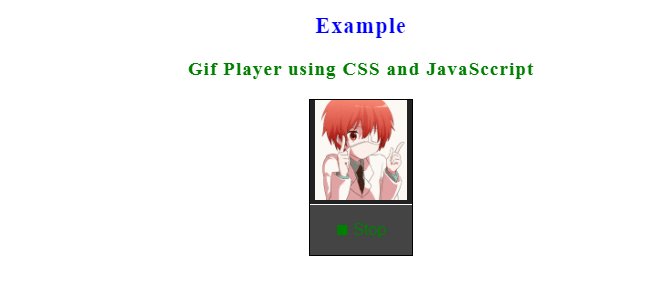
Example 3:Explanation: In this above example, we created an example of the gif player using CSS. Output: In this we have seen a quick experiment in pure CSS how to cover a GIF with a play button instead of playing it. 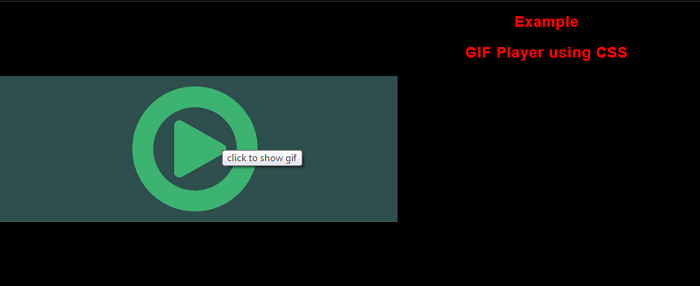
After clicking the play button the gif player is open in video form. Following is the output of this example. 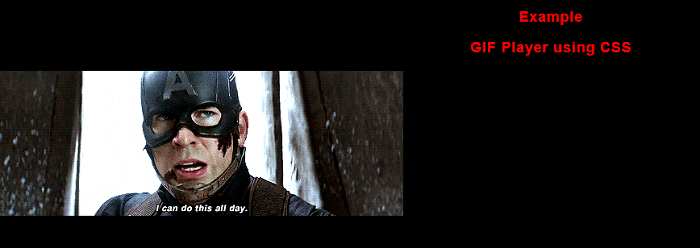
Next TopicJavascript Async Generator function
|
 For Videos Join Our Youtube Channel: Join Now
For Videos Join Our Youtube Channel: Join Now
Feedback
- Send your Feedback to [email protected]
Help Others, Please Share









