Create a JavaScript Countdown TimerA countdown timer is a wen or virtual clock that is displayed on a landing page. And it drops down from a specific date to represent the start or end of an event. A countdown timer can be used on eCommerce websites to display the start (or end) of an offer. The countdown timer's purpose is to persuade customers to take action, such as purchasing products or services. It's important to note that the javascript countdown timer creates reusable, so we can use it on a certain landing page. We can also use this countdown to generate new countdown timers on the same page. Fundamentals of a Countdown TimerA countdown timer is a perfect timer that can be used to display the countdown to any special event, such as a deadline, birthday, or anniversary, on a website or blog. The following are the fundamentals of a countdown timer:
Step 1: Set a suitable end date Valid end date and time must be a string in one of the formats supported by JavaScript's Date.parse() method. The given syntax uses the end date in javascript. Step 2: Determine how much time is left. The time remaining is calculated by subtracting the closing date from the current date and time, and then the number of days, hours, minutes, and seconds is calculated. The Math.floor() function shows the largest integer that is less than or equal to a specific value. Step 3: Convert the time to the required format. The following method converts time into a particular format. Step 4: Display the outcome The result is displayed as output by id="demovalue" in the code below. Step 5: If the countdown has ended, write some text. If the countdown timer runs out, the word "expired" will appear on the screen. ExamplesThe given examples show the countdown timer in javascript with different functions. Example1 The countdown timer displays time with different time spans using JavaScript. Output The image shows the countdown timer below the output. 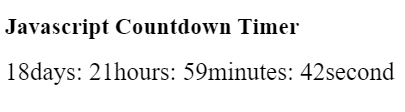
Example2 The countdown timer displays time with each second time using JavaScript. Output The image shows the countdown timer below the output. 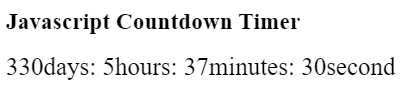
Example3 The countdown timer displays time with expired time using JavaScript. If the time is expired and the difference between the two times is less than zero or negative, then the countdown timer shows an expired time comment. Output The image shows the countdown timer below the output. 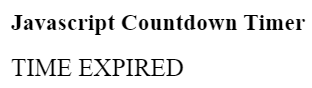
Example4 The countdown timer displays time using JavaScript and CSS styles. The CSS style uses to display a timer for show time as per user requirement. Output The image shows the countdown timer below the output. 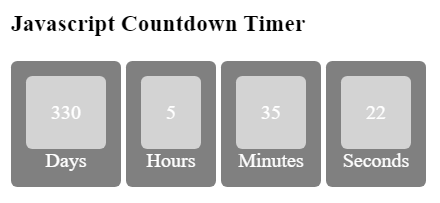
Example5 The countdown timer displays time with expired time using JavaScript and CSS styles. The countdown timer shows an expired comment with a set zero time. Output The image shows the countdown timer below the output. 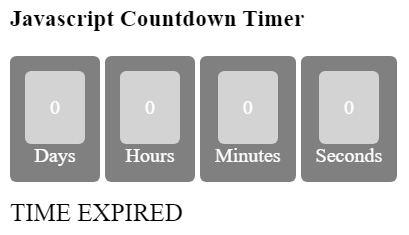
Uses for a Countdown Timer
Advantages of using JavaScript to create a Countdown Time
ConclusionThe javascript countdown timer shows the time difference with days, hours, minutes, and seconds details. It is an easy and simple functionality for large-size coding and iterating time application. |
 For Videos Join Our Youtube Channel: Join Now
For Videos Join Our Youtube Channel: Join Now
Feedback
- Send your Feedback to [email protected]
Help Others, Please Share









