JavaScript prompt() dialog boxThe prompt() method in JavaScript is used to display a prompt box that prompts the user for the input. It is generally used to take the input from the user before entering the page. It can be written without using the window prefix. When the prompt box pops up, we have to click "OK" or "Cancel" to proceed. The box is displayed using the prompt() method, which takes two arguments: The first argument is the label which displays in the text box, and the second argument is the default string, which displays in the textbox. The prompt box consists of two buttons, OK and Cancel. It returns null or the string entered by the user. When the user clicks "OK," the box returns the input value. Otherwise, it returns null on clicking "Cancel". The prompt box takes the focus and forces the user to read the specified message. So, it should avoid overusing this method because it stops the user from accessing the other parts of the webpage until the box is closed. SyntaxValuesThe parameter values of this function are defined as follows. message: It is an optional parameter. It is the text displays to the user. We can omit this value if we don't require to show anything in the prompt. default: It is also an optional parameter. It is a string that contains the default value displayed in the textbox. Let's see some examples of the JavaScript prompt() method. Example1In this example, there is a simple prompt box with a message and two buttons (OK and Cancel). Here, there is an HTML button which is used for displaying the prompt box. We are using the onclick attribute and call the fun() function where the prompt() is defined. Test it NowOutput After the execution of the above code and clicking the Click me button, the output will be - Example2It is another example of using the prompt() method. Test it NowOutput After the execution of the above code, the output will be - 
On clicking the Click me button, the output will be - 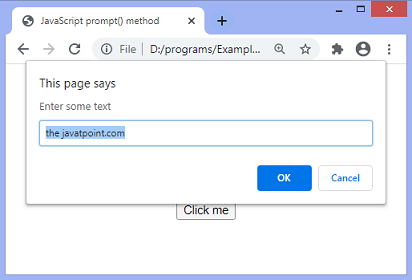
After clicking the OK button, the output will be - 
Example3In this example, there is a prompt box with a message and buttons. Here, we are using the line-breaks in the message of the box. The line breaks are defined by using the '\n'. The line breaks make the message readable and clear. We have to click the given button to see the effect. Test it NowOutput After the execution of the above code and clicking the Click me button, the output will be - 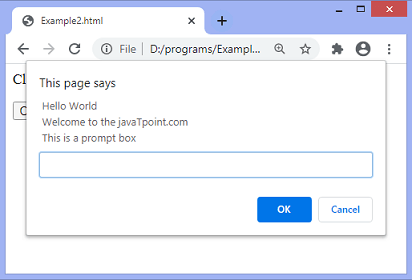
Next TopicJavaScript removeAttribute() method
|
 For Videos Join Our Youtube Channel: Join Now
For Videos Join Our Youtube Channel: Join Now
Feedback
- Send your Feedback to [email protected]
Help Others, Please Share










