The Oninput Function in JavascriptThe oninput function works on the text, selects, and inputs data by user tag on the html input tag. When you can input data, the function changes the functionality as per requirement using javascript. When input completes the inserting data or stops focusing on the input tag, JavaScript stops the functionality. Javascript and html support the oninput functionality for the input, select, and textarea tag. This functionality depends on the user interface. We can add validations and user restrictions for better application operation. We can use it for text, passwords, and other user information. Ways to Use the FunctionThere are three ways to use the Oninput function in javascript. We can use the function in three ways: only javascript, html with javascript, and javascript with addEventListener.
Oninput function in javascriptThe function uses a selector with the oninput function directly in the javascript. The event validation uses in the function name using javascript. Syntax The following syntax uses in the web page to operate the oninput function. Examples The following examples show the operation and working procedure of the Oninput function in javascript. Example 1: In the example, we can use the html tag with the oninput event and function in the script tag. Here, the function uses to add validation for the interactive user field. Output The following image shows the oninput functions output information. 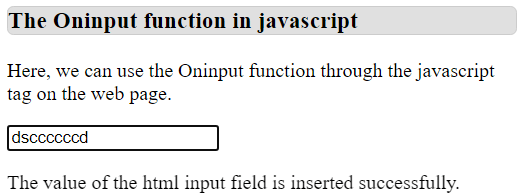
Example 2: In the example, we can use the html tag with the oninput event and function in the script tag. Here, the function uses to add validation for the textarea input field. Output The following image shows the oninput functions output information. 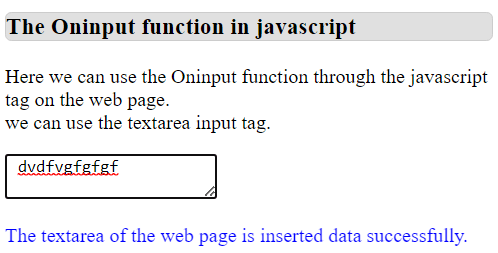
Example 3: In the example, we can use the oninput event and function in the script tag. The function works when we select the data using the dropdown field. Output The following image shows the oninput functions output information. 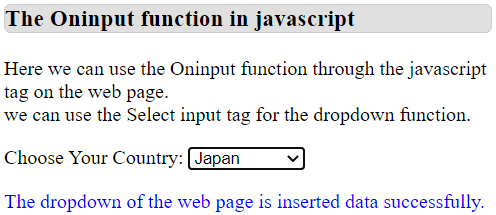
Oninput function in html with javascriptThe event uses the HTML input tag, such as input, select, and textarea. The function uses in the script tag or js page with the validation. Syntax The syntax uses the oninput function directly in the html tag with the function name. Examples The following examples show the operation and working procedure of the Oninput function in html with javascript. Example 1: In the example, we can use the oninput in html tag and the function used in the script tag. Here, the function uses to add validation for the interactive user fields. Output The following image shows the oninput functions output information 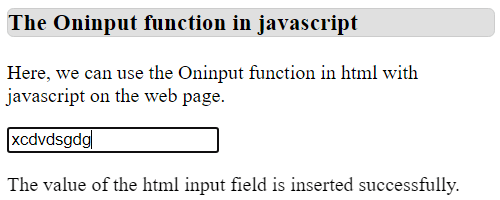
Example 2: In the example, we can use the oninput in the input html tag and the function used in the script tag. Here, the function uses to add validation for the password type of the interactive user field. Output The following image shows the oninput functions output information 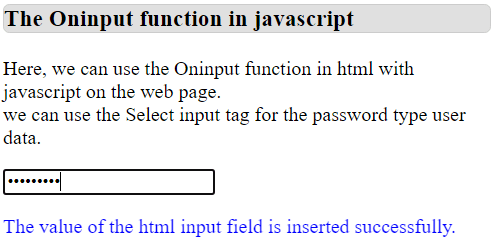
Example3: The javascript function uses for the input range in this example. The oninput event works when the range selects in the html tag. Output The following image shows the oninput functions output information 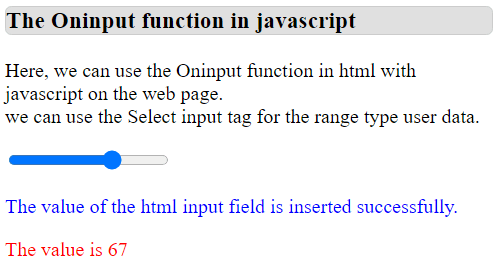
Oninput function in javascript with addEventListenerThe function used in the addEventListener() method with the selector. The "input" keyword is necessary to operate the oninput function with the javascript function name. Syntax The following syntax shows an oninput event with the addEventListener () method. Examples The following examples show the operation and working procedure of the Oninput function in javascript with addEventListener. Example 1: In the example, we can use the html tag with the oninput event and function in the script tag. Here, the function uses to add validation for the interactive user field. The add event listener method with input keyword is essential for the event in the script tag. Output The following image shows the oninput functions output information 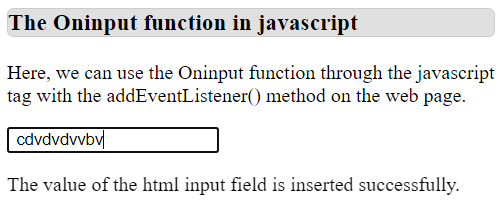
Example 2: In the example, we can use the html tag with the oninput event and function in the script tag. Here, the function uses to add validation for the interactive user fields. The add event listener method with input keyword is essential for the event in the script tag. Output The following image shows the oninput functions output information 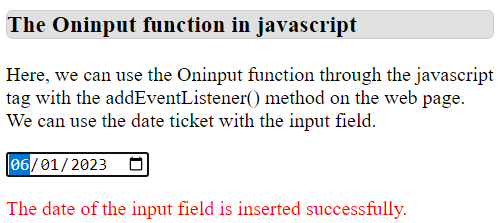
ConclusionThe oninput event is useful for user interaction and validation. It is mostly used for forms and user information.
Next TopicHow to get parent element in Javascript
|
 For Videos Join Our Youtube Channel: Join Now
For Videos Join Our Youtube Channel: Join Now
Feedback
- Send your Feedback to [email protected]
Help Others, Please Share










