Javascript Mouseenter and mouseleave eventJavascript mouseenter event works on a web page to enter and leave the mouse pointer using a javascript event. The mouseenter event mostly works with the mouseleave event; otherwise, the pointer works continuously. These javascript events are replaceable and simpler than the mouseover and mouseout functions. SyntaxThe following syntax shows the javascript mouse event's mouse pointer enter (mouseenter) function. The following syntax shows the mouse pointer leave (mouseleave) function of the javascript mouse event. Support browsersThe mouseenter and mouseleave events function supports many browsers. The mouse event function in javascript supports the following browsers.
ExamplesThe examples show the mouseenter and mouseleave events with different methods and events. Example 1 The mouseenter events work in the example using html tag and javascript function. Output The output shows mouseenter events functionality on the web page. 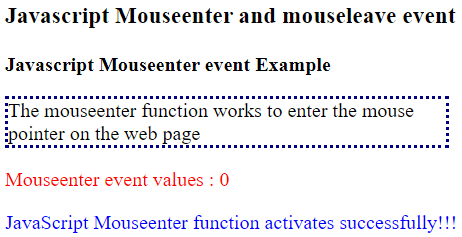
Example 2 The mouseenter events work in the example using html tag and javascript function. We can change the div's style tag using the event in the javascript tag. Output The output shows mouseenter events functionality on the web page. 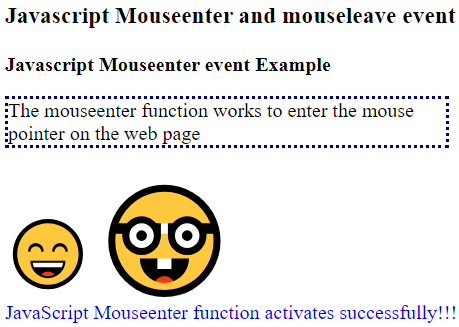
Example 3 The mouseenter events work in the example using html tag and javascript function. We can change the random background color using the mouseenter function every time. Output The output shows mouseenter events functionality on the web page. 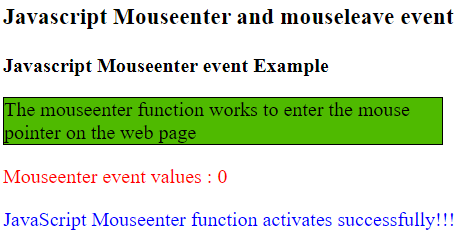
Example4 The example shows the mouseleave event with the mouseenter event in the html tag. We can change the emoji and div tag's size and color using the mouseenter event and remove style with the mouseleave event. Output The output shows mouseenter events functionality on the web page. 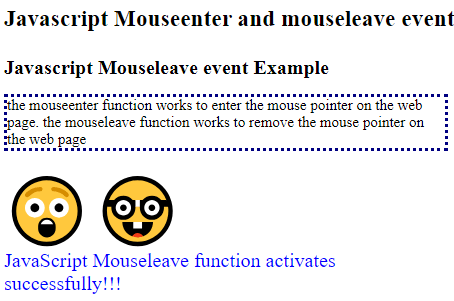
Example5 The example shows the mouseleave event with the mouseenter event in the addEventListener. These events work with the mouseleave and mouseenter functions and change the style tag. The background color changes and removes using the events. Output The output shows mouseenter events functionality on the web page. 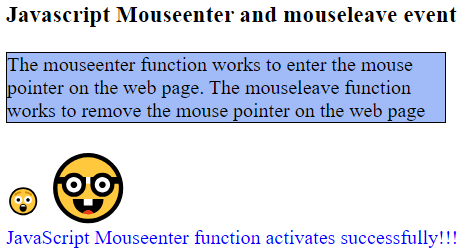
Example6 The example shows the mouseleave event with the mouseenter event in the HTML tag. We can use the same handler name as the id name. The mouseenter changes the particular emoji and removes the style of the same emoji. Output The output shows mouseenter events functionality on the web page. 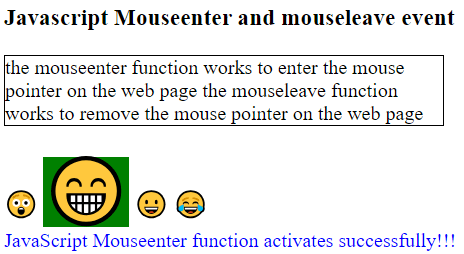
ConclusionThe mouseenter and mouseleave events work simultaneously for the advance and animated UI of the page. It is easy for developers and users who work on mouse-related functionality.
Next TopicJavaScript onwheel mouse event
|
 For Videos Join Our Youtube Channel: Join Now
For Videos Join Our Youtube Channel: Join Now
Feedback
- Send your Feedback to [email protected]
Help Others, Please Share









