JavaScript Tutorial
JavaScript Basics
JavaScript Objects
JavaScript BOM
JavaScript DOM
JavaScript Validation
JavaScript OOPs
JavaScript Cookies
JavaScript Events
Exception Handling
JavaScript Misc
JavaScript Advance
Differences
Questions
Lodash
MCQ
Interview Questions
JavaScript Array toLocaleString() MethodThe toLocaleString() method creates a string that represents the elements of an array. It converts the array elements into the string. SyntaxParameterarray: It is the given array or the source array. Including this, there are two optional parameters also. locales: It is a string that supports BCP 47 language tag, i.e., an IETF code that identifies human language. Options: It is an object used for dates and numbers basically. They carry their configuration properties with them. ReturnIt creates and returns a string that represents the array elements. JavaScript toLocaleString() ExampleLet's see the below examples to understand better: Example1 Here's an example that shows the basic implementation of toLocaleString() method. Test it NowOutput: The output is shown below: 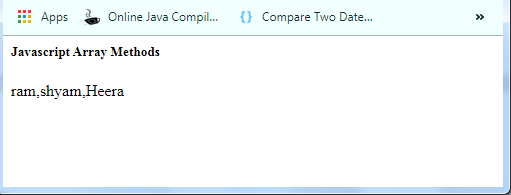
In the output, the array is represented in the form of string. Example2 Here's an example that implements date() method with toLocaleMethod(). Test it NowOutput: 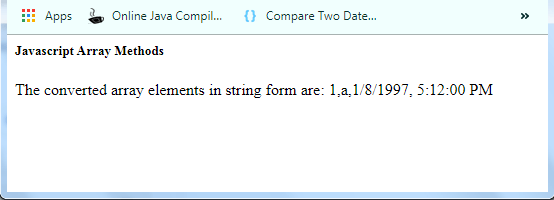
Example3 Implementing the above example on the console. Test it NowOutput: 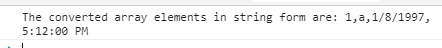
Example4 Implementing an example that combines the array elements and a value together into a new array. Test it NowOutput: The output comes out as: 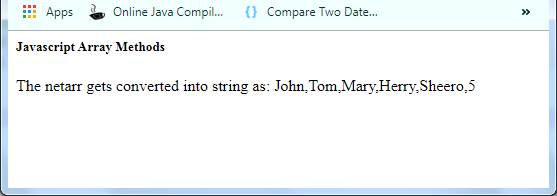
Next TopicJavaScript Array
|
 For Videos Join Our Youtube Channel: Join Now
For Videos Join Our Youtube Channel: Join Now
Feedback
- Send your Feedback to [email protected]
Help Others, Please Share










