How to change profile on FacebookThe profile picture helps our friends to recognize us on social media. The cover photo is also used for the same purpose. Our profile picture is the picture that our friends see next to our name everywhere on Social media. A large image at the top of our profile is referred to as our cover photo. This can give us a unique image that shows who we are or what we care about. Note: Anyone who is visiting our profile can see our current profile picture.These are the following steps used to change the profile picture on Facebook: Desktop:1) Login into Facebook AccountFirstly, open the Facebook official website by pasting the https://www.facebook.com/ in the address bar of preferred web browser. If we already logged into Facebook, we will directly reach the News Feed page. But if we are not login, then we have to enter the username, phone number, and email address, followed by the password in the given tab. 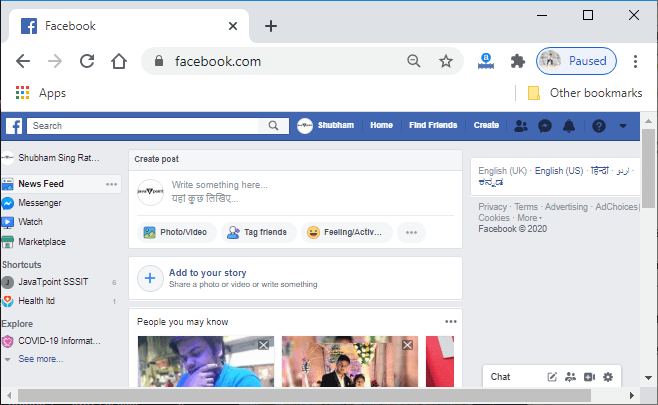
2) Go to the profileAfter login successfully, we will go to our profile to change our profile picture by clicking on the profile button at the right-hand side of the search bar. 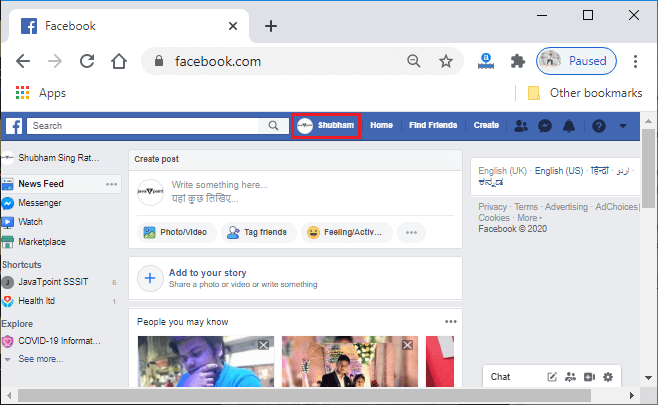
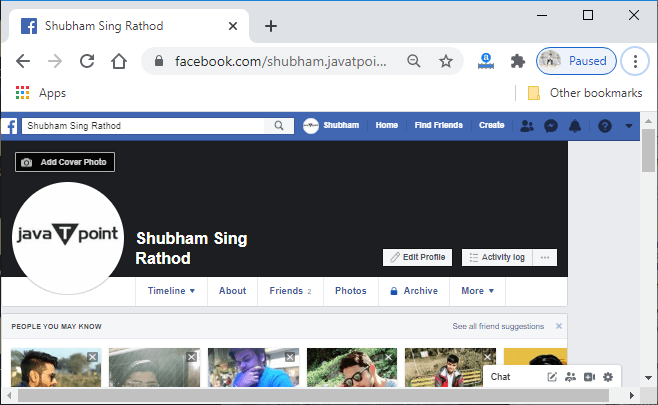
3) Click on the profile picture.We will move the cursor to the profile picture. When we move the cursor to the profile picture, the update option will be visible to the profile. We will click on it, and this click will open a page to update the profile. 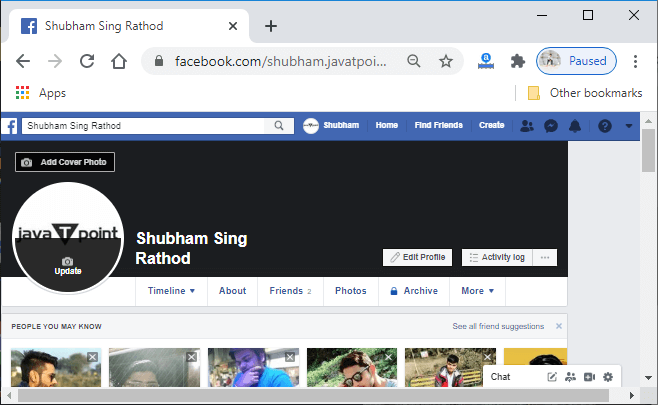
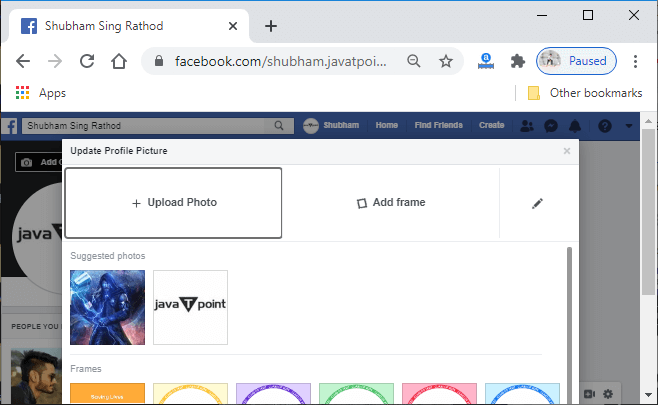
4) Click on Upload PhotoNow, we will upload a picture that we want to make our personal profile picture from the computer. We will click on the Upload Photo button below the Update Profile Picture. This click will open the storage device from where we will choose the profile picture. 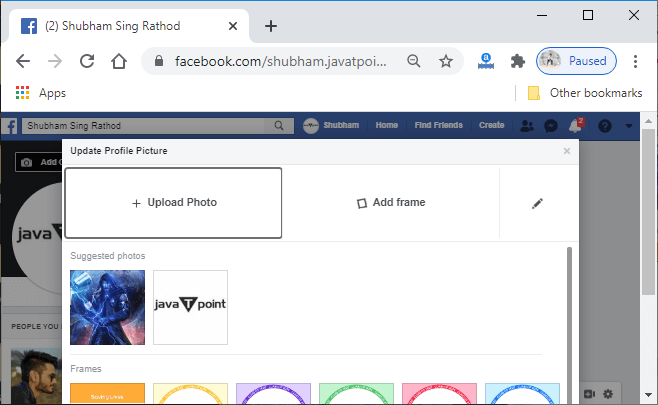
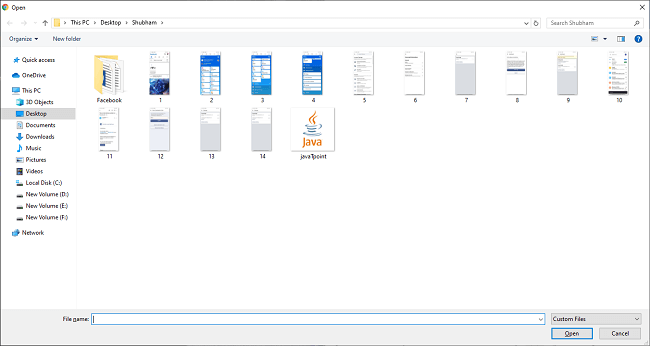
5) Choose profile pictureNow, we will choose the profile picture, and then we will click on the Open button below the page. 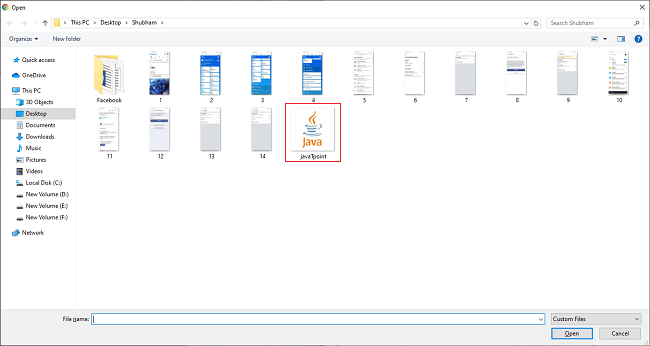
6) Crop pictureWe will either adjust our profile picture or crop it to make the profile completely visible on Facebook. We can also skip the cropping by clicking on the Skip cropping. We will click on the Save button below-right corner of the page. 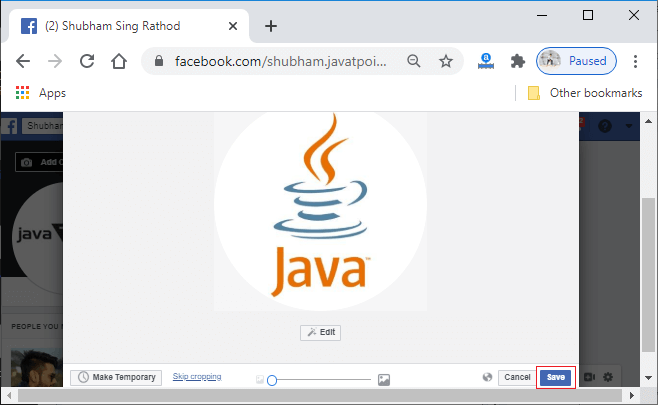
This click will update the profile picture with the selected one. This picture will be visible in our profile picture. 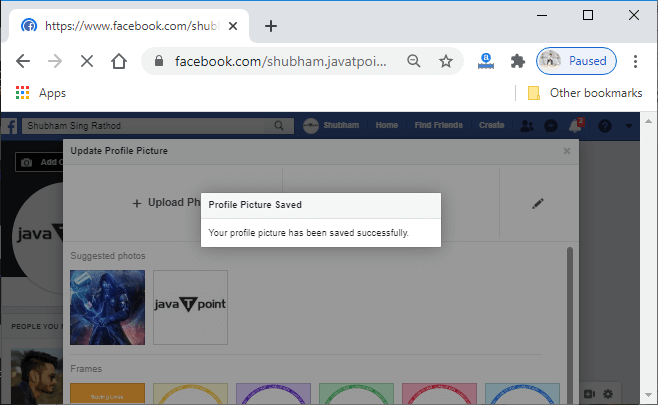
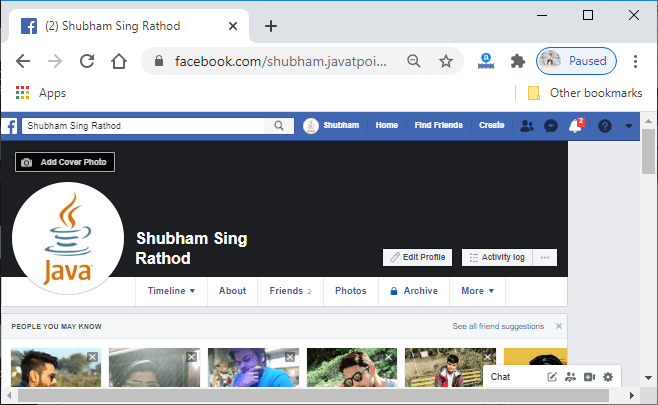
Mobile App:1) Login into Facebook AccountFirstly, we will launch the Facebook app. By doing this, we will directly reach the News Feed page. But if we are not login, then we have to enter the username, phone number, and email address, followed by the password in the given tab. 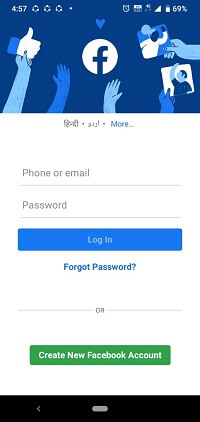 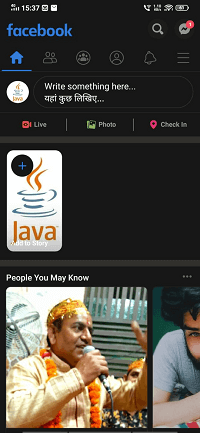
2) Open Facebook menuAfter login successfully, we will open the Facebook menu by clicking on the menu icon located at the lower-right corner of the Facebook page. 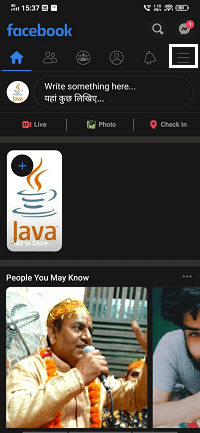 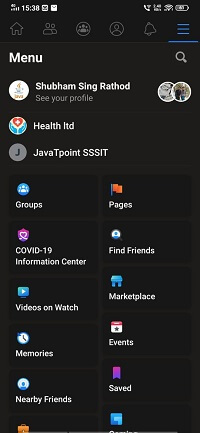
3) Go to the Facebook profile.Now, we will go to our profile by clicking on the profile button at the top of the menu page. 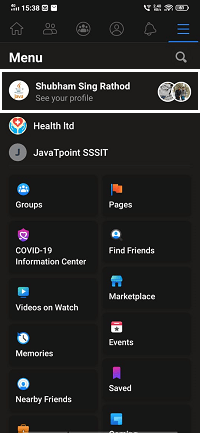 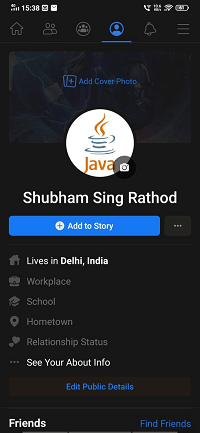
4) Click on the camera button.Now, we will upload a new profile picture by clicking on the Camera button attached to the profile picture. This click will open a list of options that will be visible. All these options will be related to the profile picture. 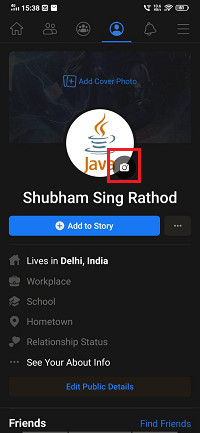 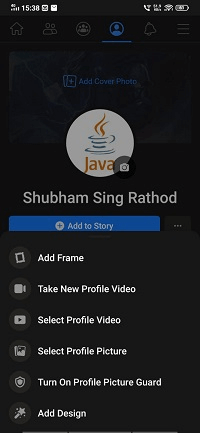
5) Click on the Select Profile PictureWe will select or click on the Select Profile Picture option from the list. This click will switch us to the gallery, where we will choose the image for our profile picture. 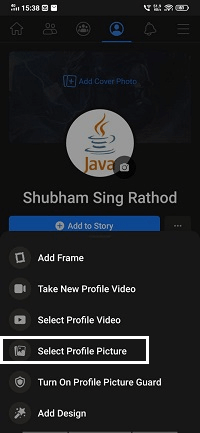 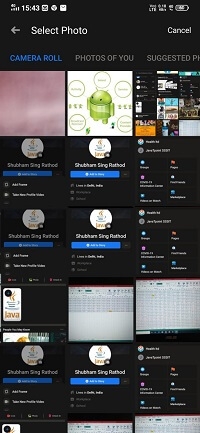
6) Choose profile pictureNow, we will choose a profile picture from the gallery. 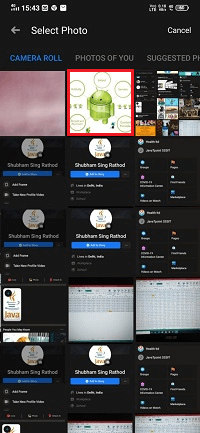
7) Crop image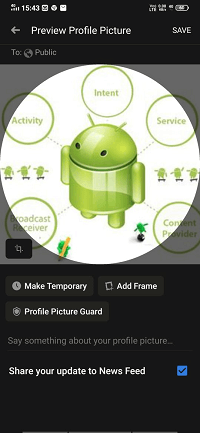
8) Click on the Save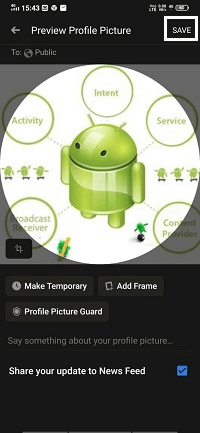 
Next TopicHow to contact Facebook
|
 For Videos Join Our Youtube Channel: Join Now
For Videos Join Our Youtube Channel: Join Now
Feedback
- Send your Feedback to [email protected]
Help Others, Please Share










