How to open and close Facebook accountA social networking site that makes it easy for us to connect and share with family and friends is referred to as Facebook. Facebook was created by Mark Zukerberg for college students in 2004. Windows:To open account1) Open web browserFirstly, open the preferred web browser, i.e., Chrome, Mozilla, Opera, and Internet Explorer. We suggest you to use Chrome to use Facebook. 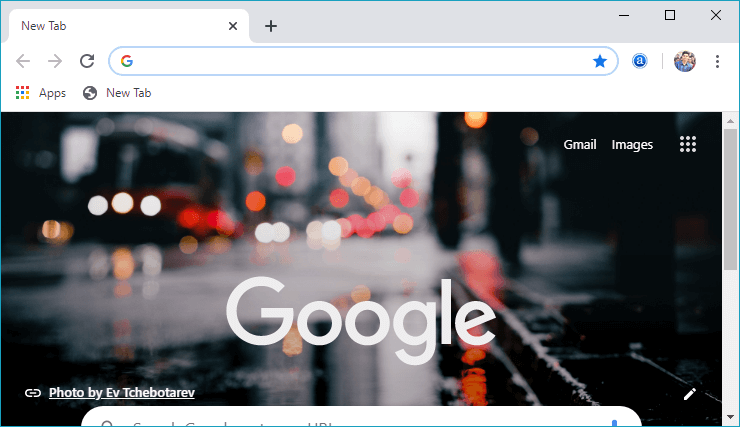
2) Open FacebookOpen the Facebook official website by pasting the https://www.facebook.com/ in the address bar of the web browser. If we are already logged into Facebook, we will directly reach the News Feed page. 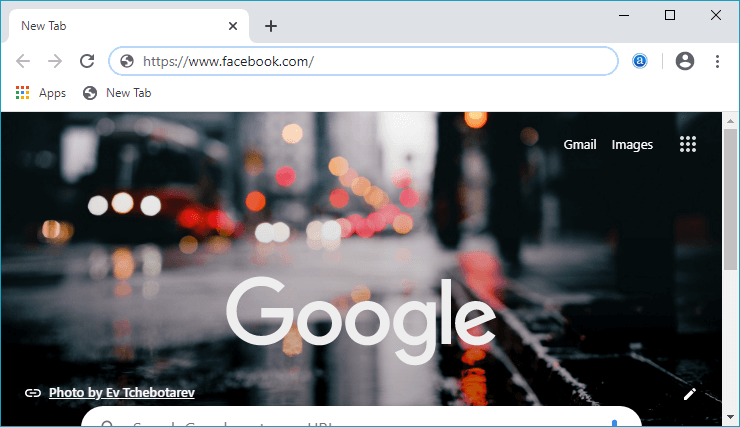
3) Login into Facebook AccountIf we are not login, login the Facebook account. In order to login Facebook account, enter the username, phone number, or email address, followed by the password in the given tab. 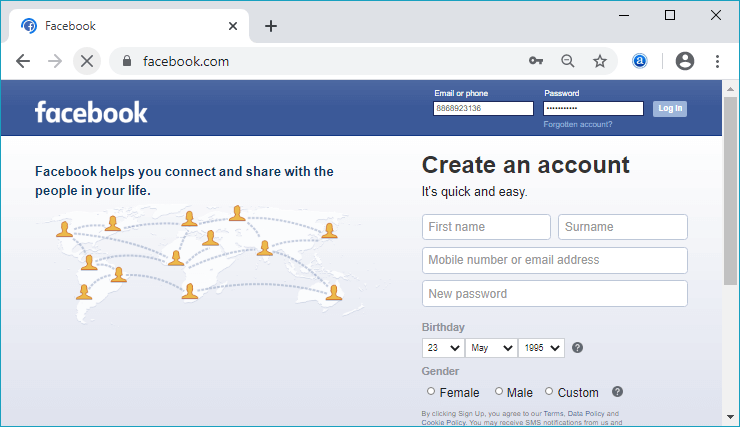
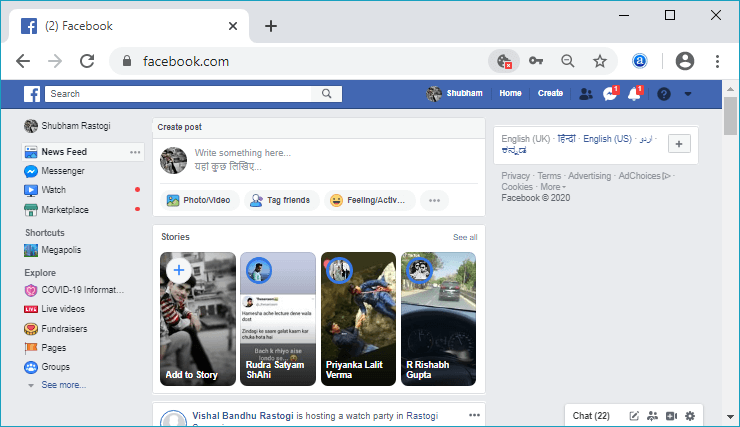
4) Sign-up into Facebook AccountIf we are not registered on Facebook, we have to create a Facebook account, or we have to register on Facebook by using the following steps: 1) Firstly, fill all the fields, i.e., First name, Surname, Mobile number, New password, Birthday, and Gender. 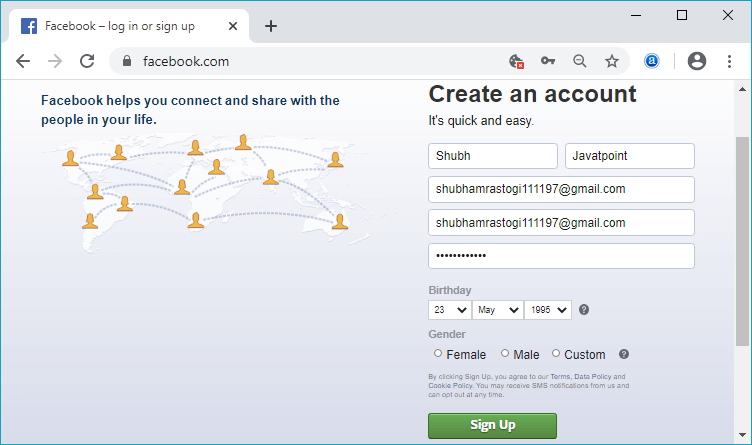
2) After that, click on the Sign-Up button to sign up for the Facebook account. In response to this click, it will send a code to the phone number or email address, we provided. We have to enter this code in the given field of Facebook. 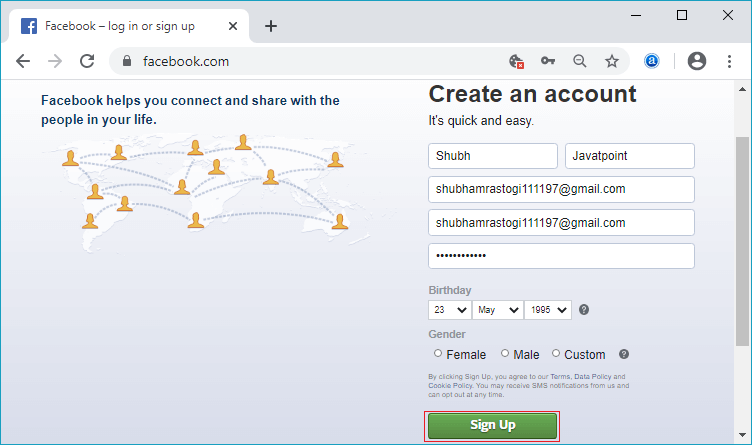
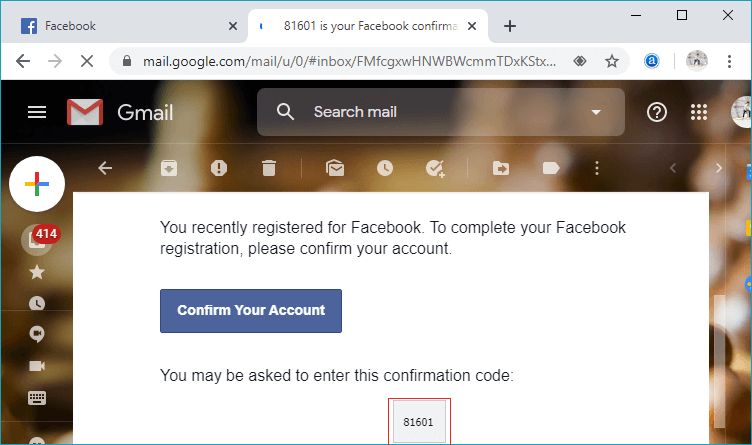
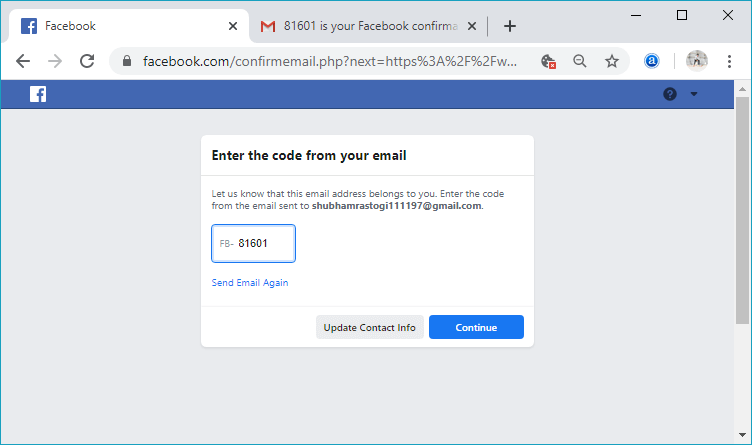
3) Click to the Continue button to proceed further and confirm the Facebook code. 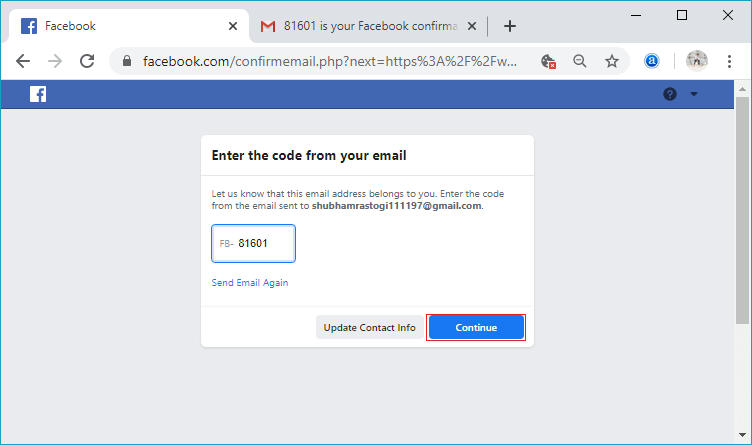
4) The confirmation box will open to confirm the account. We will give the confirmation by clicking on the OK button. 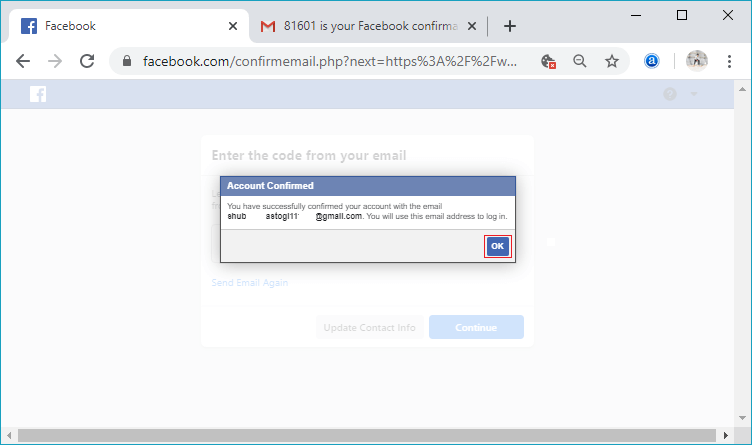
In response to this click, the Facebook account will be created successfully. 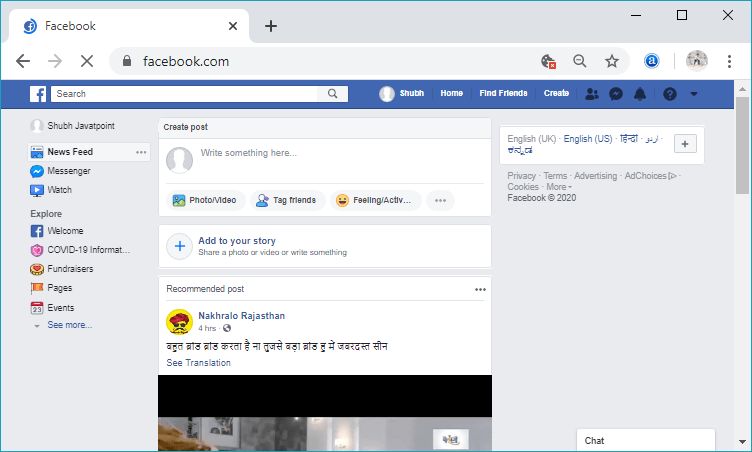
To close Facebook accountIt is quite simple to close the Facebook account. For closing the Facebook account, there are the following steps: 1) In the first step, click on the drop-down menu located at the top of the right-end side. 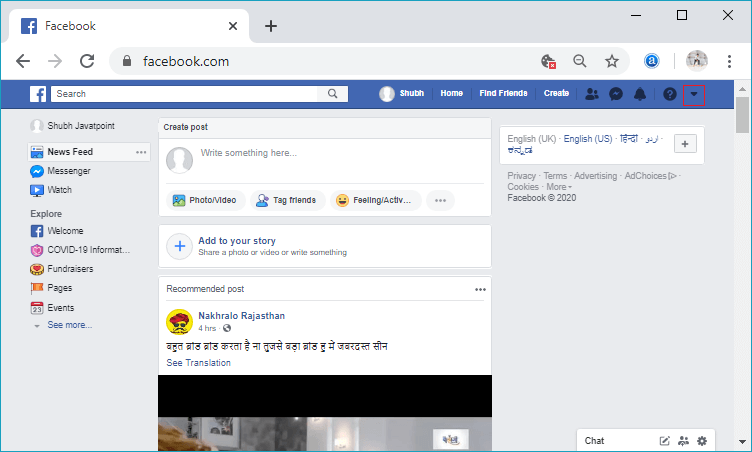
2) After clicking on the drop-down menu, a list box will open. From this list of items, click on the Logout option, and the Facebook account will log out or close successfully. 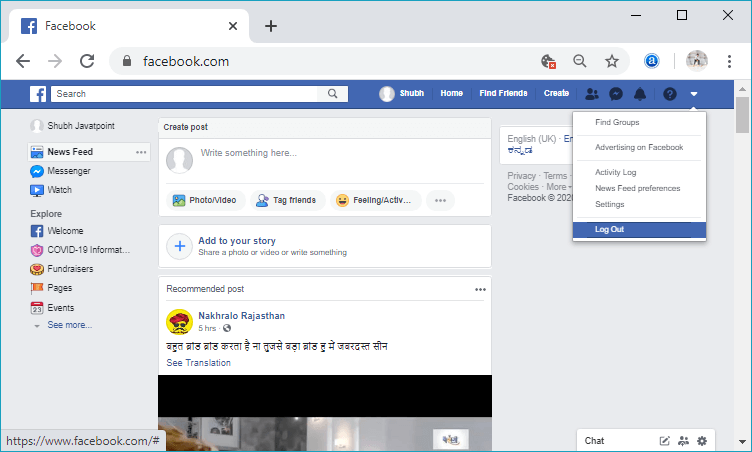
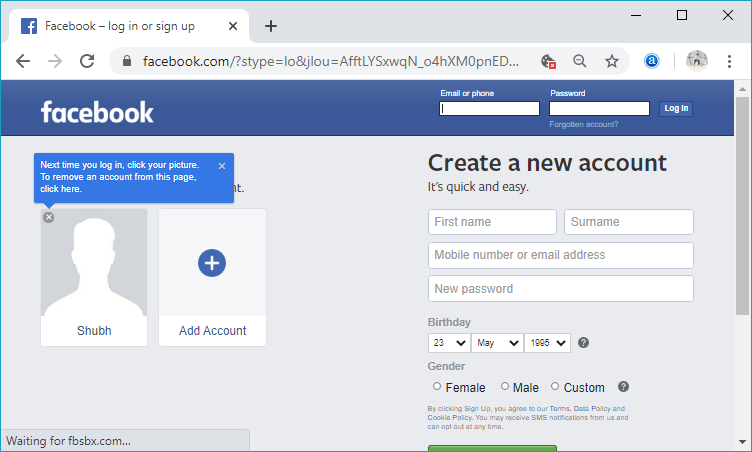
Mobile:To open Facebook account1) Download Facebook from Play StoreFirstly, download the Facebook app from the Google Play Store and open it, once the downloading gets complete. 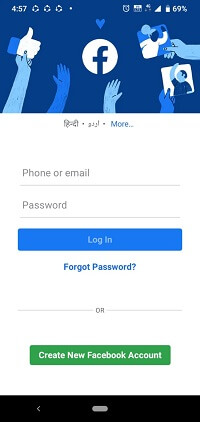
2) Login into Facebook AccountIn order to login Facebook account, enter the username, phone number, or email address, followed by the password in the given tab. 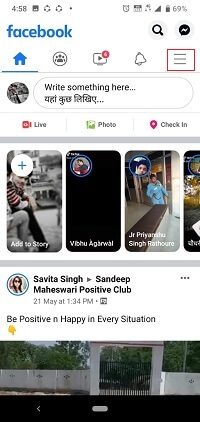
3) Sign-up into Facebook AccountIf we are not registered on Facebook, we have to create a Facebook account, or we have to register on Facebook by using the following steps: 1) Firstly, click on the Create New Facebook Account, and after that, click on the Next. 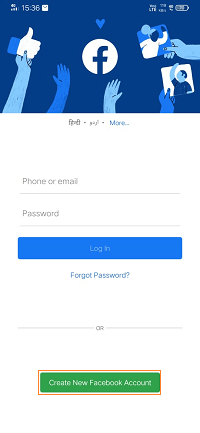 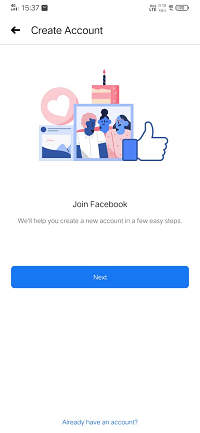
2) Next, it will ask the First Name and Last Name. Fill the first name and last name fields and proceed further by clicking on the Next. 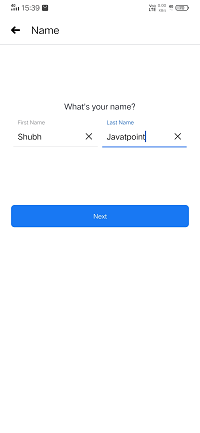
3) After clicking on the Next, it will ask the date of birth. Set the Date, Month, and Year of birth and click on Next to proceed further. 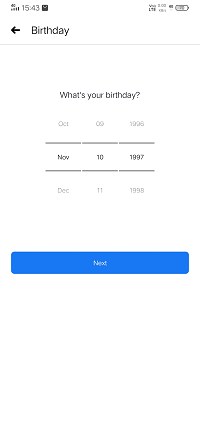
4) Set the gender and again click on the Next button for proceeding further. 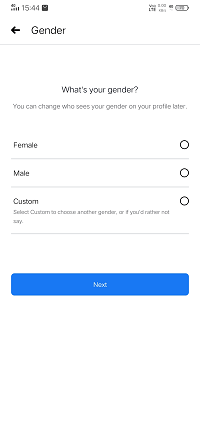
5) We will also enter our ten-digit phone number. 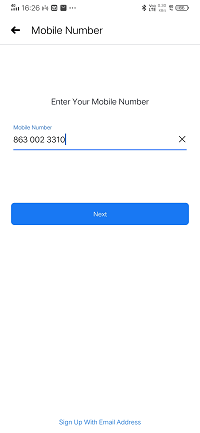
6) We will set the password for our Facebook account. 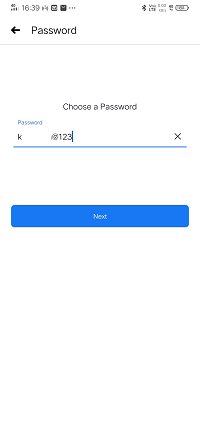
7) It will also ask for the email id. We can skip it if we want. 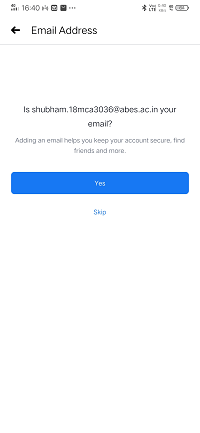
8) Lastly, click on the Sign-up button, and after that, our Facebook account will be created successfully. 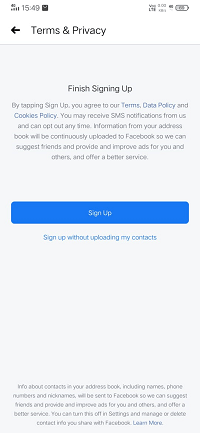 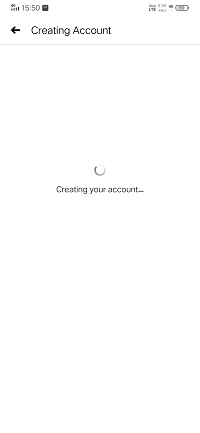 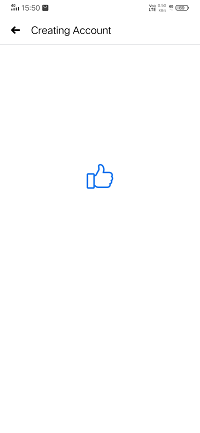 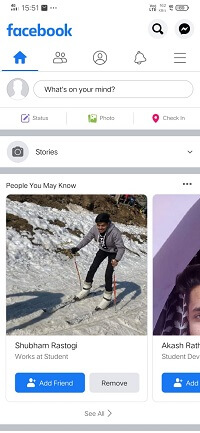
To close accountIt is quite simple to close the Facebook account. For closing the Facebook account, there are the following steps: 1) In the first step, click on the Facebook menu located at the top of the right-end side. 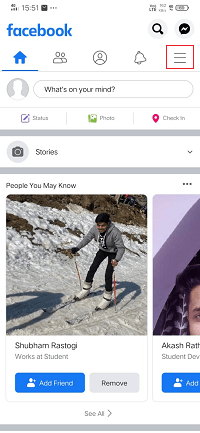
2) After clicking on the menu, a list of options will open. From this list of items, click on the Logout option located at the end of the list, and the Facebook account will logout or close successfully in response to this click. 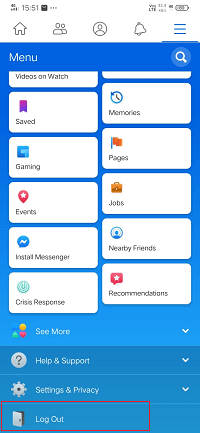 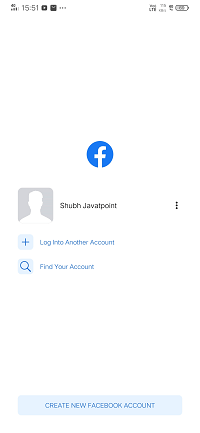
Next TopicHow to post GIF images
|
 For Videos Join Our Youtube Channel: Join Now
For Videos Join Our Youtube Channel: Join Now
Feedback
- Send your Feedback to [email protected]
Help Others, Please Share









