How to unfriend someone on Facebook
The social media platform is tremendous for millions of people that helps them to stay connected with their family, friend, and other users over the globe. Before you can connect with other users on Facebook and view their profile, you need to become friends first. You love to interact with your friends on Facebook, but some of them doing such disgusting stuff that makes you annoyed. You might face some unnecessary comment that makes you upset. You don't interact with your friends on a daily basis, but sometimes some friends in your friend list just post irrelevant content too often, which you don't want to see; in that case, you just want to get rid of them. Whether you are tired of the endless post filled with lots of misinformation or you just don't see a reason to staying connected with someone online, it might be time to remove them from the friend list of your Facebook account. Lots of people periodically clean their friend list because they change their job very often and meet many new peoples during this period, but their bond is strong only with few of them, so they want to continue their friendship only with them. If you're going to be in touch with only that friend with whom you are firmly connected, you need to move forward to unfriend those unwanted friends from your friend list. If you are decided that you want to take this step, boot your harmful friends from your friend list. You can do this in the Facebook mobile app as well as on the desktop. Follow the steps given below to know how to unfriend someone on Facebook. On Desktop:Open Facebook:Open your preferred search engine on your desktop and type http://www.Facebook.com in URL and press the "Enter" button. It will navigate you to a new page where you have to enter your correct login credentials for login to your account. If you are already logged into Facebook don't need to sign in, you will be automatically redirected to the Facebook Newsfeed page. 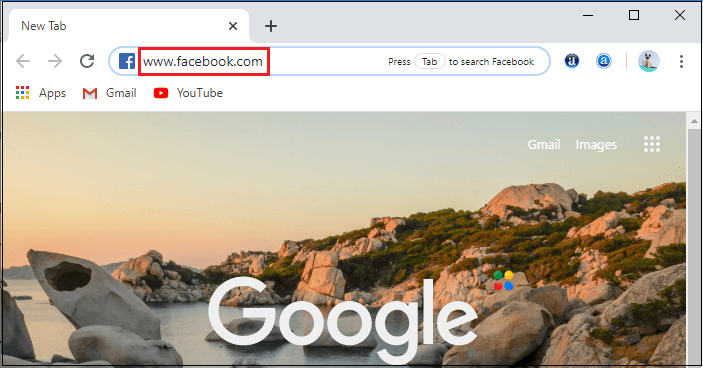
Enter the Name:Once you opened the Facebook account, enter the name of your friend in the search box located at the top of the Newsfeed page. 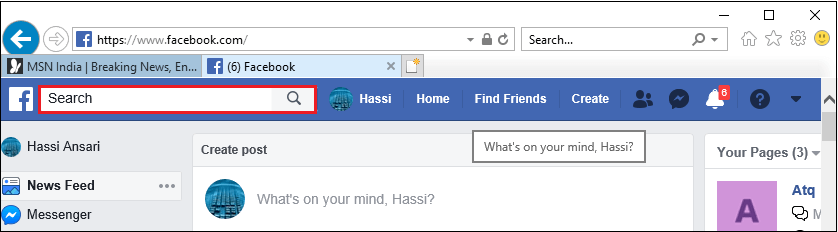
After now, you will find a list of people related to that name below the search box, where you have to select the name of your particular friend whom you want to unfriend. 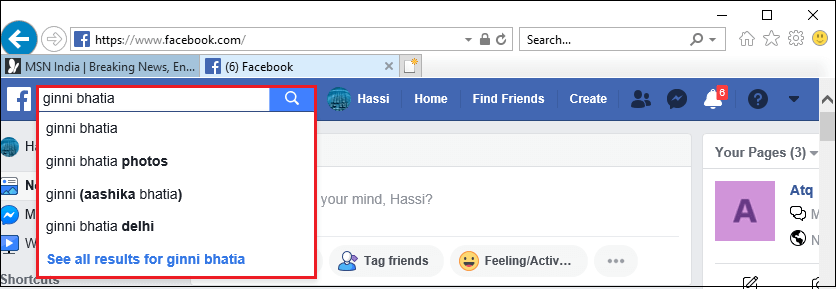
Select your friend name:From the friend's suggestions option located below the search box, you need to drag down and select your friend whom you want to unfriend. 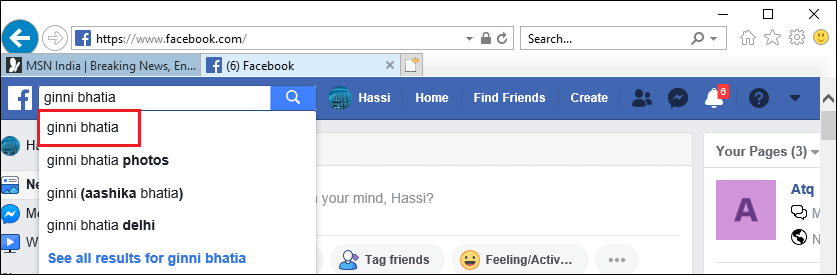
Swift your mouse cursor over the "Friends" icon:Once you select your friend from the suggestion list, you will be navigated to a new page, where you need to drag your mouse cursor over the "Friend" icon located next to the name of your friend. 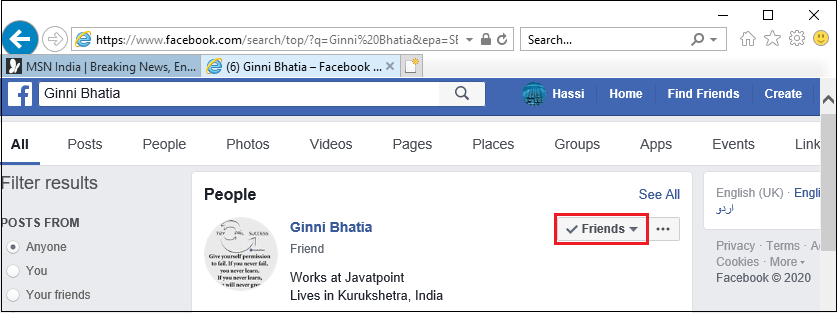
Click the Unfriend icon:If you tap "friends," a drop-down menu will appear, you have to click on "unfriend" icon located on the bottom of the drop-down menu. Doing so will instantly unfriend them from your friend's list. 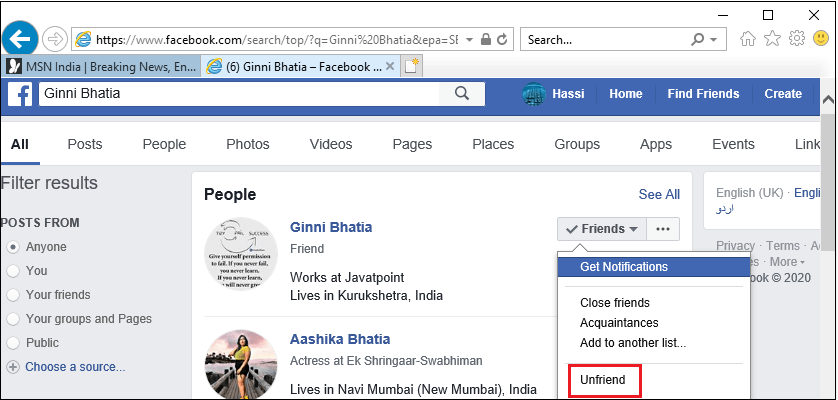
On Mobile:Open Facebook:Go to your mobile phone and select the Facebook app; it is a white color "f" with a blue background. If you tap this Facebook icon, you will get a new page where you have to enter your correct email id or phone number and password to login to your account. If you are already logged into Facebook on your phone or tablet, you don't need to type your email and password to sign in. 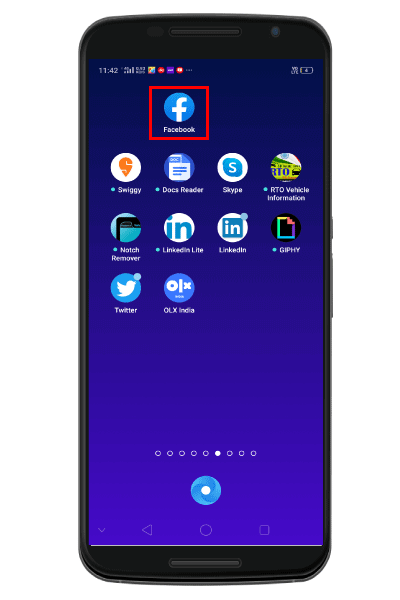
Open your friend's profile page:Once you opened your profile page, type the friend's name on the search bar located at the top of the screen and go to the friend's profile page. You have to tap their name when it appears in the drop-down menu to go to their profile page. 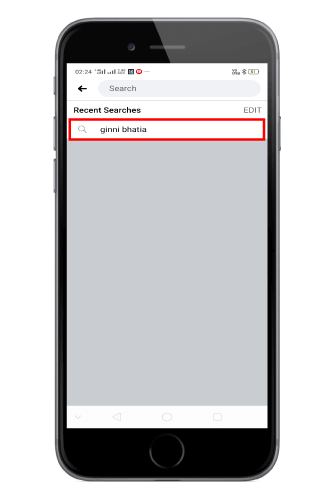
Click the friend's icon:Once you opened the friend's profile, tap the "friends" icon, which is a humanoid symbol with a checkmark located below and to the left of their profile picture. If you click on the "friends" icon, a pop up will appear with the menu. 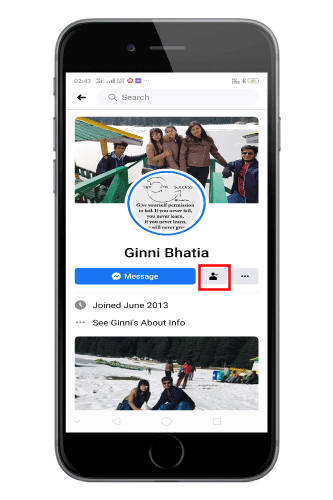
Tap unfriend option:When you clicked the "friends" icon, a pop- up menu will appear. You have to tap on the "unfriend" icon located at the top of the pop- up menu. 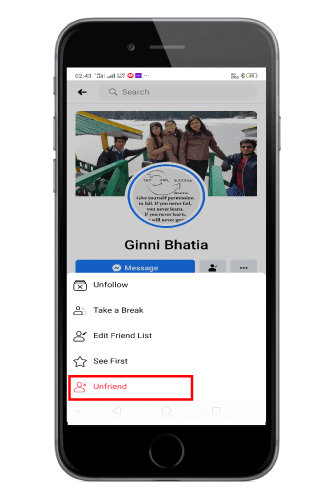
Click confirm when prompted:Once you tap on the unfriend icon in the pop-up menu, another pop-up will appear and says either you want to unfriend your friend from the friend list or want to cancel this request. If you want to unfriend your friend, you have to tap on "CONFIRM." 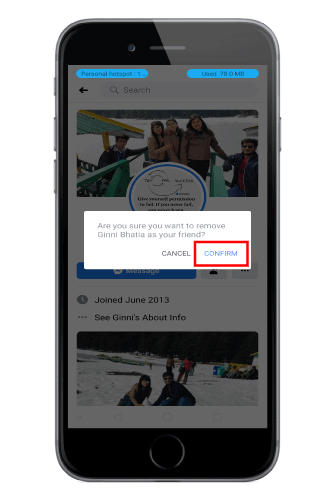
"On Facebook, you cannot become a friend to anyone without their consent; you have an option to send a personal message asking for accepting your friendship request."
Next TopicHow to change the Facebook page name
|
 For Videos Join Our Youtube Channel: Join Now
For Videos Join Our Youtube Channel: Join Now
Feedback
- Send your Feedback to [email protected]
Help Others, Please Share









