How to Report a channel on YouTube
The popularity of YouTube has been growing day by day; this is the only reason that makes it most popular today. Millions of videos have been uploaded and shared here, ranging from small movie trailers to full HD movies. Anyone with an Internet connection can easily share their content on YouTube, whether they be companies with huge budgets or an individual with a mobile camera. YouTube is owned by Google. Many channel creators violate the YouTube community guidelines and break the copyright encroachment law to make their video more effective and to increase their fan followers. YouTube allows you to report for an offending video channel. YouTube allows all its users to articulate their thoughts and commitment with other users freely. However, it is parallelly important to keep YouTube as a safe platform. Here the list of the following content that is banned on YouTube:
Here, we have discussed how to Report on YouTube Channel:Open YouTube:Open your favorite web browser and type http://www.youtube.com in the URL box located at the top of the web browser. If you are already logged in, then you will directly reach on the YouTube dashboard. 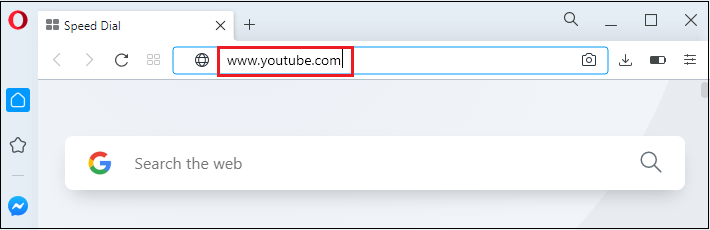
If you are not logged in to your YouTube account, then you need to enter your preferred Email address, and password in the given tab afterward, click the sign-in button located below the password tab. 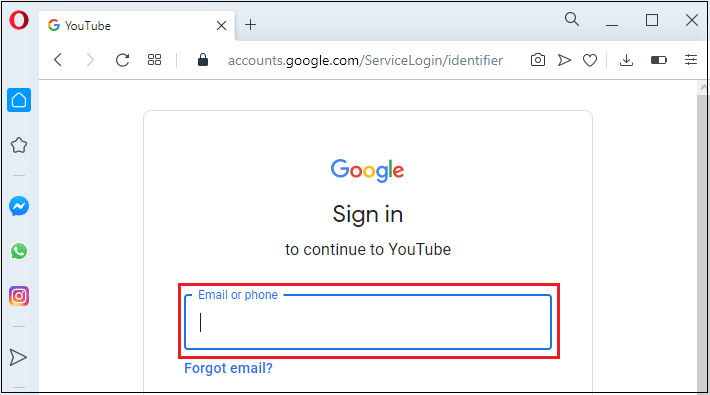
Make sure you have entered correct login credentials before clicking on the sign-in button. Search for the channel:Once you opened your YouTube Dashboard, you need to select the "search bar" located at the top of the page and type channel name whom you want to report. 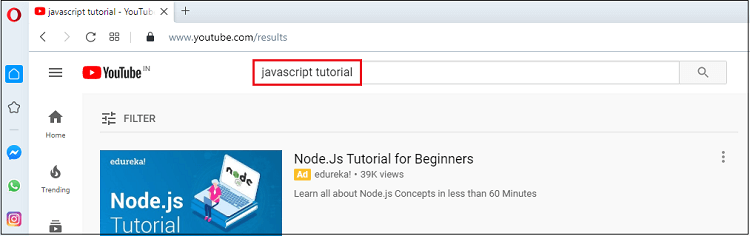
Ensure that you have entered a correct channel name before press the "Enter" button. Click the channel:When you searched the channel whom you want to report, you will find a list of channels below the search bar; you need to drag down and select the channel. 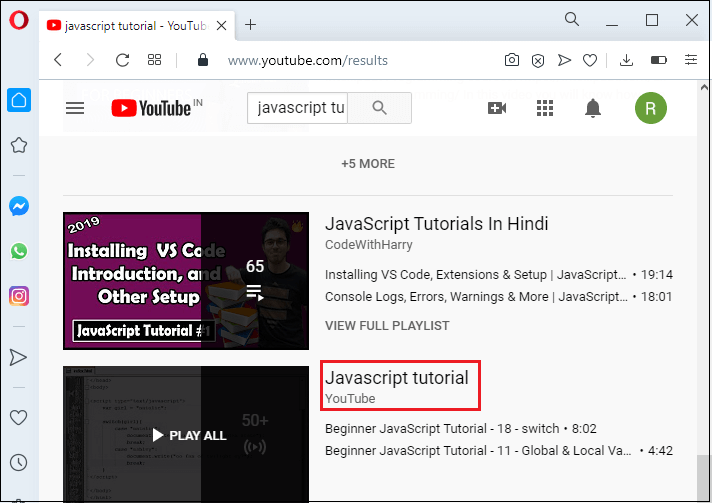
You will see a heading of your search channel that has an option to subscribe or subscribed button located at the right corner of the channel name. In that case, if you don't remember channel name, go to the search box and type the video name posted by the channel. You need to click the video; once the video is opened, you will find the channel name below the video. Click the About tab:Once you opened the channel page, you will see everything related to a channel like playlists, community, about, etc. Here you need to go on the about tab located at the right corner of the channel page. You will see a drop-down menu will appear below the about tab. 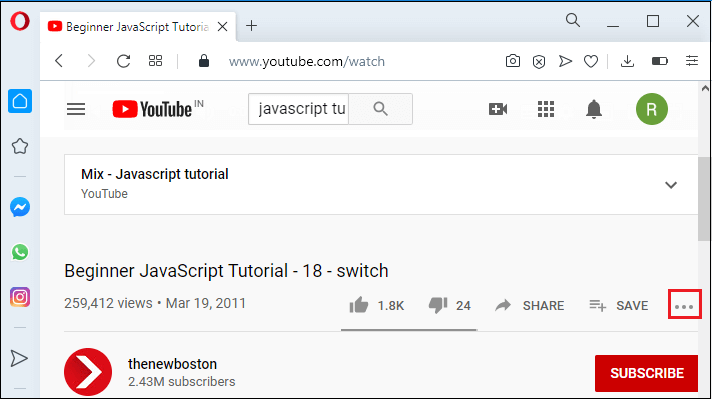
Click Report User:Once you clicked on more icon, a drop-down menu will appear; click on the "Report user" located at the top of the drop-down menu. 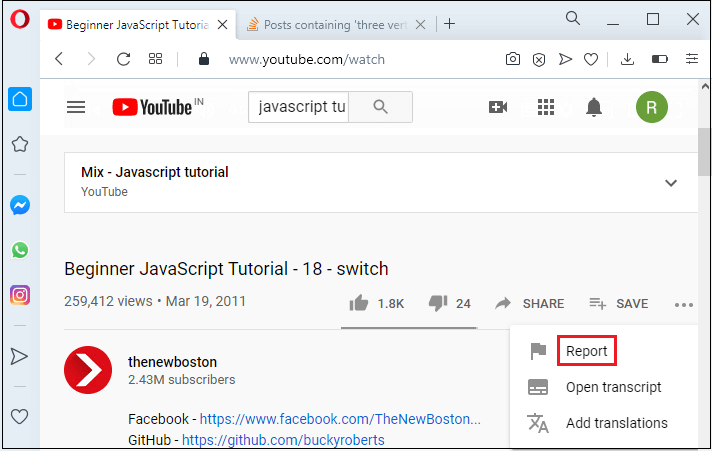
Select a reason for reporting the channel:If you find any video content violated the YouTube guidelines or terms and conditions, then select the reason why are you reporting the video content and describe the genuine reason for reporting the channel? 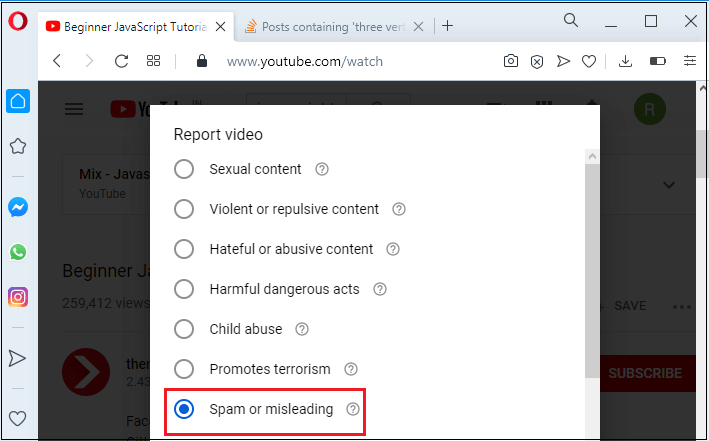
Click Next:Once you select the reason for the report, click the "Next" button located at the right bottom of the pop-up window. 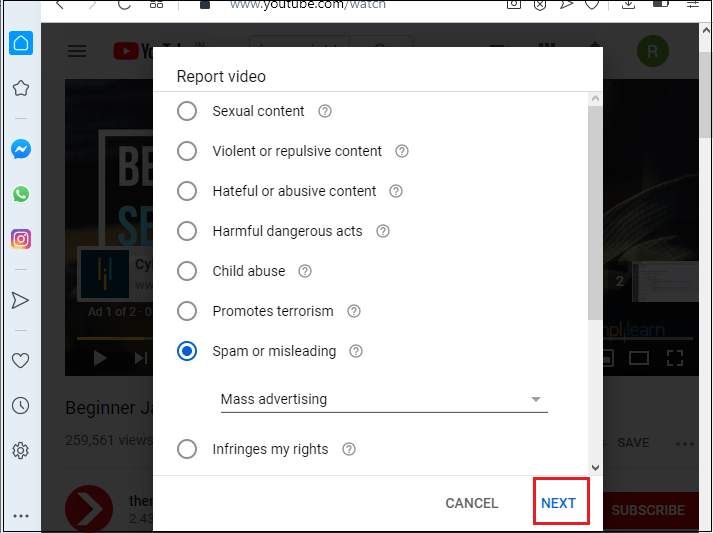
When you report a video, it will be reviewed by the YouTube staff 24 hours a day to determine whether that channel violates YouTube terms and conditions. If the channel repeatedly violates the community guidelines, and many users reported for the same video content, it can lead to account termination. Fill the form:YouTube encourages its users for free speech and defends everyone to express his point of view, but YouTube doesn't allow its user for hate speech, which affects the particular group, religion, gender, age, etc. 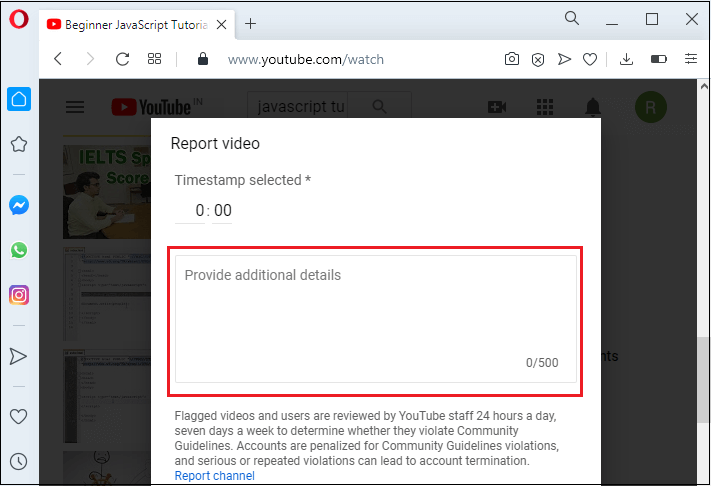
Here, YouTube gives you the opportunity to add your reason for reporting the channel. You will find various options below the hate speech heading. Select the appropriate reason from the given option, which suits you best. Once you select the reason, you will get a URL box located at the bottom of the screen. Here you need to enter the channel URL of the user you want to report in the URL box. Click Continue to complete the Report:Once you filled the appropriate reason for the report, it will go under the review process by a YouTube staff member. If the staff member found an issue related to video content is serious, and the owner of the channel repeatedly break the YouTube community guideline, then YouTube will discontinue the channel. 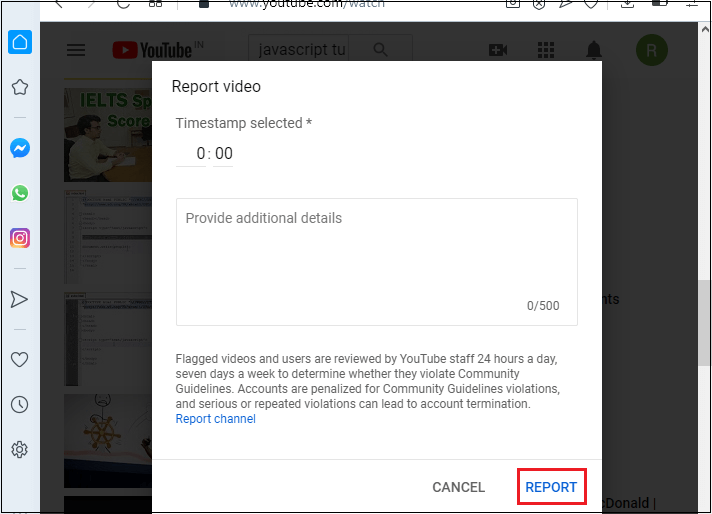
Note: You can't report a channel on YouTube on a mobile browser or mobile application.
Next TopicHow To Save Instagram Photos To My Phone
|
 For Videos Join Our Youtube Channel: Join Now
For Videos Join Our Youtube Channel: Join Now
Feedback
- Send your Feedback to [email protected]
Help Others, Please Share










