How to Delete a Friendship Request on Facebook
Facebook is the most powerful social media or social networking site out there. As we know, Facebook has now become an excellent tool for communication, allowing us to message to any one of the Facebook users directly. You can use Facebook to connect with friends, family, work, colleagues, business partners, etc. Facebook allows us to find new people. Some of the Facebook user look Facebook as a popularity contest. Having more number of friends on Facebook means your friends see you as being a more popular personality, right? Well, it may be. Earlier, Facebook was all about making friends, even the unknowns. Now it is all about deleting your stranger friendship requests because of the security concern. Many researchers suggest that we struggle to keep more than 50 real-life friends at once. The main reason to delete someone's friendship request on Facebook - people think it would be a fake account. You can delete a friendship request on Facebook by two methods: On Desktop:Open Facebook: Open search engine, use the link http://www.Facebook.com or type the URL into a web browser and press" enter." It will navigate you on the new page, where you have to enter your login credentials correctly to login to your Facebook account. 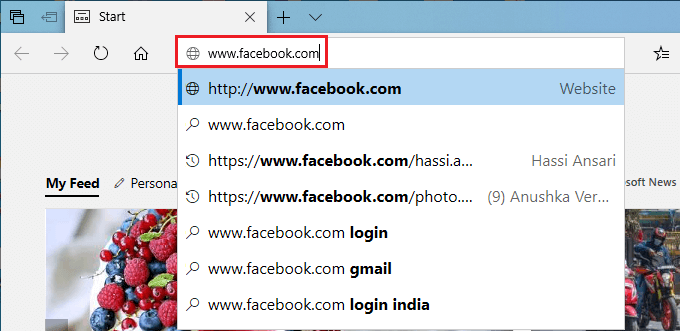
If you are already logged into your account, you will automatically go to your Facebook News Feed. 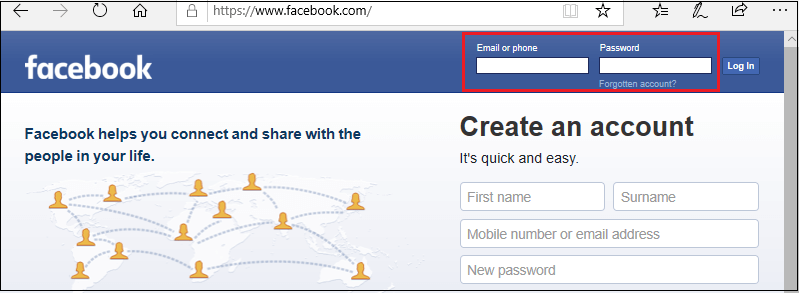
Click on the icon that is a shadow of two people: Once you opened your Facebook News Feed, Go to the upper right corner of the window where you will see the shadow of two people, you need to click on that icon. 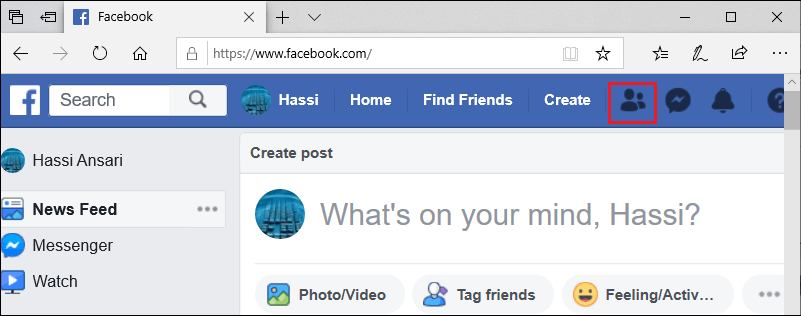
Click on delete request icon: If you clicked on the icon that is a shadow of two people, you would get all your pending Facebook friendship request, and there is two option either you want to confirm or delete, now you have to decide whom do you want to delete from your friendship requests, the choice is yours. 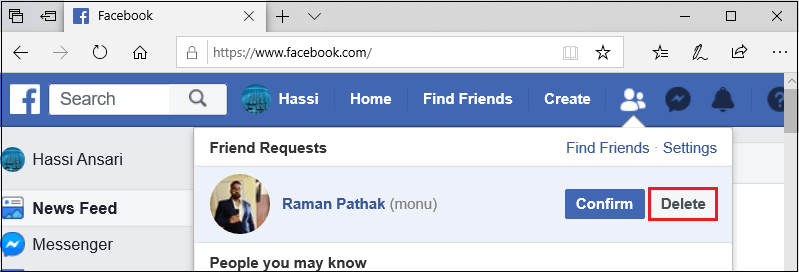
Cancel a friend request that you sent: If you sent a friendship request to an unknown by mistake, you have an option to cancel it. Go to your Facebook News Feed and click on the search bar located at the top of the screen. You have to type the name of the person to whom you sent a friendship request. You will get their name below the search bar menu; click on their name, it will navigate you to their profile page. You will see there is an icon "friend request sent" to the right of the person's name located at the top of their profile page, you have to click on it. Once you click on the "friend request sent" icon, a drop-down menu will appear. Go to the bottom of the drop-down menu where you will see the "cancel request" you have to click on it to confirm. 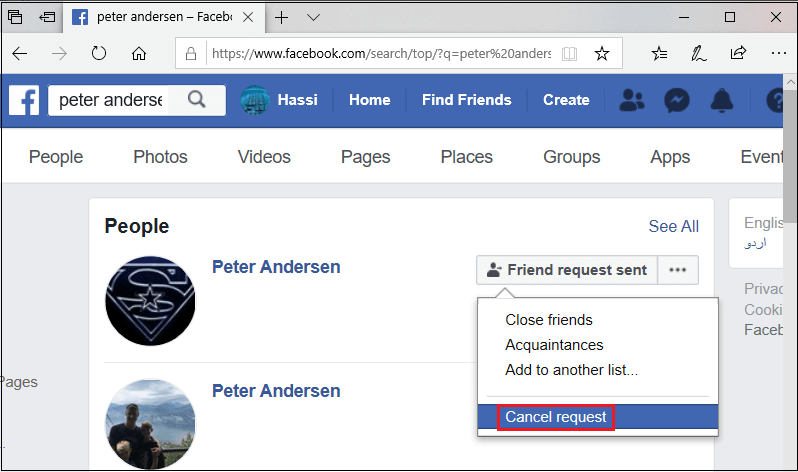
Using Facebook's Mobile Application:Open Facebook app: Go to your mobile phone application and open your Facebook app. It is a white "f" with a blue background. Tap on the Facebook app, and you will be navigated on a News Feed page of your Facebook account where you have to enter your login credentials correctly to login to your account. 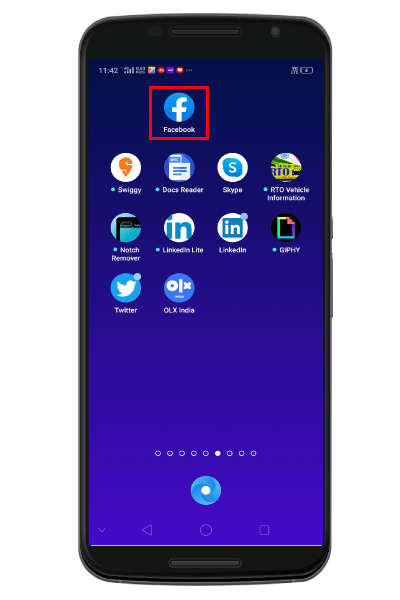
If you have already logged into the Facebook account, automatically, your Facebook account will open. 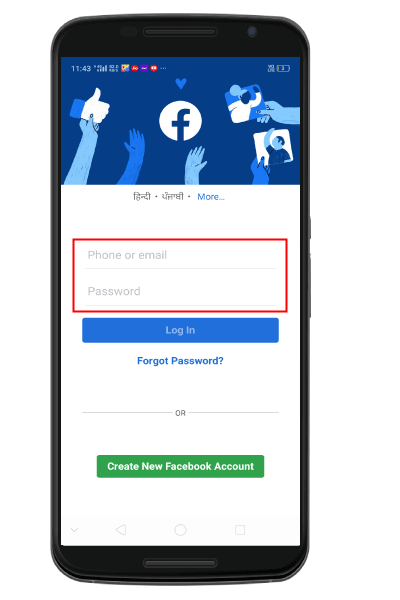
Tap the Hamburger Menu: Once you opened the Facebook News Feed page, tap the "hamburger menu" located at the upper right corner of the screen (android user), if you are using an iPhone, you will get the "Hamburger menu" at the lower end of the screen. 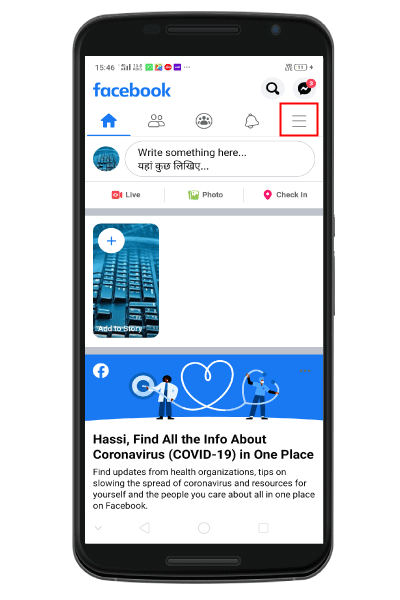
Tap friend's icon: Once you tapped on the "Hamburger menu," different options will appear, go to the "friends'' icon that is the shadow of the two people located at the left corner of the screen. 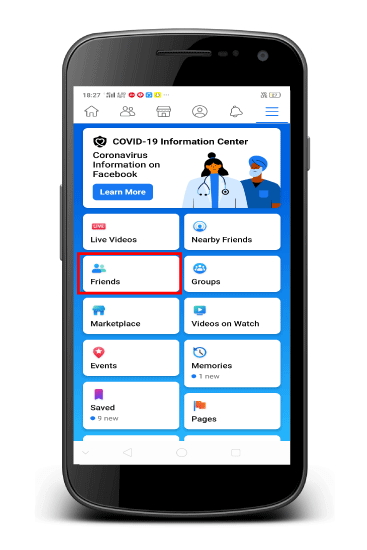
Tap Delete Once you clicked on the "requests," a list of your pending friendship requests will appear, Tap next to an incoming friend request you will get two options either you confirm or delete. If you would like to delete tap on the "Delete" icon. 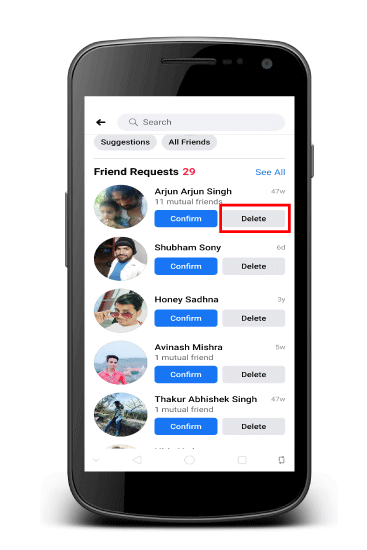
Next TopicHow to Delete Gmail Account
|
 For Videos Join Our Youtube Channel: Join Now
For Videos Join Our Youtube Channel: Join Now
Feedback
- Send your Feedback to [email protected]
Help Others, Please Share










