How to create a poll on FacebookFacebook provides a poll to ask a question, customize the answers, and let people vote for their preferred option. We can create a poll in a story, on a page, in a group, or as the editor or admin of the page. These are the following steps for each. WebsiteHow to create a poll in the group1) Login into Facebook AccountFirstly, open the Facebook official website by pasting the https://www.facebook.com/ in the address bar of preferred web browser. If we already logged into Facebook, we will directly reach the News Feed page. But if we are not login, then enter the username, phone number, and email address, followed by the password in the given tab. 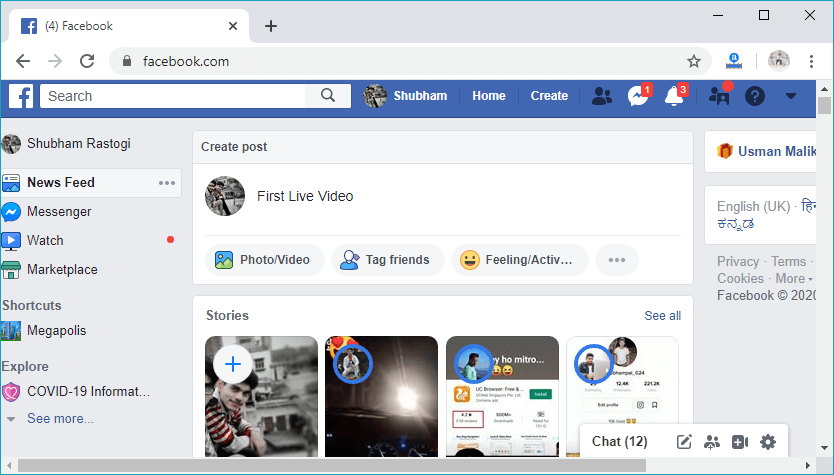
2) Select a GroupFrom the News Feed page, click to the Groups located in the left menu and select one group to create a poll in it. 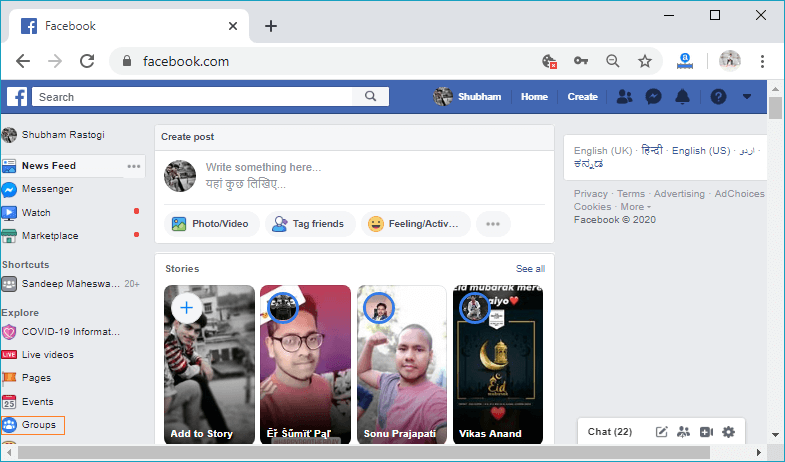 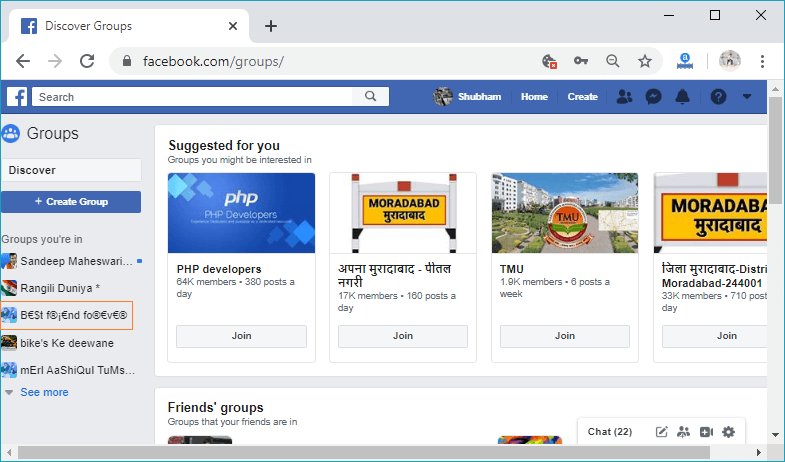 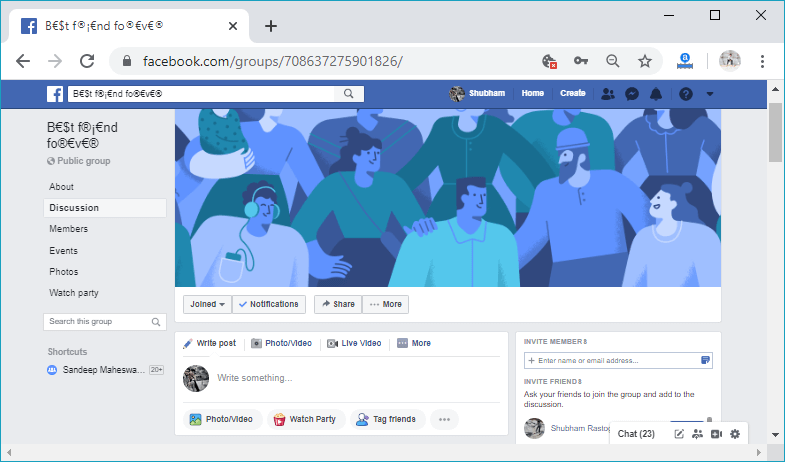
3) Write something and select a poll.Now, write something to the News feed and click on More ( 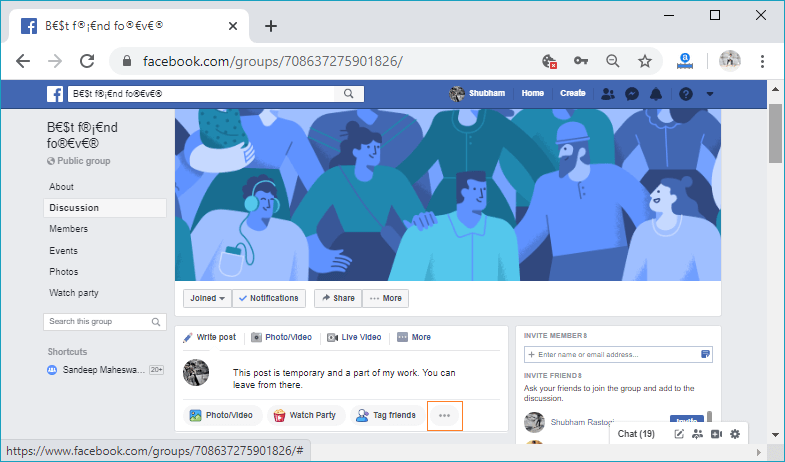 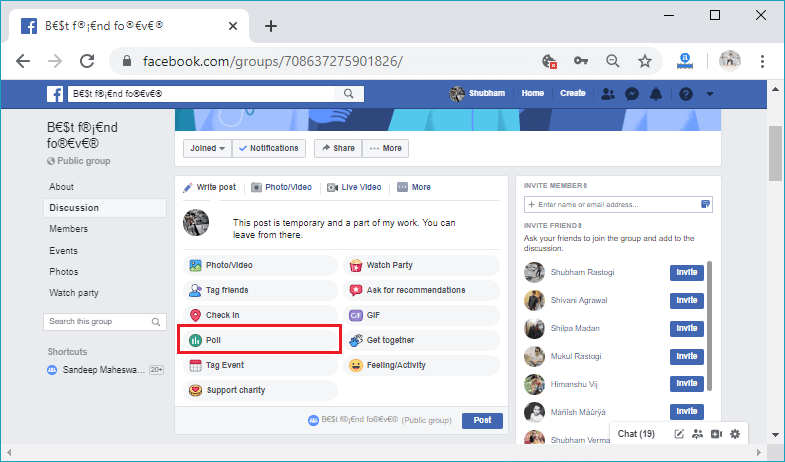 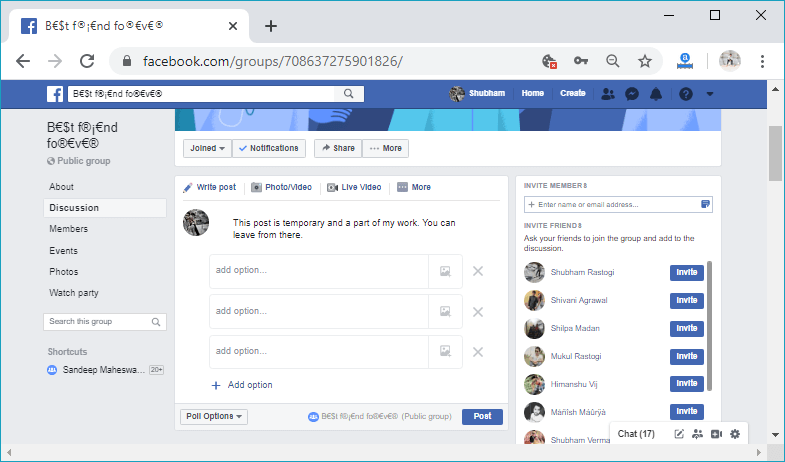
4) Type a question and add optionsType our question in the News Feed and add the option in the bottom left to enter other options for group members to select. 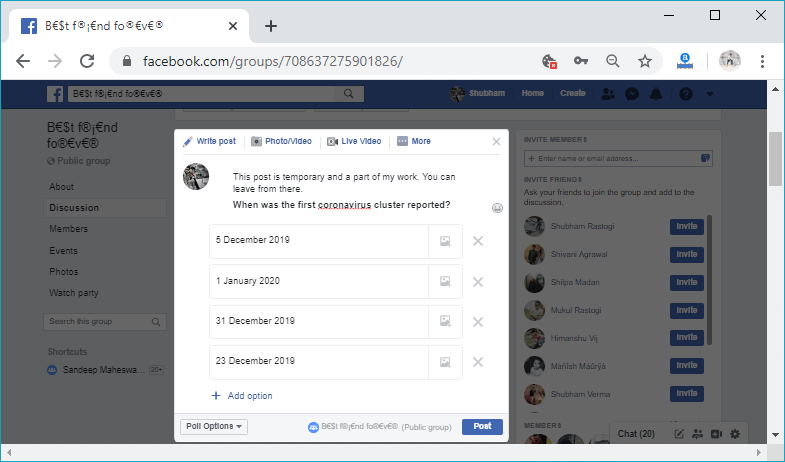
5) Poll optionFrom the Poll option, select either Allow anyone to add options or Allow people to choose multiple answers. 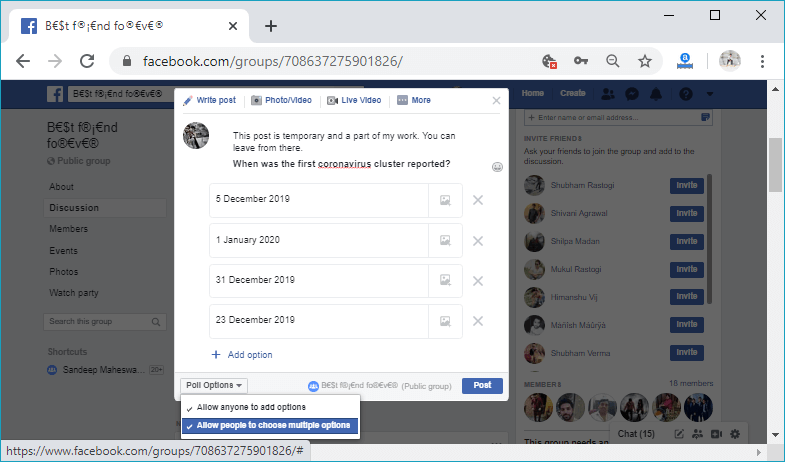
6) Click to PostNow, we will post our question with the corresponding option by clicking on the Post button. 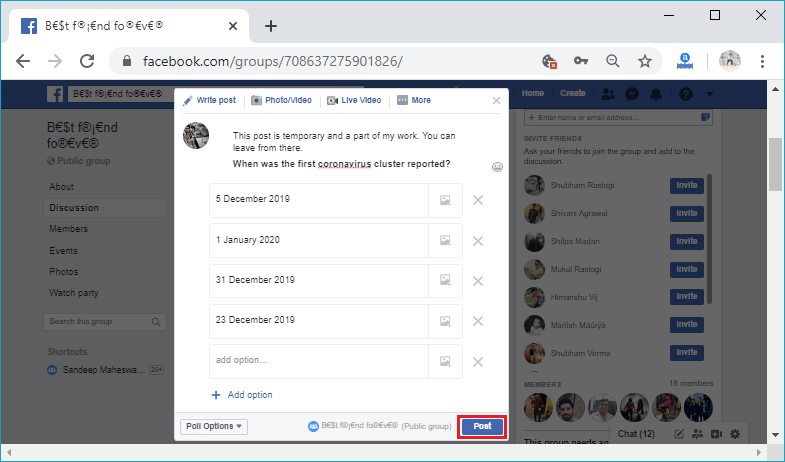 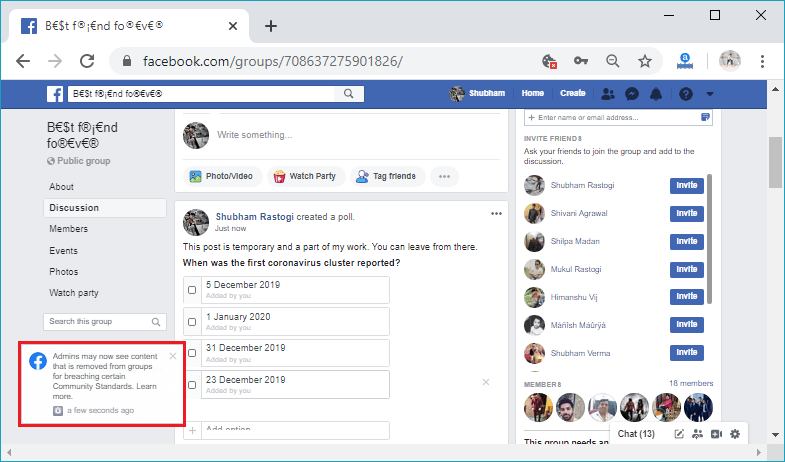
Note: Only the group members can vote on the poll, which we have added in the group.How to create a poll on a page1) Login into Facebook AccountFirstly, open the Facebook official website by pasting the https://www.facebook.com/ in the address bar of preferred web browser. If we are already logged into Facebook, we will directly reach the News Feed page. But if not, enter the username, phone number, and email address, followed by the password in the given tab. 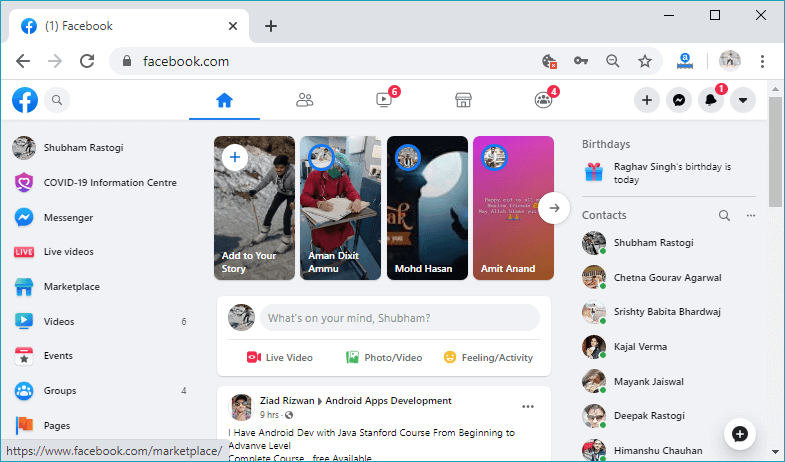
2) Select a PageFrom the News Feed page, click to the Pages located in the left menu and select a page to create a poll in it. 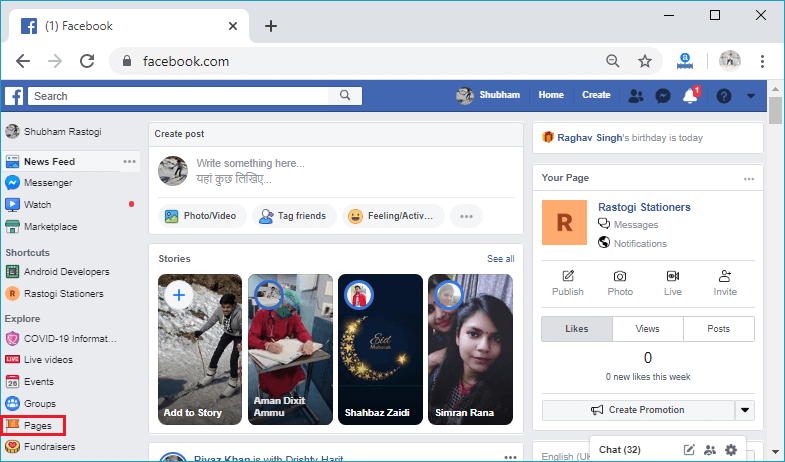 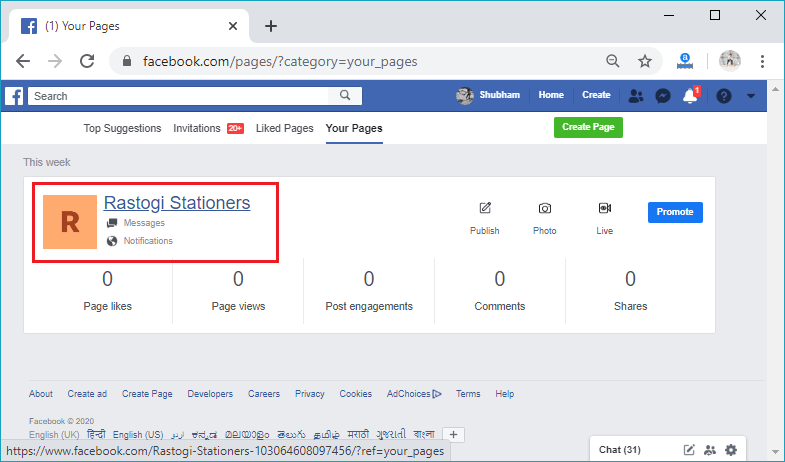 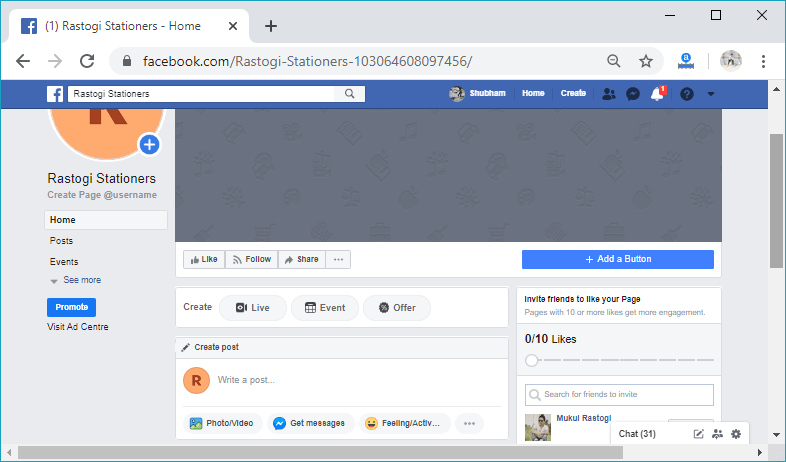
3) Click on the publishing toolTap on the News Feed and click on the Publishing tool. The publishing tool contains post scheduling and some additional option. 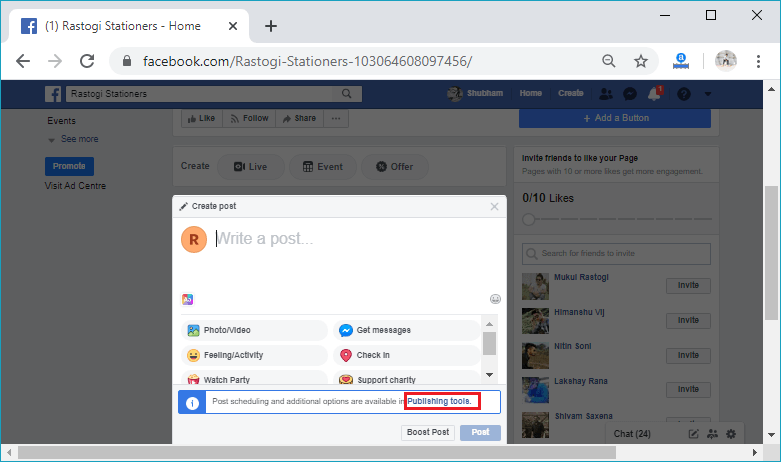 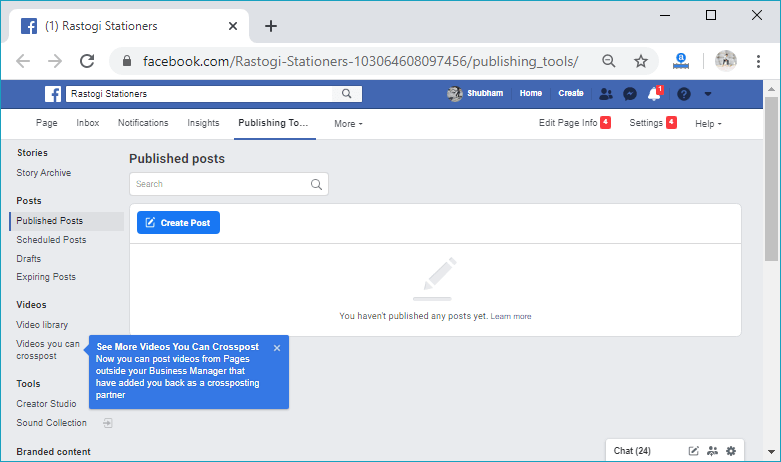
4) Create PostNow, click on the Create Post button located below the search to open the News feed option. 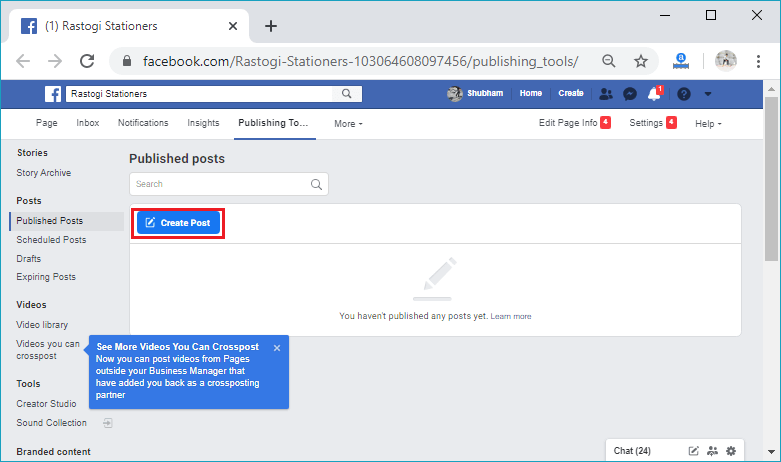 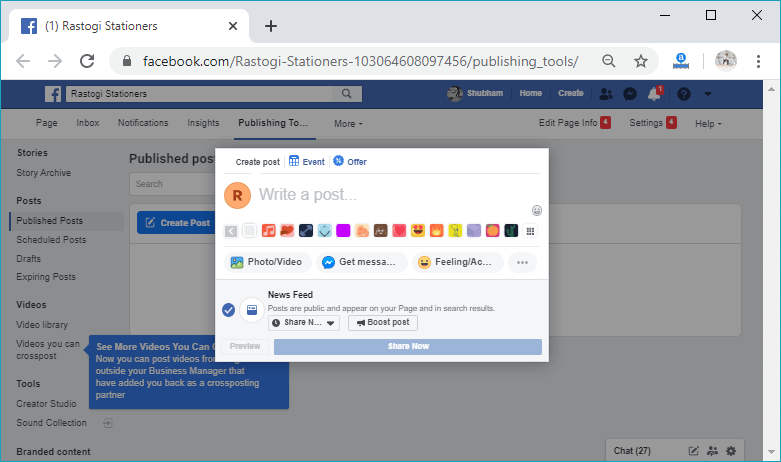
5) Write something and click on the publishing tool.Now, write something to the News feed and click to the more ( 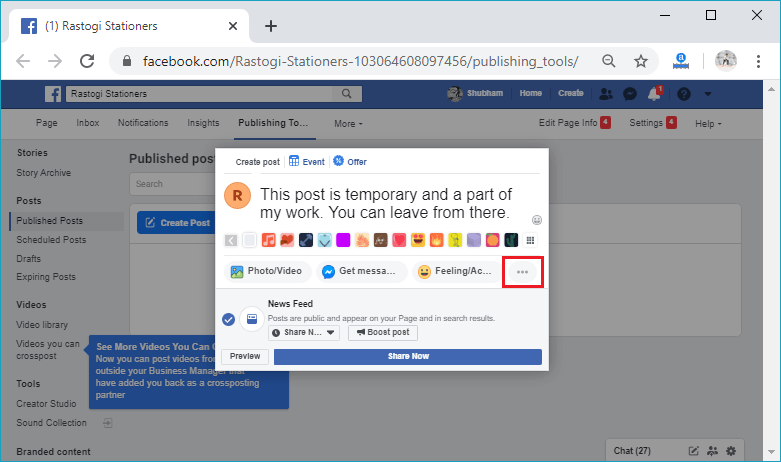 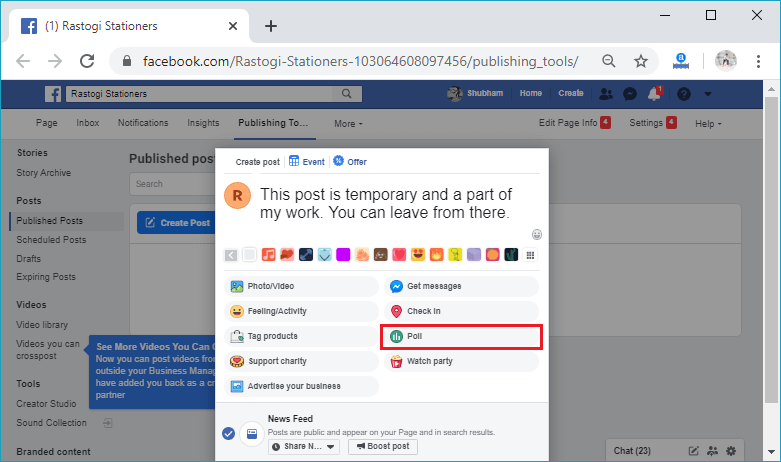 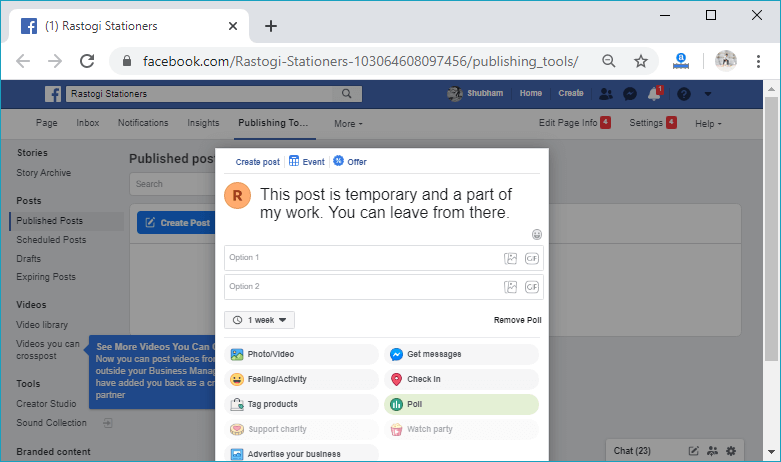
6) Type a question and add optionsType our question in the News Feed and add the option in the bottom left to enter other options for page viewer to select. There is a limit of 25 characters to type each option. We can also add photos and GIF images by clicking on the gallery and GIF icon. 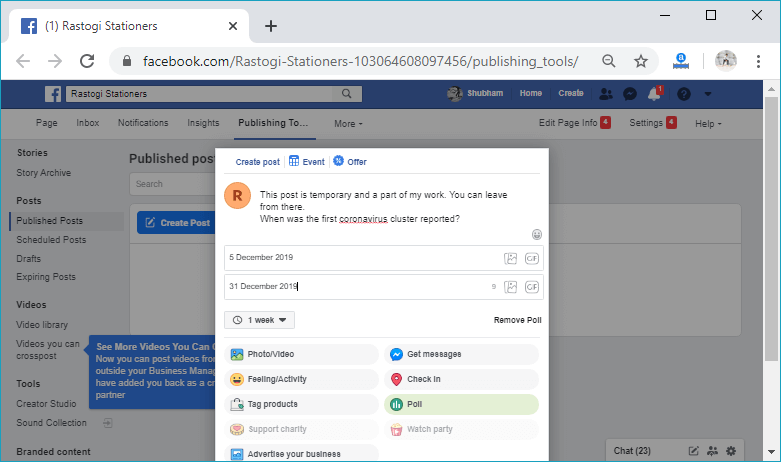
7) DurationNow, click on the 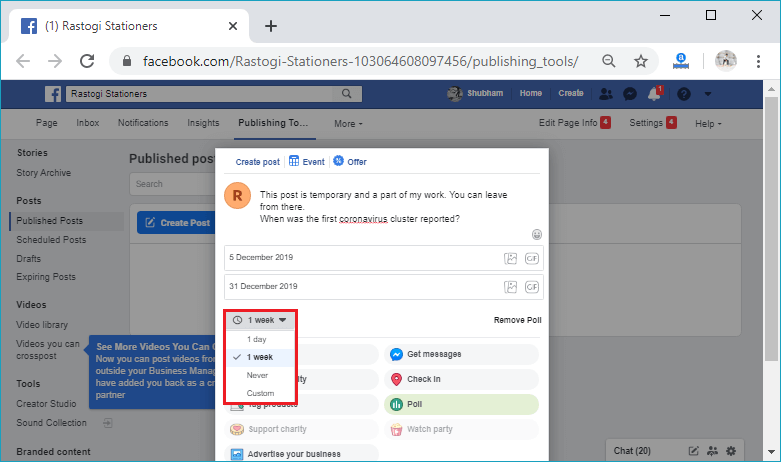
8) Click to PostNow, share our question with the corresponding option by clicking on the Share Now button. 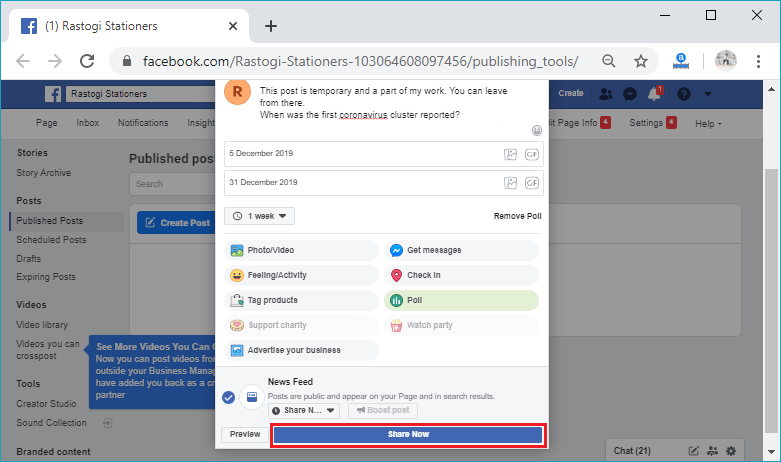 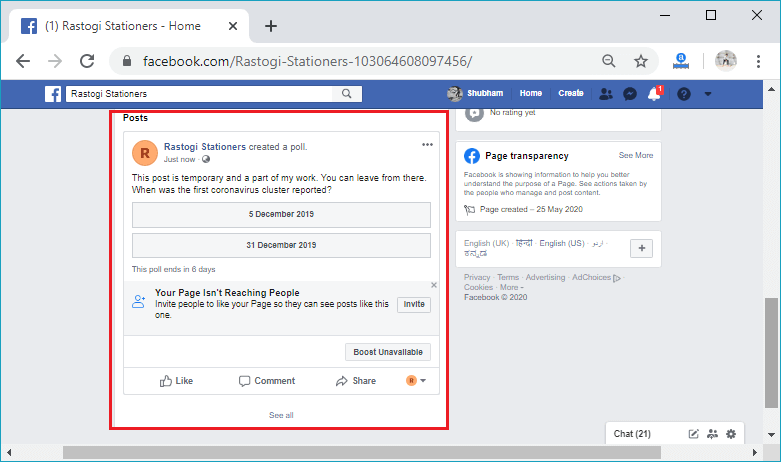
How to create a poll in the storyNote: From the Facebook website, we cannot create a poll in the story.Mobile AppHow to create a poll in a story1) Login into Facebook AccountFirstly, launch the Facebook app and we will directly reach the News Feed page. But if we are not login, enter the username, phone number, and email address, followed by the password in the given tab. 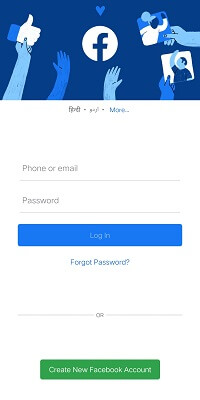 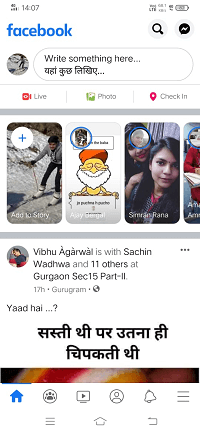
2) Tap on Add to StoryFrom the News Feed page, click to the Add to Story located at the top of our News Feed. 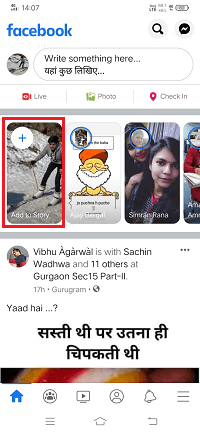
3) Select PollNow, select the Poll option located at the top of the page. 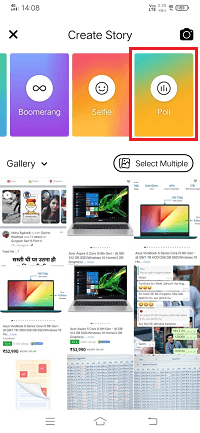
4) Type questionType our question, and choose the question in such a way that the answer to that question will be either Yes or No. The Poll option will automatically provide us two options, i.e., Yes and No. 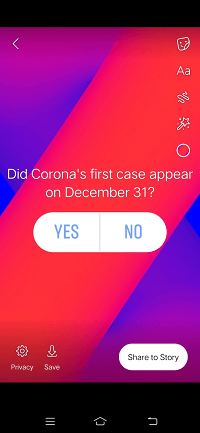
5) Click to Share to StoryNow, we will share our question with the corresponding option by clicking on the Share to Story button. 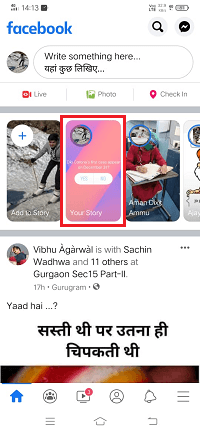
Next TopicHow to delete the post from Facebook
|
 For Videos Join Our Youtube Channel: Join Now
For Videos Join Our Youtube Channel: Join Now
Feedback
- Send your Feedback to [email protected]
Help Others, Please Share




 ). In response to this click, all the options will be visible, and from this option, select the poll option.
). In response to this click, all the options will be visible, and from this option, select the poll option. ). In response to this click, all the options will be visible, and from this option, we will select the poll option.
). In response to this click, all the options will be visible, and from this option, we will select the poll option. one week
one week to choose when we want our poll to end.
to choose when we want our poll to end.




