Arch Linux Operating SystemLinux distributions are famous for their simplicity, although the Arch Linux operating system challenges this reputation by allowing users to customize everything while keeping functionality. This power of choice may make Arch Linux more intimidating for newcomers, but it's icing on the cake for seasoned Linux users. In this article, you will learn about the Arch Linux operating system with its features and history. What is Arch Linux Operating System?
Arch Linux is a free, open-source distribution that provides extensive customization and control over your system. Its lightweight and minimalistic nature is the primary reason for its growing appeal in the tech community. The x86-64-centric Linux distribution follows the KISS concept (keep it simple, stupid). As the name implies, Arch Linux believes in starting with a clean slate and allowing the user to make all decisions. The Arch contains no significant distribution-specific changes, making the transfer from another Linux distribution simple. It uses a Pacman package manager to install, update, and remove software packages. Arch Linux utilizes a rolling release approach, implying that there are no "updated releases" of a fully new system's version; instead, a common system update is required to receive the modern Arch software. The Arch Linux team releases the monthly installation images that are updated snapshots of the main system components. History of Arch Linux Operating SystemThe Arch community has developed and expanded to become the most popular and effective Linux distribution, as seen by the attention and evaluations it has received over the years. Arch developers continue to work as unpaid, part-time volunteers, and there are no plans to monetize Arch Linux so that it will stay free of cost. Judd Vinet founded Arch Linux in early 2001 and was a Canadian programmer and guitarist. On March 11, 2002, Arch Linux 0.1 was released for the first time. Vinet designed his distribution based on the same concepts inspired by the exquisite simplicity of Slackware, Linux, BSD, PLD, and CRUX but was unhappy with their lack of package management at the time. However, he also created Pacman, a package management application that automatically handles package installation, removal, and upgrades. The initial version of Arch Linux OS was only compatible with the 32-bit x86 architecture, but in April 2006, 64-bit x86 architecture support was added. The Arch Linux developer Judd Vinet stepped down and shared the project with "Aaron Griffin" in Oct 2007. In February 2020, Aaron Griffin shared the project with the Levente Polyak. The 32-bit support was dropped in January 2017. Who Should Use Arch Linux OS?Arch is a highly technical distribution at its core, making it appropriate for those who can fully exploit it. Experts and professional users take advantage of most Arch because of its DIY nature. An expert user may customize Arch to their requirements and profit from the active Arch community. Pacman and AUR are Arch Linux and other Arch-based Linux distributions' unique features. The BlackArch repository is the type of repository that you may include in Arch Linux. It includes various security tools that are ideal for cybersecurity-related tasks. The repository is well-known among cybersecurity professionals because of its large variety of tools, which are ideal for penetration testers and security researchers. Design and Principles of Arch Linux Operating SystemArch Linux is based on binary packages that are optimized for performance on contemporary hardware. A ports/ebuild-like system for automated source compilation is also available for flexibility and speed. Arch Linux prioritizes simplicity over details; hence it lacks polished interfaces and activities. Packman, for example, lacks an official GUI front-end to make things simpler. The system configuration is straightforward and clear and can be transferred to multiple versions. It has made Arch Linux popular among "advanced users" and "geeks" who like to use the command line. There are various principles of the Arch Linux OS. Some of the principles are as follows: 1. Simplicity The term "simplicity" in Arch Linux refers to the absence of unnecessary additions or modifications. It distributes software with the fewest possible downstream changes: patches that aren't accepted by upstream are avoided, and Arch's downstream patches are almost entirely backported bug fixes that would be obsolete by the project's next release. Arch also includes the upstream configuration files, with changes limited to distribution-specific issues such as system file location changes. It does not include automation capabilities like enabling a service just because the package is installed. Packages are only divided when compelling reason exists, such as saving disk space in extreme cases of waste. Users are encouraged to perform most system settings using the shell and a text editor, as GUI configuration facilities are not officially offered. 2. Pragmatism Arch is a pragmatic rather than an ideological distribution. The principles presented here are simply guidelines. Finally, developer consensus is used to make design decisions on a case-by-case basis. In the several Arch Linux OS repositories, there are multiple packages and create scripts that give free and open-source software for those who like it and proprietary software packages for those who prefer utility over philosophy. 3. Versatility Arch Linux is a multi-purpose operating system. It only provides a command-line environment after the installation. It doesn't provide unneeded and unwanted packages; the user is given the option of building a custom system by selecting from hundreds of high-quality packages available in the official x86-64 repository. Arch is a rolling-release model supported by Pacman. It is a lightweight, simple, and quick package manager that allows continuous system upgrades with a single command. Arch also includes the Arch Build System and ports-like system for creating and installing packages from source code that may be synchronized with a single command. Furthermore, the Arch User Repository contains thousands of PKGBUILD scripts donated by the community to generate installable packages from sources using the makepkg tool. It is also feasible for users to easily create and maintain their custom repositories. 4. Modernity Arch Linux attempts to preserve its software's most recent stable release versions as long as systematic package breakage can be prevented. It is built on a rolling-release approach, allowing for a one-time installation with ongoing improvements. Arch has many latest features available to GNU/Linux users, such as the systemd init system, initcpio, modern file systems, software RAID, and the latest kernels. 5. User Centrality Many GNU/Linux distributions strive to be more user-friendly, but Arch Linux OS has always been and will continue to be user-centric. The distribution is designed to meet the demands of those who contribute to it rather than striving to appeal to as many consumers as possible. It is aimed at the experienced GNU/Linux user or anyone with a can-do attitude who is ready to read the documentation and troubleshoot difficulties on their own. All users are encouraged to take part in the distribution and contribute. Reporting and assisting in resolving issues is highly valued, and patches that improve packages or core projects are greatly appreciated. Arch's developers are volunteers, and new members are frequently accepted into the team. Archers can submit packages to the Arch User Repository, improve the ArchWiki documentation, share ideas in the forums, and help others with technical concerns, email lists, and IRC channels. Many users use Arch Linux as their primary operating system, and various worldwide communities offer support and documentation in various languages. Variations of Arch Linux Operating SystemThere are various variations of the Arch Linux operating system. Some variations of Arch Linux are as follows: 1. Architect Linux Architect Linux is a new Arch installer with a Ncurses UI and no Antergos/Manjaro add-ons or bloatware. 2. Antergos Antergos is a pre-configured Arch Linux derivative originally known as CinnArch. Desktop environments include Gnome, MATE, Cinnamon, Openbox, KDE, and XFCE. 3. ArchBSD It uses the FreeBSD kernel rather than the Linux kernel. It currently supports i686 and x86-64 architectures. 4. ArchBang Linux It implements a Crunchbang Linux-inspired Openbox-based desktop environment. 5. Arch Linux ARM It is compatible with ARM-based devices, such as the Raspberry Pi. 6. ArchHurd It uses the GNU Hurd kernel rather than using the Linux kernel. Advantages and Disadvantages of Arch Linux Operating SystemThere are various advantages and disadvantages of the Arch Linux Operating System. Some of the advantages and disadvantages of the Arch Linux Operating System are as follows: Advantages1. The Arch User Repository The Arch User Repository (AUR) is a specific feature that differentiates the Arch from other distributions. It's an Arch repository run by the community. It includes package descriptions (PKGBUILDs), which you may utilize to build a package from source with makepkg and then install with Pacman. The AUR was established to assist in organizing and disseminating new community packages and speed up the admission of popular packages into the community repository. AUR greatly expands the software offerings of Arch's official repository. 2. No System Upgrades Arch Linux follows the rolling release concept, which is a very good concept. It implies you no longer have to worry about upgrading regularly. Once you install Arch, you won't be able to upgrade to a newer version because updates are released regularly. You will always be utilizing the most recent version by default. 3. The Holy Arch Wiki Arch Linux OS is the well-documented Linux distribution. Among Linux users, the Arch wiki is legendary. It's a massive and well-documented event. Its services sometimes extend beyond Arch Linux. Arch Wiki will likely have a solution if you have any problem with your computer system. 4. Acts as a Bridge Package Manager (Pacman) Arch Linux's package management is unique. It can install binary packages from the Arch repository and compile binaries from the source using makepkg. As a result, Arch Linux acts as a bridge between distributions that allow users to install binary packages through their package management systems and distributions that trade user convenience for the ability to build binaries from sources with configurable specifications. 5. Build Your Own Linux OS Other popular Linux operating systems, such as Fedora and Ubuntu, come standard with computers, just like Windows and macOS. On the other hand, the Arch Linux operating system allows you to customize your operating system to your liking. If you are successful, you have a system that can accomplish what you want. 6. Improve the understanding of Linux You won't realize how satisfying a clean Arch installation is until you've done it yourself. The installation process is very complicated because most of the tasks you'll be doing won't be GUI-assisted, and you'll be utilizing CLI commands. Although inexperienced users may find this complexity intimidating, the Arch installation teaches you a lot about Linux, which you won't have to study because modern GUI installers take care of everything. During the installation, you will be introduced to concepts such as display managers, chroot, configuring networks, etc. 7. Highly Customizable Arch Linux is sometimes referred to as a DIY (Do It Yourself) OS since it allows you to customize every intricate detail. You have complete control over the OS's functionality from when the ISO image is loaded to when the installation is completed. There is no native desktop environment or window manager included with Arch. You may choose everything, from the desktop environment to the components you want on your system, to make things easier and give the user more choice. The DIY method is a useful feature that makes it exceptionally lightweight and accessible because Arch Linux does not come with any pre-installed bloatware. 8. Bonus If you're interested in cybersecurity, you've probably heard about Black Arch OS. The Black Arch OS repository contains a wide collection of security tools for penetration testers and security researchers. The disadvantage of installing Black Arch for certain users may be its large size because it includes all the tools, including ones you will never use. The good news is that you may incorporate the Black Arch repository into your Arch system and use it to obtain tools as required. Disadvantages1. Installation is a Hectic Process Installing Arch Linux is not simple, and it will take some time because you will be fine-tuning the operating system. You will need to learn a variety of terminal commands and the components you will be dealing with because you will be selecting the components yourself. You're probably aware that it will necessitate a substantial amount of reading. 2. Some Updates Can Break Your System You must keep track of what comes in while updates are constantly coming in. Nobody knows how your program is configured, and you are the only one who has tested it. As a result, if you are not careful, your system's components may break. 3. Advanced Distribution Although Arch may appear to be a strong choice for your next distro switch, keep in mind that it is not a beginner-friendly distribution. It is not recommended for a complete Linux beginner to try Arch. With the amount of customizability that Arch provides, a novice user may likely ruin their system by trying to configure it incorrectly. If you want to try out Arch but aren't sure about your Linux skills, it's a far better idea to start with a virtual machine and then move on to a simple system once you're ready. 4. It offers bleeding-edge software that may cause stability issues. 5. It has a lesser community than other distributions like Ubuntu OS. Installing Arch LinuxAssuming that we have a bootable USB drive and our system is properly configured, we will need to boot through the USB drive. The booting process from a USB drive is different form device to device. Clicking the F12 key at the time of boot takes us to the bootable device list. From there, we can pick our bootable USB drive. We may already know the correct technique for our system, or we may need to research a bit. Once we have managed to get the list of linked bootable devices, choose the USB drive for booting from, and the below menu should display: 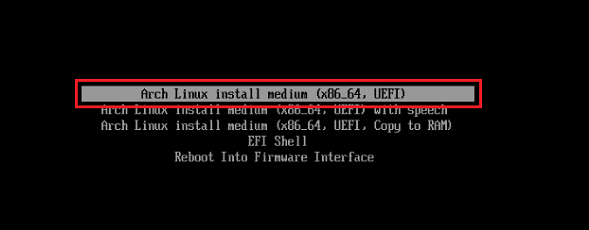
We need to select the first option and wait until the installer, i.e., Arch, completes booting up. We will find something like the below once completely booted up: 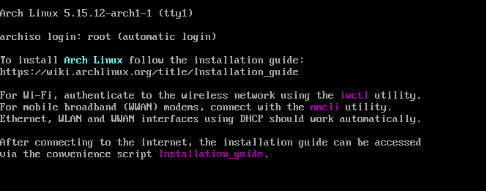
The Arch installer does not contain any GUI to automate installation, unlike other OSes that we may be familiar with. Rather, we can invest our effort and time and set up all distribution parts piece by piece. Setting the Console Keyboard Font and LayoutAs we have already mentioned, the Arch installer does not contain a GUI, so there is a lot of typing. Setting up our keyboard layout and a good-looking font can enable the installation to be a lot less conservative. The console, by default, assumes that we have a US Keyboard layout. It should be fine for almost every person, but if we happen to have any different one, we can switch to that. Every available keymap is generally kept in the directory, i.e., /usr/share/kbd/keymaps, in the map.gz file format. We can check the list with the ls command:
ls /usr/share/kbd/keymaps/**/*.map.gz
The above command will list every key map. For example, if we have a keyboard layout, i.e., Mac-US, locate the related map.gz file through this list that's the mac-us.map.gz. We can use the command, i.e., loadkeys, to load the keymap that we want. We can run the below command to configure mac-us.map.gz as default:
loadkeys mac-us
Also, we can modify the console font if we do not want the default one anymore. The console font is kept in the directory, i.e., /usr/share/kbd/consolefonts, which we can list with ls:
ls /usr/share/kbd/consolefonts
The above command will display the fonts. Now, we can use the command, i.e., setfont, to set one of these. For instance, we can run the below command if we wish to configure drdos8*16 as default:
setfont drdos8*16
Both the setfont and loadkeys commands are a component of the kbd package having the necessary tools of Linux Keyboard. Verifying the Boot ModeWe have our configured console now; the next process is to ensure that we have booted within the UEFI mode and not within the BIOS mode. We can run the below command to authorize the boot mode:
ls /sys/firmware/efi/efivars
If we are in UEFI mode, it will list a set of files on our screen. The efi directory would not even be available in the /sys/firmware directory in case of the BIOS boot. If we are inside UEFI mode, we can jump to the next step. Connecting to the InternetThe live environment of Arch does not come with every essential package established into it, unlike many other live distributions. It includes several bare minimum packages that we can utilize to install the system. Hence, an active internet connection is a must. We should have an active internet connection through the get-go if we are utilizing a wired network. To check it out, we can ping any public address out there. The live environment provides the iNet wireless daemon or iwd package. We can utilize this package for connecting to a nearby wireless network. We can run the below command to start with:
Iwctl
It will begin with an interactive prompt. Now, we can run the below command to check the list of wireless devices: device list It will show a list of wireless devices. Updating the System ClockNetwork Time Protocol or NTP is used to synchronize the clocks of the computer system over a network in Linux. We can use the command, i.e., timedatectl, to activate NTP on our Arch live environment:
timedatectl set-ntp true
The above command will begin resulting in some outputs after a few seconds. We can try clicking Enter if we don't find the command cursor display again.
Next TopicKylin Operating System
|
 For Videos Join Our Youtube Channel: Join Now
For Videos Join Our Youtube Channel: Join Now
Feedback
- Send your Feedback to [email protected]
Help Others, Please Share









