Lineage OS
Lineage OS is an open-source operating system based on Android. It is a free and community-driven project aimed at providing a clean and customizable Android experience on various devices. Lineage OS lets the community participate in development in various ways. Gerrit is utilized for both the operating system and the infrastructure code review.
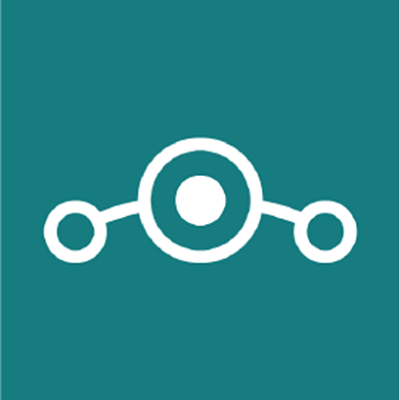
History of Lineage OS
CyanogenMod (CM) shut down in December 2016, leaving a void in the custom ROM community. CyanogenMod has grown in popularity and was now one of the most popular alternative firmware solutions for Android handsets. On the other hand, the withdrawal of CyanogenMod led the community to take action.
Lineage OS, a derivative of the CyanogenMod project, was launched on December 24, 2016, by a group of former CyanogenMod developers. Their objective was to continue developing a community-driven custom ROM that would allow users to customize their Android experience.
The name "Lineage OS" was selected to emphasize the project's connection to CyanogenMod. The creators hoped that by continuing on CyanogenMod's heritage, they would be able to retain the ethos of openness, customization, and innovation that had made CyanogenMod so popular.
Lineage OS emphasized its dedication to openness, transparency, and user privacy to guarantee a seamless transition and sustain user confidence. The project's goal was to provide a stable and dependable ROM while including new features and security fixes.
Lineage OS delivered its first official builds on January 24, 2017, shortly after its debut. The original version only supported a few devices, but the development swiftly expanded to cover additional smartphones and tablets. Lineage OS was created to give an alternative for consumers whose devices no longer received official software updates from manufacturers.
Lineage OS received an incredibly favorable response from the community, with many previous CyanogenMod users moving to the new ROM. Contributions were received from both the original CyanogenMod developers and new contributors, resulting in a growing ecosystem of supported devices and an active community.
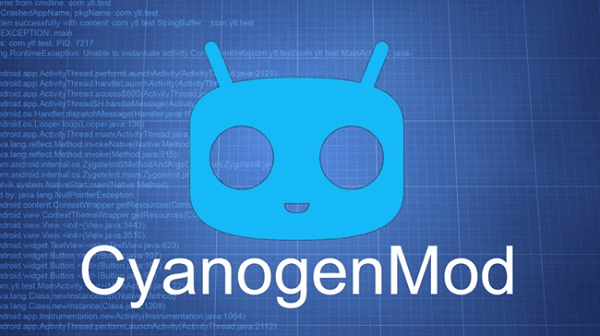
Features of Lineage OS
Lineage OS has various distinguishing characteristics that set it apart from the official Android experience supplied by device makers. Here are a few highlights:
- Customization: Lineage OS lets users customize the look (themes, fonts, icons), system behavior (gestures, buttons), and privacy settings of their device.
- Privacy and Security: Lineage OS places a premium on user privacy and security. It has features such as Privacy Guard, which allows users to regulate app permissions, and the Privacy Dashboard, which provides insights into app behavior. In addition, security updates are distributed regularly to keep devices secure.
- Performance: When compared to standard ROMs, Lineage OS is optimized for performance and stability, which frequently results in longer battery life and smoother operation. It eliminates bloatware and inefficient background operations, allowing devices to perform more effectively.
- Updates: Lineage OS's goal is to bring the most recent Android upgrades to devices that may no longer receive official updates from their makers. This allows users to take advantage of new features and security upgrades.
- Advanced Customization: Lineage OS has sophisticated features like root access (optional), advanced theming, and modified kernels, allowing users to further customize the functioning of their device. Official upgrades from their makers may no longer be received. This allows users to take advantage of new features and security upgrades.
- Trust Interface: Lineage OS has a Trust interface that allows users to quickly access privacy and security options. It enables or disables app permissions, manages app access to hardware components, and controls the behavior of system functions like Wi-Fi, Bluetooth, and GPS.
- Expanded Desktop: Lineage OS has a feature called Expanded Desktop, which allows users to maximize screen real estate by concealing the status bar and navigation buttons. This is very helpful while viewing films or playing video games.
- Live Display: Lineage OS has a feature called Live Display, which adapts the display settings based on the surroundings. Night Mode, which minimizes blue light emissions for easier evening reading, and Adaptive Display, which automatically adjusts the color balance and temperature based on environmental illumination, are among the features.
- Quick Settings: Lineage OS users may personalize the Quick options panel, which allows quick access to frequently used options. Users can rearrange tiles, add or delete shortcuts, and even create custom tiles for specific tasks or programs.
- Secure SMS and Calls: Lineage OS has the WhisperPush encryption protocol, allowing users to send encrypted SMS messages to other users with compatible apps. This adds an extra degree of protection to communication.
Installation of Lineage OS
Lineage OS installation entails numerous phases, and the particular method varies based on the device model and Lineage OS version. Unlocking the device's bootloader, installing a custom recovery (such as TWRP), and flashing the Lineage OS ROM package together with optional Google Apps (GApps) are all part of the installation procedure.
- Device Compatibility: Lineage OS is compatible with a broad variety of devices, including smartphones and tablets. It is crucial to remember, however, that not all devices are officially supported. A list of officially supported devices is available on the Lineage OS website. If your device is not on the official list, you may be able to locate unofficial builds or community-maintained ports for it.
- Unlocking the BootLoader: Before installing Lineage OS, you should usually unlock your device's bootloader. The procedure for unlocking the bootloader differs based on the manufacturer and type of the device. Unlocking the bootloader enables the installation of custom recoveries and the flashing of custom ROMs such as Lineage OS.
- Custom Recovery Installation: You will require a custom recovery, such as Team Win Recovery Project (TWRP), to install Lineage OS. You may use the custom recovery to generate backups, flash ROMs, and do other complex activities. TWRP installation entails obtaining the right TWRP image for your device and flashing it using fastboot or other tools.
- Downloading Lineage OS and GApps: Navigate to the Downloads area of the official Lineage OS website (https://Lineage OS.org/). Choose your device from the list of supported devices and download the most recent Lineage OS ROM package (typically in ZIP format) for it. You will also need to download the suitable GApps (Google Apps) package for your Lineage OS version if you wish to access Google services and apps.
- Flashing: Enter the custom recovery interface (such as TWRP) by booting your device into recovery mode (typically by hitting a combination of hardware buttons during device startup). You can then proceed with the following steps:
- Create a backup: It's a good idea to make a backup of your present system in case something goes wrong during the installation.
- Wipe data and cache: In the TWRP recovery menu, select "Wipe" and then "Data" and "Cache." Swipe to confirm and erase the partitions you've chosen.
- Install Lineage OS: In TWRP, go to the "Install" menu and look for the Lineage OS ROM package you downloaded. Swipe to confirm the installation after selecting it. Wait for the procedure to finish.
- Install GApps: Similarly, in TWRP, go to the "Install" menu and choose the GApps package you downloaded. Swipe to accept and install it.
- Restart: When the installation is finished, reboot your device. The initial boot may take a little longer than normal as the machine configures Lineage OS.
- Configuration and Setup: Following the reboot, follow the on-screen steps to install Lineage OS on your device. You may change a variety of settings, including system preferences, privacy settings, and personalization options.
Note: The installation procedure may differ significantly based on the device and Lineage OS version. To guarantee a successful installation, follow the instructions provided by the Lineage OS community or the developers that maintain the ROM for your device.
Note: Installing custom ROMs like Lineage OS comes with various dangers, including the possibility of data loss or bricking your device if the procedure is not done correctly. Before beginning, it is suggested that you have a solid grasp of the procedure and back up your vital data.
Community Support
Lineage OS has a thriving and active development, maintainer, and user community. To support a wide number of devices, the project relies on community contributions. The official Lineage OS website lists officially supported devices, although unofficial versions for a variety of additional devices are available courtesy to community developers. Through forums and chat sites such as XDA Developers and Reddit, users may seek help, report issues, and participate in the development process.
Licensing
Lineage OS is a free and open-source operating system based on the Android Open Source Project (AOSP). It conforms to open-source licenses and supports free software ideals. Lineage OS is provided under the Apache License 2.0, which permits users to freely edit, distribute, and use the program.
Applications of Lineage OS
Lineage OS includes several applications that improve the ROM's functionality and user experience. These programs are intended to supplement Lineage OS's main features by providing extra customization, security, and privacy choices. Lineage OS provides the following major applications:
- Trebuchet Launcher: Trebuchet, Lineage OS's default launcher, is included. It provides a customized home screen experience by allowing you to rearrange app icons, create folders, and add widgets. Trebuchet lets users personalize the layout and appearance of their device's home screen.
- Eleven Music Player: Eleven is the built-in music player software in Lineage OS. It has a simple and user-friendly interface for playing local audio files. Playlists, equalizer settings, and gapless playback are all supported by Eleven.
- Jelly Browser: Lineage OS's Jelly Browser is a lightweight web browser. It attempts to deliver a quick and secure browsing experience. Jelly Browser contains features such as ad blocking, tracking prevention, and bookmark saving.
- Snap Camera: The Lineage OS camera software, called Snap Camera, aims to provide a straightforward and fundamental photographic experience. It has important capabilities such as picture and video recording, many shooting modes, and basic settings such as flash control and aspect ratio selection.
- Terminal Emulator: A Lineage OS program that offers a command-line interface is called Terminal Emulator. Users may obtain and carry out instructions immediately on their devices thanks to the comprehensive control and customization options it offers.
- Trebuchet Settings: There is a second Trebuchet Settings app in Lineage OS that offers extra Trebuchet Launcher customization options. Users have control over a variety of launcher-related settings, including the ability to alter the size of the home screen grid and enable or disable the app drawer.

Note: Even though Lineage OS comes with these tools by default, users are not compelled to use them and are free to download and use other programs from the Google Play Store or other places if they so choose.
Advantages of Lineage OS
- Performance Optimization: The performance improvements in Lineage OS are widely recognized for improving speed, responsiveness, and overall system performance. The ROM is compact and effective, enabling devices to function without any problems even on outdated or weak hardware. The user experience is smoother and speedier as a result of these improvements.
- Freedom and Control: The performance improvements in Lineage OS are widely recognized for improving speed, responsiveness, and overall system performance. The ROM is compact and effective, enabling devices to function without any problems even on outdated or weak hardware. The user experience is smoother and speedier as a result of these improvements.
- Removal of Bloatware: Lineage OS eliminates bloatware (unwanted pre-installed programs) that are frequently included with stock Android or device vendor software. As a consequence, the user experience is cleaner and more streamlined, with fewer unwanted apps and clutter on the smartphone. Users have greater choice over which programs are loaded, allowing them to save storage space and improve device efficiency.
Disadvantages of Lineage OS
- Warranty and Official Support: Lineage OS installation usually entails unlocking the bootloader and flashing modified software, which may violate your device's warranty. Furthermore, because Lineage OS is a community-driven project, device manufacturers do not give official support. If you have hardware problems or want assistance with your device, you may have limited choices for official support.
- Potential for Error: Lineage OS and other custom ROMs are developed and maintained by a community of volunteers, thus, there may be faults or instability in specific releases. While the Lineage OS team works hard to maintain stability and dependability, it is possible that certain functions will not perform as planned or that you will encounter problems or glitches.
- Learning Curve: Lineage OS requires some technical expertise as well as experience with custom ROMs and the Android ecosystem. When compared to utilizing standard Android, the installation procedure, customization choices, and troubleshooting might be more difficult. If you are unfamiliar with custom ROMs or sophisticated Android modifications, you may find it difficult to operate Lineage OS successfully.
- Security Risks with Customization: Although Lineage OS emphasizes privacy and security, it is vital to exercise caution when installing third-party add-ons or customizations. Unofficial or untrusted ROM updates may result in security issues or device instability. It's vital to double-check the source and dependability of any additional modifications you make.
|
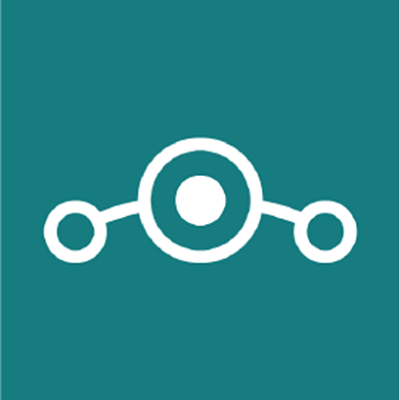
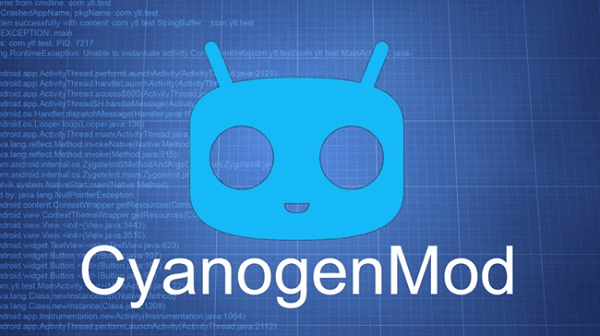

 For Videos Join Our Youtube Channel: Join Now
For Videos Join Our Youtube Channel: Join Now









