Best Operating System for Raspberry PiThere are several OS available for the Raspberry Pi. While various Pi-compatible operating systems are Linux distributions, Chrome OS, Android, and non-Linux images are also available for the RasPi. Despite the various OS options, the Raspberry Pi OS from the Raspberry Foundation remains a top pick as one of the best Raspberry Pi distributions available. However, the Raspbian operating system has progressed significantly since its inception. In this article, you will learn about the best OS for raspberry pi. But before discussing the best operating system for the Raspberry Pi, you must know about the Raspberry Pi and its features. What is Raspberry pi Operating System?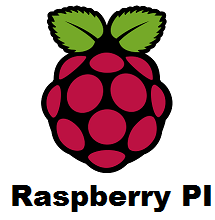
Raspberry Pi OS is a free and open-source Debian Linux-based operating system which is designed for use with Raspberry Pi devices. Additionally, many ARM-based single-board computers also run the Raspberry Pi OS. The initial version of Raspberry was released in 2013, and the Raspberry Pi Foundation began offering it as an officially sanctioned Pi distro in 2015. Raspbian was created by developers Peter Green and Mike Thompson as a side project at first. Features of the Raspberry Pi Operating SystemThere are various features of the Raspberry Pi operating system. Some features of the raspberry pi OS are as follows: 1. User Interface It contains a desktop environment known as PIXEL, which is based on LXDE and appears similar to several popular desktops like Microsoft Windows and macOS. There is a background image on the system desktop. A top menu bar has an application menu and shortcuts to a file manager, web browser, and terminal. A Bluetooth menu, a Wi-Fi menu, volume control, and a clock are displayed at the other end of the menu bar. The desktop's look may also be modified by relocating the menu bar. 2. Package Management Packages may be installed through APT, the Recommended Software program, or the Add and Remove Software utility, which is a GUI wrapper for APT. 3. Components PCManFM is a file browser that enables easy access to all portions of the computer. In the initial Raspberry Pi OS Buster release, it was fully redesigned. Raspberry Pi OS initially utilized Epiphany as its web browser, but with the release of its redesigned desktop, it moved to Chromium. It has various basic IDEs, including Mu Editor, Thonny Python IDE, and Greenfoot. It also includes instructional applications such as Scratch and Bookshelf. The top operating system for raspberry piThere are various top operating systems for raspberry pi. Some top operating systems for raspberry pi are as follows:
Raspbian Operating System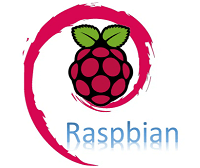
Raspbian was our top choice for the finest Raspberry Pi downloaded operating systems. This Debian-based operating system and its features and preferences are designed specifically for the Raspberry Pi. Raspberry users prefer it due to its general-purpose applicability. Openbox is the preferred window manager for it. The Pi Improved Xwindows Environment Lightweight is the default Windows environment in use. As part of the default package, we may also include many preloaded computer software like Chromium, Minecraft Pi, Mathematica, and Java. The Raspbian OS may be considered the Raspberry Pi board's perfect soul mate because it may handle the scale and complexity of the system duties you assign it. RISC OS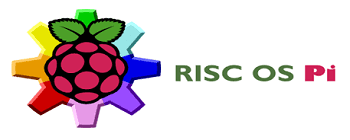
The design of this operating system software is also distinctively described as open-source. The initial ARM designers must have had the RISC OS system in mind when designing the ARM processors because it compliments it effectively. RISC operating system software has no direct or indirect connection to the Windows or Linux operating systems. As it's clear that RISC OS has no relationship with Linux or Windows, diving into it ignores your previous OS experiences and requires you to take new baby steps. Fortunately, it has an official guide on rapidly getting used to it. Windows IoT Core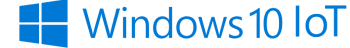
The Windows OS platform did not lag behind when joining the Raspberry Pi hype train. It gathers the requests of Windows coders and enthusiasts who wish to utilize the Raspberry Pi development platform to fulfil the needs of their projects. Programmers mostly employ Raspberry Pi and Windows IoT Core OS software to construct and fulfil IoT prototype requirements based on Windows 10. Only Windows 10 or the Raspberry Pi can be used with this OS software. You may need to choose the Windows 10 environment because it involves the additional configuration of Visual Studio and other system settings. It is the ideal partner for Raspberry Pi since it supports connectivity, security, and cloud connection. Ubuntu Mate
It is also free and open-source operating system software. Ubuntu Mate is a resourceful Ubuntu version that promotes low-performance devices as a design requirement. It prioritizes pre-packaging the APT package manager in its software deployment. It is useful for doing system updates and installing software. Following that, you are assured of a well-functioning system. When it comes to communication and adaption to remote workstation software, Ubuntu Mate is dependable. This remote software contains LTSP and X2GO. A 4 GB high-speed SD card is all that is required for Ubuntu Mate to deliver reliable system performance on Raspberry Pi. Also, ensure that your Ubuntu Mate OS software is up to date and upgraded to the most recent stable version release. Gentoo Linux
This Linux operating system is also free and open-source. It offers unique versatility, making it an ideal Linux distribution for customizing computing activities and all virtual features of an operating system program. This repeated customization capability is why IoT projects are becoming more popular. Raspberry Pi qualifies as one since it works well with devices related to security-tight modules. A 4 GB SD card will suffice to fulfil the memory requirements of Gentoo on Raspberry Pi. If you want a quick lesson on how to install this OS on the Raspberry Pi device, have a look at the installation guide on its official website. SARPI
SARPI stands for Slackware ARM. Its team is responsible for creating this well-known community operating system. The Raspberry Pi community widely regards it as one of the greatest alternative operating systems to run on the Raspberry Pi. One of its distinguishing aspects is its simple-to-implement software architecture. Its boot time on the Raspberry Pi hardware is extremely short, falling inside the 30-second mark. This ARM OS version does not ensure that all Raspberry Pi-compatible programs will work. Its ARM architecture mitigates this disadvantage by offering the most needed application support. It meets the fundamental OS requirements for your Raspberry Pi experience. FreeBSD
It works very effectively with powerful hardware. FreeBSD's software design makes it a powerhouse for interacting with desktop PCs, servers, cloud computing, and Internet of Things (IoT) devices. Its more than 25-year functional lifetime includes software demands and concerns for Raspberry Pi and Raspberry Pi2 users via the introduction of software ARM versions tailored to their hardware boards. The FreeBSD operating system is a good fit for your Raspberry Pi projects since it is resource-efficient. The operating system may be installed quickly and run without hiccups if you have an SD card that can accommodate its 512 MB RAM needs. Lakka
Lakka is a free, lightweight, open-source operating system that can turn any PC into a full-fledged game console without using a keyboard or Mouse. It is so effective at delivering a performance that it can entirely change a low-performing PC hardware or a tiny hardware infrastructure into a gaming console. When achieving this goal eliminates the necessity for a computer system keyboard or Mouse. Lakka's customization choices are overwhelming, as is its basic yet modifiable gorgeous user interface. If you want a UX that is similar to the PS4 interface, you should utilize this OS software with your Raspberry Pi to create excellent gaming projects. OpenELEC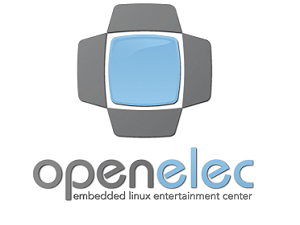
OpenELEC stands for Open Embedded Linux Entertainment Center. Because of its tiny size and Linux foundation, you may call it Just Enough Operating System or JeOS. If you're aware of the Kodi media centre, a tool for managing your media files, the main purpose of this operating system is to transform a PC into Kodi. OpenELEC's limited customization options portray it as a barebones Kodi. It also includes a barrier to SSH access, making modification only available to experienced or expert users. Regardless, combining OpenELEC with your Raspberry Pi board will give you powerful and trustworthy media centre utilization. OSMC
OSMC stands for Open Source Media Center. It is free and open-source OS software. It is a simple and easy-to-use program that can independently supply Kodi OS functions, including media file format management. Its user interface is simple, elegant, and up to date. Its built-in image library contributes to its extensive customizing possibilities. It should be considered if your Raspberry Pi project involves handling media material. RaspBSD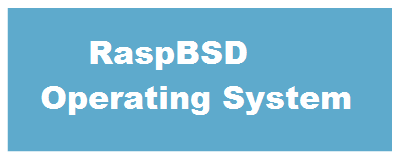
It is free and open-source OS software that contains the FreeBSD 11 image. RaspBSD pre-configured FreeBSD 11 into 2 images suitable for Raspberry Pi devices to satisfy your project objectives. FreeBSD should never be referred to as a Linux distribution or flavour. The performance delivery of FreeBSD and Linux has numerous parallels because of the same research pattern that saw them both under the intense scrutiny of Berkeley Software Distribution. It is the primary link that connects them as descendants. FreeBSD and Linux are among the most popular OS in the world. FreeBSD operating system code can also be found in respectable firms and brand products such as macOS and PlayStation 4. Linutop
This Raspbian-based Linux operating system's software security infrastructure makes it the perfect choice for digital signage players and Web kiosks. It dedicates its features and performance specifications to business users that wish for Raspberry Pi-based internet stall and digital signage solutions. If you have an enterprising, business, or commercial mindset, consider combining Linutop OS software with Raspberry Pi hardware for projects related to, among other things, hotels, museums, municipal halls, restaurants, offices, and retail. The Linutop OS is compatible with Raspberry Pi versions B, B+, and 2. Kali Linux
Kali Linux is an OS that is built for penetration testing and security audits by security experts. It comes with 32bit and 64bit architecture and is one of the most feature-rich OS on our list, with many other programs pre-installed. Its community is very effective and gives assistance and advice on anything from installing Kali to modifying its ISO file. It is ideal if you want unlimited flexibility and customization and a plethora of security features already included in the system. You may find additional instructions and resources to optimize your use of the Raspberry Pi 4 on Github. Your Raspberry Pi device may become a toolset for penetration testing with the help of this OS. Domoticz
It is a free and open-source home automation system that allows users to design and monitor numerous devices such as sensors, switches, and metres for gas, UV, temperature, water, power, wind, and other variables. Any device may be sent notifications or alerts. This program's main user interface (UI) is an extensible and scalable HTML5 web frontend. Both desktop systems and mobile devices may automatically sync with it. Domoticz's universal interoperability with any web browser, support for external devices, extensive logging, and auto-learning for sensors and switches are some of its other standout features. OpenSUSE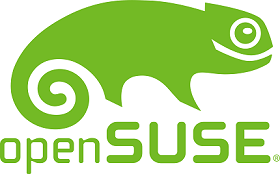
The OpenSUSE project is a global initiative that encourages the adoption of Linux everywhere by developing desktop and server operating systems. This operating system software is part of the OpenSUSE project. The project has initiatives worldwide with the primary goal of educating everyone about Linux. It mainly provides Linux flavours and versions that work with desktop and server gear. Because the OS's development, distribution, and maintenance are community-driven, the Leap and Tumbleweed OS versions are the most popular for propelling any Raspberry Pi project. If you're utilizing a Raspberry Pi 3, you're in luck regarding OS compatibility. RetroPie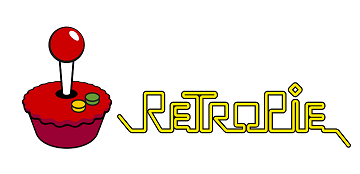
It may be described as a Debian-based open-source software library. A Debian-based open-source software library could be used to describe the system software. It emulates video games on PCs, Raspberry Pi computers, and Odroid C1/C2 devices. Its game emulation expertise has earned it an unrivalled ranking in this assignment. The EmulationStation is the frontend that allows RetroPie to provide high-quality game emulation. SBC is also useful in RetroPie and provides the required user experience. We can certainly claim that this system software meets your Raspberry Pi game emulation needs. It can emulate old games up to 16bit in real-time with no load time or lag. What's great about RetroPie is that it's also created hardware for the Raspberry Pi. You may attach a variety of retro gaming controllers to your system using the hardware. Arch Linux ARM
This operating system is also a top contender in the list of the most popular Linux distributions in the Linux popularity poll. Arch Linux ARM versions 6 and 7 feature a distinct software design that allows it to coexist with the Raspberry Pi and Raspberry Pi 2 hardware architectures. This operating system software maintains the initial Arch Linux development philosophy, emphasizing ownership, simplicity, and use. The current Arch Linux ARM release requires a 2 GB SD card capacity for Raspberry Pi to function properly. Ubuntu Core
It is primarily designed to meet the needs of IoT applications. Since Ubuntu is the most popular Linux-based operating system, its community forum has plenty of resources and support for users interested in the Ubuntu Core software. You should pick Ubuntu Snappy Core's simple setup, installation, and configuration for the Raspberry Pi projects. Batocera.Linux
Batocera. Linux is an open-source operating system intended with retro gaming in mind. While it may operate on standard computer systems, it is specifically designed for various minicomputers such as the Odroids and Raspberry Pis. This property makes it versatile and dynamically applicable to any PC or laptop hardware. This adaptability reveals its other design and development goal: its use in operating minicomputers like the Raspberry Pi and Arduino. It provides simple plug-and-play support for Raspberry Pi and bezels, rewinding, and themes as standard packed features. BMC64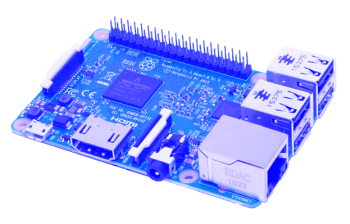
This free and open-source system is shown to be a bare-metal version of VICE's C64 emulator. BMC64 qualifies as an appropriate operating system for Raspberry Pi-powered applications because of the features it parades. They provide GPIO pins for connecting simple joysticks and keyboards as a primary feature. PCB scanning, real 50Hz/60Hz scrolling, Low video and audio latency, input-to-audio and video low latency, and an optimal startup time are among the other characteristics. ConclusionRaspberry Pi is the computing platform of the future, and its compact size and substantial computational power enable an infinite number of applications. The Raspberry may also be used in various places, including the home, office, and industry. This list could grow as new portable, lightweight Linux flavors and distros are released daily, with operating system qualities that are likely to benefit the Raspberry Pi hardware architecture. You've also noticed that the enthusiasm created by everyone scrambling to get a Raspberry Pi board is also expected to spread to Windows and other OS systems, such as RISC OS. Now, you may understand that the Raspberry Pi can run on various operating systems other than Linux. It is a chance to expand its fan and community base. It's time to rethink your remarks if OS preference was the basis for your decision to disregard the Raspberry Pi board.
Next TopicgOS Operating System
|
 For Videos Join Our Youtube Channel: Join Now
For Videos Join Our Youtube Channel: Join Now
Feedback
- Send your Feedback to [email protected]
Help Others, Please Share










