Difference between the processor and operating systemProcessors and operating systems are two different terms. If the processor serves as the brain, the operating system serves as the brain's conscience. In this article, you will learn the difference between the processor and the operating system. But before discussing the differences, you must know about the processor and the operating system. What is the Processor?A processor is a chip or logical circuit that responds to and interprets basic instructions to drive a computer system. The processor's primary functions include fetching, decoding, executing, and writing back operations. It is also known as the brain of the system, including PC, laptops, cellphones, embedded systems, etc. The two elements of the processors are the Arithmetic Logic Unit and the Control Unit. The Arithmetic Logic Unit executes all mathematical operations like additions, subtractions, multiplications, divisions, etc. The control unit regulates the command or operation of the instructions, much like traffic police. Other components, such as input/output devices and memory/storage devices, communicate with the processor. Features of ProcessorThere are various features of the processor. Some features of the processor are as follows: 1. Cores in Processor Multi-core processors are mostly used in the recent system processors. These cores are independent components within the processor that are utilized for parallel processing to improve the computer system's overall efficiency for workload management. Each core in the processor is as good as the other core. Every processor core has its own cache memory, and it may communicate with other processor cores when needed. 2. Multithreading All new generation processors offer parallel processing because of multithreading. In multithreading, each physical core of a CPU has two logical cores that function in parallel. It accelerates the whole process by increasing the number of cores accessible to the workload. Multithreaded processors are frequently utilized in virtualized systems, where administrators assign specific workloads to distinct logical cores. 3. Cache Memory The cache is a small memory located within the processor that allows for quick memory access. It reads data from the main memory and sends it to the processor for processing. It is typically faster than primary memory. Cache memories are classified into three types: Layer 1 (L1), Layer 2 (L2), and Layer 3 (L3) (L3). L1 cache memory is faster and smaller than L2, and L2 cache memory is faster and smaller than L3 cache memory. 4. Speed The speed of a processor is measured in gigahertz (GHz) or megahertz (MHz), where Hertz is a frequency unit. The frequency is the number of times a processor's internal clock ticks in cycles per second. A 2.8 GHz processor clock ticks 2.8 billion times per second. A CPU with a higher frequency may complete tasks faster. A dual-core processor with a lower frequency will outperform a single-core processor with a higher frequency. 5. Compatibility A CPU must support memory modules of various sorts, such as DDR1, DDR2, and DDR3, and it must be compatible with motherboards from various manufacturers. The processor's compatibility is compatible in mind while designing motherboards and memory modules. What is the Operating System?An operating system serves as a link between the user and the system hardware. It is responsible for the entire computer system's functions. It's also responsible for managing both software and hardware components and ensuring the device's working properly. All computer programs and apps require an operating system to do any work. The operating system offers features that aid in the operation of apps and uses. The most prevalent operating system component is the user, who controls and wishes to build things by inputting data and executing various programs and services. After that comes the task of implementation, which handles the complete computer's activities and aids in the movement of various functions such as images, worksheets, videos, etc. An operating system executes necessary tasks such as recognizing keyboard input and displaying the output. It also keeps track of the disk's directories and active files. It functions as a controller and ensures that different programs and users remain signed in and not clash on the computer. It provides protection and safety while allowing users to access the system easily. Some main examples of the OS are Microsoft Windows, iOS, Linux, and Ubuntu. Advantages and Disadvantages of Operating SystemThere are various advantages and disadvantages of the operating system. Some advantages and disadvantages are as follows: Advantages
Disadvantages
Key differences between the processor and operating system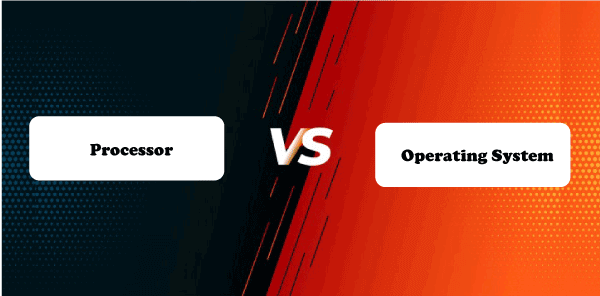
There are various key differences between the processor and the operating systems. Some differences of the processor and operating system:
Head-to-head comparison between the processors and operating systemThere are various head-to-head comparisons between the processor and operating system. Some of them are as follows:
|
 For Videos Join Our Youtube Channel: Join Now
For Videos Join Our Youtube Channel: Join Now
Feedback
- Send your Feedback to [email protected]
Help Others, Please Share









