Difference between Seek Time and Transfer Time in Disk SchedulingIn this article, you will learn about the difference between the seek time and transfer time, But before discussing the differences, you have to know about the seek time and transfer time in Disk Scheduling. What is Seek Time in Disk Scheduling?Seek time is the time taken for a hard disk controller to locate a specific piece of stored data. Seek time can vary upon where the head is present when the read/write request is sent. When anything is read or written to a disc drive, the read/write head of the disc moves to the right position. The actual physical positioning of the read/write head of the disc is called seeking. The time the read/write head of the disc takes to move from one disk to another is called the seek time. The seek time can be different for a given disc due to the varying distance from the start point to where the read/write head has been instructed to go. Because of this, seek time is generally measured as an average seek time. Seek time is also measured in two other ways, track to track and full stroke.
The operating system requests the drive controller firmware to get a hard disk to read information, which actuates the read/write head to move to the position where the required data is stored. Switching between tracks requires the head actuator to move the access arm, which takes a certain amount of time. This is called the seek time. This time can vary depending on the distance between tracks and from its origin at the time of each read /write command. It also depends on the following things, such as:
There are no industry standards for recording seek time, and no single number determines the seek time for the whole drive. This is why most disc drive manufacturers measure the seek time in averages, and some manufacturers also include the full stroke and track to track specifications. For example, Consider a hard disk of concentric circles called tracks, and you want to fetch some data. Seek time is the time taken by the head to move from its current track to where the data is present, shown in the below diagram. 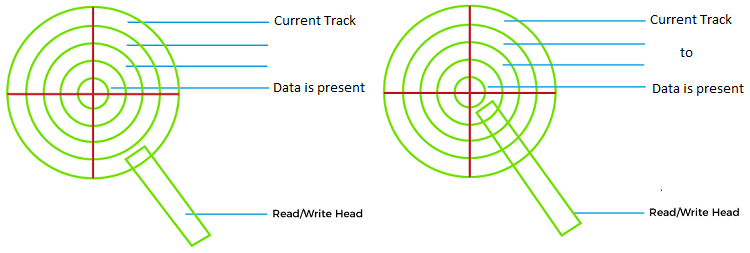
Even after this, it might have to wait for some more time because the data is present on the opposite side of the track, and this delay is called Rotational Latency, but this isn't counted in seek time. What is Transfer Time in Disk Scheduling?Transfer time is the time taken to transfer the data from the disk. It varies on the rotational speed of the disk. The faster a disk rotates, the faster we can read data, and the number of bytes on one track can also be called the density of the disk. If we transfer the data faster, then we have a lower transfer time. It depends on the following things, such as:
The transfer time to r from the disk depends on the disk's rotational speed, and this is calculated as follows. Where T = Transfer Time, b = Number of bytes to be transferred, N = number of bytes on a track, and r = Rotational speed in Revolutions per second. Difference between Seek Time and Transfer TimeOn a movable-head system, the time it takes to position the head at the track is known as seek time. Once the track is selected, the disk controller waits until the appropriate sector rotates to line up with the head. The time it takes for the beginning of the sector to reach the head is known as a rotational delay. 
The sum of the seek time, and the rotational delay equals the access time, which is the time it takes to get into a position to read or write. Once the head is in position, then the read or write operation is performed as the sector moves under the head. The time in this data transfer operation is called the transfer time. And below are the following differences between the seek time and transfer time in the disk scheduling:
Next TopicPage vs Block in Operating System
|
 For Videos Join Our Youtube Channel: Join Now
For Videos Join Our Youtube Channel: Join Now
Feedback
- Send your Feedback to [email protected]
Help Others, Please Share









