Puppy Linux Operating SystemIn this article, you will learn about the Puppy Linux operating system with its history, versions, distributions, and features. What is Puppy Linux Operating System?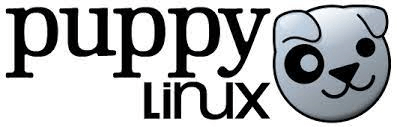
Puppy Linux is an OS and a family of lightweight Linux versions that mainly focus on usability and memory footprint. The whole system may be operated from RAM, with newer versions generally taking up around 600 MB (64-bit) or 300 MB (32-bit), allowing the boot media to be deleted after the operating system has started. There are applications like AbiWord, Gnumeric, and MPlayer included, and a selection of lightweight web browsers and a program for obtaining more packages. Barry Kauler and other community members designed the distribution before Kauler retired in 2013. Using the binary packages from other Linux distributions, the Woof may create a Puppy Linux distribution. It is best suited for older computers, Netbooks, and systems with a minimum of 1GB of RAM. It is powered by the lightning-fast JWM and the Puppy Package Manager, which supports .rpm, .deb, and native PET packages.
History of Puppy Linux Operating SystemPuppy Linux was designed and developed by Barry Kauler in response to a trend of other distributions becoming more stringent and demanding on system requirements over time. The puppy Linux version, emphasizing velocity, efficiency, and portability, began with "Boot disc HOWTO" and steadily added components file-by-file until Puppy Linux was ready. Puppy Linux began as a Vector Linux-based distribution before evolving into a completely independent distribution. Versions of the Puppy LinuxThere are various versions of the Puppy Linux OS. These versions are as follows: Puppy Linux Version 0.1Puppy 0.1 is the first version of Puppy Linux. It has no continuous support, no package management, or way to install programs. Puppy Linux Version 1.0Puppy 1.0 will operate smoothly on extremely old hardware, like a Pentium machine with at least 32 MB RAM. The USB key drive version may be preferable for newer computers. Puppy Linux may be used with Windows 9x/Windows Me. Puppy Linux Version 2.0The Mozilla-based SeaMonkey browser is part of Puppy Linux version 2.0's Internet package (mainly an e-mail client and web browser). Puppy Linux Version 3.0Slackware 12 is supported by Puppy 3.0. It includes practically all of the prerequisites required for Slackware package installation. Puppy Linux Version 4.0Puppy 4.0 is designed from the ground up using the T2 SDE and no longer includes native Slackware 12 compatibility to minimize space and provide newer package versions than those present in Puppy 3. Puppy Linux Version 4.2.0 - 4.3.0Puppy 4.2.0 - 4.3.0 includes user interface and backend updates, improved packages, language and character support, new in-house applications, and optimizations while keeping the ISO image size fewer than 100 MB. Puppy Linux Version 5.0.0 - 5.7.0Puppy 5.0.0 - 5.7.0 is based on the Woof project, which is intended to create a Puppy Linux system using packages from other Linux distributions. The Woof includes software and binary files from the repositories of Ubuntu, T2 SDE, Debian, Slackware, and Arch. It came with a limited version of the Midori browser for viewing help files and a selection of web browsers to install, such as Iron, SeaMonkey Internet Suite, Chromium, Firefox, and Opera. Puppy Linux Version 6.0.5Puppy Linux version 6.0.5 is based on the Ubuntu version 14.04 "Trusty Tahr" packages and offers binary compatibility with Ubuntu version 14.04 and access to the Ubuntu package repository. The woof-CE build method was forked from Barry Kauler's Woof when he announced his resignation from Puppy development late last year. It is based on the most recent testing branch, has all of the most recent woof-CE features, and is available in PAE and noPAE ISOs with the option to swap kernels. Puppy Linux Version 6.3.2It is created with Slackware packages instead of Ubuntu 14.04 "Trusty Tahr" packages. Although, it is very similar to its predecessor. Puppy Linux Version 7.5Puppy Linux version 7.5 is built with "Xenial Xerus" packages from Ubuntu 16.04 and is binary compatible with Ubuntu 16.04. Puppy Linux Version 8.0Puppy Linux version 8.0 is based on Ubuntu version 18.04.2. The "Bionic Beaver" packages are binary compatible with Ubuntu 18.04.2 and provide access to the Ubuntu package repositories. BionicPup is built using the woof-CE build system based on Barry Kauler's Woof. It is based on the most recent testing branch and includes all of the latest woof-CE features. Puppy Linux Version 8.2.1Puppy Linux version 8.2.1 is based on Raspberry Pi operating system packages and is compatible with the Raspberry Pi 0 to the Raspberry Pi 4. It still supports Debian/Ubuntu. The Puppy Linux version is incompatible with desktop computers or laptop computers. Puppy Linux Version 9.5Puppy Linux version 9.5 is based on Ubuntu "Focal Fossa" 20.04 (64-bit) packages and has binary compatibility with Ubuntu version 20.04. It has access to the Ubuntu repository. In FossaPup64, JWM is the default window manager. Puppy Linux has also abandoned support for 32-bit (x86) PCs in this edition because Ubuntu has also dropped 32-bit support. Package and Distribution Management of Puppy Linux OSThe package manager for Puppy Linux is known as Puppy Package Manager. By default, it installs packages in PET format. However, it supports packages from other distributions and may convert packages from other distributions to PET files using third-party tools. Puppy Package Manager may also reduce a package's software bloat to minimize disk space. User Interface of Puppy LinuxJWM is the default window manager in most Puppy editions. Puppy's PetGet package management system also allows you to access the IceWM desktop, Fluxbox, and Enlightenment packages. Puplets are some derivative distributions. They include window managers other than JWM. The Puppy Linux package is uncompressed into a RAM space known as the "ramdisk" when the operating system boots. The system must have at least 128 MB of RAM for all of Puppy to load into the ramdisk. Although, it may run on a PC with only 48 MB of RAM since part of the system may be retained on the hard drive or, less efficiently, on the CD. It is entirely full-featured whether started as a live system or from a "frugal" installation for a system that runs solely on ramdisk. Although, it also supports the "full" installation approach, enabling Puppy OS to run off a hard drive partition without a ramdisk. For this Puppy OS, several programs were picked that met various constraints. Several wizards lead the user through a range of basic chores because one of the distribution's goals is to be very simple to set up. Puppy OS DistributionPuppy Unleashed was used to make Puppy ISO images in the early versions of Puppy Linux. It comprises over 500 packages combined based on the user's requirements. However, Woof replaced it in later versions, beginning with Puppy Linux version 5.0. It is a sophisticated tool for installing Puppy. You must have Internet connectivity and some knowledge of Linux to use it. By specifying the name of the Linux distribution, it may obtain binary source packages from another Linux distribution and transform them into Puppy Linux packages. It is integrated with a simple version control called Bones in early versions, whereas Fossil version control is utilized in later releases of woof. Puppy also includes a remastering tool that creates a "snapshot" of the latest system and allows the user to construct a live CD from it and another remastering tool that can delete installed components. Puppy Linux operating system uses the T2 SDE builds scripts to create the base binary packages. Features of the Puppy Linux Operating SystemThere are various features of Puppy Linux. Some features of Puppy Linux are as follows:
Official variants of Puppy LinuxThere are several variants available due to the corresponding ease with which the remaster tool and the Woof tool can be used to create Puppy Linux variants. Puppy Linux variants are called puplets. Barry Kauler developed two new distros in a similar Puppy Linux family, Wary and Quirky, after he reduced his association with the Puppy Project.
Next TopicAliOS Operating System
|
 For Videos Join Our Youtube Channel: Join Now
For Videos Join Our Youtube Channel: Join Now
Feedback
- Send your Feedback to [email protected]
Help Others, Please Share










